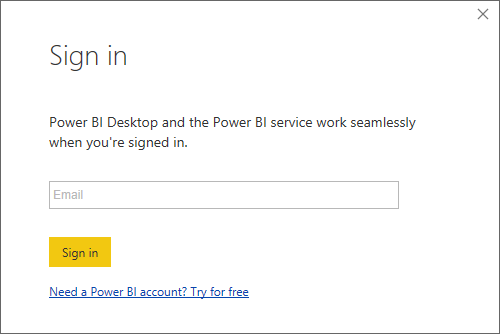- Power BI forums
- Updates
- News & Announcements
- Get Help with Power BI
- Desktop
- Service
- Report Server
- Power Query
- Mobile Apps
- Developer
- DAX Commands and Tips
- Custom Visuals Development Discussion
- Health and Life Sciences
- Power BI Spanish forums
- Translated Spanish Desktop
- Power Platform Integration - Better Together!
- Power Platform Integrations (Read-only)
- Power Platform and Dynamics 365 Integrations (Read-only)
- Training and Consulting
- Instructor Led Training
- Dashboard in a Day for Women, by Women
- Galleries
- Community Connections & How-To Videos
- COVID-19 Data Stories Gallery
- Themes Gallery
- Data Stories Gallery
- R Script Showcase
- Webinars and Video Gallery
- Quick Measures Gallery
- 2021 MSBizAppsSummit Gallery
- 2020 MSBizAppsSummit Gallery
- 2019 MSBizAppsSummit Gallery
- Events
- Ideas
- Custom Visuals Ideas
- Issues
- Issues
- Events
- Upcoming Events
- Community Blog
- Power BI Community Blog
- Custom Visuals Community Blog
- Community Support
- Community Accounts & Registration
- Using the Community
- Community Feedback
Register now to learn Fabric in free live sessions led by the best Microsoft experts. From Apr 16 to May 9, in English and Spanish.
- Power BI forums
- Forums
- Get Help with Power BI
- Desktop
- Re: Publishing - asking for email address and then...
- Subscribe to RSS Feed
- Mark Topic as New
- Mark Topic as Read
- Float this Topic for Current User
- Bookmark
- Subscribe
- Printer Friendly Page
- Mark as New
- Bookmark
- Subscribe
- Mute
- Subscribe to RSS Feed
- Permalink
- Report Inappropriate Content
Publishing - asking for email address and then stopping?
Hiya,
We have an issue in PBI Desktop - when we click Publish, it would normally ask us for our email, then the password, then which workspace, then to overwrite Y/N, etc
However it's now only asking us for our email, then when we hit okay the password box never appears and neither do any of the subsequent boxes - why would this be?
We can log in okay online, internet appears to be working.
Thanks
Solved! Go to Solution.
- Mark as New
- Bookmark
- Subscribe
- Mute
- Subscribe to RSS Feed
- Permalink
- Report Inappropriate Content
False alarm. Turns out IT Dept changed some kind of proxy server which stopped us connecting out from desktop to web PBI 😞
It's fixed now though! ❤️
Thanks for all help.
- Mark as New
- Bookmark
- Subscribe
- Mute
- Subscribe to RSS Feed
- Permalink
- Report Inappropriate Content
Hi hannahGala,
For troubleshooting, please check if you are using domain mail to login PBI desktop. In addtion, please update your PBI desktop to the latest version and try again.
Regards,
Jimmy Tao
- Mark as New
- Bookmark
- Subscribe
- Mute
- Subscribe to RSS Feed
- Permalink
- Report Inappropriate Content
False alarm. Turns out IT Dept changed some kind of proxy server which stopped us connecting out from desktop to web PBI 😞
It's fixed now though! ❤️
Thanks for all help.
- Mark as New
- Bookmark
- Subscribe
- Mute
- Subscribe to RSS Feed
- Permalink
- Report Inappropriate Content
Hi,
It sounds like the PBI Service never logged you out from the previous session. My login is cached as well, even though it's been a couple of days and I've rebooted since the last time. I'd recommend you 'Sign Out' after every session if you have concerns. That way, you'll always be challenged when you Publish. Otherwise, you'll always stay logged in.
- Mark as New
- Bookmark
- Subscribe
- Mute
- Subscribe to RSS Feed
- Permalink
- Report Inappropriate Content
Thanks @Anonymous.
It's happening for all users - so not sure it's an issue caused by me not signing out?
I've cleared the cache, it's still not working. Do you have any ideas as to what might fix it?
Thanks
Hannah
- Mark as New
- Bookmark
- Subscribe
- Mute
- Subscribe to RSS Feed
- Permalink
- Report Inappropriate Content
The only way to fix this would be to sign out. Right click on the icon of a person in the upper right area of the PBI Service display and select "Sign Out". If you're sharing a login, then the next person logging in with those credentials would have to enter the login and password, etc. When they're done, they would need to 'Sign Out' too. Otherwise, the PBI Service will keep you logged in.
- Mark as New
- Bookmark
- Subscribe
- Mute
- Subscribe to RSS Feed
- Permalink
- Report Inappropriate Content
Isn't that a screenshot of the web application? I'm in desktop. I can't sign out of desktop because I can't even sign in.
Hannah
- Mark as New
- Bookmark
- Subscribe
- Mute
- Subscribe to RSS Feed
- Permalink
- Report Inappropriate Content
Yes, You're correct. I assumed you were talking about the Service (web app). I don't believe there's any login for the Desktop. It's just an application that's installed on your hard drive. I've never been asked to login to the Desktop version.
- Mark as New
- Bookmark
- Subscribe
- Mute
- Subscribe to RSS Feed
- Permalink
- Report Inappropriate Content
When I hit Publish, this is the first box I get, I fill it in and click "Sign In", then I get no more, just does nothing.
Note - this worked fine until today!
- Mark as New
- Bookmark
- Subscribe
- Mute
- Subscribe to RSS Feed
- Permalink
- Report Inappropriate Content
Sorry Hannah but I've never had that problem (at least not yet) . PBI Desktop must be saving your credentials somewhere.
I took a quick look and noticed that when I click on my name in the upper right area and select Switch User, the dialog appears. I also noticed that I wasn't able to cancel out of that action so I had to sign in again (even though I was already signed in). I was able to sign in and it appears to be working for me. I'm not sure of what's happening in your situation.
Maybe someone else in this community with more experience can offer a solution?
Helpful resources

Microsoft Fabric Learn Together
Covering the world! 9:00-10:30 AM Sydney, 4:00-5:30 PM CET (Paris/Berlin), 7:00-8:30 PM Mexico City

Power BI Monthly Update - April 2024
Check out the April 2024 Power BI update to learn about new features.

| User | Count |
|---|---|
| 114 | |
| 100 | |
| 81 | |
| 70 | |
| 62 |
| User | Count |
|---|---|
| 148 | |
| 116 | |
| 104 | |
| 90 | |
| 65 |