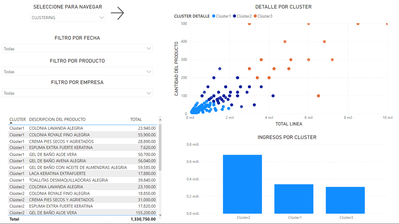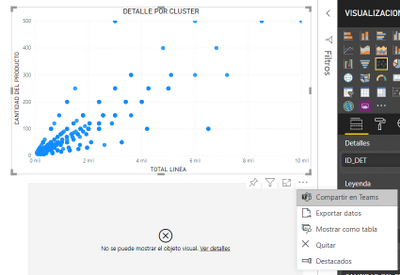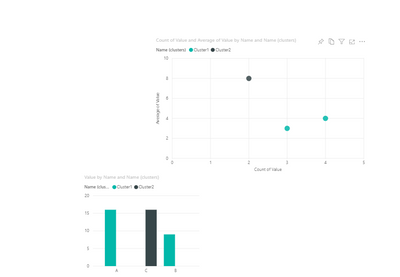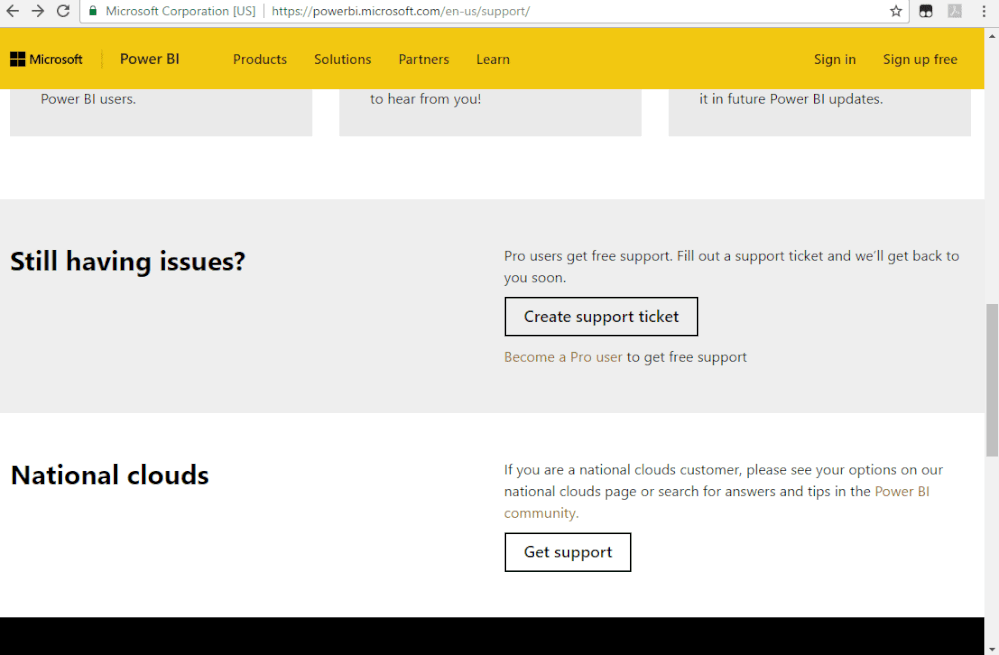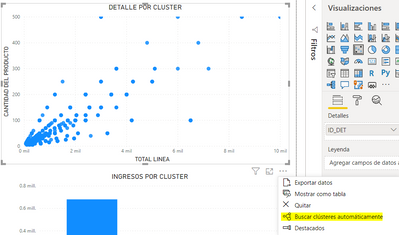- Power BI forums
- Updates
- News & Announcements
- Get Help with Power BI
- Desktop
- Service
- Report Server
- Power Query
- Mobile Apps
- Developer
- DAX Commands and Tips
- Custom Visuals Development Discussion
- Health and Life Sciences
- Power BI Spanish forums
- Translated Spanish Desktop
- Power Platform Integration - Better Together!
- Power Platform Integrations (Read-only)
- Power Platform and Dynamics 365 Integrations (Read-only)
- Training and Consulting
- Instructor Led Training
- Dashboard in a Day for Women, by Women
- Galleries
- Community Connections & How-To Videos
- COVID-19 Data Stories Gallery
- Themes Gallery
- Data Stories Gallery
- R Script Showcase
- Webinars and Video Gallery
- Quick Measures Gallery
- 2021 MSBizAppsSummit Gallery
- 2020 MSBizAppsSummit Gallery
- 2019 MSBizAppsSummit Gallery
- Events
- Ideas
- Custom Visuals Ideas
- Issues
- Issues
- Events
- Upcoming Events
- Community Blog
- Power BI Community Blog
- Custom Visuals Community Blog
- Community Support
- Community Accounts & Registration
- Using the Community
- Community Feedback
Register now to learn Fabric in free live sessions led by the best Microsoft experts. From Apr 16 to May 9, in English and Spanish.
- Power BI forums
- Forums
- Get Help with Power BI
- Desktop
- Published dashboard doesn't show clustering report...
- Subscribe to RSS Feed
- Mark Topic as New
- Mark Topic as Read
- Float this Topic for Current User
- Bookmark
- Subscribe
- Printer Friendly Page
- Mark as New
- Bookmark
- Subscribe
- Mute
- Subscribe to RSS Feed
- Permalink
- Report Inappropriate Content
Published dashboard doesn't show clustering reports
Hello, I have a clustered dedicated dashboard, which in my power BI desktop shows fine.
But when I attempt to publish it, the values are gone and I get the following error:
The query referenced column 'D_DET_DOC'[CLUSTER DETALLE] which depends on another column, relationship or measure that is not in a valid state. Additional information: ''
Am I not able to show clustered based reports on published power BI platform?
- Mark as New
- Bookmark
- Subscribe
- Mute
- Subscribe to RSS Feed
- Permalink
- Report Inappropriate Content
Hello Luis:
Last week I was presented with this problem (column, relationship or measure that is not in a valid state), and I put a ticket. After several tests for 2 hours we continued with the problem, we closed the call and was told to try each element of the formula separately. Then I realized that a measure with TOTALYTD, had the date in Spanish and when I published it, it gave error because I tried to read it in English, I changed it from January 24 to Feb 1 and there was no error.
Review the formulas for language conflicts.
Best regards
Lizzielot
- Mark as New
- Bookmark
- Subscribe
- Mute
- Subscribe to RSS Feed
- Permalink
- Report Inappropriate Content
Hello, I have experienced the same thing. The visuals with cluster-related attribute work just fine in Power BI Desktop but when the report is publised to the cloud, the visual will be broken after any following refresh. Gateway is not required in this case.
Thanks for any help! Cheers
- Mark as New
- Bookmark
- Subscribe
- Mute
- Subscribe to RSS Feed
- Permalink
- Report Inappropriate Content
@LuisCP2012 , Clear Cache, refresh and try once.
Check is dataset refreshed. In case Gateway is needed, is that correctly working.
https://docs.microsoft.com/en-us/power-bi/connect-data/service-gateway-onprem-tshoot
https://guyinacube.com/2016/09/21/troubleshooting-connectivity-tips/
What is the error you are getting, Can you share.
Microsoft Power BI Learning Resources, 2023 !!
Learn Power BI - Full Course with Dec-2022, with Window, Index, Offset, 100+ Topics !!
Did I answer your question? Mark my post as a solution! Appreciate your Kudos !! Proud to be a Super User! !!
- Mark as New
- Bookmark
- Subscribe
- Mute
- Subscribe to RSS Feed
- Permalink
- Report Inappropriate Content
Hello @amitchandak ,
Thanks for the reply.
I have the following message "The query referenced column 'D_DET_DOC'[CLUSTER DETALLE] which depends on another column, relationship or measure that is not in a valid state. Additional information: ''
Dataset refreshes properly, I have other reports in the same project that actually show the values.
I'm trying to remove the cluster on the "legend" section in my scatter chart, but I can't create a cluster in PowerBI online due to not having the option to create one
(the options are:
1. Share on teams
2. Export data
3. Show as table
4. Remove
5. Prominent)
- Mark as New
- Bookmark
- Subscribe
- Mute
- Subscribe to RSS Feed
- Permalink
- Report Inappropriate Content
@LuisCP2012 , are you on the latest version of power bi desktop?
Microsoft Power BI Learning Resources, 2023 !!
Learn Power BI - Full Course with Dec-2022, with Window, Index, Offset, 100+ Topics !!
Did I answer your question? Mark my post as a solution! Appreciate your Kudos !! Proud to be a Super User! !!
- Mark as New
- Bookmark
- Subscribe
- Mute
- Subscribe to RSS Feed
- Permalink
- Report Inappropriate Content
@amitchandak I have the August version.
Here's an image:
I can't seem to find the "automatically find clusters" on the power bi online (with the office 365 package)
- Mark as New
- Bookmark
- Subscribe
- Mute
- Subscribe to RSS Feed
- Permalink
- Report Inappropriate Content
Hi @LuisCP2012 ,
I tested it, but I couldn't reproduce your issue.
You could try to create a support ticket. If you have a Pro account it is free.
Best Regards,
Liang
If this post helps, then please consider Accept it as the solution to help the other members find it more quickly.
- Mark as New
- Bookmark
- Subscribe
- Mute
- Subscribe to RSS Feed
- Permalink
- Report Inappropriate Content
Hello @V-lianl-msft ,
As mentioned, the problem occurs using the power bi online, using Office 365.
On PowerBI desktop the clusters works properly.
I'm using import data
- Mark as New
- Bookmark
- Subscribe
- Mute
- Subscribe to RSS Feed
- Permalink
- Report Inappropriate Content
Hi @LuisCP2012
How are you getting your data set on PBI service.
Try re-creating the report online instead of desktop. Can you select these two chart in the report. If selectable do they show the required data as in the desktop.
Hope it resolves your issue? Did I answer your question? Mark my post as a solution! Appreciate your Kudos, Press the thumbs up button!! Linkedin Profile |
- Mark as New
- Bookmark
- Subscribe
- Mute
- Subscribe to RSS Feed
- Permalink
- Report Inappropriate Content
Hello @pranit828 ,
Thanks for the reply.
Connection is not a problem, because I have 5 other dashboards from the same project that display information properly, here is one of them:
Taking off the "legend" section in the scatter chart makes the graph show again the info, but without clusters. I'm trying to recreate the cluster in Power BI online (not on desktop) and I don't have the option to create, although going back to the desktop app, I have it
Power BI online:
(the options are:
1. Share on teams
2. Export data
3. Show as table
4. Remove
5. Prominent)
Power BI Desktop
Am I doing something wrong?
Helpful resources

Microsoft Fabric Learn Together
Covering the world! 9:00-10:30 AM Sydney, 4:00-5:30 PM CET (Paris/Berlin), 7:00-8:30 PM Mexico City

Power BI Monthly Update - April 2024
Check out the April 2024 Power BI update to learn about new features.

| User | Count |
|---|---|
| 109 | |
| 98 | |
| 77 | |
| 66 | |
| 54 |
| User | Count |
|---|---|
| 144 | |
| 104 | |
| 100 | |
| 86 | |
| 64 |