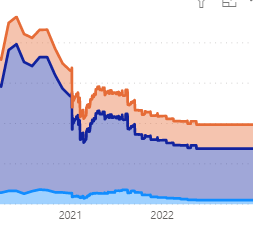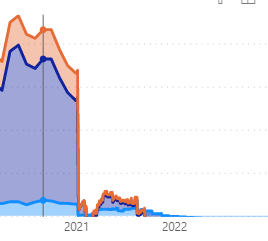- Power BI forums
- Updates
- News & Announcements
- Get Help with Power BI
- Desktop
- Service
- Report Server
- Power Query
- Mobile Apps
- Developer
- DAX Commands and Tips
- Custom Visuals Development Discussion
- Health and Life Sciences
- Power BI Spanish forums
- Translated Spanish Desktop
- Power Platform Integration - Better Together!
- Power Platform Integrations (Read-only)
- Power Platform and Dynamics 365 Integrations (Read-only)
- Training and Consulting
- Instructor Led Training
- Dashboard in a Day for Women, by Women
- Galleries
- Community Connections & How-To Videos
- COVID-19 Data Stories Gallery
- Themes Gallery
- Data Stories Gallery
- R Script Showcase
- Webinars and Video Gallery
- Quick Measures Gallery
- 2021 MSBizAppsSummit Gallery
- 2020 MSBizAppsSummit Gallery
- 2019 MSBizAppsSummit Gallery
- Events
- Ideas
- Custom Visuals Ideas
- Issues
- Issues
- Events
- Upcoming Events
- Community Blog
- Power BI Community Blog
- Custom Visuals Community Blog
- Community Support
- Community Accounts & Registration
- Using the Community
- Community Feedback
Register now to learn Fabric in free live sessions led by the best Microsoft experts. From Apr 16 to May 9, in English and Spanish.
- Power BI forums
- Forums
- Get Help with Power BI
- Desktop
- Published Report does not match report on desktop
- Subscribe to RSS Feed
- Mark Topic as New
- Mark Topic as Read
- Float this Topic for Current User
- Bookmark
- Subscribe
- Printer Friendly Page
- Mark as New
- Bookmark
- Subscribe
- Mute
- Subscribe to RSS Feed
- Permalink
- Report Inappropriate Content
Published Report does not match report on desktop
Hello -
Using the desktop application. I have a report that pulls data and displays it correctly. However after publishing to cloud, the report is not displaying the data correctly. How do I fix this? Refreshing/republishing does not fix this issue.
Here is a screenshot of desktop and cloud.
Working
Not working
Thank you.
Nick
- Mark as New
- Bookmark
- Subscribe
- Mute
- Subscribe to RSS Feed
- Permalink
- Report Inappropriate Content
You may check refresh history (Setting-Dataset-refresh history), see if the dataset is refreshed successfully.
BTW, you need to refresh both dataset and report, because report do not automatically refresh with dataset under Import and DirectQuery connection, you also need to refresh report to reflect the changes to dataset.
Paul Zheng _ Community Support Team
If this post helps, please Accept it as the solution to help the other members find it more quickly.
- Mark as New
- Bookmark
- Subscribe
- Mute
- Subscribe to RSS Feed
- Permalink
- Report Inappropriate Content
I checked the history, and the history is clean is 'completed' refreshes. All data upon refresh displays the data in an inaccurate manner, e.g. not working correctly.
I have about 20 other dataset/reports and this is the only one which has had an issue like this.
N
- Mark as New
- Bookmark
- Subscribe
- Mute
- Subscribe to RSS Feed
- Permalink
- Report Inappropriate Content
I am also facing a similar issue, my power bi desktop is reflecting the correct data but after publishing it, it's not reflecting in the same way, My data is in table format.
Please help me ASAP .
In the below ss PBI Desktop is reflecting correct data in Internal Quality - Actual% but after publishing it, it is reflecting the wrong "0.00%". 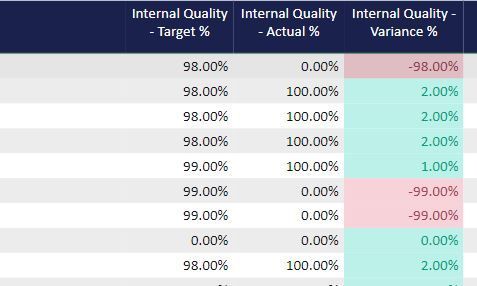
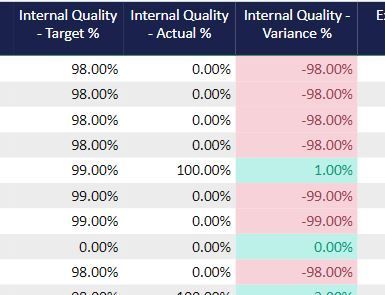
- Mark as New
- Bookmark
- Subscribe
- Mute
- Subscribe to RSS Feed
- Permalink
- Report Inappropriate Content
@Nicho248
Please first check 'show as table' of the chart in service and desktop, see whether the difference is the data point or just the display issue. If the the data point are different the problem is mostly likely a refresh issue. Otherwise, it could be a bug.
Paul Zheng _ Community Support Team
- Mark as New
- Bookmark
- Subscribe
- Mute
- Subscribe to RSS Feed
- Permalink
- Report Inappropriate Content
Below the charts, I have a matrix which also displays the data. The matrix and all four charts are missing the data on cloud only. I would agree, seems like a refresh issue.
What would be the next steps?
N
- Mark as New
- Bookmark
- Subscribe
- Mute
- Subscribe to RSS Feed
- Permalink
- Report Inappropriate Content
Hey @Nicho248 ,
have you tried different browsers?
I face a similar issue some time ago, but then it has been special as I created a R script visual but different versions of the R packages were used, newer on my Desktop and older by the service.
So what visual are you using.
Regards,
Tom
Did I answer your question? Mark my post as a solution, this will help others!
Proud to be a Super User!
I accept Kudos 😉
Hamburg, Germany
- Mark as New
- Bookmark
- Subscribe
- Mute
- Subscribe to RSS Feed
- Permalink
- Report Inappropriate Content
Hi Team , I'm also facing same issue , kindly help me out for this
- Mark as New
- Bookmark
- Subscribe
- Mute
- Subscribe to RSS Feed
- Permalink
- Report Inappropriate Content
Hello @TomMartens
Yes, I have just loaded it up in IE. It displays identically to my 'not working' screenshot, which for reference was through chrome. As a side note, it also displays incorrectly when linked through a teams channel.
edit: missed your other question. The graph is a stacked area chart. I have 4 on my page and also a matrix, I believe all of them are not displaying correctly. In other words, suspecting the data isn't pulling correctly, but I'm just a novice with BI.
N
- Mark as New
- Bookmark
- Subscribe
- Mute
- Subscribe to RSS Feed
- Permalink
- Report Inappropriate Content
Hello @parry2k ,
Apologize if I was too brief with my initial posting. On the desktop, the report/data looks great and displays correctly. This is the 'working' screenshot. After publishing to cloud the report looks different where the data is not displaying correctly. This is the 'not working' screenshot. So refreshing the desktop does nothing to address the cloud results. Refreshing the cloud data thus far does nothing as well.
Thank you
Nick
- Mark as New
- Bookmark
- Subscribe
- Mute
- Subscribe to RSS Feed
- Permalink
- Report Inappropriate Content
I had a similar issue with on-prem. Turns out it was a row level security issue. When I view it in Desktop I can see everything unless I specifically choose to view as a given person (even as myself). But when viewed on the web, RLS is always applied. Don't know if this might help you, but that's what it was in my case.
- Mark as New
- Bookmark
- Subscribe
- Mute
- Subscribe to RSS Feed
- Permalink
- Report Inappropriate Content
@Nicho248 can you do a refresh in the Power BI desktop and see if it give the same output as in the cloud.
Subscribe to the @PowerBIHowTo YT channel for an upcoming video on List and Record functions in Power Query!!
Learn Power BI and Fabric - subscribe to our YT channel - Click here: @PowerBIHowTo
If my solution proved useful, I'd be delighted to receive Kudos. When you put effort into asking a question, it's equally thoughtful to acknowledge and give Kudos to the individual who helped you solve the problem. It's a small gesture that shows appreciation and encouragement! ❤
Did I answer your question? Mark my post as a solution. Proud to be a Super User! Appreciate your Kudos 🙂
Feel free to email me with any of your BI needs.
Helpful resources

Microsoft Fabric Learn Together
Covering the world! 9:00-10:30 AM Sydney, 4:00-5:30 PM CET (Paris/Berlin), 7:00-8:30 PM Mexico City

Power BI Monthly Update - April 2024
Check out the April 2024 Power BI update to learn about new features.

| User | Count |
|---|---|
| 110 | |
| 94 | |
| 82 | |
| 66 | |
| 58 |
| User | Count |
|---|---|
| 151 | |
| 121 | |
| 104 | |
| 87 | |
| 67 |