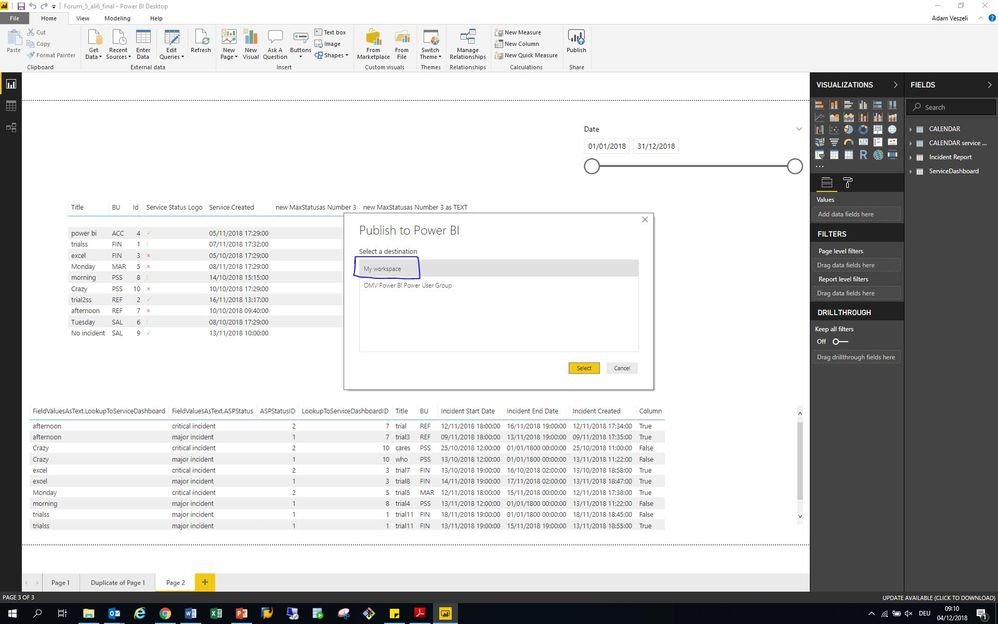- Power BI forums
- Updates
- News & Announcements
- Get Help with Power BI
- Desktop
- Service
- Report Server
- Power Query
- Mobile Apps
- Developer
- DAX Commands and Tips
- Custom Visuals Development Discussion
- Health and Life Sciences
- Power BI Spanish forums
- Translated Spanish Desktop
- Power Platform Integration - Better Together!
- Power Platform Integrations (Read-only)
- Power Platform and Dynamics 365 Integrations (Read-only)
- Training and Consulting
- Instructor Led Training
- Dashboard in a Day for Women, by Women
- Galleries
- Community Connections & How-To Videos
- COVID-19 Data Stories Gallery
- Themes Gallery
- Data Stories Gallery
- R Script Showcase
- Webinars and Video Gallery
- Quick Measures Gallery
- 2021 MSBizAppsSummit Gallery
- 2020 MSBizAppsSummit Gallery
- 2019 MSBizAppsSummit Gallery
- Events
- Ideas
- Custom Visuals Ideas
- Issues
- Issues
- Events
- Upcoming Events
- Community Blog
- Power BI Community Blog
- Custom Visuals Community Blog
- Community Support
- Community Accounts & Registration
- Using the Community
- Community Feedback
Register now to learn Fabric in free live sessions led by the best Microsoft experts. From Apr 16 to May 9, in English and Spanish.
- Power BI forums
- Forums
- Get Help with Power BI
- Desktop
- Publish to BI-online - my workspace
- Subscribe to RSS Feed
- Mark Topic as New
- Mark Topic as Read
- Float this Topic for Current User
- Bookmark
- Subscribe
- Printer Friendly Page
- Mark as New
- Bookmark
- Subscribe
- Mute
- Subscribe to RSS Feed
- Permalink
- Report Inappropriate Content
Publish to BI-online - my workspace
Hey guys,
I would like to ask about confidentiality...Since the real data/dashbooard contains confidential information, I was wondering what happens, after I click on publish to my workspace..?
Is it going to be only me, who can access/see it, or is it going to be visible for "everybody"? I would like to play around with the View for Mobile, so would be nice if it would be only me who can acccess it.
I'm just thinking if I need a permission from my organization's IT, before I click on publish..
Many thanks,
Adam
Solved! Go to Solution.
- Mark as New
- Bookmark
- Subscribe
- Mute
- Subscribe to RSS Feed
- Permalink
- Report Inappropriate Content
A report posted is only viewable by you, until you give permission to others online.
I have never experienced a situation where a newly posted report could be accesed by other than me.
But if it is extremely confidential, you should absolutely have a chat with your IT department, and whoever you might need permission from, remember the data is still saved on a Power BI server, when you publish a report, and even though only you have acces to the data, and it is a microsoft server, **bleep** can still happen.
You could also start by posting a "dummy" report, and play with it online to get a feel on how it works.
- Mark as New
- Bookmark
- Subscribe
- Mute
- Subscribe to RSS Feed
- Permalink
- Report Inappropriate Content
A report posted is only viewable by you, until you give permission to others online.
I have never experienced a situation where a newly posted report could be accesed by other than me.
But if it is extremely confidential, you should absolutely have a chat with your IT department, and whoever you might need permission from, remember the data is still saved on a Power BI server, when you publish a report, and even though only you have acces to the data, and it is a microsoft server, **bleep** can still happen.
You could also start by posting a "dummy" report, and play with it online to get a feel on how it works.
Helpful resources

Microsoft Fabric Learn Together
Covering the world! 9:00-10:30 AM Sydney, 4:00-5:30 PM CET (Paris/Berlin), 7:00-8:30 PM Mexico City

Power BI Monthly Update - April 2024
Check out the April 2024 Power BI update to learn about new features.

| User | Count |
|---|---|
| 110 | |
| 100 | |
| 80 | |
| 64 | |
| 58 |
| User | Count |
|---|---|
| 148 | |
| 111 | |
| 94 | |
| 84 | |
| 67 |