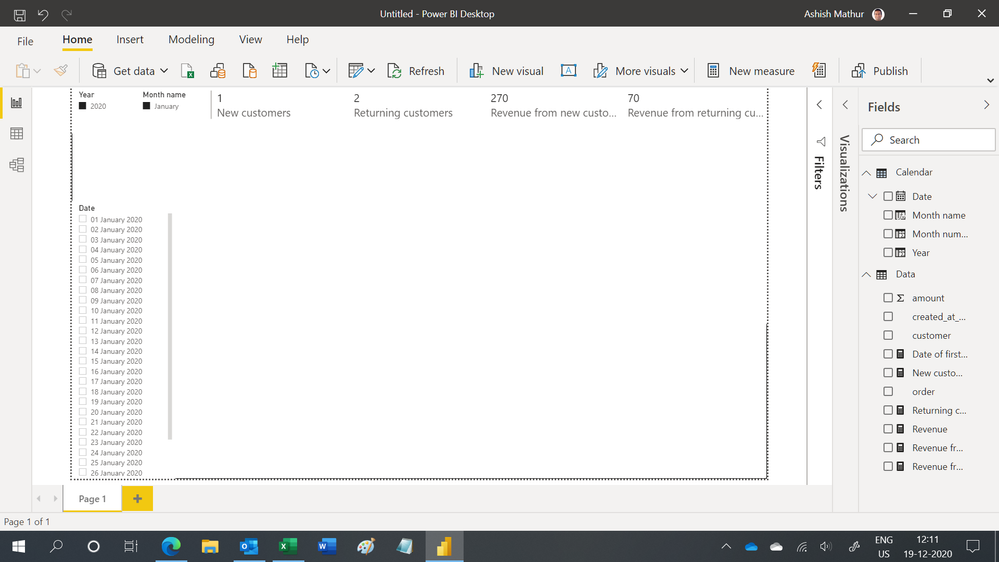- Power BI forums
- Updates
- News & Announcements
- Get Help with Power BI
- Desktop
- Service
- Report Server
- Power Query
- Mobile Apps
- Developer
- DAX Commands and Tips
- Custom Visuals Development Discussion
- Health and Life Sciences
- Power BI Spanish forums
- Translated Spanish Desktop
- Power Platform Integration - Better Together!
- Power Platform Integrations (Read-only)
- Power Platform and Dynamics 365 Integrations (Read-only)
- Training and Consulting
- Instructor Led Training
- Dashboard in a Day for Women, by Women
- Galleries
- Community Connections & How-To Videos
- COVID-19 Data Stories Gallery
- Themes Gallery
- Data Stories Gallery
- R Script Showcase
- Webinars and Video Gallery
- Quick Measures Gallery
- 2021 MSBizAppsSummit Gallery
- 2020 MSBizAppsSummit Gallery
- 2019 MSBizAppsSummit Gallery
- Events
- Ideas
- Custom Visuals Ideas
- Issues
- Issues
- Events
- Upcoming Events
- Community Blog
- Power BI Community Blog
- Custom Visuals Community Blog
- Community Support
- Community Accounts & Registration
- Using the Community
- Community Feedback
Register now to learn Fabric in free live sessions led by the best Microsoft experts. From Apr 16 to May 9, in English and Spanish.
- Power BI forums
- Forums
- Get Help with Power BI
- Desktop
- Propagation of customer level measure to the order...
- Subscribe to RSS Feed
- Mark Topic as New
- Mark Topic as Read
- Float this Topic for Current User
- Bookmark
- Subscribe
- Printer Friendly Page
- Mark as New
- Bookmark
- Subscribe
- Mute
- Subscribe to RSS Feed
- Permalink
- Report Inappropriate Content
Propagation of customer level measure to the order level
I have an order table and based on the creation date of the order I am trying to calculate the count of new customer/returning customers and revenue created by both segment. Is it a bit more complicated because I want to have it dynamic based on the period that a user choses. (Attached is the power bi notebook with my failed attempts to calculate this :))
Here is the data example I use:
| customer | order | created_at_date | amount |
| A | A1 | 01.01.20 | 60 |
| A | A2 | 10.01.20 | 10 |
| A | A3 | 30.01.20 | 200 |
| B | B1 | 23.09.19 | 10 |
| B | B2 | 01.01.20 | 20 |
| B | B3 | 10.01.20 | 35 |
| C | C1 | 23.09.19 | 10 |
| C | C2 | 30.01.20 | 15 |
Desired result & explanation:
Let's say I want to see number of new/returning customers only for 01.01.2020. Based on the example above, customer A did its first order (A1) on 01.01.2020, hence customer A is a new customer for the given period (01.01.2020). Customer B did his first order (B1) on 23.09.19 and the second order (B2) was done on 01.01.202, hence, customer B is a returning customer for the given period.
The revnue generated by new customer and returning customer for the period of 01.01.2020 is:
new customer: 60 (A1) and returning customer: 10 (B2).
If I do the same calculations for the whole month of Janury for 2020, it will be like this:
| returning customer | new customer | |
| count | 2 (B & C) | 1 (A) |
| revenue | 70 (B2+B3 +C2) | 270 (A1+A2+A3) |
My logic to calculate this was the following:
As a have a date slicer, I count number of orders before the latest date of the slicer and number of orders that were placed between the dates specified in the slicer. If those two numbers are equal, then it is a new customer.
Here is the calculation for the new customer:
IsNewCustomer =
VAR
EndDate = lastdate('Book1'[created_at_date])
VAR
StartDate = firstdate('Book1'[created_at_date])
VAR OrdersTillNow = CALCULATE (
DISTINCTCOUNT ( 'Book1'[order]),'Book1'[created_at_date]<=EndDate)
VAR OrdersInPeriod = CALCULATE (
DISTINCTCOUNT ( 'Book1'[order]),'Book1'[created_at_date]<=EndDate, 'Book1'[created_at_date]>=StartDate)
Return
CALCULATE (OrdersTillNow = OrdersInPeriod)
And then I tried to apply this to count new customers:
Count New Customers = CALCULATE(DISTINCTCOUNT(Book1[customer]), filter(Book1, [IsNewCustomer]))And as you might already see, it doesn't work because the isNewCustomer is calculated on the customer level and not order level.
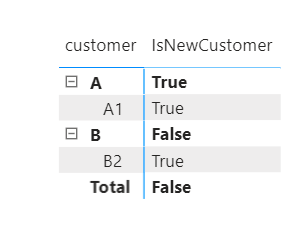
Question:
How could I achieve the desired result that I provided in the example?
- Mark as New
- Bookmark
- Subscribe
- Mute
- Subscribe to RSS Feed
- Permalink
- Report Inappropriate Content
@Ashish_Mathur thank you for the notebook and the solution! Indeed, it does wotk for the small dataset.
However, if I have a big dataset and I want to display the number of new users over weeks/days, this solution doesn"t scale.
This is what I get from power bi desktop:
- Mark as New
- Bookmark
- Subscribe
- Mute
- Subscribe to RSS Feed
- Permalink
- Report Inappropriate Content
Hi,
You may download my PBI file from here.
Hope this helps.
Regards,
Ashish Mathur
http://www.ashishmathur.com
https://www.linkedin.com/in/excelenthusiasts/
- Mark as New
- Bookmark
- Subscribe
- Mute
- Subscribe to RSS Feed
- Permalink
- Report Inappropriate Content
There is a tried and tested pattern for this. I have used it and it works. https://www.daxpatterns.com/new-and-returning-customers/
Helpful resources

Microsoft Fabric Learn Together
Covering the world! 9:00-10:30 AM Sydney, 4:00-5:30 PM CET (Paris/Berlin), 7:00-8:30 PM Mexico City

Power BI Monthly Update - April 2024
Check out the April 2024 Power BI update to learn about new features.

| User | Count |
|---|---|
| 109 | |
| 98 | |
| 77 | |
| 66 | |
| 54 |
| User | Count |
|---|---|
| 144 | |
| 104 | |
| 102 | |
| 88 | |
| 63 |