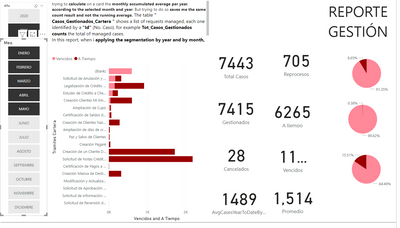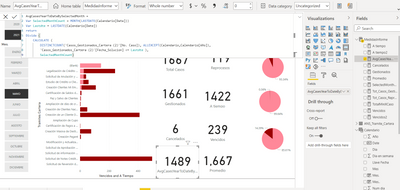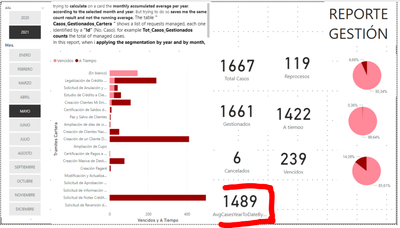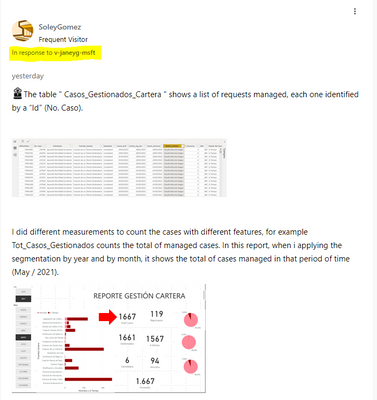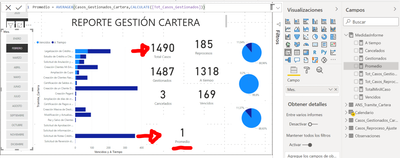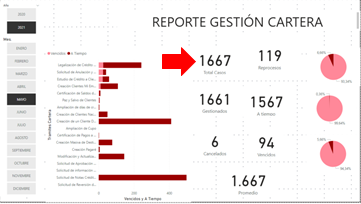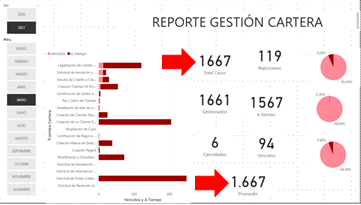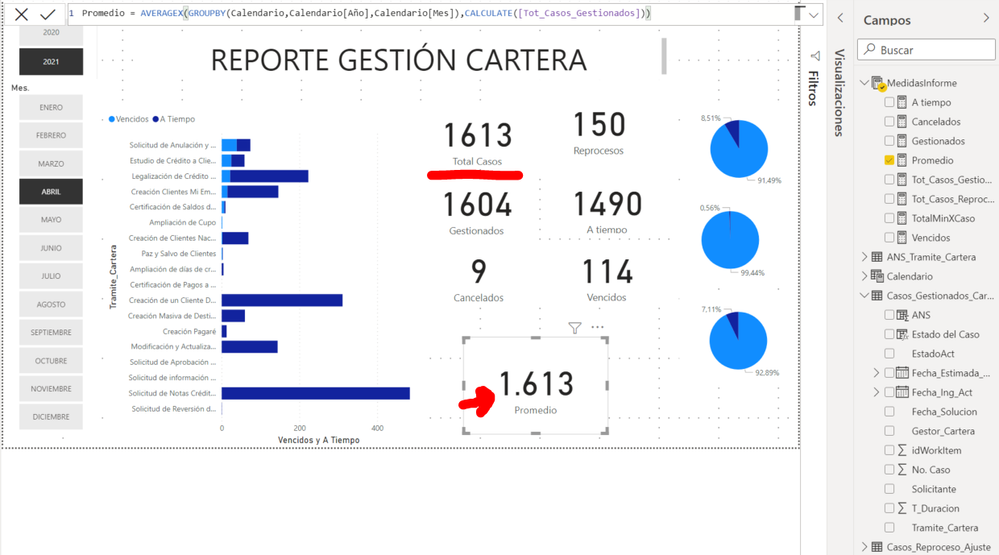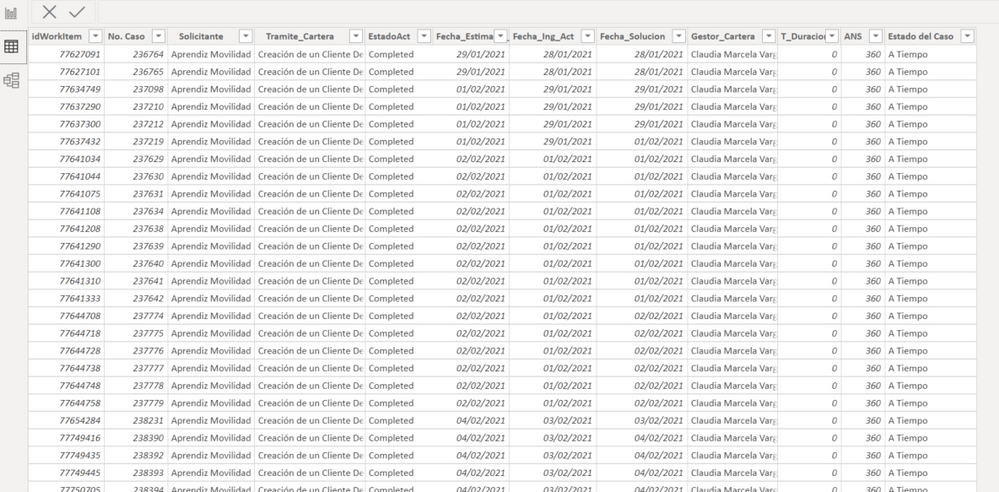- Power BI forums
- Updates
- News & Announcements
- Get Help with Power BI
- Desktop
- Service
- Report Server
- Power Query
- Mobile Apps
- Developer
- DAX Commands and Tips
- Custom Visuals Development Discussion
- Health and Life Sciences
- Power BI Spanish forums
- Translated Spanish Desktop
- Power Platform Integration - Better Together!
- Power Platform Integrations (Read-only)
- Power Platform and Dynamics 365 Integrations (Read-only)
- Training and Consulting
- Instructor Led Training
- Dashboard in a Day for Women, by Women
- Galleries
- Community Connections & How-To Videos
- COVID-19 Data Stories Gallery
- Themes Gallery
- Data Stories Gallery
- R Script Showcase
- Webinars and Video Gallery
- Quick Measures Gallery
- 2021 MSBizAppsSummit Gallery
- 2020 MSBizAppsSummit Gallery
- 2019 MSBizAppsSummit Gallery
- Events
- Ideas
- Custom Visuals Ideas
- Issues
- Issues
- Events
- Upcoming Events
- Community Blog
- Power BI Community Blog
- Custom Visuals Community Blog
- Community Support
- Community Accounts & Registration
- Using the Community
- Community Feedback
Register now to learn Fabric in free live sessions led by the best Microsoft experts. From Apr 16 to May 9, in English and Spanish.
- Power BI forums
- Forums
- Get Help with Power BI
- Desktop
- Re: Promedio acumulado por Mes y Año de un Recuent...
- Subscribe to RSS Feed
- Mark Topic as New
- Mark Topic as Read
- Float this Topic for Current User
- Bookmark
- Subscribe
- Printer Friendly Page
- Mark as New
- Bookmark
- Subscribe
- Mute
- Subscribe to RSS Feed
- Permalink
- Report Inappropriate Content
Promedio acumulado por Mes y Año de un Recuento
Buenas noches, estoy intentando calcular en una tarjeta el promedio acumulado mensual por año, de acuerdo al mes y año seleccionado. Pero al intentar hacerlo me ahorra el mismo resultado del recuento y no el promedio acumulado. He intentado con el siguiente Calculo: Promedio = AVERAGEX (GROUPBY (Calendario, Calendario [Año], Calendario [Mes]), CALCULATE ([Tot_Casos_Gestionados])) Tot_Casos_Gestionados = IF(CALCULATE(DISTINCTCOUNT(Casos_Gestionados_Cartera[No. Caso]))=0, 0, CALCULATE(DISTINCTCOUNT(Casos_Gestionados_Cartera[No. Caso]))) Este es el modelo de la tabla y la estructura de datos Muchas gracias
Solved! Go to Solution.
- Mark as New
- Bookmark
- Subscribe
- Mute
- Subscribe to RSS Feed
- Permalink
- Report Inappropriate Content
Hello @SoleyGomez
El cálculo es correcto porque hay pocos casos que son comunes en enero y febrero; sin embargo, son únicos cuando solo tomamos febrero y, por lo tanto, aparecen en un recuento distinto, sin embargo, no aparece en un recuento distinto del año hasta la fecha.
Si esta publicación ayuda, considere Aceptarla como la solución para ayudar a los otros miembros a encontrarla más rápidamente y realmente agradecer su aprobación.
Regards
Kumail Raza
- Mark as New
- Bookmark
- Subscribe
- Mute
- Subscribe to RSS Feed
- Permalink
- Report Inappropriate Content
Hola,
Si pudiera enviar un archivo .pbix de muestra que demuestre lo que busca obtener. Realmente ayudaría a proporcionarle una solución rápida.
Saludos
Kumail Raza
- Mark as New
- Bookmark
- Subscribe
- Mute
- Subscribe to RSS Feed
- Permalink
- Report Inappropriate Content
Por este medio no me permite compartir archivos
- Mark as New
- Bookmark
- Subscribe
- Mute
- Subscribe to RSS Feed
- Permalink
- Report Inappropriate Content
- Mark as New
- Bookmark
- Subscribe
- Mute
- Subscribe to RSS Feed
- Permalink
- Report Inappropriate Content
Disculpame, la verdad no se como es... o no entiendo... cuando dices "agregar el archivo a la unidad", puedes ser más especifico.
- Mark as New
- Bookmark
- Subscribe
- Mute
- Subscribe to RSS Feed
- Permalink
- Report Inappropriate Content
Agregue el archivo a Drive o Dropbox y comparta el enlace aquí
- Mark as New
- Bookmark
- Subscribe
- Mute
- Subscribe to RSS Feed
- Permalink
- Report Inappropriate Content
- Mark as New
- Bookmark
- Subscribe
- Mute
- Subscribe to RSS Feed
- Permalink
- Report Inappropriate Content
Hello @SoleyGomez
The solution file is attached for your quick reference.
https://drive.google.com/file/d/1-UIJqWNr0mmJMUBJbab9qX1_GdxEQu97/view?usp=sharing
Did this post help you? If yes, please consider Accept it as the solution to help the other members find it more quickly & I would love to see your like.
Regards
Kumail Raza
- Mark as New
- Bookmark
- Subscribe
- Mute
- Subscribe to RSS Feed
- Permalink
- Report Inappropriate Content
Hola, creo que estamos cerca...jejejej
Estos son los resultados esperados.
En el documento que compartes, para mayo el resultado es 1489 pero el correcto deberia ser 1514.
- Mark as New
- Bookmark
- Subscribe
- Mute
- Subscribe to RSS Feed
- Permalink
- Report Inappropriate Content
Hello @SoleyGomez
El cálculo es correcto porque hay pocos casos que son comunes en enero y febrero; sin embargo, son únicos cuando solo tomamos febrero y, por lo tanto, aparecen en un recuento distinto, sin embargo, no aparece en un recuento distinto del año hasta la fecha.
Si esta publicación ayuda, considere Aceptarla como la solución para ayudar a los otros miembros a encontrarla más rápidamente y realmente agradecer su aprobación.
Regards
Kumail Raza
- Mark as New
- Bookmark
- Subscribe
- Mute
- Subscribe to RSS Feed
- Permalink
- Report Inappropriate Content
Super Claro!!... Gracias por la aclaración
Excelente solución!!
Eres el mejor!! Muchas Gracias
- Mark as New
- Bookmark
- Subscribe
- Mute
- Subscribe to RSS Feed
- Permalink
- Report Inappropriate Content
Hi, @SoleyGomez
I can see your file, Some questions require you to explain which value in these two measures you need to modify, and what the result should be, so that I can test.
Best Regards
Janey Guo
- Mark as New
- Bookmark
- Subscribe
- Mute
- Subscribe to RSS Feed
- Permalink
- Report Inappropriate Content
Hello, yesterday responding to your comment, I described the detail to you, I wrote it in English as you requested.
If you have more questions, I will be attentive.
- Mark as New
- Bookmark
- Subscribe
- Mute
- Subscribe to RSS Feed
- Permalink
- Report Inappropriate Content
Hi, @SoleyGomez
You can simply try like this:
Promedio = AVERAGEX ('Casos_Gestionados_Cartera', CALCULATE ([Tot_Casos_Gestionados]))Best Regards
Janey Guo
If this post helps, then please consider Accept it as the solution to help the other members find it more quickly.
- Mark as New
- Bookmark
- Subscribe
- Mute
- Subscribe to RSS Feed
- Permalink
- Report Inappropriate Content
Hola, muchas gracias, sin embargo, esta opción tambien la habia intentado y no funciona.
El promedio debe ser acumulado por mes y año en curso.
- Mark as New
- Bookmark
- Subscribe
- Mute
- Subscribe to RSS Feed
- Permalink
- Report Inappropriate Content
Try:
Promedio =
AVERAGEX (
SUMMARIZE ( 'Casos_Gestionados_Cartera', [year], [month] ),
CALCULATE ( [Tot_Casos_Gestionados] )
)
If the result still doesn't work, Can you show some sample data in the and your desired result? I'm not clear about the specific context and the relationship between the date,slicer,etc...
It’s better to post in English, otherwise I may not understand well.
Best Regards
Janey Guo
If this post helps, then please consider Accept it as the solution to help the other members find it more quickly.
- Mark as New
- Bookmark
- Subscribe
- Mute
- Subscribe to RSS Feed
- Permalink
- Report Inappropriate Content
The table " Casos_Gestionados_Cartera " shows a list of requests managed, each one identified by a “Id” (No. Caso).
I did different measurements to count the cases with different features, for example Tot_Casos_Gestionados counts the total of managed cases. In this report, when i applying the segmentation by year and by month, it shows the total of cases managed in that period of time (May / 2021).
Now, in this image, the year 2021 and the month May are selected, I would like in the report to calculate the annual accumulated average per month. For the selection of the year 2021 and the month May, the expected result would be:
This is the data structure.
I did the calculation you suggested, but, by selecting each month, it isnt performing the calculation of the accumulated average per month and per year. Returns the same value of managed cases.
- Mark as New
- Bookmark
- Subscribe
- Mute
- Subscribe to RSS Feed
- Permalink
- Report Inappropriate Content
Helpful resources

Microsoft Fabric Learn Together
Covering the world! 9:00-10:30 AM Sydney, 4:00-5:30 PM CET (Paris/Berlin), 7:00-8:30 PM Mexico City

Power BI Monthly Update - April 2024
Check out the April 2024 Power BI update to learn about new features.

| User | Count |
|---|---|
| 114 | |
| 100 | |
| 75 | |
| 73 | |
| 49 |
| User | Count |
|---|---|
| 145 | |
| 109 | |
| 109 | |
| 90 | |
| 64 |