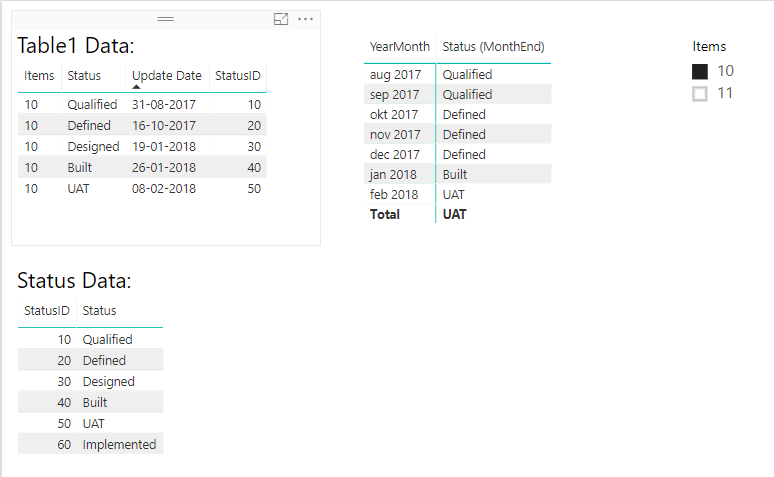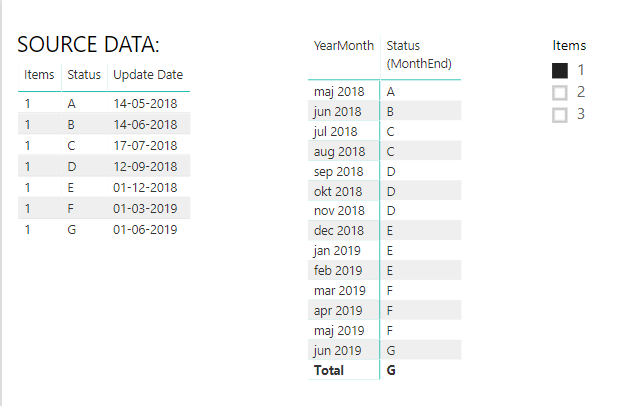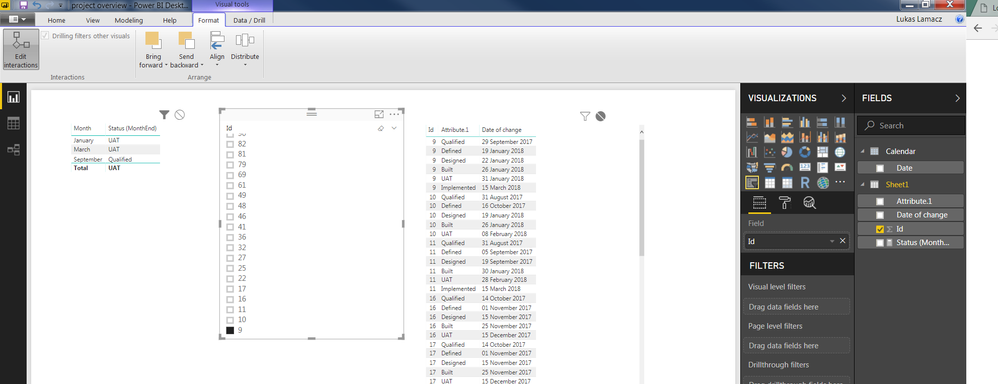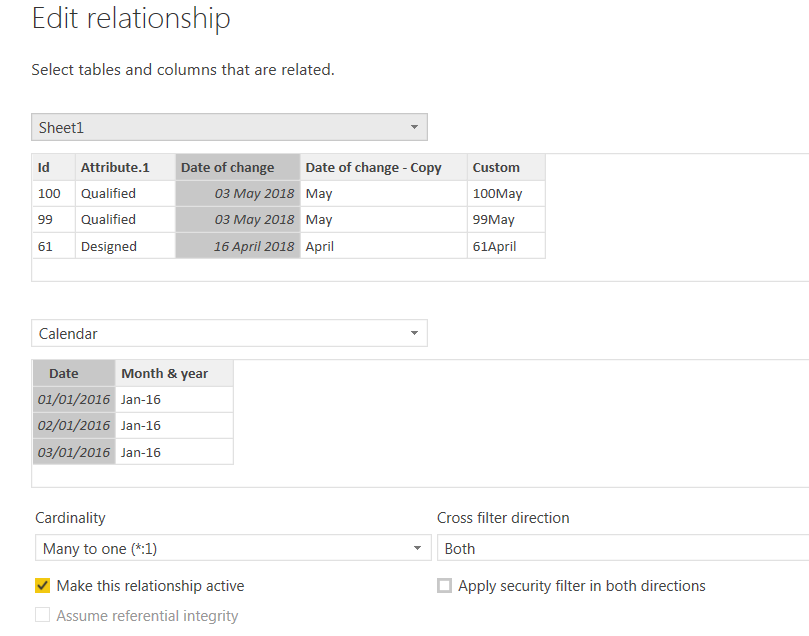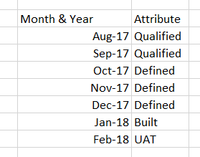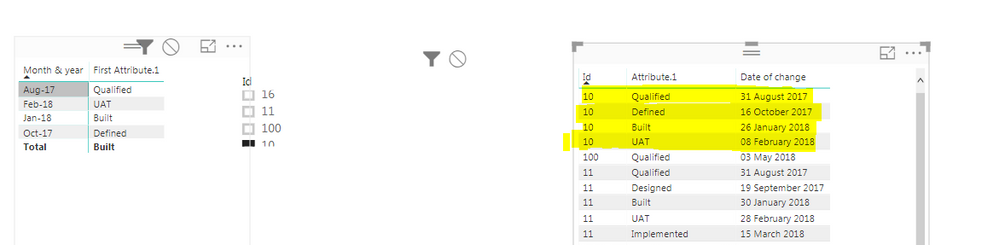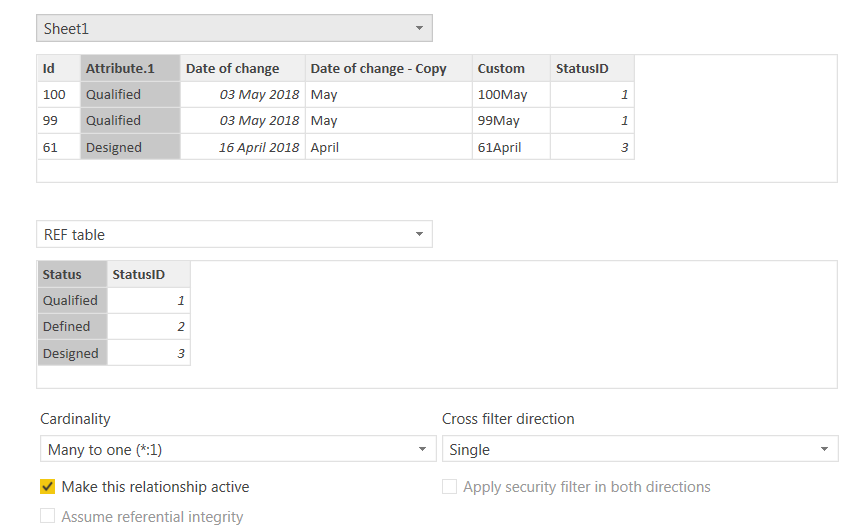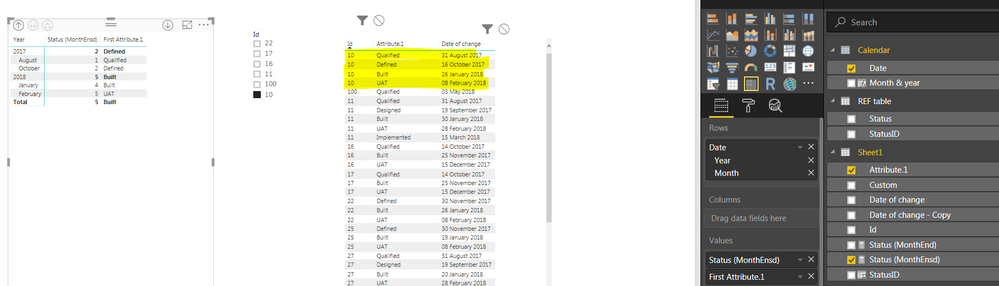- Power BI forums
- Updates
- News & Announcements
- Get Help with Power BI
- Desktop
- Service
- Report Server
- Power Query
- Mobile Apps
- Developer
- DAX Commands and Tips
- Custom Visuals Development Discussion
- Health and Life Sciences
- Power BI Spanish forums
- Translated Spanish Desktop
- Power Platform Integration - Better Together!
- Power Platform Integrations (Read-only)
- Power Platform and Dynamics 365 Integrations (Read-only)
- Training and Consulting
- Instructor Led Training
- Dashboard in a Day for Women, by Women
- Galleries
- Community Connections & How-To Videos
- COVID-19 Data Stories Gallery
- Themes Gallery
- Data Stories Gallery
- R Script Showcase
- Webinars and Video Gallery
- Quick Measures Gallery
- 2021 MSBizAppsSummit Gallery
- 2020 MSBizAppsSummit Gallery
- 2019 MSBizAppsSummit Gallery
- Events
- Ideas
- Custom Visuals Ideas
- Issues
- Issues
- Events
- Upcoming Events
- Community Blog
- Power BI Community Blog
- Custom Visuals Community Blog
- Community Support
- Community Accounts & Registration
- Using the Community
- Community Feedback
Register now to learn Fabric in free live sessions led by the best Microsoft experts. From Apr 16 to May 9, in English and Spanish.
- Power BI forums
- Forums
- Get Help with Power BI
- Desktop
- Project status duration
- Subscribe to RSS Feed
- Mark Topic as New
- Mark Topic as Read
- Float this Topic for Current User
- Bookmark
- Subscribe
- Printer Friendly Page
- Mark as New
- Bookmark
- Subscribe
- Mute
- Subscribe to RSS Feed
- Permalink
- Report Inappropriate Content
Project status duration
Hi all,
I would use some help with query related to projects overview. I have a list of projects IDs (Items), their status (Status) and date when project's status has been updated (Update Date). Each update is in a separate row.
| Items | Status | Update Date |
| 1 | A | 14/05/2018 |
| 1 | B | 14/06/2018 |
| 1 | C | 17/07/2018 |
| 1 | D | 12/09/2018 |
| 1 | E | 01/12/2018 |
| 1 | F | 01/03/2019 |
| 1 | G | 01/06/2019 |
| 2 | A | 14/01/2018 |
| 2 | B | 14/02/2018 |
| 2 | C | 14/03/2018 |
| 2 | D | 14/04/2018 |
| 2 | E | 14/05/2018 |
| 2 | F | 14/06/2018 |
| 2 | G | 14/07/2018 |
| 3 | A | 20/01/2017 |
| 3 | B | 20/03/2017 |
| 3 | C | 20/05/2017 |
| 3 | D | 20/07/2017 |
| 3 | E | 20/09/2017 |
| … | … | … |
What I need it so create a table where every project 's status will have reflected month or months when this status was current. Like in table here
| Item | Month | Status |
| 1 | Jan-18 | |
| 1 | Feb-18 | |
| 1 | Mar-18 | |
| 1 | Apr-18 | |
| 1 | May-18 | A |
| 1 | Jun-18 | B |
| 1 | Jul-18 | C |
| 1 | Aug-18 | C |
| 1 | Sep-18 | D |
| 1 | Oct-18 | D |
| 1 | Nov-18 | D |
| 1 | Dec-18 | E |
| 1 | Jan-19 | E |
| 1 | Feb-19 | E |
| 1 | Mar-19 | F |
| 1 | Apr-19 | F |
| 1 | May-19 | F |
| 1 | Jun-19 | G |
| 1 | Jul-19 | |
| 1 | Aug-19 |
So I would be able to identify how many months each status of project lasted.
Is there anyone who can help me with this?
Many thanks
Lukas
Solved! Go to Solution.
- Mark as New
- Bookmark
- Subscribe
- Mute
- Subscribe to RSS Feed
- Permalink
- Report Inappropriate Content
Hi @lamacl01,
You get a wrong result because your values in the Status column will not return the correct result if you pick the maximum value, so we need to add some kind of statusID column, that can be used to sort the status's in the correct order.
As you can see in the screenshot below, I have added a Status table that also includes a statusId column. I have also calculated a new statusID column in my Table1 that I will need for the calculation. It's important that the relationship between the tables is set to 'Table1'[Status] --> 'Status'[Status] and not between the ID columns, hence you need to the relationship to calculate the statusID in Table1
I have calculated the 'Table1'[StatusID] with this formula: (edit: wrote Status instead of StatusID)
StatusID =
CALCULATE(
VALUES( 'Status'[StatusID] );
Table1[Status] = RELATED( 'Status'[Status] )
)
Then we need to change the formula for the "Status (MonthEnd)" Measure and first calculate the Maximun StatusID used on an item by the end of a given month and then use this value to calculate the Status that you want to see. My final measure looks like this now:
Status (MonthEnd) =
VAR MaxUpdateDate = CALCULATE( MAX( Table1[Update Date] ); ALL( Period ) )
VAR MaxStatusId =
IF(
MIN( Period[Date] ) <= MaxUpdateDate;
CALCULATE(
MAX( Table1[StatusID] );
FILTER(
ALL( Period );
Period[Date] <= MAX( Period[Date] )
)
)
)
RETURN
CALCULATE(
VALUES( 'Status'[Status] );
MaxStatusId = 'Status'[StatusID]
)
And this is the result I get with your data:
Edit: I noticed something with your relationship to your calendar table - you have set Cross Filter Direction to "Both" - this should always be single unless you really need "Both".
- Mark as New
- Bookmark
- Subscribe
- Mute
- Subscribe to RSS Feed
- Permalink
- Report Inappropriate Content
Hi @lamacl01,
You could try with this DAX measure:
Status (MonthEnd) =
VAR MaxUpdateDate = CALCULATE( MAX( Table1[Update Date] ); ALL( Period ) )
RETURN
IF(
MIN( Period[Date] ) <= MaxUpdateDate;
CALCULATE(
MAX( Table1[Status] );
FILTER(
ALL( Period );
Period[Date] <= MAX( Period[Date] )
)
)
)
Besides your data for illustration I have added a calendar table (called period) and a table with all the items to my model and created a relationship between the tables.
From the above I can get this result:
- Mark as New
- Bookmark
- Subscribe
- Mute
- Subscribe to RSS Feed
- Permalink
- Report Inappropriate Content
@sdjensen Hi,
many thanks for your help. Unfortunatelly I wasn't able to use this function correctly for my data. Whould you be able to double check your formula? In attached screen there is a result I am receiving. If you compare right table with source data and results on the left table, there is something wrong.
my function:
Status (MonthEnd) =
VAR MaxUpdateDate = CALCULATE( MAX( Sheet1[Date of change] ), ALL( 'Calendar' ) )
RETURN
IF(
MIN( 'Calendar'[Date] ) <= MaxUpdateDate,
CALCULATE(
MAX( Sheet1[Attribute.1] ),
FILTER(
ALL( 'Calendar'),
'Calendar'[Date] <= MAX( 'Calendar'[Date] )
)
)
)
- Mark as New
- Bookmark
- Subscribe
- Mute
- Subscribe to RSS Feed
- Permalink
- Report Inappropriate Content
Hi @lamacl01,
Your formula seems okay.
Can you verify that your Calendar table includes ALL dates from the first day of the year of your lowest date in [Date of Change] to the last day of the year of the maximum date in [Date of Change] ?
Can you verify that you have created a relationship between your Sheet1 table and your calendar table?
I noticed that the ID column in Sheet1 seems to be formated as a number, hence when adding it to visuals PBI will by default think this is a number to an summarized, which would never be the case. It should not affect the result of your formula, but you should format it as a text in the Query Editor.
- Mark as New
- Bookmark
- Subscribe
- Mute
- Subscribe to RSS Feed
- Permalink
- Report Inappropriate Content
Hi @sdjensen,
I have checked everything you are mentioning, I have a calendar table dated from 01/01/2016 and there is also connection between calendar and date. I have also changed data type of Id to Text.
Hovewer still my results are not the ones I would like to get.
If you have a look at left table results for ID 10. There are only four rows with months, but I would like to get a full lifetime of project overview something like this
Is this something you would be able to help me with?
Regards.
Lukas
- Mark as New
- Bookmark
- Subscribe
- Mute
- Subscribe to RSS Feed
- Permalink
- Report Inappropriate Content
Hi @sdjensen,
I have tried your suggestion and created a column StatusID in my source file using "StatusID" column in my REF table.
StatusID =
CALCULATE (
VALUES ( 'REF table'[StatusID] ),
Sheet1[Attribute.1] = RELATED ( 'REF table'[Status] )
)which I have used for measure Status (MonthEnsd)
Status (MonthEnsd) =
VAR MaxUpdateDate =
CALCULATE ( MAX ( Sheet1[Date of change] ), ALL ('Calendar') )
VAR MaxStatusId =
IF (
MIN ( 'Calendar'[Date] ) <= MaxUpdateDate,
CALCULATE (
MAX ( Sheet1[StatusID] ),
FILTER ( ALL ( 'Calendar' ), 'Calendar'[Date] <= MAX ( 'Calendar'[Date] ) )
)
)
RETURN
CALCULATE ( VALUES ( Sheet1[StatusID] ), MaxStatusId = Sheet1[StatusID] )there is a conection between my REF table and source table with status description
unfortunatelly I am still not receiving correct output.
Whould you know what might be a problem here?
Many thanks
Regards.
Lukas
- Mark as New
- Bookmark
- Subscribe
- Mute
- Subscribe to RSS Feed
- Permalink
- Report Inappropriate Content
Hi @lamacl01,
I had a look at your file.
You have to Status' with the same value in StatusID in the Status table. This is causing your problem with the formula not working.
Also you should add a column in your Calendar table to sort your "Month & Year" column. I created a calculated column with the following DAX (remember to set the column to data type: Whole Number)
YearMonthSort = YEAR('Calendar'[Date]) & RIGHT("0" & MONTH('Calendar'[Date]); 2)Then select your "Month & Year" Column and on the Modeling Tab you select "Sort by Column" and then your new calculated column.
- Mark as New
- Bookmark
- Subscribe
- Mute
- Subscribe to RSS Feed
- Permalink
- Report Inappropriate Content
Hi @lamacl01,
It's strange that it's working in my model, but not yours. Did you change the relationship to your date table as I described in my last post?
Would you be able to share your .pbix file with me, so I can have a look at it? If you don't want to share it to the public, you can send me a PM with a download link to it.
- Mark as New
- Bookmark
- Subscribe
- Mute
- Subscribe to RSS Feed
- Permalink
- Report Inappropriate Content
Hi @lamacl01,
You get a wrong result because your values in the Status column will not return the correct result if you pick the maximum value, so we need to add some kind of statusID column, that can be used to sort the status's in the correct order.
As you can see in the screenshot below, I have added a Status table that also includes a statusId column. I have also calculated a new statusID column in my Table1 that I will need for the calculation. It's important that the relationship between the tables is set to 'Table1'[Status] --> 'Status'[Status] and not between the ID columns, hence you need to the relationship to calculate the statusID in Table1
I have calculated the 'Table1'[StatusID] with this formula: (edit: wrote Status instead of StatusID)
StatusID =
CALCULATE(
VALUES( 'Status'[StatusID] );
Table1[Status] = RELATED( 'Status'[Status] )
)
Then we need to change the formula for the "Status (MonthEnd)" Measure and first calculate the Maximun StatusID used on an item by the end of a given month and then use this value to calculate the Status that you want to see. My final measure looks like this now:
Status (MonthEnd) =
VAR MaxUpdateDate = CALCULATE( MAX( Table1[Update Date] ); ALL( Period ) )
VAR MaxStatusId =
IF(
MIN( Period[Date] ) <= MaxUpdateDate;
CALCULATE(
MAX( Table1[StatusID] );
FILTER(
ALL( Period );
Period[Date] <= MAX( Period[Date] )
)
)
)
RETURN
CALCULATE(
VALUES( 'Status'[Status] );
MaxStatusId = 'Status'[StatusID]
)
And this is the result I get with your data:
Edit: I noticed something with your relationship to your calendar table - you have set Cross Filter Direction to "Both" - this should always be single unless you really need "Both".
Helpful resources

Microsoft Fabric Learn Together
Covering the world! 9:00-10:30 AM Sydney, 4:00-5:30 PM CET (Paris/Berlin), 7:00-8:30 PM Mexico City

Power BI Monthly Update - April 2024
Check out the April 2024 Power BI update to learn about new features.

| User | Count |
|---|---|
| 112 | |
| 97 | |
| 84 | |
| 67 | |
| 60 |
| User | Count |
|---|---|
| 150 | |
| 120 | |
| 99 | |
| 87 | |
| 68 |