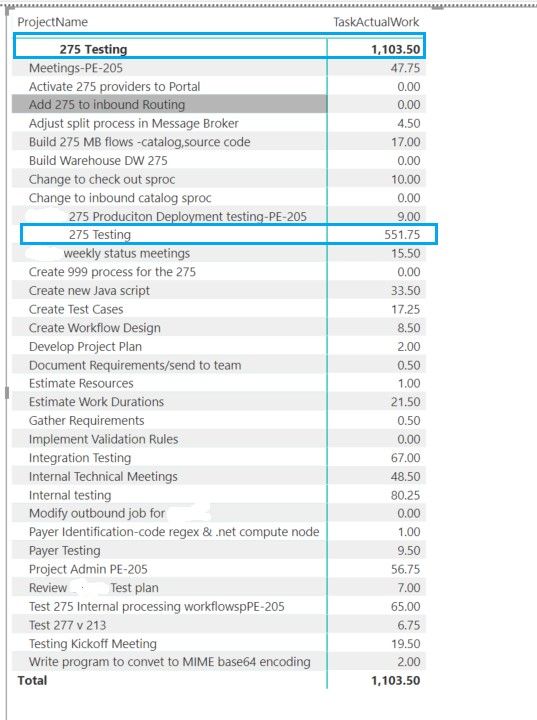- Power BI forums
- Updates
- News & Announcements
- Get Help with Power BI
- Desktop
- Service
- Report Server
- Power Query
- Mobile Apps
- Developer
- DAX Commands and Tips
- Custom Visuals Development Discussion
- Health and Life Sciences
- Power BI Spanish forums
- Translated Spanish Desktop
- Power Platform Integration - Better Together!
- Power Platform Integrations (Read-only)
- Power Platform and Dynamics 365 Integrations (Read-only)
- Training and Consulting
- Instructor Led Training
- Dashboard in a Day for Women, by Women
- Galleries
- Community Connections & How-To Videos
- COVID-19 Data Stories Gallery
- Themes Gallery
- Data Stories Gallery
- R Script Showcase
- Webinars and Video Gallery
- Quick Measures Gallery
- 2021 MSBizAppsSummit Gallery
- 2020 MSBizAppsSummit Gallery
- 2019 MSBizAppsSummit Gallery
- Events
- Ideas
- Custom Visuals Ideas
- Issues
- Issues
- Events
- Upcoming Events
- Community Blog
- Power BI Community Blog
- Custom Visuals Community Blog
- Community Support
- Community Accounts & Registration
- Using the Community
- Community Feedback
Register now to learn Fabric in free live sessions led by the best Microsoft experts. From Apr 16 to May 9, in English and Spanish.
- Power BI forums
- Forums
- Get Help with Power BI
- Desktop
- Project online, roll up of projects
- Subscribe to RSS Feed
- Mark Topic as New
- Mark Topic as Read
- Float this Topic for Current User
- Bookmark
- Subscribe
- Printer Friendly Page
- Mark as New
- Bookmark
- Subscribe
- Mute
- Subscribe to RSS Feed
- Permalink
- Report Inappropriate Content
Project online, roll up of projects
I am trying to run a report with all the projects listed out and the respective sub projects/tasks grouped under the parent project. However, the way project lists the project and the parent project it only goes up one level per row.
This results in a lot of repeated parent projects.
I noticed it behaves this way in the content pack and the web app.
Has anyone figured out the best way to perform this?
Thank you,
Rick
Solved! Go to Solution.
- Mark as New
- Bookmark
- Subscribe
- Mute
- Subscribe to RSS Feed
- Permalink
- Report Inappropriate Content
I was able to solve this issue by adding custom fields in Project and enter in the true Parent task and all the next level up projects.
I
- Mark as New
- Bookmark
- Subscribe
- Mute
- Subscribe to RSS Feed
- Permalink
- Report Inappropriate Content
Hi Rick,
What is the result you'd like to have? Since the content pack is pre-designed, I would suggest you retrieve the Project Online data into Desktop and manipulate it yourself. Please refer to Accessing-Project-Online-Data-from-Desktop and Filtering-OData-queries-result-Project-Online.
Best Regards,
Dale
If this post helps, then please consider Accept it as the solution to help the other members find it more quickly.
- Mark as New
- Bookmark
- Subscribe
- Mute
- Subscribe to RSS Feed
- Permalink
- Report Inappropriate Content
Dale,
I am using Power BI Desktop, but I am using the content pack to see how it pulled the data as there are many tables to get different information.
Because of the way Project online stores "projects" or the way the Odata is feed to PowerBI a "project" will have a row that lists the main project as ProjectName, ParentTask and TaskName. Also if there is a project created under a main project then there will be a row with that sub project as ParentTask and TaskName.
This causes repeating of data in the report, doubling the amount of real hours that report should have.
I have attached to redacted pics that show this relationship.
- Mark as New
- Bookmark
- Subscribe
- Mute
- Subscribe to RSS Feed
- Permalink
- Report Inappropriate Content
Hi @Anonymous,
What's the [TaskActualWork] of the fourth row in the first image? Is it 551.75?
It seems the data has a total row like below? Isn't it?
ProjectName ParentTaskName TaskName
275 Testing 275 Testing 275 Testing
275 Testing 275 Testing Internal Testing
275 Testing 275 Testing ... ... others
Best Regards,
Dale
If this post helps, then please consider Accept it as the solution to help the other members find it more quickly.
- Mark as New
- Bookmark
- Subscribe
- Mute
- Subscribe to RSS Feed
- Permalink
- Report Inappropriate Content
I was able to solve this issue by adding custom fields in Project and enter in the true Parent task and all the next level up projects.
I
Helpful resources

Microsoft Fabric Learn Together
Covering the world! 9:00-10:30 AM Sydney, 4:00-5:30 PM CET (Paris/Berlin), 7:00-8:30 PM Mexico City

Power BI Monthly Update - April 2024
Check out the April 2024 Power BI update to learn about new features.

| User | Count |
|---|---|
| 110 | |
| 95 | |
| 76 | |
| 65 | |
| 51 |
| User | Count |
|---|---|
| 146 | |
| 109 | |
| 106 | |
| 88 | |
| 61 |