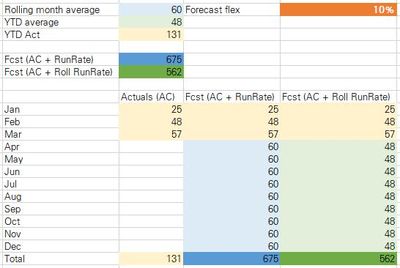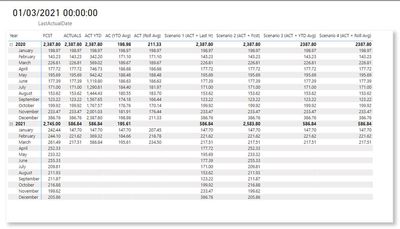- Power BI forums
- Updates
- News & Announcements
- Get Help with Power BI
- Desktop
- Service
- Report Server
- Power Query
- Mobile Apps
- Developer
- DAX Commands and Tips
- Custom Visuals Development Discussion
- Health and Life Sciences
- Power BI Spanish forums
- Translated Spanish Desktop
- Power Platform Integration - Better Together!
- Power Platform Integrations (Read-only)
- Power Platform and Dynamics 365 Integrations (Read-only)
- Training and Consulting
- Instructor Led Training
- Dashboard in a Day for Women, by Women
- Galleries
- Community Connections & How-To Videos
- COVID-19 Data Stories Gallery
- Themes Gallery
- Data Stories Gallery
- R Script Showcase
- Webinars and Video Gallery
- Quick Measures Gallery
- 2021 MSBizAppsSummit Gallery
- 2020 MSBizAppsSummit Gallery
- 2019 MSBizAppsSummit Gallery
- Events
- Ideas
- Custom Visuals Ideas
- Issues
- Issues
- Events
- Upcoming Events
- Community Blog
- Power BI Community Blog
- Custom Visuals Community Blog
- Community Support
- Community Accounts & Registration
- Using the Community
- Community Feedback
Register now to learn Fabric in free live sessions led by the best Microsoft experts. From Apr 16 to May 9, in English and Spanish.
- Power BI forums
- Forums
- Get Help with Power BI
- Desktop
- Project forward YTD average and rolling average
- Subscribe to RSS Feed
- Mark Topic as New
- Mark Topic as Read
- Float this Topic for Current User
- Bookmark
- Subscribe
- Printer Friendly Page
- Mark as New
- Bookmark
- Subscribe
- Mute
- Subscribe to RSS Feed
- Permalink
- Report Inappropriate Content
Project forward YTD average and rolling average
Hi this is my first post 🙂
I'm working on a report where I give the users multiple forward scenarios based on costs incurred historically. They can then compare the values vs. their own forecast.
I have struggled with something for about 2 weeks now, so am reaching out for help! What I would like to do is create 2 scenarios which consider run-rates and then use the calculated rates to project forward into the remaining months of the year (that haven't been actualised). I did the mock up in excel to illustrate what I mean.
For other scenarios I have been more successful, for instance I used this one for a scenario which takes YTD actuals + Last Year's spend.
Fcst (AC + Last Yr) =
VAR LastDateWithActuals = [LastActualDate]
VAR CostFlex = 1 + [Forecast_Flex Value]
VAR Result =
CALCULATE(
[AC (1 Yr Ago)] ,
KEEPFILTERS ('Time'[DATE SQL] > LastDateWithActuals )
) * CostFlex
RETURN
CALCULATE([Actuals (AC)] + Result)
I have then been subsetting out the measure [AC (1 Yr Ago)] for other similar measures to give me my scenario, but this wont work for the YTD average and Rolling average ... as I couldnt seem to link the forward values in time, I ended up making a measure that when displayed on a card would give me the total value for the year, but for the report to work (with calc groups for MTD, QTD and YTD), I'd love to get it working as per the Excel snippet so that I can add to my matrix and column chart which has time in it.
Fcst (AC + RunRate) =
VAR Costflex = 1 + [Forecast_Flex Value]
RETURN
[AC (YTD)] + ((12 - [Months lapsed]) * ([AC (YTD Avg)] * Costflex))
*************************************************************************
Fcst (AC + Roll RunRate) =
VAR LastDateWithActuals = [LastActualDate]
VAR Periods = [Roll_Month Value] * -1
VAR Actuals =
CALCULATE([Actuals (AC)],
DATESINPERIOD('Time'[DATE SQL],LastDateWithActuals,Periods,MONTH)
)
VAR MthLapsed = [Months lapsed]
VAR Costflex = 1 + [Forecast_Flex Value]
RETURN
[AC (YTD)] + ((12 - MthLapsed) * DIVIDE(Actuals,(Periods*-1),0) * Costflex)
Hoping you can help, please shout if i need to clarify anything!
Thanks!
- Mark as New
- Bookmark
- Subscribe
- Mute
- Subscribe to RSS Feed
- Permalink
- Report Inappropriate Content
Hi just to follow up - I prepared a simpler PBIX file which hopefully you can access from here ...
What I would like to do is to fill in the remaining months for scenario 3 and 4 by projecting forward / using the YTD avg and rolling avg respectively ... the desired output would look something like this ... and the series be "summable" ...
Hoping someone can help 🙂 Thank you
- Mark as New
- Bookmark
- Subscribe
- Mute
- Subscribe to RSS Feed
- Permalink
- Report Inappropriate Content
Hi @Dandeats ,
Do you mind providing a sample .pbix file?
Best regards,
Lionel Chen
If this post helps, then please consider Accept it as the solution to help the other members find it more quickly.
Helpful resources

Microsoft Fabric Learn Together
Covering the world! 9:00-10:30 AM Sydney, 4:00-5:30 PM CET (Paris/Berlin), 7:00-8:30 PM Mexico City

Power BI Monthly Update - April 2024
Check out the April 2024 Power BI update to learn about new features.

| User | Count |
|---|---|
| 111 | |
| 100 | |
| 80 | |
| 64 | |
| 58 |
| User | Count |
|---|---|
| 146 | |
| 110 | |
| 93 | |
| 84 | |
| 67 |