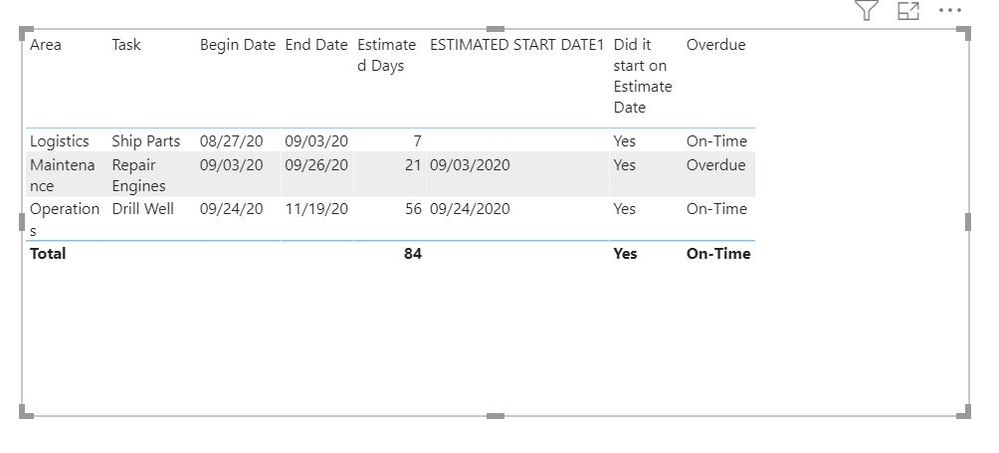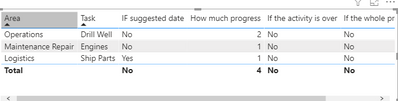- Power BI forums
- Updates
- News & Announcements
- Get Help with Power BI
- Desktop
- Service
- Report Server
- Power Query
- Mobile Apps
- Developer
- DAX Commands and Tips
- Custom Visuals Development Discussion
- Health and Life Sciences
- Power BI Spanish forums
- Translated Spanish Desktop
- Power Platform Integration - Better Together!
- Power Platform Integrations (Read-only)
- Power Platform and Dynamics 365 Integrations (Read-only)
- Training and Consulting
- Instructor Led Training
- Dashboard in a Day for Women, by Women
- Galleries
- Community Connections & How-To Videos
- COVID-19 Data Stories Gallery
- Themes Gallery
- Data Stories Gallery
- R Script Showcase
- Webinars and Video Gallery
- Quick Measures Gallery
- 2021 MSBizAppsSummit Gallery
- 2020 MSBizAppsSummit Gallery
- 2019 MSBizAppsSummit Gallery
- Events
- Ideas
- Custom Visuals Ideas
- Issues
- Issues
- Events
- Upcoming Events
- Community Blog
- Power BI Community Blog
- Custom Visuals Community Blog
- Community Support
- Community Accounts & Registration
- Using the Community
- Community Feedback
Register now to learn Fabric in free live sessions led by the best Microsoft experts. From Apr 16 to May 9, in English and Spanish.
- Power BI forums
- Forums
- Get Help with Power BI
- Desktop
- Re: Progress Tracker
- Subscribe to RSS Feed
- Mark Topic as New
- Mark Topic as Read
- Float this Topic for Current User
- Bookmark
- Subscribe
- Printer Friendly Page
- Mark as New
- Bookmark
- Subscribe
- Mute
- Subscribe to RSS Feed
- Permalink
- Report Inappropriate Content
Progress Tracker
Hi,
I would like to use a visual that would let me track the progress of the activities by area and be able to see the following criteria:
- If the activity started on the date suggested
- How much progress has been made after it started
- If the activity is over due or not
- If the whole project is over due
this is the table that shows the tasks assigned to each area:
| Area | Task | Estimated Days | Begin Date |
| Logistics | Ship Parts | 7 | 8/27/2020 |
| Maintenance | Repair Engines | 21 | 9/3/2020 |
| Operations | Drill Well | 56 | 9/24/2020 |
The due date for the whole project is 9/24/2020.
Thanks!
Solved! Go to Solution.
- Mark as New
- Bookmark
- Subscribe
- Mute
- Subscribe to RSS Feed
- Permalink
- Report Inappropriate Content
Hi @LuisGerardoSR ,
Create something like this.
Calculated Column
ESTIMATED START DATE1 =
VAR prevdate =
CALCULATE (
MAX ( 'Table'[Begin Date] ),
FILTER (
'Table',
'Table'[Begin Date]
< EARLIER ( 'Table'[Begin Date] )
)
)
VAR est =
CALCULATE (
MAX ( 'Table'[Estimated Days] ),
FILTER (
'Table',
'Table'[Begin Date] = prevdate
)
)
RETURN
est + prevdate
Measures
Did it start on Estimate Date =
VAR _datediff =
DATEDIFF (
MAX ( 'Table'[ESTIMATED START DATE1] ),
MAX ( 'Table'[Begin Date] ),
DAY
)
RETURN
IF (
_datediff = 0,
"Yes",
"No"
)
Overdue =
VAR _datediffactivitybeginend =
DATEDIFF (
MAX ( 'Table'[Begin Date] ),
MAX ( 'Table'[End Date] ),
DAY
)
RETURN
IF (
_datediffactivitybeginend
> MAX ( 'Table'[Estimated Days] ),
"Overdue",
"On-Time"
)
Project Overdue =
var _beginactivity = CALCULATE(MIN('Table'[Begin Date]),ALL('Table'))---Date of 1st Task of project
var _endactivity = CALCULATE(MAX('Table'[End Date]),ALL('Table'))
var _datediffactivitybeginend = CALCULATE( DATEDIFF(_beginactivity,_endactivity,DAY))
RETURN
IF(_datediffactivitybeginend <= SUM('Table'[Estimated Days]), "On-Time","OverDue")
Regards,
Harsh Nathani
Appreciate with a Kudos!! (Click the Thumbs Up Button)
Did I answer your question? Mark my post as a solution!
- Mark as New
- Bookmark
- Subscribe
- Mute
- Subscribe to RSS Feed
- Permalink
- Report Inappropriate Content
Hi @LuisGerardoSR ,
Maybe you can do like this.
IF suggested date =
IF(
MAX(Sheet5[Begin Date]) = DATE(2020, 8, 27),
"Yes", "No"
)How much progress =
CALCULATE(
COUNT(Sheet5[Task]),
ALLEXCEPT( Sheet5, Sheet5[Task])
)If the activity is over =
VAR x =
DATEDIFF(
MAX(Sheet5[Begin Date]),
MAX(Sheet5[End Date]),
DAY
)
RETURN
IF(
x > MAX(Sheet5[Estimated Days]),
"Yes", "No"
)If the whole project is over due =
VAR x =
DATEDIFF(
MAX(Sheet5[Begin Date]),
MAX(Sheet5[End Date]),
DAY
)
RETURN
IF(
x > 84,
"Yes", "No"
)But to be honest, your data lacks completeness. If this is not what you want, please provide a more complete data table, including more key columns and duplicate rows.
Best regards,
Lionel Chen
If this post helps, then please consider Accept it as the solution to help the other members find it more quickly.
- Mark as New
- Bookmark
- Subscribe
- Mute
- Subscribe to RSS Feed
- Permalink
- Report Inappropriate Content
Hi @LuisGerardoSR ,
Maybe you can do like this.
IF suggested date =
IF(
MAX(Sheet5[Begin Date]) = DATE(2020, 8, 27),
"Yes", "No"
)How much progress =
CALCULATE(
COUNT(Sheet5[Task]),
ALLEXCEPT( Sheet5, Sheet5[Task])
)If the activity is over =
VAR x =
DATEDIFF(
MAX(Sheet5[Begin Date]),
MAX(Sheet5[End Date]),
DAY
)
RETURN
IF(
x > MAX(Sheet5[Estimated Days]),
"Yes", "No"
)If the whole project is over due =
VAR x =
DATEDIFF(
MAX(Sheet5[Begin Date]),
MAX(Sheet5[End Date]),
DAY
)
RETURN
IF(
x > 84,
"Yes", "No"
)But to be honest, your data lacks completeness. If this is not what you want, please provide a more complete data table, including more key columns and duplicate rows.
Best regards,
Lionel Chen
If this post helps, then please consider Accept it as the solution to help the other members find it more quickly.
- Mark as New
- Bookmark
- Subscribe
- Mute
- Subscribe to RSS Feed
- Permalink
- Report Inappropriate Content
Hi @LuisGerardoSR ,
Has your problem been solved?
Best regards,
Lionel Chen
If this post helps, then please consider Accept it as the solution to help the other members find it more quickly.
- Mark as New
- Bookmark
- Subscribe
- Mute
- Subscribe to RSS Feed
- Permalink
- Report Inappropriate Content
- Mark as New
- Bookmark
- Subscribe
- Mute
- Subscribe to RSS Feed
- Permalink
- Report Inappropriate Content
Hello,
Right now I do not have any measures or anything else built for this report.
What I am looking for is for measures and visuals that would help me show that the tasks assigned to Maintenance have a limit of days to be completed and are necessary for Operations to begin with their tasks assigned. Also, for logistics to begin working on their tasks, Maintenance and Operations should all be done with everything assigned to them.
- Mark as New
- Bookmark
- Subscribe
- Mute
- Subscribe to RSS Feed
- Permalink
- Report Inappropriate Content
Hi @LuisGerardoSR ,
I meant this
- If the activity started on the date suggested --> What is the Suggested Date?
- How much progress has been made after it started --> HOw do you track progress??
- If the activity is over due or not --> What is the logic for overdue date? How to check if it is overdue?
- If the whole project is over due
Share some more details and also the expected output you would want to see.
Regards,
HN
- Mark as New
- Bookmark
- Subscribe
- Mute
- Subscribe to RSS Feed
- Permalink
- Report Inappropriate Content
the answers in red:
- If the activity started on the date suggested --> What is the Suggested Date? for Logistics the suggested to begin is 8/27/2020.
- How much progress has been made after it started --> HOw do you track progress?? progress can be track by showing how many have past after the actual begin date.
- If the activity is over due or not --> What is the logic for overdue date? How to check if it is overdue? if it is overdue is because it took more days than planned.
- If the whole project is over due --- the project is over due if the whole tasks took more than 84 days (the estimated days for all area to complete their tasks).
- Mark as New
- Bookmark
- Subscribe
- Mute
- Subscribe to RSS Feed
- Permalink
- Report Inappropriate Content
HI @LuisGerardoSR ,
You will need a end date for the tasks. That is not available.
How do I detemine how many days did the task Repair Engine take if I do not have the End Date?
I may be missing something. But pls share all information to help you.
Regards,
HN
- Mark as New
- Bookmark
- Subscribe
- Mute
- Subscribe to RSS Feed
- Permalink
- Report Inappropriate Content
you are right...
I added another column with the end date.
| Area | Task | Estimated Days | Begin Date | End Date |
| Logistics | Ship Parts | 7 | 8/27/2020 | 9/3/2020 |
| Maintenance | Repair Engines | 21 | 9/3/2020 | 9/24/2020 |
| Operations | Drill Well | 56 | 9/24/2020 | 11/19/2020 |
- Mark as New
- Bookmark
- Subscribe
- Mute
- Subscribe to RSS Feed
- Permalink
- Report Inappropriate Content
Hi @LuisGerardoSR ,
Create something like this.
Calculated Column
ESTIMATED START DATE1 =
VAR prevdate =
CALCULATE (
MAX ( 'Table'[Begin Date] ),
FILTER (
'Table',
'Table'[Begin Date]
< EARLIER ( 'Table'[Begin Date] )
)
)
VAR est =
CALCULATE (
MAX ( 'Table'[Estimated Days] ),
FILTER (
'Table',
'Table'[Begin Date] = prevdate
)
)
RETURN
est + prevdate
Measures
Did it start on Estimate Date =
VAR _datediff =
DATEDIFF (
MAX ( 'Table'[ESTIMATED START DATE1] ),
MAX ( 'Table'[Begin Date] ),
DAY
)
RETURN
IF (
_datediff = 0,
"Yes",
"No"
)
Overdue =
VAR _datediffactivitybeginend =
DATEDIFF (
MAX ( 'Table'[Begin Date] ),
MAX ( 'Table'[End Date] ),
DAY
)
RETURN
IF (
_datediffactivitybeginend
> MAX ( 'Table'[Estimated Days] ),
"Overdue",
"On-Time"
)
Project Overdue =
var _beginactivity = CALCULATE(MIN('Table'[Begin Date]),ALL('Table'))---Date of 1st Task of project
var _endactivity = CALCULATE(MAX('Table'[End Date]),ALL('Table'))
var _datediffactivitybeginend = CALCULATE( DATEDIFF(_beginactivity,_endactivity,DAY))
RETURN
IF(_datediffactivitybeginend <= SUM('Table'[Estimated Days]), "On-Time","OverDue")
Regards,
Harsh Nathani
Appreciate with a Kudos!! (Click the Thumbs Up Button)
Did I answer your question? Mark my post as a solution!
Helpful resources

Microsoft Fabric Learn Together
Covering the world! 9:00-10:30 AM Sydney, 4:00-5:30 PM CET (Paris/Berlin), 7:00-8:30 PM Mexico City

Power BI Monthly Update - April 2024
Check out the April 2024 Power BI update to learn about new features.

| User | Count |
|---|---|
| 112 | |
| 100 | |
| 80 | |
| 64 | |
| 57 |
| User | Count |
|---|---|
| 146 | |
| 110 | |
| 93 | |
| 84 | |
| 67 |