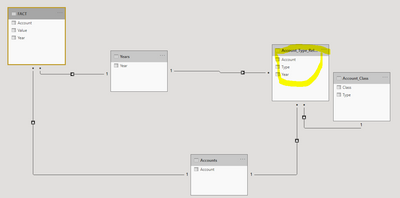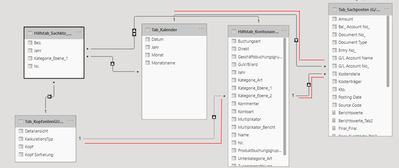- Power BI forums
- Updates
- News & Announcements
- Get Help with Power BI
- Desktop
- Service
- Report Server
- Power Query
- Mobile Apps
- Developer
- DAX Commands and Tips
- Custom Visuals Development Discussion
- Health and Life Sciences
- Power BI Spanish forums
- Translated Spanish Desktop
- Power Platform Integration - Better Together!
- Power Platform Integrations (Read-only)
- Power Platform and Dynamics 365 Integrations (Read-only)
- Training and Consulting
- Instructor Led Training
- Dashboard in a Day for Women, by Women
- Galleries
- Community Connections & How-To Videos
- COVID-19 Data Stories Gallery
- Themes Gallery
- Data Stories Gallery
- R Script Showcase
- Webinars and Video Gallery
- Quick Measures Gallery
- 2021 MSBizAppsSummit Gallery
- 2020 MSBizAppsSummit Gallery
- 2019 MSBizAppsSummit Gallery
- Events
- Ideas
- Custom Visuals Ideas
- Issues
- Issues
- Events
- Upcoming Events
- Community Blog
- Power BI Community Blog
- Custom Visuals Community Blog
- Community Support
- Community Accounts & Registration
- Using the Community
- Community Feedback
Register now to learn Fabric in free live sessions led by the best Microsoft experts. From Apr 16 to May 9, in English and Spanish.
- Power BI forums
- Forums
- Get Help with Power BI
- Desktop
- Re: Profit and loss statement with account change ...
- Subscribe to RSS Feed
- Mark Topic as New
- Mark Topic as Read
- Float this Topic for Current User
- Bookmark
- Subscribe
- Printer Friendly Page
- Mark as New
- Bookmark
- Subscribe
- Mute
- Subscribe to RSS Feed
- Permalink
- Report Inappropriate Content
Profit and loss statement with account change during the year
Hi folks,
I have a problem once again, sorry for that!
I have created a P&L statement based on the video of Matt Allington.
Video: https://exceleratorbi.com.au/build-a-pl-with-power-bi/
The P&L statement wasn´t that difficult to create and works perfectly.
To show my P&L statement I use matrix visual to display years side by side. But now, i have problem, which isn´t so easy for me to solve. From year to another an account moved to another category. For example Account 860700 belongs to Revenues in 2017 and in 2018 it moved to Other Operating Income. The value is displayed in 2017 under Revenues and Other Operatin Income, i.e. twice. It just should be shown once under Revenues.
I have a Excel Table which contains all accounts. I have added a column with year to assign account to the appropriate year. In 2017 account 860700 belongs to Revenues and in 2018 to Other Operatin Income.
Unfortunately it doesn´t work.
Does anybody has an idea how to solve it?
Thanks for all the answers I get!
freiburgc
Solved! Go to Solution.
- Mark as New
- Bookmark
- Subscribe
- Mute
- Subscribe to RSS Feed
- Permalink
- Report Inappropriate Content
Hi @Anonymous ,
You need to create a dimension table with the Year, Type, Account and relate this with the other tree tables similar to the example below:
As you can see in the table account 1 changes from one type of account to the other on the next year
The example is not the same has you certainly have, but just by adding the additional table you can get expected result. In principle you can still keep everything in place has you have since this table is only working has a connection between the accounts, type of accoutn and year.
Regards
Miguel Félix
Did I answer your question? Mark my post as a solution!
Proud to be a Super User!
Check out my blog: Power BI em Português- Mark as New
- Bookmark
- Subscribe
- Mute
- Subscribe to RSS Feed
- Permalink
- Report Inappropriate Content
Hi @Anonymous ,
You need to create a dimension table with the Year, Type, Account and relate this with the other tree tables similar to the example below:
As you can see in the table account 1 changes from one type of account to the other on the next year
The example is not the same has you certainly have, but just by adding the additional table you can get expected result. In principle you can still keep everything in place has you have since this table is only working has a connection between the accounts, type of accoutn and year.
Regards
Miguel Félix
Did I answer your question? Mark my post as a solution!
Proud to be a Super User!
Check out my blog: Power BI em Português- Mark as New
- Bookmark
- Subscribe
- Mute
- Subscribe to RSS Feed
- Permalink
- Report Inappropriate Content
Hi @MFelix ,
thanks a lot for your answer. I tried to adapt your solution to my Report, but wasn´t able to do it.
I don´t know what the problem is. Maybe you can have a look at my datas. That would be fine move. https://www.dropbox.com
/s/9m2z9pmzaju5iiv/GuV_V1.2_test.pbix?dl=0
Thanks a lot again!
freiburgc
- Mark as New
- Bookmark
- Subscribe
- Mute
- Subscribe to RSS Feed
- Permalink
- Report Inappropriate Content
Hi @Anonymous ,
What is the account that changed category?
Also can you tell me what is the table that I should check for that change? I think is the table : Hilfstab_Sachkto_Beziehungen
Regards
Miguel Félix
Did I answer your question? Mark my post as a solution!
Proud to be a Super User!
Check out my blog: Power BI em Português- Mark as New
- Bookmark
- Subscribe
- Mute
- Subscribe to RSS Feed
- Permalink
- Report Inappropriate Content
Hi @MFelix ,
sorry for my bad description of my problem on my latest post. I was bit in a hurry yesterday...
As I already described, my P&L Statement is based on the video of Matt Allington.
Based on the video my data model looks like:
TAb_KopfzeileGUV_nichtNAV (2) is connected to Hilfstab_Kontozuordnung(2) with the key Kopf and Kategorie_Ebene_1
Hilfstab_kontozuordnung(2) is connected to Tab_Sachposten(G/L Entry) with the key Nr. and G/L Account No_
I have a couple of measure I use:
1. Sums the values of Amount
SummeBeträge = SUM('Tab_Sachposten (G/L Entry)'[Amount])2.
Summierte_Werte_Tab2 = SUMX(VALUES('Hilfstab_Kontozuordnung (2)'[Multiplikator]),[SummeBeträge]*'Hilfstab_Kontozuordnung (2)'[Multiplikator])3.
Berichtswerte_Tab2 = SUMX(VALUES('Hilfstab_Kontozuordnung (2)'[Multiplikator_Bericht]),[SummeBeträge]*'Hilfstab_Kontozuordnung (2)'[Multiplikator_Bericht])4.
Zauberzahl_Tab2 = VAR IstEbene2Gefiltert=ISFILTERED('Hilfstab_Kontozuordnung (2)'[Kategorie_Ebene_2])
VAR IstKopfGefiltert=ISFILTERED('Tab_KopfzeilenGUV_nichtNAV (2)'[Kopf])
VAR IstEntwederGefiltert=OR(IstEbene2Gefiltert,IstKopfGefiltert)
VAR Ergebnis=IF(IstEntwederGefiltert, [Berichtswerte_Tab2],[Summierte_Werte_Tab2])
RETURN Ergebnis
I tried to reconstruct your data model with my tables, but I didn´t make it work.
Hopefully I could make more clear my Test-Data-Set.
Thanks for your support!
freiburgc
- Mark as New
- Bookmark
- Subscribe
- Mute
- Subscribe to RSS Feed
- Permalink
- Report Inappropriate Content
Hi @Anonymous ,
I understand what you setup buty can you please tell me what is the account that change categorie so I can filter out the table and check what is incorrect?
Thank you.
Regards
Miguel Félix
Did I answer your question? Mark my post as a solution!
Proud to be a Super User!
Check out my blog: Power BI em Português- Mark as New
- Bookmark
- Subscribe
- Mute
- Subscribe to RSS Feed
- Permalink
- Report Inappropriate Content
- Mark as New
- Bookmark
- Subscribe
- Mute
- Subscribe to RSS Feed
- Permalink
- Report Inappropriate Content
Hi @MFelix ,
found my mistake. Had a big spin in my datasets and had to correct some cross filter.
Now your my P&L statement works the way I need it.
Sorry for my questions and thanks alot for your support!!!!!!
freiburgc
- Mark as New
- Bookmark
- Subscribe
- Mute
- Subscribe to RSS Feed
- Permalink
- Report Inappropriate Content
Hi @Anonymous ,
Sorry I could not check the account but glad you were abble to figure it out.
Regards
Miguel Félix
Did I answer your question? Mark my post as a solution!
Proud to be a Super User!
Check out my blog: Power BI em PortuguêsHelpful resources

Microsoft Fabric Learn Together
Covering the world! 9:00-10:30 AM Sydney, 4:00-5:30 PM CET (Paris/Berlin), 7:00-8:30 PM Mexico City

Power BI Monthly Update - April 2024
Check out the April 2024 Power BI update to learn about new features.

| User | Count |
|---|---|
| 110 | |
| 94 | |
| 82 | |
| 66 | |
| 58 |
| User | Count |
|---|---|
| 151 | |
| 121 | |
| 104 | |
| 87 | |
| 67 |