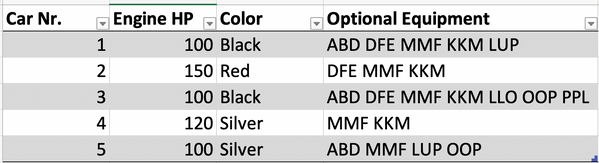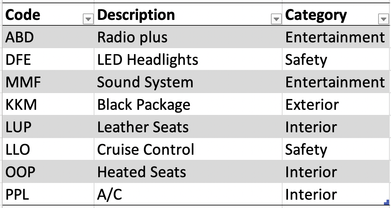- Power BI forums
- Updates
- News & Announcements
- Get Help with Power BI
- Desktop
- Service
- Report Server
- Power Query
- Mobile Apps
- Developer
- DAX Commands and Tips
- Custom Visuals Development Discussion
- Health and Life Sciences
- Power BI Spanish forums
- Translated Spanish Desktop
- Power Platform Integration - Better Together!
- Power Platform Integrations (Read-only)
- Power Platform and Dynamics 365 Integrations (Read-only)
- Training and Consulting
- Instructor Led Training
- Dashboard in a Day for Women, by Women
- Galleries
- Community Connections & How-To Videos
- COVID-19 Data Stories Gallery
- Themes Gallery
- Data Stories Gallery
- R Script Showcase
- Webinars and Video Gallery
- Quick Measures Gallery
- 2021 MSBizAppsSummit Gallery
- 2020 MSBizAppsSummit Gallery
- 2019 MSBizAppsSummit Gallery
- Events
- Ideas
- Custom Visuals Ideas
- Issues
- Issues
- Events
- Upcoming Events
- Community Blog
- Power BI Community Blog
- Custom Visuals Community Blog
- Community Support
- Community Accounts & Registration
- Using the Community
- Community Feedback
Register now to learn Fabric in free live sessions led by the best Microsoft experts. From Apr 16 to May 9, in English and Spanish.
- Power BI forums
- Forums
- Get Help with Power BI
- Desktop
- Profit Mining / Data from two tables
- Subscribe to RSS Feed
- Mark Topic as New
- Mark Topic as Read
- Float this Topic for Current User
- Bookmark
- Subscribe
- Printer Friendly Page
- Mark as New
- Bookmark
- Subscribe
- Mute
- Subscribe to RSS Feed
- Permalink
- Report Inappropriate Content
Profit Mining / Data from two tables
Hey there!
I already tried to find a solution for my problem in the documentation or the community, but I could not find an answer yet. Would be nice if somebody could help me out!
My issue:
I want to do a profit mining dashboard for car sales in a certain period of time.
Table 1 contains many data records of car sales. Each row represents one car and shows details like color, engine and all the additional equipment. Each 3-digit-code represents one item.
As the equipment is represented through a code, I had to create a second table with translations for the 3-digit-codes.
Thus, Table 2 contains the "translations":
My goal is to connect [Table 1-optional equipment] with [Table 2-Code].
I want to create charts which show the most commonly sold items in general or e.g. the number of items belonging to the category "Interior" sold in a certain period of time.
I already tried to do a "many to one" connection and tried out some COUNT funtions but I got stuck every time.
I guess I'm still in the learning process and would be glad if somebody helped me out 🙂
Thanks in advance!
Manuel
Solved! Go to Solution.
- Mark as New
- Bookmark
- Subscribe
- Mute
- Subscribe to RSS Feed
- Permalink
- Report Inappropriate Content
Hi @Anonymous,
I have two strategies you can test out.
1. The first one involves splitting the optional equipment codes of Table1 by delimeter in power query(edit queries), then unpivot the resulting columns. If a car is sold with 5 optional equipment types, that car nr will be repeated 5 times. When counting cars, this can be resolved by using distinctcount. The benefit of this strategy is that you can have 1-to-many relationship between table2 and table1. This is especially helpfull if your model becomes complex with many tables and relationships.
example 1
2. The second strategy also involves power query. But now create a duplicate of table1, and remove all columns except the optional equipment-column. Then create a duplicate of the remaining column, and split that column by delimter. Then unpivot the resulting columns. The resulting table can be connected to table1 with a many-to-many relationship. And a bidirectional many-to-one relationship to table2. The benefit of this strategy is that it is really easy to find the most popular combinations of optional equipment. The downside is that this works fine in a simple modell like this, but it may give you very unexpected results if the model becomes complex.
Cheers,
Sturla
- Mark as New
- Bookmark
- Subscribe
- Mute
- Subscribe to RSS Feed
- Permalink
- Report Inappropriate Content
Hi,
In the Query Editor right click on the Optiona Equipment in Table1 and go to Split Column > By delimiter > Space > Advanced > Split by rows > OK. Now build a relationship from the Optional Equipment column of Table1 to the Code column of Table2.
Hope this helps.
Regards,
Ashish Mathur
http://www.ashishmathur.com
https://www.linkedin.com/in/excelenthusiasts/
- Mark as New
- Bookmark
- Subscribe
- Mute
- Subscribe to RSS Feed
- Permalink
- Report Inappropriate Content
Hi,
In the Query Editor right click on the Optiona Equipment in Table1 and go to Split Column > By delimiter > Space > Advanced > Split by rows > OK. Now build a relationship from the Optional Equipment column of Table1 to the Code column of Table2.
Hope this helps.
Regards,
Ashish Mathur
http://www.ashishmathur.com
https://www.linkedin.com/in/excelenthusiasts/
- Mark as New
- Bookmark
- Subscribe
- Mute
- Subscribe to RSS Feed
- Permalink
- Report Inappropriate Content
Hi @Anonymous,
I have two strategies you can test out.
1. The first one involves splitting the optional equipment codes of Table1 by delimeter in power query(edit queries), then unpivot the resulting columns. If a car is sold with 5 optional equipment types, that car nr will be repeated 5 times. When counting cars, this can be resolved by using distinctcount. The benefit of this strategy is that you can have 1-to-many relationship between table2 and table1. This is especially helpfull if your model becomes complex with many tables and relationships.
example 1
2. The second strategy also involves power query. But now create a duplicate of table1, and remove all columns except the optional equipment-column. Then create a duplicate of the remaining column, and split that column by delimter. Then unpivot the resulting columns. The resulting table can be connected to table1 with a many-to-many relationship. And a bidirectional many-to-one relationship to table2. The benefit of this strategy is that it is really easy to find the most popular combinations of optional equipment. The downside is that this works fine in a simple modell like this, but it may give you very unexpected results if the model becomes complex.
Cheers,
Sturla
Helpful resources

Microsoft Fabric Learn Together
Covering the world! 9:00-10:30 AM Sydney, 4:00-5:30 PM CET (Paris/Berlin), 7:00-8:30 PM Mexico City

Power BI Monthly Update - April 2024
Check out the April 2024 Power BI update to learn about new features.

| User | Count |
|---|---|
| 111 | |
| 100 | |
| 80 | |
| 64 | |
| 58 |
| User | Count |
|---|---|
| 146 | |
| 110 | |
| 93 | |
| 84 | |
| 67 |