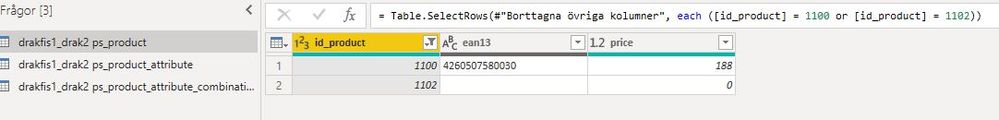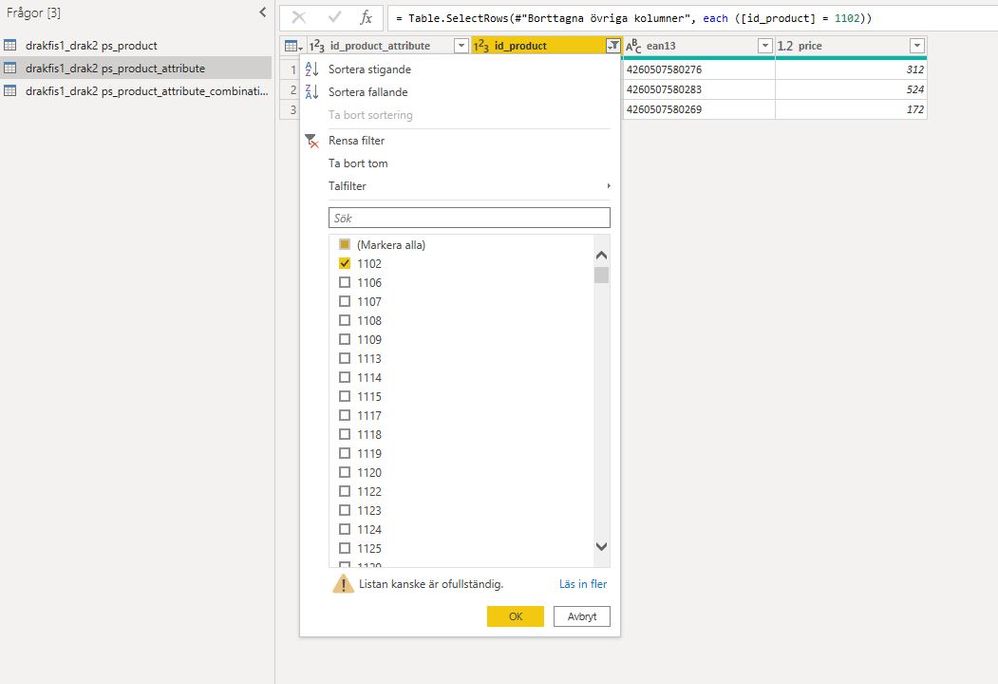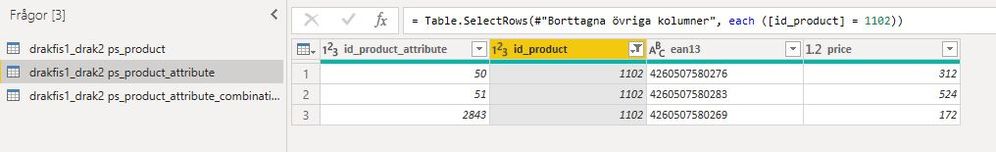- Power BI forums
- Updates
- News & Announcements
- Get Help with Power BI
- Desktop
- Service
- Report Server
- Power Query
- Mobile Apps
- Developer
- DAX Commands and Tips
- Custom Visuals Development Discussion
- Health and Life Sciences
- Power BI Spanish forums
- Translated Spanish Desktop
- Power Platform Integration - Better Together!
- Power Platform Integrations (Read-only)
- Power Platform and Dynamics 365 Integrations (Read-only)
- Training and Consulting
- Instructor Led Training
- Dashboard in a Day for Women, by Women
- Galleries
- Community Connections & How-To Videos
- COVID-19 Data Stories Gallery
- Themes Gallery
- Data Stories Gallery
- R Script Showcase
- Webinars and Video Gallery
- Quick Measures Gallery
- 2021 MSBizAppsSummit Gallery
- 2020 MSBizAppsSummit Gallery
- 2019 MSBizAppsSummit Gallery
- Events
- Ideas
- Custom Visuals Ideas
- Issues
- Issues
- Events
- Upcoming Events
- Community Blog
- Power BI Community Blog
- Custom Visuals Community Blog
- Community Support
- Community Accounts & Registration
- Using the Community
- Community Feedback
Register now to learn Fabric in free live sessions led by the best Microsoft experts. From Apr 16 to May 9, in English and Spanish.
- Power BI forums
- Forums
- Get Help with Power BI
- Desktop
- Products with combinations
- Subscribe to RSS Feed
- Mark Topic as New
- Mark Topic as Read
- Float this Topic for Current User
- Bookmark
- Subscribe
- Printer Friendly Page
- Mark as New
- Bookmark
- Subscribe
- Mute
- Subscribe to RSS Feed
- Permalink
- Report Inappropriate Content
Products with combinations
Hi!
I run a webshop at www.drakfisken.se. It's based on Prestashop 1.7.
I'm a newbe trying to create some Power BI reports.
Let's say I sell a red T-shirt in my shop. Prestashop database has a structure with a Product-table (containing most product information such as prices, EAN and more).
But I sell this red T-shirt in S, M, L sizes. Prestashop also has a Product-attribute-table containing similar information as the product table. Some of the information here is unique but some is also related to the Product table. Such as the price for Size S = -1, Price for size L = +1 compared to product table.
My problem is that when I try to combine these two I get four combinations. I get:
1. Red shirt
2. Red shirt Size S
3. Red shirt Size M
4. Red shirt Size L
Any advice on how to combine/join these 2 dimensions in the best way? Or question so I can explain it in a better way?
//Hans
- Mark as New
- Bookmark
- Subscribe
- Mute
- Subscribe to RSS Feed
- Permalink
- Report Inappropriate Content
Hi,
Share some data and show the expected result.
Regards,
Ashish Mathur
http://www.ashishmathur.com
https://www.linkedin.com/in/excelenthusiasts/
- Mark as New
- Bookmark
- Subscribe
- Mute
- Subscribe to RSS Feed
- Permalink
- Report Inappropriate Content
First you can see the product table. Product with id_product 1100 has no variants. The EAN and price is on the product level.
Then you can see that id_product 1100 does not exist in the product attribute table since it has no variants.
Product id_product 1102 exists in both product and product_attribute table since it has variants. The information such as price and EAN is stored on variant level in the product_attribute table. The information in the product table is useless when there are variants.
What I would like to create is ONE table with products with and without variants.
| id_product | id_product_attribute | ean13 | price |
| 1001 | null | 4260507580030 | 188 |
| 1102 | 50 | 4260507580276 | 312 |
| 1102 | 51 | 4260507580283 | 524 |
| 1102 | 2843 | 4260507580269 | 172 |
This information I would then be able to match in good way with the price lists with EAN13 from the suppliers.
Helpful resources

Microsoft Fabric Learn Together
Covering the world! 9:00-10:30 AM Sydney, 4:00-5:30 PM CET (Paris/Berlin), 7:00-8:30 PM Mexico City

Power BI Monthly Update - April 2024
Check out the April 2024 Power BI update to learn about new features.

| User | Count |
|---|---|
| 110 | |
| 94 | |
| 81 | |
| 66 | |
| 58 |
| User | Count |
|---|---|
| 150 | |
| 119 | |
| 104 | |
| 87 | |
| 67 |