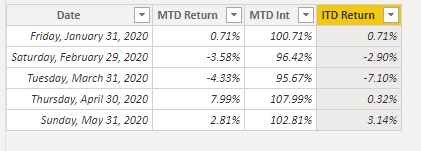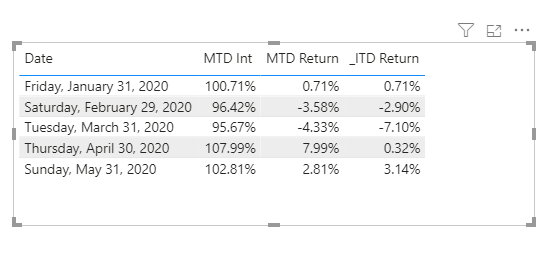- Power BI forums
- Updates
- News & Announcements
- Get Help with Power BI
- Desktop
- Service
- Report Server
- Power Query
- Mobile Apps
- Developer
- DAX Commands and Tips
- Custom Visuals Development Discussion
- Health and Life Sciences
- Power BI Spanish forums
- Translated Spanish Desktop
- Power Platform Integration - Better Together!
- Power Platform Integrations (Read-only)
- Power Platform and Dynamics 365 Integrations (Read-only)
- Training and Consulting
- Instructor Led Training
- Dashboard in a Day for Women, by Women
- Galleries
- Community Connections & How-To Videos
- COVID-19 Data Stories Gallery
- Themes Gallery
- Data Stories Gallery
- R Script Showcase
- Webinars and Video Gallery
- Quick Measures Gallery
- 2021 MSBizAppsSummit Gallery
- 2020 MSBizAppsSummit Gallery
- 2019 MSBizAppsSummit Gallery
- Events
- Ideas
- Custom Visuals Ideas
- Issues
- Issues
- Events
- Upcoming Events
- Community Blog
- Power BI Community Blog
- Custom Visuals Community Blog
- Community Support
- Community Accounts & Registration
- Using the Community
- Community Feedback
Register now to learn Fabric in free live sessions led by the best Microsoft experts. From Apr 16 to May 9, in English and Spanish.
- Power BI forums
- Forums
- Get Help with Power BI
- Desktop
- ProductX Iterative Calculation
- Subscribe to RSS Feed
- Mark Topic as New
- Mark Topic as Read
- Float this Topic for Current User
- Bookmark
- Subscribe
- Printer Friendly Page
- Mark as New
- Bookmark
- Subscribe
- Mute
- Subscribe to RSS Feed
- Permalink
- Report Inappropriate Content
ProductX Iterative Calculation
Hello,
I have a data set where I have the following information. I have a date column with dates by month. I also have a MTD return and a column that is the MTD Return +1. I want to create a measure which iterates the product of all of the MTD Return +1 from the start of the model up until the current date minus 1. I believe that this formula should work, but I am getting Infinity values. Does anyone know how to get this back on track? Thank you.
I have pasted a sample and the ITD Return has what should be the correct result.
| MTD Return | MTD Int | ITD Return | |
| Jan | 0.71% | 100.71% | 0.71% |
| Feb | -3.58% | 96.42% | -2.90% |
| Mar | -4.33% | 95.67% | -7.10% |
| Apr | 7.99% | 107.99% | 0.32% |
| May | 2.81% | 102.81% | 3.14% |
I have been using this formula.
Solved! Go to Solution.
- Mark as New
- Bookmark
- Subscribe
- Mute
- Subscribe to RSS Feed
- Permalink
- Report Inappropriate Content
Hi @ARob198 ,
Create a calculated column as below:
ITD Return = PRODUCTX(FILTER('Table','Table'[Date]<=EARLIER('Table'[Date])),'Table'[MTD Int])-1
And you will see:
Or you can create a measure as below:
_ITD Return = PRODUCTX(FILTER(ALL('Table'),'Table'[Date]<=MAX('Table'[Date])),'Table'[MTD Int])-1
And you will see:
For the related .pbix file,pls click here.
Best Regards,
Kelly
- Mark as New
- Bookmark
- Subscribe
- Mute
- Subscribe to RSS Feed
- Permalink
- Report Inappropriate Content
Hi @ARob198 ,
Could you pls update your sample data with [date] column?
For column MTD Int,the logic is 1+MTD Return,right?
But how to get column ITD Return?Can you advise me more about the details?
Kelly
- Mark as New
- Bookmark
- Subscribe
- Mute
- Subscribe to RSS Feed
- Permalink
- Report Inappropriate Content
Hi Kelly @Anonymous ,
The month is the date column. It is actually the month end date. ITD is the product of MTD Int for all periods <= date minus 1. So for example, Feb ITD is ((100.71% * 96.42%) - 1). March ITD is ((100.71% * 96.42% * 95.67) - 1). I am not sure why my formula is returning infinity. Do you know how I can fix this? Thank you so much!
| Date | MTD Return | MTD Int | ITD Return |
| 1/31/2020 | 0.71% | 100.71% | 0.71% |
| 2/29/2020 | -3.58% | 96.42% | -2.90% |
| 3/31/2020 | -4.33% | 95.67% | -7.10% |
| 4/30/2020 | 7.99% | 107.99% | 0.32% |
| 5/31/2020 | 2.81% | 102.81% | 3.14% |
- Mark as New
- Bookmark
- Subscribe
- Mute
- Subscribe to RSS Feed
- Permalink
- Report Inappropriate Content
Hi @ARob198 ,
Create a calculated column as below:
ITD Return = PRODUCTX(FILTER('Table','Table'[Date]<=EARLIER('Table'[Date])),'Table'[MTD Int])-1
And you will see:
Or you can create a measure as below:
_ITD Return = PRODUCTX(FILTER(ALL('Table'),'Table'[Date]<=MAX('Table'[Date])),'Table'[MTD Int])-1
And you will see:
For the related .pbix file,pls click here.
Best Regards,
Kelly
- Mark as New
- Bookmark
- Subscribe
- Mute
- Subscribe to RSS Feed
- Permalink
- Report Inappropriate Content
Hi Kelly v-kellya-msft
This works fine in my test cases, but when I put it into my actual model, I keep getting an error that EARLIER/EARLIEST refers to an earlier row context that does not exist. What does that error mean? If I do it as a measure, I get the Earlier/Earliest error. If I do it as a calculated column, I get an error that there is a circular reference. Do you have any ideas on how to solve this?
- Mark as New
- Bookmark
- Subscribe
- Mute
- Subscribe to RSS Feed
- Permalink
- Report Inappropriate Content
Thank you- it worked!
Helpful resources

Microsoft Fabric Learn Together
Covering the world! 9:00-10:30 AM Sydney, 4:00-5:30 PM CET (Paris/Berlin), 7:00-8:30 PM Mexico City

Power BI Monthly Update - April 2024
Check out the April 2024 Power BI update to learn about new features.

| User | Count |
|---|---|
| 107 | |
| 99 | |
| 76 | |
| 64 | |
| 58 |
| User | Count |
|---|---|
| 148 | |
| 113 | |
| 97 | |
| 84 | |
| 67 |