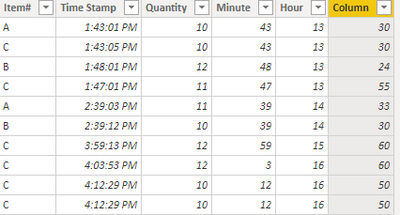- Power BI forums
- Updates
- News & Announcements
- Get Help with Power BI
- Desktop
- Service
- Report Server
- Power Query
- Mobile Apps
- Developer
- DAX Commands and Tips
- Custom Visuals Development Discussion
- Health and Life Sciences
- Power BI Spanish forums
- Translated Spanish Desktop
- Power Platform Integration - Better Together!
- Power Platform Integrations (Read-only)
- Power Platform and Dynamics 365 Integrations (Read-only)
- Training and Consulting
- Instructor Led Training
- Dashboard in a Day for Women, by Women
- Galleries
- Community Connections & How-To Videos
- COVID-19 Data Stories Gallery
- Themes Gallery
- Data Stories Gallery
- R Script Showcase
- Webinars and Video Gallery
- Quick Measures Gallery
- 2021 MSBizAppsSummit Gallery
- 2020 MSBizAppsSummit Gallery
- 2019 MSBizAppsSummit Gallery
- Events
- Ideas
- Custom Visuals Ideas
- Issues
- Issues
- Events
- Upcoming Events
- Community Blog
- Power BI Community Blog
- Custom Visuals Community Blog
- Community Support
- Community Accounts & Registration
- Using the Community
- Community Feedback
Register now to learn Fabric in free live sessions led by the best Microsoft experts. From Apr 16 to May 9, in English and Spanish.
- Power BI forums
- Forums
- Get Help with Power BI
- Desktop
- Product Calculation - Earliest Criteria
- Subscribe to RSS Feed
- Mark Topic as New
- Mark Topic as Read
- Float this Topic for Current User
- Bookmark
- Subscribe
- Printer Friendly Page
- Mark as New
- Bookmark
- Subscribe
- Mute
- Subscribe to RSS Feed
- Permalink
- Report Inappropriate Content
Product Calculation - Earliest Criteria
Hello Guys,
I'm having a challenge on this scenario. here's my powerbi table. (Direct Query)
I added the minute column and hour column.
So basically I have a rule for each item#.
If product is A, multiplier is 3
If product is B, multiplier is 2
If product is C, multiplier is 5
The one that i got stuck is the computation if there's two Item# or more in a minute and on hour.
The rule that I need is if there's two or more item# in a minute on an hour.
It wil calculate(multiplier) all the product on that minute with the earliest timestamp item# . If it doesnt make sense here's what it should look like
| Item# | Time Stamp | Quantity | Minute | Hour | Total | Comments |
| A | 1:43:01 PM | 10 | 43 | 13 | 30 | <- hour 13 + minute 43 Earliest timestamp for that minute is item# A, That means on Minute 43, we will use Multiplier of 3 |
| C | 1:43:05 PM | 10 | 43 | 13 | 30 | <- hour 13 + minute 43 Earliest timestamp for that minute is item# A, That means on Minute 43, we will use Multiplier of 3 |
| B | 1:48:01 PM | 12 | 48 | 13 | 24 | <-- hour 13 this is not affected because theres only 1 item# in a minute which is item# B |
| C | 1:47:01 PM | 11 | 47 | 13 | 55 | <-- hour 13 this is not affected because theres only 1 item# in a minute which is item# C |
| A | 2:39:03 PM | 11 | 39 | 14 | 33 | |
| B | 2:39:12 PM | 10 | 39 | 14 | 30 | |
| C | 3:59:13 PM | 12 | 59 | 15 | 60 | |
| C | 4:03:53 PM | 12 | 3 | 16 | 60 | |
| C | 4:12:29 PM | 10 | 12 | 16 | 50 | |
| C | 4:12:29 PM | 10 | 12 | 16 | 50 |
Here's my PBIX
Solved! Go to Solution.
- Mark as New
- Bookmark
- Subscribe
- Mute
- Subscribe to RSS Feed
- Permalink
- Report Inappropriate Content
Hello @Anonymous,
Please create a calculated column as below:
Product Calculation =
VAR MinimumIndex = CALCULATE(MIN('Table'[Item#]),FILTER('Table','Table'[Hour]=EARLIER('Table'[Hour]) && 'Table'[Minute]=EARLIER('Table'[Minute])))
VAR Multiplier = IF(MinimumIndex="A",3,IF(MinimumIndex="B",2,IF(MinimumIndex="C",1)))
RETURN 'Table'[Quantity]*Multiplier I got the result as below:
Let me know if this is not what you want.
- Mark as New
- Bookmark
- Subscribe
- Mute
- Subscribe to RSS Feed
- Permalink
- Report Inappropriate Content
Hi @Anonymous ,
You could create a new column as the following DAX:
Column =
VAR time =
CALCULATE (
MIN ( 'Table'[Time Stamp] ),
ALLEXCEPT ( 'Table', 'Table'[Minute], 'Table'[Hour] )
)
VAR items =
LOOKUPVALUE ( 'Table'[Item#], 'Table'[Time Stamp], time )
VAR multiplier =
SWITCH ( items, "A", 3, "B", 2, "C", 5 )
RETURN
'Table'[Quantity] * multiplierHere is the result for your reference.
If this post helps, then please consider Accept it as the solution to help the other members find it.
- Mark as New
- Bookmark
- Subscribe
- Mute
- Subscribe to RSS Feed
- Permalink
- Report Inappropriate Content
Hi @Anonymous ,
You could create a new column as the following DAX:
Column =
VAR time =
CALCULATE (
MIN ( 'Table'[Time Stamp] ),
ALLEXCEPT ( 'Table', 'Table'[Minute], 'Table'[Hour] )
)
VAR items =
LOOKUPVALUE ( 'Table'[Item#], 'Table'[Time Stamp], time )
VAR multiplier =
SWITCH ( items, "A", 3, "B", 2, "C", 5 )
RETURN
'Table'[Quantity] * multiplierHere is the result for your reference.
If this post helps, then please consider Accept it as the solution to help the other members find it.
- Mark as New
- Bookmark
- Subscribe
- Mute
- Subscribe to RSS Feed
- Permalink
- Report Inappropriate Content
Hello @Anonymous,
Please create a calculated column as below:
Product Calculation =
VAR MinimumIndex = CALCULATE(MIN('Table'[Item#]),FILTER('Table','Table'[Hour]=EARLIER('Table'[Hour]) && 'Table'[Minute]=EARLIER('Table'[Minute])))
VAR Multiplier = IF(MinimumIndex="A",3,IF(MinimumIndex="B",2,IF(MinimumIndex="C",1)))
RETURN 'Table'[Quantity]*Multiplier I got the result as below:
Let me know if this is not what you want.
Helpful resources

Microsoft Fabric Learn Together
Covering the world! 9:00-10:30 AM Sydney, 4:00-5:30 PM CET (Paris/Berlin), 7:00-8:30 PM Mexico City

Power BI Monthly Update - April 2024
Check out the April 2024 Power BI update to learn about new features.

| User | Count |
|---|---|
| 109 | |
| 98 | |
| 77 | |
| 66 | |
| 54 |
| User | Count |
|---|---|
| 144 | |
| 104 | |
| 100 | |
| 86 | |
| 64 |