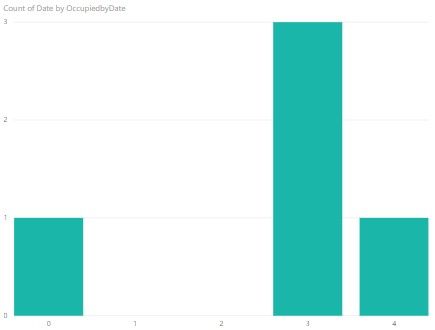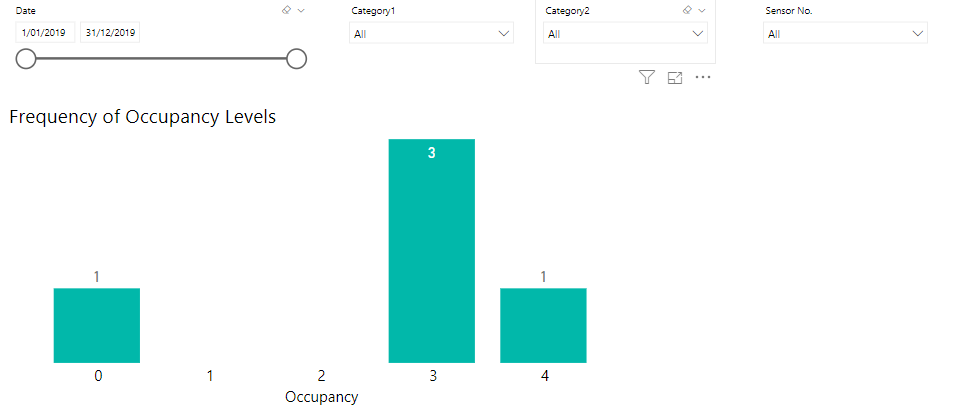- Power BI forums
- Updates
- News & Announcements
- Get Help with Power BI
- Desktop
- Service
- Report Server
- Power Query
- Mobile Apps
- Developer
- DAX Commands and Tips
- Custom Visuals Development Discussion
- Health and Life Sciences
- Power BI Spanish forums
- Translated Spanish Desktop
- Power Platform Integration - Better Together!
- Power Platform Integrations (Read-only)
- Power Platform and Dynamics 365 Integrations (Read-only)
- Training and Consulting
- Instructor Led Training
- Dashboard in a Day for Women, by Women
- Galleries
- Community Connections & How-To Videos
- COVID-19 Data Stories Gallery
- Themes Gallery
- Data Stories Gallery
- R Script Showcase
- Webinars and Video Gallery
- Quick Measures Gallery
- 2021 MSBizAppsSummit Gallery
- 2020 MSBizAppsSummit Gallery
- 2019 MSBizAppsSummit Gallery
- Events
- Ideas
- Custom Visuals Ideas
- Issues
- Issues
- Events
- Upcoming Events
- Community Blog
- Power BI Community Blog
- Custom Visuals Community Blog
- Community Support
- Community Accounts & Registration
- Using the Community
- Community Feedback
Register now to learn Fabric in free live sessions led by the best Microsoft experts. From Apr 16 to May 9, in English and Spanish.
- Power BI forums
- Forums
- Get Help with Power BI
- Desktop
- Re: Producing a bell graph that works with slicers
- Subscribe to RSS Feed
- Mark Topic as New
- Mark Topic as Read
- Float this Topic for Current User
- Bookmark
- Subscribe
- Printer Friendly Page
- Mark as New
- Bookmark
- Subscribe
- Mute
- Subscribe to RSS Feed
- Permalink
- Report Inappropriate Content
Producing a bell graph that works with slicers
Hi All,
I have the following table;
'DATA'
| Date | SensorNo | Occupied | OccupiedbyDate |
| 06 May 2019 | 9526 | 0 | 0 |
| 06 May 2019 | 9527 | 0 | 0 |
| 06 May 2019 | 9528 | 0 | 0 |
| 06 May 2019 | 9529 | 0 | 0 |
| 06 May 2019 | 9530 | 0 | 0 |
| 06 May 2019 | 9531 | 0 | 0 |
| 06 May 2019 | 9532 | 0 | 0 |
| 07 May 2019 | 9526 | 1 | 3 |
| 07 May 2019 | 9527 | 0 | 3 |
| 07 May 2019 | 9528 | 0 | 3 |
| 07 May 2019 | 9529 | 0 | 3 |
| 07 May 2019 | 9530 | 0 | 3 |
| 07 May 2019 | 9531 | 1 | 3 |
| 07 May 2019 | 9532 | 1 | 3 |
| 08 May 2019 | 9526 | 1 | 3 |
| 08 May 2019 | 9527 | 0 | 3 |
| 08 May 2019 | 9528 | 0 | 3 |
| 08 May 2019 | 9529 | 0 | 3 |
| 08 May 2019 | 9530 | 0 | 3 |
| 08 May 2019 | 9531 | 1 | 3 |
| 08 May 2019 | 9532 | 1 | 3 |
| 09 May 2019 | 9526 | 1 | 4 |
| 09 May 2019 | 9527 | 1 | 4 |
| 09 May 2019 | 9528 | 0 | 4 |
| 09 May 2019 | 9529 | 0 | 4 |
| 09 May 2019 | 9530 | 0 | 4 |
| 09 May 2019 | 9531 | 1 | 4 |
| 09 May 2019 | 9532 | 1 | 4 |
| 10 May 2019 | 9526 | 1 | 3 |
| 10 May 2019 | 9527 | 0 | 3 |
| 10 May 2019 | 9528 | 0 | 3 |
| 10 May 2019 | 9529 | 0 | 3 |
| 10 May 2019 | 9530 | 0 | 3 |
| 10 May 2019 | 9531 | 1 | 3 |
| 10 May 2019 | 9532 | 1 | 3 |
I have added the Occupied Date column as;
OccupiedbyDate = calculate(sum(DATA[Occupied]),Filter(all('DATA'),DATA[Date]=earlier(data[date])))
This gives me the total of [Occupied] on a specific day and i can produce the bell graph as below;
This all works well BUT...this sums eveything in the 'DATA' table and i need to be able to filter sensor categories with a slicer.
I have another table as below;
'CATEGORY'
| Sensor No. | Category1 | Category2 |
| 9526 | A | Top |
| 9527 | A | Top |
| 9528 | A | Bottom |
| 9529 | B | Middle |
| 9530 | B | Middle |
| 9531 | B | Middle |
| 9532 | C | Middle |
I need the bell graph to be able to be sliced by any of the categories i choose and by date range.
Can anyone help please?
Solved! Go to Solution.
- Mark as New
- Bookmark
- Subscribe
- Mute
- Subscribe to RSS Feed
- Permalink
- Report Inappropriate Content
Hi @PaulHallam
I would recommend that you create a Dynamic Segmentation measure rather than a calculated column.
I have attached a sample PBIX doing this with your sample data.
The steps are:
- Create a "segment" table which at a minimum needs to contain the values to appear on the horizontal axis of the chart. In this case, it is all possible Occupancy values you need to display. In my sample file, I created a DAX calculated table that contains values from zero to the maximum sum of Occupied on any date.
Occupancy = SELECTCOLUMNS ( GENERATESERIES ( 0, MAXX ( VALUES ( DATA[Date] ), CALCULATE ( SUM ( DATA[Occupied] ) ) ) ), "Occupancy", [Value] ) - Create a Date table - not strictly necessary but preferable when filtering by date. Create relationship between 'Date'[Date] and DATA[Date]
- Create the segmentation measure, that counts the number of occurrences of Date values with a particular Occupancy.
Count of Date by Occupancy = VAR DatesToInclude = SUMMARIZE ( DATA, 'Date'[Date] ) RETURN SUMX ( Occupancy, COUNTROWS ( FILTER ( DatesToInclude, CALCULATE ( SUM ( DATA[Occupied] ) ) = Occupancy[Occupancy] ) ) )This measure is a version of the Dynamic Segmentation measure described on DAX Patterns. In this case I restrict the dates to be included to just those appearing in DATA (subject to whatever filters are applied). I also use SUMX to handle multiple selection of Occupancy values. - Now you can create a visual using Occupancy[Occupancy] on the axis and the above measure, which can be filtered as needed:
Hopefully that helps. Please post back if needed 🙂
Regards,
Owen
- Mark as New
- Bookmark
- Subscribe
- Mute
- Subscribe to RSS Feed
- Permalink
- Report Inappropriate Content
Hi @PaulHallam
I would recommend that you create a Dynamic Segmentation measure rather than a calculated column.
I have attached a sample PBIX doing this with your sample data.
The steps are:
- Create a "segment" table which at a minimum needs to contain the values to appear on the horizontal axis of the chart. In this case, it is all possible Occupancy values you need to display. In my sample file, I created a DAX calculated table that contains values from zero to the maximum sum of Occupied on any date.
Occupancy = SELECTCOLUMNS ( GENERATESERIES ( 0, MAXX ( VALUES ( DATA[Date] ), CALCULATE ( SUM ( DATA[Occupied] ) ) ) ), "Occupancy", [Value] ) - Create a Date table - not strictly necessary but preferable when filtering by date. Create relationship between 'Date'[Date] and DATA[Date]
- Create the segmentation measure, that counts the number of occurrences of Date values with a particular Occupancy.
Count of Date by Occupancy = VAR DatesToInclude = SUMMARIZE ( DATA, 'Date'[Date] ) RETURN SUMX ( Occupancy, COUNTROWS ( FILTER ( DatesToInclude, CALCULATE ( SUM ( DATA[Occupied] ) ) = Occupancy[Occupancy] ) ) )This measure is a version of the Dynamic Segmentation measure described on DAX Patterns. In this case I restrict the dates to be included to just those appearing in DATA (subject to whatever filters are applied). I also use SUMX to handle multiple selection of Occupancy values. - Now you can create a visual using Occupancy[Occupancy] on the axis and the above measure, which can be filtered as needed:
Hopefully that helps. Please post back if needed 🙂
Regards,
Owen
- Mark as New
- Bookmark
- Subscribe
- Mute
- Subscribe to RSS Feed
- Permalink
- Report Inappropriate Content
Thanks Owen works a treat.
I'm not seeing what i thought i would from the millions of data points i have, but thats my problem.....!
Helpful resources

Microsoft Fabric Learn Together
Covering the world! 9:00-10:30 AM Sydney, 4:00-5:30 PM CET (Paris/Berlin), 7:00-8:30 PM Mexico City

Power BI Monthly Update - April 2024
Check out the April 2024 Power BI update to learn about new features.

| User | Count |
|---|---|
| 111 | |
| 95 | |
| 80 | |
| 68 | |
| 59 |
| User | Count |
|---|---|
| 150 | |
| 119 | |
| 104 | |
| 87 | |
| 67 |