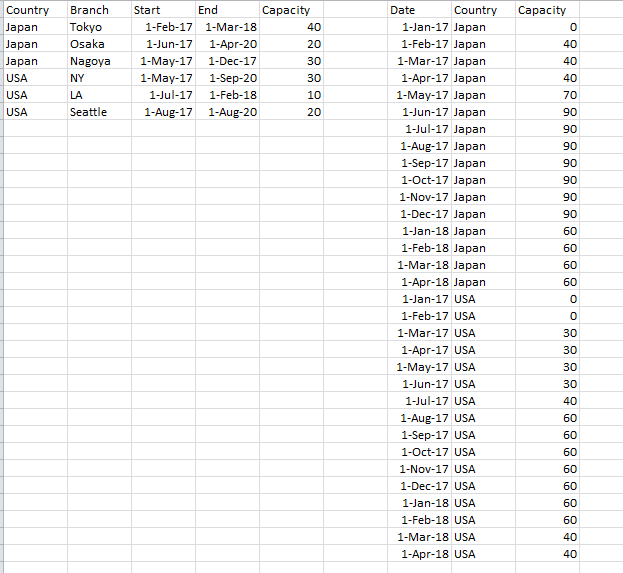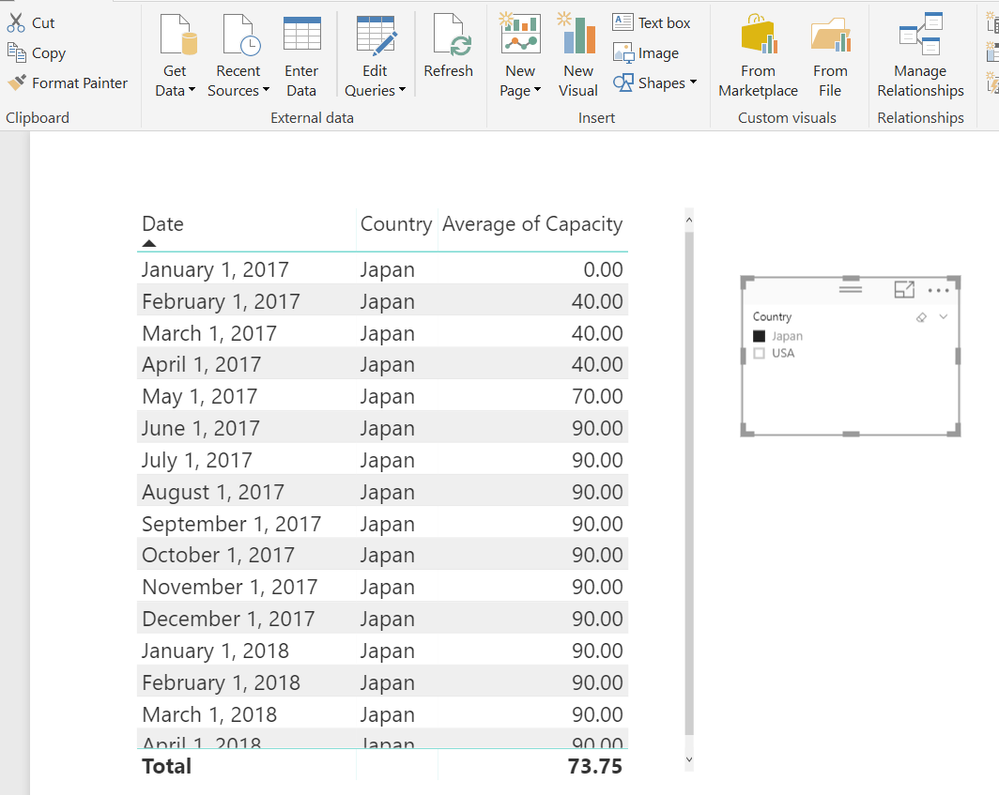- Power BI forums
- Updates
- News & Announcements
- Get Help with Power BI
- Desktop
- Service
- Report Server
- Power Query
- Mobile Apps
- Developer
- DAX Commands and Tips
- Custom Visuals Development Discussion
- Health and Life Sciences
- Power BI Spanish forums
- Translated Spanish Desktop
- Power Platform Integration - Better Together!
- Power Platform Integrations (Read-only)
- Power Platform and Dynamics 365 Integrations (Read-only)
- Training and Consulting
- Instructor Led Training
- Dashboard in a Day for Women, by Women
- Galleries
- Community Connections & How-To Videos
- COVID-19 Data Stories Gallery
- Themes Gallery
- Data Stories Gallery
- R Script Showcase
- Webinars and Video Gallery
- Quick Measures Gallery
- 2021 MSBizAppsSummit Gallery
- 2020 MSBizAppsSummit Gallery
- 2019 MSBizAppsSummit Gallery
- Events
- Ideas
- Custom Visuals Ideas
- Issues
- Issues
- Events
- Upcoming Events
- Community Blog
- Power BI Community Blog
- Custom Visuals Community Blog
- Community Support
- Community Accounts & Registration
- Using the Community
- Community Feedback
Register now to learn Fabric in free live sessions led by the best Microsoft experts. From Apr 16 to May 9, in English and Spanish.
- Power BI forums
- Forums
- Get Help with Power BI
- Desktop
- Re: Produce monthly dataset by calculation
- Subscribe to RSS Feed
- Mark Topic as New
- Mark Topic as Read
- Float this Topic for Current User
- Bookmark
- Subscribe
- Printer Friendly Page
- Mark as New
- Bookmark
- Subscribe
- Mute
- Subscribe to RSS Feed
- Permalink
- Report Inappropriate Content
Produce monthly dataset by calculation
Hi All,
I have a list of Branch capacity with start and end date. (left)
I want to make monthly list by country with total capacity.
Is there any way I can make by calculation?(right)
All the best,
cocomy
Solved! Go to Solution.
- Mark as New
- Bookmark
- Subscribe
- Mute
- Subscribe to RSS Feed
- Permalink
- Report Inappropriate Content
You can create a Calculated Table
From the Modelling Tab>>New Table
New Table =
ADDCOLUMNS (
ADDCOLUMNS (
GENERATE (
SELECTCOLUMNS ( Table1, "Country", [Country] ),
GENERATESERIES ( 1, 16 )
),
"Date", EOMONTH ( DATE ( 2017, 1, 1 ), [Value] - 2 )
+ 1
),
"Capacity",
VAR Mycalc =
CALCULATE (
SUM ( Table1[Capacity] ),
FILTER (
Table1,
Table1[Country] = EARLIER ( [Country] )
&& Table1[Start] <= [Date]
)
)
RETURN
IF ( ISBLANK ( Mycalc ), 0, mycalc )
)
Regards
Zubair
Please try my custom visuals
- Mark as New
- Bookmark
- Subscribe
- Mute
- Subscribe to RSS Feed
- Permalink
- Report Inappropriate Content
Generateseries function
"Returns a single column table containing the values of an arithmetic series, that is, a sequence of values in which each differs from the preceding by a constant quantity. The name of the column returned is Value."
Since you needed 16 months (Jan 17 to April 18), I used GenerateSeries(1,16) to generate 16 rows
Then these were Crossjoined to each row of your existing table
Regards
Zubair
Please try my custom visuals
- Mark as New
- Bookmark
- Subscribe
- Mute
- Subscribe to RSS Feed
- Permalink
- Report Inappropriate Content
Hi,
Here's another way. Download the file from here.
Hope this helps.
Regards,
Ashish Mathur
http://www.ashishmathur.com
https://www.linkedin.com/in/excelenthusiasts/
- Mark as New
- Bookmark
- Subscribe
- Mute
- Subscribe to RSS Feed
- Permalink
- Report Inappropriate Content
You can create a Calculated Table
From the Modelling Tab>>New Table
New Table =
ADDCOLUMNS (
ADDCOLUMNS (
GENERATE (
SELECTCOLUMNS ( Table1, "Country", [Country] ),
GENERATESERIES ( 1, 16 )
),
"Date", EOMONTH ( DATE ( 2017, 1, 1 ), [Value] - 2 )
+ 1
),
"Capacity",
VAR Mycalc =
CALCULATE (
SUM ( Table1[Capacity] ),
FILTER (
Table1,
Table1[Country] = EARLIER ( [Country] )
&& Table1[Start] <= [Date]
)
)
RETURN
IF ( ISBLANK ( Mycalc ), 0, mycalc )
)
Regards
Zubair
Please try my custom visuals
- Mark as New
- Bookmark
- Subscribe
- Mute
- Subscribe to RSS Feed
- Permalink
- Report Inappropriate Content
Please see attached file
Regards
Zubair
Please try my custom visuals
- Mark as New
- Bookmark
- Subscribe
- Mute
- Subscribe to RSS Feed
- Permalink
- Report Inappropriate Content
Hi Zubair,
Thank you very much for your reply and apology for late.
Could you please help me to understand
GenerateSeries(1,16)
I see Value in new table end by 16 too.
All the best,
cocomy
- Mark as New
- Bookmark
- Subscribe
- Mute
- Subscribe to RSS Feed
- Permalink
- Report Inappropriate Content
Generateseries function
"Returns a single column table containing the values of an arithmetic series, that is, a sequence of values in which each differs from the preceding by a constant quantity. The name of the column returned is Value."
Since you needed 16 months (Jan 17 to April 18), I used GenerateSeries(1,16) to generate 16 rows
Then these were Crossjoined to each row of your existing table
Regards
Zubair
Please try my custom visuals
- Mark as New
- Bookmark
- Subscribe
- Mute
- Subscribe to RSS Feed
- Permalink
- Report Inappropriate Content
Hi Zubair,
Thank you for helping me out on this.
I would like to add branch by using addcolumns. I tried to insert ADDCOLUMNS(Table1,"Branch",[Branch])
into your calculation but received various error messages.(ie. Branch already exist.)
Where should I insert Branch in your DAX fomular and how?
New Table =
ADDCOLUMNS (
ADDCOLUMNS (
GENERATE (
SELECTCOLUMNS ( Table1, "Country", [Country] ),
GENERATESERIES ( 1, 16 )
),
"Date", EOMONTH ( DATE ( 2017, 1, 1 ), [Value] - 2 )
+ 1
),
"Capacity",
VAR Mycalc =
CALCULATE (
SUM ( Table1[Capacity] ),
FILTER (
Table1,
Table1[Country] = EARLIER ( [Country] )
&& Table1[Start] <= [Date]
)
)
RETURN
IF ( ISBLANK ( Mycalc ), 0, mycalc )
)
All the best,
cocomy
- Mark as New
- Bookmark
- Subscribe
- Mute
- Subscribe to RSS Feed
- Permalink
- Report Inappropriate Content
All thebes
cocomy
Helpful resources

Microsoft Fabric Learn Together
Covering the world! 9:00-10:30 AM Sydney, 4:00-5:30 PM CET (Paris/Berlin), 7:00-8:30 PM Mexico City

Power BI Monthly Update - April 2024
Check out the April 2024 Power BI update to learn about new features.

| User | Count |
|---|---|
| 117 | |
| 107 | |
| 70 | |
| 70 | |
| 43 |
| User | Count |
|---|---|
| 148 | |
| 106 | |
| 104 | |
| 89 | |
| 65 |