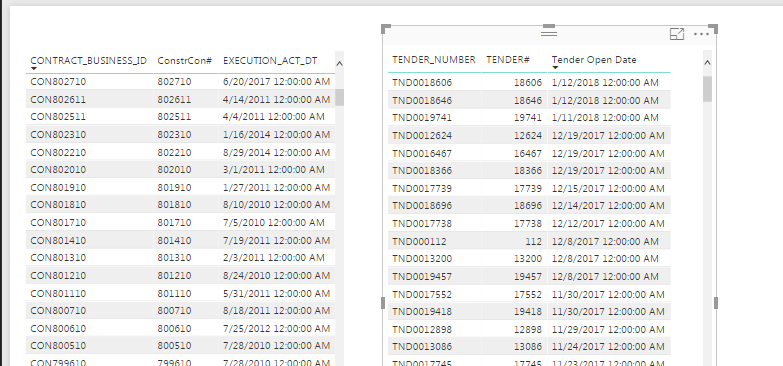- Power BI forums
- Updates
- News & Announcements
- Get Help with Power BI
- Desktop
- Service
- Report Server
- Power Query
- Mobile Apps
- Developer
- DAX Commands and Tips
- Custom Visuals Development Discussion
- Health and Life Sciences
- Power BI Spanish forums
- Translated Spanish Desktop
- Power Platform Integration - Better Together!
- Power Platform Integrations (Read-only)
- Power Platform and Dynamics 365 Integrations (Read-only)
- Training and Consulting
- Instructor Led Training
- Dashboard in a Day for Women, by Women
- Galleries
- Community Connections & How-To Videos
- COVID-19 Data Stories Gallery
- Themes Gallery
- Data Stories Gallery
- R Script Showcase
- Webinars and Video Gallery
- Quick Measures Gallery
- 2021 MSBizAppsSummit Gallery
- 2020 MSBizAppsSummit Gallery
- 2019 MSBizAppsSummit Gallery
- Events
- Ideas
- Custom Visuals Ideas
- Issues
- Issues
- Events
- Upcoming Events
- Community Blog
- Power BI Community Blog
- Custom Visuals Community Blog
- Community Support
- Community Accounts & Registration
- Using the Community
- Community Feedback
Register now to learn Fabric in free live sessions led by the best Microsoft experts. From Apr 16 to May 9, in English and Spanish.
- Power BI forums
- Forums
- Get Help with Power BI
- Desktop
- Procurement Data: Connecting tables after removing...
- Subscribe to RSS Feed
- Mark Topic as New
- Mark Topic as Read
- Float this Topic for Current User
- Bookmark
- Subscribe
- Printer Friendly Page
- Mark as New
- Bookmark
- Subscribe
- Mute
- Subscribe to RSS Feed
- Permalink
- Report Inappropriate Content
Procurement Data: Connecting tables after removing text from column
I have some procurement data that i want to analyze and I need some help.
Data includes two tables one has Tender # and Open_date and other has Contract # and Execution date. When a tender is opened it takes some time to execute the contract. the # stays the same, just the word TND is replaced by CON.
Table 1: (approx 1000 rows)
Col 1:TND Col2 :Open date :
TND0018987 Jun 7, 2017
Table 2: (approx 7000 rows)
col 1:contract Col2 exe_date
CON 0018897 Aug 1, 2017
Objective : I want to connect tender from table 1 to contract in table 2, and calculate delay in days between open and execute date.
Two Problems I face:
1. Table 2 has Contract names such as IMB1456, 456545, 4567ATB, CE1245. where there are numbers before or after letters. This in addtion to CON00118897 type of names. I am only interested in CON# as I am only analyzing TND to CON delay. Is there a way to extract only numbers out of the name?
if not, Can i create a separate table that only has rows that have format CON# in the Contract column and ignore all the other contract names. Will I be able to do everything with this table. (When I created a table I did not see it in query editor )
2. In Table 2, I removed alphabets TND from TND###### and in Table 1, i removed CON from all rows in column with contracts. I assumed that a 1: 1 relationship can be now formed between TND and CON. converting 001234 text to 1234 integer did not work as there were several rows that had alphanumeric names. One to many (one to one cardinality was not acceptable) from tender to contract was working but "datediff(date1 (exe_date),date2 (opendate),day) to calculate the delay by creating a column does not work. I get this error :
A single value for column 'TENDER_OPEN_DATE' in table 'TENDER_DIMS' cannot be determined. This can happen when a measure formula refers to a column that contains many values without specifying an aggregation such as min, max, count, or sum to get a single result.
Any suggestions??
to calculate date difference when one to many relationship has been used??
or any other way to achieve my objective?
Solved! Go to Solution.
- Mark as New
- Bookmark
- Subscribe
- Mute
- Subscribe to RSS Feed
- Permalink
- Report Inappropriate Content
You may use LOOKUPVALUE Function to add a calculated column.
Column =
LOOKUPVALUE (
Table2[exe_date],
Table2[contract], REPLACE ( Table1[TND], 1, 3, "CON" )
)
If this post helps, then please consider Accept it as the solution to help the other members find it more quickly.
- Mark as New
- Bookmark
- Subscribe
- Mute
- Subscribe to RSS Feed
- Permalink
- Report Inappropriate Content
You may use LOOKUPVALUE Function to add a calculated column.
Column =
LOOKUPVALUE (
Table2[exe_date],
Table2[contract], REPLACE ( Table1[TND], 1, 3, "CON" )
)
If this post helps, then please consider Accept it as the solution to help the other members find it more quickly.
Helpful resources

Microsoft Fabric Learn Together
Covering the world! 9:00-10:30 AM Sydney, 4:00-5:30 PM CET (Paris/Berlin), 7:00-8:30 PM Mexico City

Power BI Monthly Update - April 2024
Check out the April 2024 Power BI update to learn about new features.

| User | Count |
|---|---|
| 114 | |
| 100 | |
| 75 | |
| 73 | |
| 49 |
| User | Count |
|---|---|
| 145 | |
| 109 | |
| 109 | |
| 90 | |
| 64 |