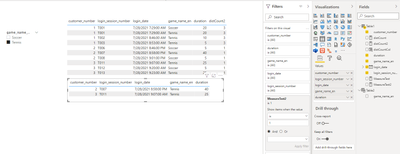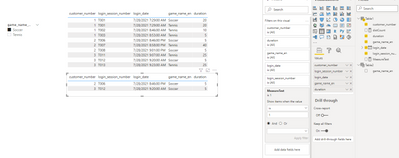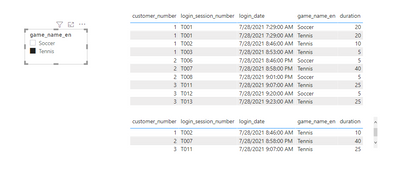- Power BI forums
- Updates
- News & Announcements
- Get Help with Power BI
- Desktop
- Service
- Report Server
- Power Query
- Mobile Apps
- Developer
- DAX Commands and Tips
- Custom Visuals Development Discussion
- Health and Life Sciences
- Power BI Spanish forums
- Translated Spanish Desktop
- Power Platform Integration - Better Together!
- Power Platform Integrations (Read-only)
- Power Platform and Dynamics 365 Integrations (Read-only)
- Training and Consulting
- Instructor Led Training
- Dashboard in a Day for Women, by Women
- Galleries
- Community Connections & How-To Videos
- COVID-19 Data Stories Gallery
- Themes Gallery
- Data Stories Gallery
- R Script Showcase
- Webinars and Video Gallery
- Quick Measures Gallery
- 2021 MSBizAppsSummit Gallery
- 2020 MSBizAppsSummit Gallery
- 2019 MSBizAppsSummit Gallery
- Events
- Ideas
- Custom Visuals Ideas
- Issues
- Issues
- Events
- Upcoming Events
- Community Blog
- Power BI Community Blog
- Custom Visuals Community Blog
- Community Support
- Community Accounts & Registration
- Using the Community
- Community Feedback
Register now to learn Fabric in free live sessions led by the best Microsoft experts. From Apr 16 to May 9, in English and Spanish.
- Power BI forums
- Forums
- Get Help with Power BI
- Desktop
- Aggregation/Filtering obstacles and how to overcom...
- Subscribe to RSS Feed
- Mark Topic as New
- Mark Topic as Read
- Float this Topic for Current User
- Bookmark
- Subscribe
- Printer Friendly Page
- Mark as New
- Bookmark
- Subscribe
- Mute
- Subscribe to RSS Feed
- Permalink
- Report Inappropriate Content
Aggregation/Filtering obstacles and how to overcome it
Hello Dear Community!
I have some data on online games. Per log-in session the customers can play for example only Tennis, or Tennis and Football or 10 different sports if they feel like it. Per log-in session the customer gets 1 row in the data.
Now what I really want is the duration of playing time filtered on first log-in per day per customer and sliced on a particular game, for example Tennis. So I created a slicer where I can select Tennis, and of course a date slicer, so far so good.
I am not sure how to filter such that I only get the entry where min(log_in_time) grouped by customer.
I tried this measure for identifying the first session log in per customer:
1stSession =
CALCULATE(
MIN(TABLE1[log_in_time])
, VALUES(TABLE1[customer_number])
, FILTER(table1, [MEASURE_COUNT_GAMES_PER_SESSION] = 1)
)
Where the other meassure is simply reacting to the tennis selection.
And this works! Measure 1stSession gives me the exact first log in time where the customer only played the selected game in the slicer. But the problem is the other variable, duration time, or any other variable I want to add. Since I have not really filtered the data, every other column will be aggregated on all sessions alltogether instead of filtered on the first log in.
Could I simple make a measure where only the rows per customer get the value 1 if min(table(log_in_time) and set a table filter = 1? If so, how would this look?
Thank you so much and have a nice day!
Best,
IB
Solved! Go to Solution.
- Mark as New
- Bookmark
- Subscribe
- Mute
- Subscribe to RSS Feed
- Permalink
- Report Inappropriate Content
@Anonymous
🤣🤣🤣
OKay, then you need to add a column
distCountCol = CALCULATE(DISTINCTCOUNT(Table1[game_name_en]),ALLEXCEPT(Table1,Table1[login_session_number]))then, create the measure
distCount2 =
IF( CALCULATE(MAX(Table1[distCountCol]),ALLEXCEPT(Table1,Table1[customer_number]))<>1,3,1)MeasureTest2 =
var _selgamename=SELECTEDVALUE(Table2[game_name_en])
var _distCount=CALCULATE(DISTINCTCOUNT(Table1[game_name_en]),ALLEXCEPT(Table1,Table1[login_session_number]))
var _min=CALCULATE(MIN(Table1[login_date]),FILTER(ALL(Table1),Table1[customer_number]=MIN(Table1[customer_number])&&Table1[game_name_en]=_selgamename&&[distCount2]=1))
return IF(MIN(Table1[login_date])=_min&&MIN(Table1[game_name_en])=_selgamename,1,0)then put the MeasureTest2 into Filters on this visual
result
Best Regards,
Community Support Team _Tang
If this post helps, please consider Accept it as the solution to help the other members find it more quickly.
- Mark as New
- Bookmark
- Subscribe
- Mute
- Subscribe to RSS Feed
- Permalink
- Report Inappropriate Content
Hi @Anonymous
could you share your sample data and expected result of sample, so that I can write specified measure for the sample. otherwise, I doubt if I can provide right suggestion only based on your description..
Best Regards,
Community Support Team _Tang
If this post helps, please consider Accept it as the solution to help the other members find it more quickly.
- Mark as New
- Bookmark
- Subscribe
- Mute
- Subscribe to RSS Feed
- Permalink
- Report Inappropriate Content
Hi @v-xiaotang
Thank you for your reply and here is some data
table1:
| customer_number | login_session_number | login_date | game_name_en | duration | win/loss |
| 1 | T001 | 28.07.21 07:29 | Tennis | 20 | w |
| 1 | T001 | 28.07.21 07:29 | Soccer | 20 | w |
| 1 | T002 | 28.07.21 08:46 | Tennis | 10 | w |
| 1 | T003 | 28.07.21 08:53 | Tennis | 5 | l |
| 2 | T006 | 28.07.21 20:46 | Soccer | 5 | w |
| 2 | T007 | 28.07.21 20:58 | Tennis | 40 | w |
| 2 | T008 | 28.07.21 21:01 | Soccer | 5 | l |
| 3 | T011 | 28.07.21 09:07 | Tennis | 25 | l |
| 3 | T012 | 28.07.21 09:20 | Soccer | 5 | w |
| 3 | T013 | 28.07.21 09:23 | Tennis | 25 | w |
table2 is a dimension table and simply a distinct of all the table1[game_name_en], I simply made this for the game_name slicer, it is joined over table1[game_name_en], but of course: table1[game_name_en] : table2[game_name_en] is a n:1 relationship, since per session there can be multiple games played.
table2:
Tennis |
Soccer |
I want the first sessions (min(table1[login_date]) per customer where the customer only played 1 single game and won, hence, T001, where the customer played 2 different games must be ignored and the next session will be considered. There is one additional IF statement: If the customer won in the first session (for the game we chose in the slicer), the customer is discarded, the next game will not be considered.
The measure - or whichever way we go - has to dynamically react our selections in the table2[game_name_en] slicer.
If I select Tennis in the slicer, this is what I should get:
| customer_number | login_session_number | login_date | game_name_en | duration |
| 1 | T002 | 28.07.21 08:46 | Tennis | 10 |
| 2 | T007 | 28.07.21 20:58 | Tennis | 40 |
And if I choose Soccer, this would be the result:
| customer_number | login_session_number | login_date | game_name_en | duration |
| 2 | T006 | 28.07.21 20:46 | Soccer | 5 |
| 3 | T012 | 28.07.21 09:20 | Soccer | 5 |
Thank you for your time and looking very much forward to your ideas!
- Mark as New
- Bookmark
- Subscribe
- Mute
- Subscribe to RSS Feed
- Permalink
- Report Inappropriate Content
Hi @Anonymous
try this
create the measures
distCount = CALCULATE(DISTINCTCOUNT(Table1[game_name_en]),ALLEXCEPT(Table1,Table1[login_session_number]))MeasureTest =
var _selgamename=SELECTEDVALUE(Table2[game_name_en])
var _distCount=CALCULATE(DISTINCTCOUNT(Table1[game_name_en]),ALLEXCEPT(Table1,Table1[login_session_number]))
var _min=CALCULATE(MIN(Table1[login_date]),FILTER(ALL(Table1),Table1[customer_number]=MIN(Table1[customer_number])&&Table1[game_name_en]=_selgamename&&[distCount]=1))
return IF(MIN(Table1[login_date])=_min&&MIN(Table1[game_name_en])=_selgamename,1,0)
then put the second measure into the Filters on this visual
result:
Best Regards,
Community Support Team _Tang
If this post helps, please consider Accept it as the solution to help the other members find it more quickly.
- Mark as New
- Bookmark
- Subscribe
- Mute
- Subscribe to RSS Feed
- Permalink
- Report Inappropriate Content
@v-xiaotang I am sorry for updating this so late, but can we throw in the additional if sentence on the win/loss column, see my update. Thanks a whole lot!
- Mark as New
- Bookmark
- Subscribe
- Mute
- Subscribe to RSS Feed
- Permalink
- Report Inappropriate Content
@Anonymous
if the solution helps, could you mark it as the solution? Thanks.
Best Regards,
Community Support Team _Tang
If this post helps, please consider Accept it as the solution to help the other members find it more quickly.
- Mark as New
- Bookmark
- Subscribe
- Mute
- Subscribe to RSS Feed
- Permalink
- Report Inappropriate Content
@Anonymous
🤣🤣🤣
OKay, then you need to add a column
distCountCol = CALCULATE(DISTINCTCOUNT(Table1[game_name_en]),ALLEXCEPT(Table1,Table1[login_session_number]))then, create the measure
distCount2 =
IF( CALCULATE(MAX(Table1[distCountCol]),ALLEXCEPT(Table1,Table1[customer_number]))<>1,3,1)MeasureTest2 =
var _selgamename=SELECTEDVALUE(Table2[game_name_en])
var _distCount=CALCULATE(DISTINCTCOUNT(Table1[game_name_en]),ALLEXCEPT(Table1,Table1[login_session_number]))
var _min=CALCULATE(MIN(Table1[login_date]),FILTER(ALL(Table1),Table1[customer_number]=MIN(Table1[customer_number])&&Table1[game_name_en]=_selgamename&&[distCount2]=1))
return IF(MIN(Table1[login_date])=_min&&MIN(Table1[game_name_en])=_selgamename,1,0)then put the MeasureTest2 into Filters on this visual
result
Best Regards,
Community Support Team _Tang
If this post helps, please consider Accept it as the solution to help the other members find it more quickly.
- Mark as New
- Bookmark
- Subscribe
- Mute
- Subscribe to RSS Feed
- Permalink
- Report Inappropriate Content
Hi again,
I cleaned the question up. Any ideas are super welcome, even if completely different approach.
Helpful resources

Microsoft Fabric Learn Together
Covering the world! 9:00-10:30 AM Sydney, 4:00-5:30 PM CET (Paris/Berlin), 7:00-8:30 PM Mexico City

Power BI Monthly Update - April 2024
Check out the April 2024 Power BI update to learn about new features.

| User | Count |
|---|---|
| 113 | |
| 99 | |
| 82 | |
| 70 | |
| 60 |
| User | Count |
|---|---|
| 149 | |
| 114 | |
| 107 | |
| 89 | |
| 67 |