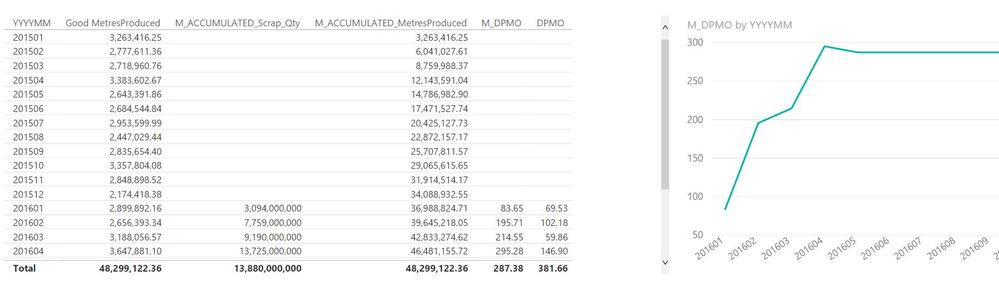- Power BI forums
- Updates
- News & Announcements
- Get Help with Power BI
- Desktop
- Service
- Report Server
- Power Query
- Mobile Apps
- Developer
- DAX Commands and Tips
- Custom Visuals Development Discussion
- Health and Life Sciences
- Power BI Spanish forums
- Translated Spanish Desktop
- Power Platform Integration - Better Together!
- Power Platform Integrations (Read-only)
- Power Platform and Dynamics 365 Integrations (Read-only)
- Training and Consulting
- Instructor Led Training
- Dashboard in a Day for Women, by Women
- Galleries
- Community Connections & How-To Videos
- COVID-19 Data Stories Gallery
- Themes Gallery
- Data Stories Gallery
- R Script Showcase
- Webinars and Video Gallery
- Quick Measures Gallery
- 2021 MSBizAppsSummit Gallery
- 2020 MSBizAppsSummit Gallery
- 2019 MSBizAppsSummit Gallery
- Events
- Ideas
- Custom Visuals Ideas
- Issues
- Issues
- Events
- Upcoming Events
- Community Blog
- Power BI Community Blog
- Custom Visuals Community Blog
- Community Support
- Community Accounts & Registration
- Using the Community
- Community Feedback
Register now to learn Fabric in free live sessions led by the best Microsoft experts. From Apr 16 to May 9, in English and Spanish.
- Power BI forums
- Forums
- Get Help with Power BI
- Desktop
- Problems with cumulative total
- Subscribe to RSS Feed
- Mark Topic as New
- Mark Topic as Read
- Float this Topic for Current User
- Bookmark
- Subscribe
- Printer Friendly Page
- Mark as New
- Bookmark
- Subscribe
- Mute
- Subscribe to RSS Feed
- Permalink
- Report Inappropriate Content
Problems with cumulative total
Hello all
I have 2 tables, for which I want to calculate a cumulative total. I can't seem to get it to "cumulate" over the entire period; it want's to reset the figure for each month.
For the purpose of ease, table 1 has 2 columns; Month, and Output (m). Table 2 has Month, and reject (m). I want to divide one figure by the other (a la a percentage rejects), which I will then display on a graph.
I have created a third table (Table 3) which has a calendarauto() column, to enabled me to set a relationship to the two fields above. I then used this code in table 2:
DPMO =
CALCULATE (
SUM ( Table2[Scrap] )/sum(Table1[Output])*1000000, FILTER(ALL(Table3[Date]),Table3[Date] <= max (Table3[Date] )
))Finally I make a line chart, set Table3[date] as the axis (set to "month"), and...I have unique DPMO values per month, which do not cumulate. What am I doing wrong?
Solved! Go to Solution.
- Mark as New
- Bookmark
- Subscribe
- Mute
- Subscribe to RSS Feed
- Permalink
- Report Inappropriate Content
Hi,
I think the problem is when you are using a calculated column. in this case try to use a measure :
M_ACCUMULATED_MetresProduced = CALCULATE(SUM(Table1[Good MetresProduced]),FILTER(ALL(Table3[Date]),Table3[Date]<=MAX(Table3[Date])))
M_ACCUMULATED_Scrap_Qty = CALCULATE(SUM(Table2[Scrap Qty])*1000000,FILTER(ALL(Table3[Date]),Table3[Date]<=MAX(Table3[Date])) )
M_DPMO = DIVIDE([M_ACCUMULATED_Scrap_Qty],[M_ACCUMULATED_MetresProduced])
- Mark as New
- Bookmark
- Subscribe
- Mute
- Subscribe to RSS Feed
- Permalink
- Report Inappropriate Content
Hi @scottsinclair,
I think you should calculate each measure with it's own filter criteria.
try this :
MEASURE1=CALCULATE (SUM( Table2[Scrap]),ALL(Table3[Date]),Table3[Date] <= max (Table3[Date]))
MEASURE2=CALCULATE(SUM(Table2[Output])*1000000,ALL(Table3[Date]),Table3[Date] <= max (Table3[Date]))
DPMO=DIVIDE(MEASURE1,MEASURE2)
another thing, you wrote that table 1 and table 2 is on month level, so just to make sure that when connecting to the calendar table you are connecting with the same granularity.
Please click the Accept as Solution if this resolves your issue; if it did not resolve your issue, provide more information or considr uploading a sample of your model.
- Mark as New
- Bookmark
- Subscribe
- Mute
- Subscribe to RSS Feed
- Permalink
- Report Inappropriate Content
I understand - how to set granularity for calendarauto() though? Another field / column?
- Mark as New
- Bookmark
- Subscribe
- Mute
- Subscribe to RSS Feed
- Permalink
- Report Inappropriate Content
Hi,
It is best practice to use calendar table with date data type as key.
when you want to connect your other tables to the calendar table, they also need to have a date key to connect with.
If table1 and table2 are on month level but with date data type, there should not be a problem, but if they are in a different datatype (like number or string) you can simply convert them to date using FORMAT or DATEVALUE or add a calculated column using EOMONTH function to get a date data type column and then conect to the calendar table with this calculated column.
- Mark as New
- Bookmark
- Subscribe
- Mute
- Subscribe to RSS Feed
- Permalink
- Report Inappropriate Content
Something still wrong. If I plot the measure for cumulative scrap, it should get bigger each month (by definition), but instead I get this:
- Mark as New
- Bookmark
- Subscribe
- Mute
- Subscribe to RSS Feed
- Permalink
- Report Inappropriate Content
can you please share a sample of your model (PBIX file) ?
- Mark as New
- Bookmark
- Subscribe
- Mute
- Subscribe to RSS Feed
- Permalink
- Report Inappropriate Content
Uploaded to this link: https://onedrive.live.com/redir?resid=B298D75F6D9FC782!16655&authkey=!AJfXtmM-HKKaBrA&ithint=file%2c...
Stripped out all the superfluous columns for the purpose of this issue.
- Mark as New
- Bookmark
- Subscribe
- Mute
- Subscribe to RSS Feed
- Permalink
- Report Inappropriate Content
Hi,
I think the problem is when you are using a calculated column. in this case try to use a measure :
M_ACCUMULATED_MetresProduced = CALCULATE(SUM(Table1[Good MetresProduced]),FILTER(ALL(Table3[Date]),Table3[Date]<=MAX(Table3[Date])))
M_ACCUMULATED_Scrap_Qty = CALCULATE(SUM(Table2[Scrap Qty])*1000000,FILTER(ALL(Table3[Date]),Table3[Date]<=MAX(Table3[Date])) )
M_DPMO = DIVIDE([M_ACCUMULATED_Scrap_Qty],[M_ACCUMULATED_MetresProduced])
- Mark as New
- Bookmark
- Subscribe
- Mute
- Subscribe to RSS Feed
- Permalink
- Report Inappropriate Content
This is great; it didn't give me the number I wanted, but the principle of displaying a data table alongside has helped me resolve this. I needed to switch the formula to calculate a YTDTOTAL to prevent it summarising figures not in the required dataset. This threw out the overall percentage.
Also added a YYYYMM to the date table to prevent unneccessary summarisation.
Helpful resources

Microsoft Fabric Learn Together
Covering the world! 9:00-10:30 AM Sydney, 4:00-5:30 PM CET (Paris/Berlin), 7:00-8:30 PM Mexico City

Power BI Monthly Update - April 2024
Check out the April 2024 Power BI update to learn about new features.

| User | Count |
|---|---|
| 107 | |
| 93 | |
| 77 | |
| 65 | |
| 53 |
| User | Count |
|---|---|
| 147 | |
| 106 | |
| 104 | |
| 87 | |
| 61 |