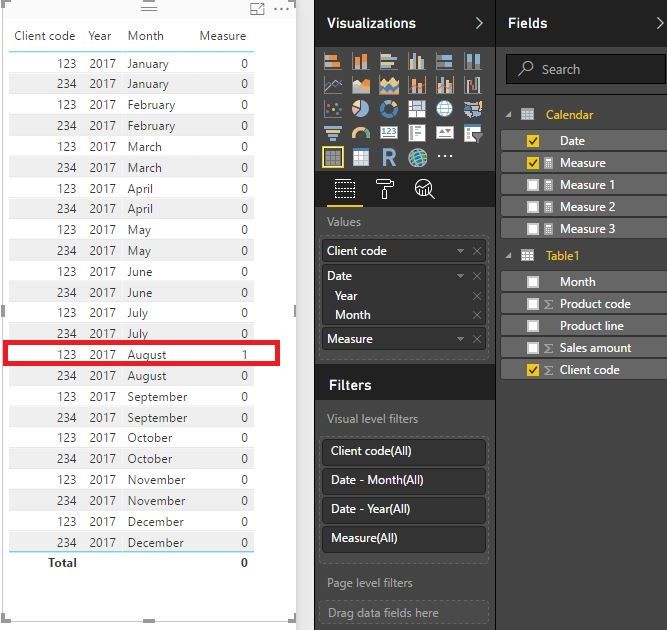- Power BI forums
- Updates
- News & Announcements
- Get Help with Power BI
- Desktop
- Service
- Report Server
- Power Query
- Mobile Apps
- Developer
- DAX Commands and Tips
- Custom Visuals Development Discussion
- Health and Life Sciences
- Power BI Spanish forums
- Translated Spanish Desktop
- Power Platform Integration - Better Together!
- Power Platform Integrations (Read-only)
- Power Platform and Dynamics 365 Integrations (Read-only)
- Training and Consulting
- Instructor Led Training
- Dashboard in a Day for Women, by Women
- Galleries
- Community Connections & How-To Videos
- COVID-19 Data Stories Gallery
- Themes Gallery
- Data Stories Gallery
- R Script Showcase
- Webinars and Video Gallery
- Quick Measures Gallery
- 2021 MSBizAppsSummit Gallery
- 2020 MSBizAppsSummit Gallery
- 2019 MSBizAppsSummit Gallery
- Events
- Ideas
- Custom Visuals Ideas
- Issues
- Issues
- Events
- Upcoming Events
- Community Blog
- Power BI Community Blog
- Custom Visuals Community Blog
- Community Support
- Community Accounts & Registration
- Using the Community
- Community Feedback
Register now to learn Fabric in free live sessions led by the best Microsoft experts. From Apr 16 to May 9, in English and Spanish.
- Power BI forums
- Forums
- Get Help with Power BI
- Desktop
- Problems with Distinct Count
- Subscribe to RSS Feed
- Mark Topic as New
- Mark Topic as Read
- Float this Topic for Current User
- Bookmark
- Subscribe
- Printer Friendly Page
- Mark as New
- Bookmark
- Subscribe
- Mute
- Subscribe to RSS Feed
- Permalink
- Report Inappropriate Content
Problems with Distinct Count
I have a table with the following information
Client code, Product line, Product code, Month, Sales amount
My goal is to find out the number of clients (distinctcount) that have purchased something (any amount) every month in the last three months (selected month + 2 previous months). I also should be able to filter by month, product line and product code.
Example:
Client code, Product line, Product code, Month, Sales amount
123, ProductLine1, 10, august 2017, 100
123, ProductLine1, 11, august 2017, 10
123, ProductLine2, 10, july 2017, 30
123, ProductLine1, 10, june 2017, 60
234, ProductLine2, 10, august 2017, 30
234, ProductLine1, 10, june 2017, 50
In this example, if I selected august it should return 1, because only client 123 had purchases on august, july and june.
I tried the measure below, but the the distinct count doesn't seem to be working.
ClientCount = var m0=sum(Table[SalesAmount])
var m1 = CALCULATE(SUM(Table[SalesAmount]);PARALLELPERIOD(Table[Date];-1;MONTH))
var m2 = CALCULATE(SUM(Table[SalesAmount]);PARALLELPERIOD(Table[Date];-2;MONTH))
return
CALCULATE(DISTINCTCOUNT(Table[Client Code]); FILTER(Table;m0>0);FILTER(Table;m1>0);FILTER(Table;m2>0) )
Do you guys have any ideas?
Than you in advance.
- Mark as New
- Bookmark
- Subscribe
- Mute
- Subscribe to RSS Feed
- Permalink
- Report Inappropriate Content
Hi @arthurnotaro,
Firstly we need to create a date table in case there are missed months. Create a relationship.
Calendar = CALENDAR ( DATE ( 2017; 1; 1 ); DATE ( 2017; 12; 31 ) )
Secondly, try this formula.
Measure =
VAR ThisMonth =
DISTINCTCOUNT ( Table1[Client code] )
VAR LastMonth =
CALCULATE (
DISTINCTCOUNT ( Table1[Client code] );
PREVIOUSMONTH ( 'Calendar'[Date] )
)
VAR LastTwoMonth =
CALCULATE (
DISTINCTCOUNT ( Table1[Client code] );
PARALLELPERIOD ( 'Calendar'[Date]; -2; MONTH )
)
RETURN
IF (
ThisMonth <> 0
&& LastMonth <> 0
&& LastTwoMonth <> 0;
CALCULATE (
DISTINCTCOUNT ( Table1[Client code] );
DATESINPERIOD (
'Calendar'[Date];
EOMONTH ( MIN ( 'Calendar'[Date] ); 0 );
-3;
MONTH
)
);
0
)Finally, create a visual. The month and client should be in the visual.
Best Regards!
Dale
If this post helps, then please consider Accept it as the solution to help the other members find it more quickly.
- Mark as New
- Bookmark
- Subscribe
- Mute
- Subscribe to RSS Feed
- Permalink
- Report Inappropriate Content
did not work for me - returned all 0
I note the first This Month VAR of current month has no date range and so is going to return a distinct list even if a client is not active in current month
also am wonder why the use of ';' symbols thru out rather than ',' my intellisense did not like the semi-colon.......
- Mark as New
- Bookmark
- Subscribe
- Mute
- Subscribe to RSS Feed
- Permalink
- Report Inappropriate Content
Hi @CahabaData,
Do you have the similar scenario? The "This Month" has a context "current month" in the visual. So no date range is needed. Besides, the fields of the visual are important. They should be from the proper table. Try it again please.
";" is a separator for some countries.
BTW, if you have any special questions, please open a new thread.
Best Regards!
Dale
If this post helps, then please consider Accept it as the solution to help the other members find it more quickly.
- Mark as New
- Bookmark
- Subscribe
- Mute
- Subscribe to RSS Feed
- Permalink
- Report Inappropriate Content
thank you for educating me on separator variation.
I happen to have/need an almost identical requirement - and so copied in the suggested code, along with the exact same sample data that was posted.
It did not work for me, was all 0s. I traced this back to the Calendar table. If instead of using the Calendar table/field, I instead use the posted Table and Month field - then it works. Not sure why the Calendar table reference returns 0 except perhaps that the Calendar table is daily while the posted table is month and there is some join issue I don't understand.
Also in regard to a 2nd isue - I further experiment by simplifying the final IF statement to just bare bones:
IF (ThisMonth <> 0 && LastMonth <> 0 && LastTwoMonth <> 0,1,0)
This also worked fine (not related to the Calendar date issue). It is not clear to me what is the benefit of CALCULATE and would welcome advice on this point.
- Mark as New
- Bookmark
- Subscribe
- Mute
- Subscribe to RSS Feed
- Permalink
- Report Inappropriate Content
Hi @CahabaData,
Did you mean the date table "Calendar"? The time intelligence functions need a date table.
Best Regards!
Dale
If this post helps, then please consider Accept it as the solution to help the other members find it more quickly.
Helpful resources

Microsoft Fabric Learn Together
Covering the world! 9:00-10:30 AM Sydney, 4:00-5:30 PM CET (Paris/Berlin), 7:00-8:30 PM Mexico City

Power BI Monthly Update - April 2024
Check out the April 2024 Power BI update to learn about new features.

| User | Count |
|---|---|
| 118 | |
| 107 | |
| 70 | |
| 70 | |
| 43 |
| User | Count |
|---|---|
| 148 | |
| 105 | |
| 104 | |
| 89 | |
| 65 |