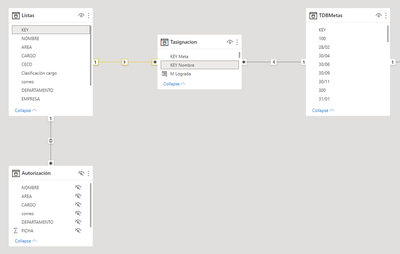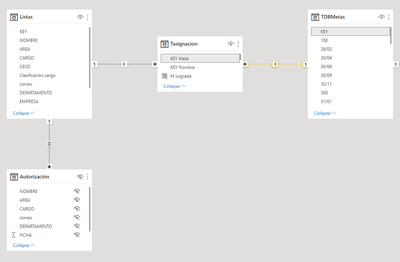- Power BI forums
- Updates
- News & Announcements
- Get Help with Power BI
- Desktop
- Service
- Report Server
- Power Query
- Mobile Apps
- Developer
- DAX Commands and Tips
- Custom Visuals Development Discussion
- Health and Life Sciences
- Power BI Spanish forums
- Translated Spanish Desktop
- Power Platform Integration - Better Together!
- Power Platform Integrations (Read-only)
- Power Platform and Dynamics 365 Integrations (Read-only)
- Training and Consulting
- Instructor Led Training
- Dashboard in a Day for Women, by Women
- Galleries
- Community Connections & How-To Videos
- COVID-19 Data Stories Gallery
- Themes Gallery
- Data Stories Gallery
- R Script Showcase
- Webinars and Video Gallery
- Quick Measures Gallery
- 2021 MSBizAppsSummit Gallery
- 2020 MSBizAppsSummit Gallery
- 2019 MSBizAppsSummit Gallery
- Events
- Ideas
- Custom Visuals Ideas
- Issues
- Issues
- Events
- Upcoming Events
- Community Blog
- Power BI Community Blog
- Custom Visuals Community Blog
- Community Support
- Community Accounts & Registration
- Using the Community
- Community Feedback
Register now to learn Fabric in free live sessions led by the best Microsoft experts. From Apr 16 to May 9, in English and Spanish.
- Power BI forums
- Forums
- Get Help with Power BI
- Desktop
- Re: Problems viwing data in Power Bi apps
- Subscribe to RSS Feed
- Mark Topic as New
- Mark Topic as Read
- Float this Topic for Current User
- Bookmark
- Subscribe
- Printer Friendly Page
- Mark as New
- Bookmark
- Subscribe
- Mute
- Subscribe to RSS Feed
- Permalink
- Report Inappropriate Content
Problems viwing data in Power Bi apps
Good morning to all.
Recently I've created a report for people to see their respective data (RLS). I've created a dynamic RLS and created an app in power bi.
On my desctop application and on the "Apss" part of power bi web, the test works just fine; I can see the data when I "test as Role".
When the end user tries to see the data what they obtain is:
Identificador de actividad: 2b5f3138-1a65-474a-b67f-dbec1a99affd
Identificador de la solicitud: 2534c1a7-5b90-46d1-b5f6-91b3c02c824f
Id. de correlación: 9b02bfc3-7174-0ad8-7a66-686d8cc8c35b
Hora: Thu Oct 28 2021 16:45:09 GMT-0400 (hora de Bolivia)
Versión del servicio: 13.0.17018.56
Versión del cliente: 2110.3.08222-train
URI de clúster: https://wabi-south-central-us-redirect.analysis.windows.net/
and they can see the background but no data whatsoever.
Can somebody, please, guide me or tell me how can i fiz this issue.
Thanks in advance
- Mark as New
- Bookmark
- Subscribe
- Mute
- Subscribe to RSS Feed
- Permalink
- Report Inappropriate Content
Did you add the users to the role in the Power BI service?
- Mark as New
- Bookmark
- Subscribe
- Mute
- Subscribe to RSS Feed
- Permalink
- Report Inappropriate Content
Hi, lbendlin.
I've created a table with the permitios. I used a dynamic RLS.
As far as I understand, I don´t need to add users in power BI Service. Either way, I've added a couple of users to see if it could fix the issue. Saddly it does not. The people added on Power Bi Service (that is in the table of permitions) can not see the information.
Thanks in advance for your help
- Mark as New
- Bookmark
- Subscribe
- Mute
- Subscribe to RSS Feed
- Permalink
- Report Inappropriate Content
So you are using USERPRINCIPALNAME() in your rules ?
- Mark as New
- Bookmark
- Subscribe
- Mute
- Subscribe to RSS Feed
- Permalink
- Report Inappropriate Content
That is correct, lbendlin.
I have an "autorization table". In Power Bi desktop, i´ve defined the roles as follow:
Were "[correo]" is the e mail of the user. Ive tested it, and in my company, thats the name we log in the services.
- Mark as New
- Bookmark
- Subscribe
- Mute
- Subscribe to RSS Feed
- Permalink
- Report Inappropriate Content
Next step is to check your data model. Is the authorization table sitting at the edge of the data model pointing all the way to the fact tables in the middle?
- Mark as New
- Bookmark
- Subscribe
- Mute
- Subscribe to RSS Feed
- Permalink
- Report Inappropriate Content
Let me show you the conections of each table:
"Tasignación" is the table that contains the data.
"Listas" is a table that contains information of the worker
"Autorización" is the table buil to have the data for authorization.
With this connection, when I "test as Role" it works justfine... but at the time of the truth, the end user cannot see the data.
- Mark as New
- Bookmark
- Subscribe
- Mute
- Subscribe to RSS Feed
- Permalink
- Report Inappropriate Content
You can not have other tables influencing your RLS table. That will negate RLS completely.
- Mark as New
- Bookmark
- Subscribe
- Mute
- Subscribe to RSS Feed
- Permalink
- Report Inappropriate Content
I don´t understand.
How shoul i solve this issue, then?
I appreciate your help
- Mark as New
- Bookmark
- Subscribe
- Mute
- Subscribe to RSS Feed
- Permalink
- Report Inappropriate Content
Change all your bidirectional arrows to single direction from the authorization table all the way down to the facts you want to protect/impact with RLS.
Helpful resources

Microsoft Fabric Learn Together
Covering the world! 9:00-10:30 AM Sydney, 4:00-5:30 PM CET (Paris/Berlin), 7:00-8:30 PM Mexico City

Power BI Monthly Update - April 2024
Check out the April 2024 Power BI update to learn about new features.

| User | Count |
|---|---|
| 110 | |
| 99 | |
| 79 | |
| 64 | |
| 57 |
| User | Count |
|---|---|
| 143 | |
| 109 | |
| 89 | |
| 84 | |
| 66 |