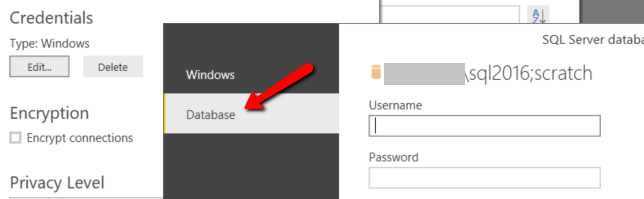- Power BI forums
- Updates
- News & Announcements
- Get Help with Power BI
- Desktop
- Service
- Report Server
- Power Query
- Mobile Apps
- Developer
- DAX Commands and Tips
- Custom Visuals Development Discussion
- Health and Life Sciences
- Power BI Spanish forums
- Translated Spanish Desktop
- Power Platform Integration - Better Together!
- Power Platform Integrations (Read-only)
- Power Platform and Dynamics 365 Integrations (Read-only)
- Training and Consulting
- Instructor Led Training
- Dashboard in a Day for Women, by Women
- Galleries
- Community Connections & How-To Videos
- COVID-19 Data Stories Gallery
- Themes Gallery
- Data Stories Gallery
- R Script Showcase
- Webinars and Video Gallery
- Quick Measures Gallery
- 2021 MSBizAppsSummit Gallery
- 2020 MSBizAppsSummit Gallery
- 2019 MSBizAppsSummit Gallery
- Events
- Ideas
- Custom Visuals Ideas
- Issues
- Issues
- Events
- Upcoming Events
- Community Blog
- Power BI Community Blog
- Custom Visuals Community Blog
- Community Support
- Community Accounts & Registration
- Using the Community
- Community Feedback
Register now to learn Fabric in free live sessions led by the best Microsoft experts. From Apr 16 to May 9, in English and Spanish.
- Power BI forums
- Forums
- Get Help with Power BI
- Desktop
- Re: Problems sending Power BI Desktop to others wh...
- Subscribe to RSS Feed
- Mark Topic as New
- Mark Topic as Read
- Float this Topic for Current User
- Bookmark
- Subscribe
- Printer Friendly Page
- Mark as New
- Bookmark
- Subscribe
- Mute
- Subscribe to RSS Feed
- Permalink
- Report Inappropriate Content
Problems sending Power BI Desktop to others while connected to SQL Server
I created a dashboard through Power BI Desktop that was connected a SQL Server. I sent the dashboard others in my department who also are connected to the SQL Server, but for some reason the dashboard won't show up on their computer. Am I not allowed to send a dashboard to others while connected to SQL even when they have the same connection?
- Mark as New
- Bookmark
- Subscribe
- Mute
- Subscribe to RSS Feed
- Permalink
- Report Inappropriate Content
I just tried entering my credentials in both windows and database. I got the "User Not Authorized" message using my credentials. I am fairly new to this. Is there somewhere I am supposed to go to authorize access so I don't get this message? Everyone I sent the file to can access the server with no problems through MS Access. Could this be an SQL Server configuration issue?
I thought about changing the source data file to look at a folder containing the actual SQL raw data files instead of the SQL server so I can import the data. However, I haven't been able to find out how to change the source data from SQL to folder. If I could do this then my problems would go away.
- Mark as New
- Bookmark
- Subscribe
- Mute
- Subscribe to RSS Feed
- Permalink
- Report Inappropriate Content
Most likely the access to the SQL server made through the Access Database is done with a specific sql login (guessing here - could be a specific domain account, but usually not). Suggest finding out from your IT/DBA what credentials they would like you to use. With the error you are getting, does not look like your domain account has access.
- Mark as New
- Bookmark
- Subscribe
- Mute
- Subscribe to RSS Feed
- Permalink
- Report Inappropriate Content
I tried that and it tells me the user is not authorized. I have verified that they have access to the connected server. I also tried accessing the database and get "Impersonation is not suppoerted in DirectQuery mode. Turn off impersonation or swith to import mode". I am not sure how to turn of impersonation mode. I am at a lost on what is keeping my department from accessing the server via the BI desktop file I sent them over e-mail.
- Mark as New
- Bookmark
- Subscribe
- Mute
- Subscribe to RSS Feed
- Permalink
- Report Inappropriate Content
If the users which you are sending to have access to the database source same as you do then make sure that on the screen following the steps outline previously that you are not actually entering credentials but using your current credentials (i.e. trusted connection). If the team of people you are sharing with is all using a sql login, then make sure the credentials are correct on the database tab.
- Mark as New
- Bookmark
- Subscribe
- Mute
- Subscribe to RSS Feed
- Permalink
- Report Inappropriate Content
Hi @cheid1977,
Do you send Power BI Desktop file that contains SQL Server data source to others? If so, how do you connect to SQL Server from Power BI Desktop, via DirectQuery mode or import mode? And what problem or error message other users get when opening the Power BI Desktop file?
If you connect to SQL Server via DirectQuery mode, in order to view the reports after you send Power BI Desktop file to other users, they should select the SQL Server data source under “File –> Options and Settings –> Data Source Settings” and select edit permissions to enter credential.
Thanks,
Lydia Zhang
If this post helps, then please consider Accept it as the solution to help the other members find it more quickly.
Helpful resources

Microsoft Fabric Learn Together
Covering the world! 9:00-10:30 AM Sydney, 4:00-5:30 PM CET (Paris/Berlin), 7:00-8:30 PM Mexico City

Power BI Monthly Update - April 2024
Check out the April 2024 Power BI update to learn about new features.

| User | Count |
|---|---|
| 109 | |
| 98 | |
| 77 | |
| 66 | |
| 54 |
| User | Count |
|---|---|
| 144 | |
| 104 | |
| 102 | |
| 88 | |
| 63 |