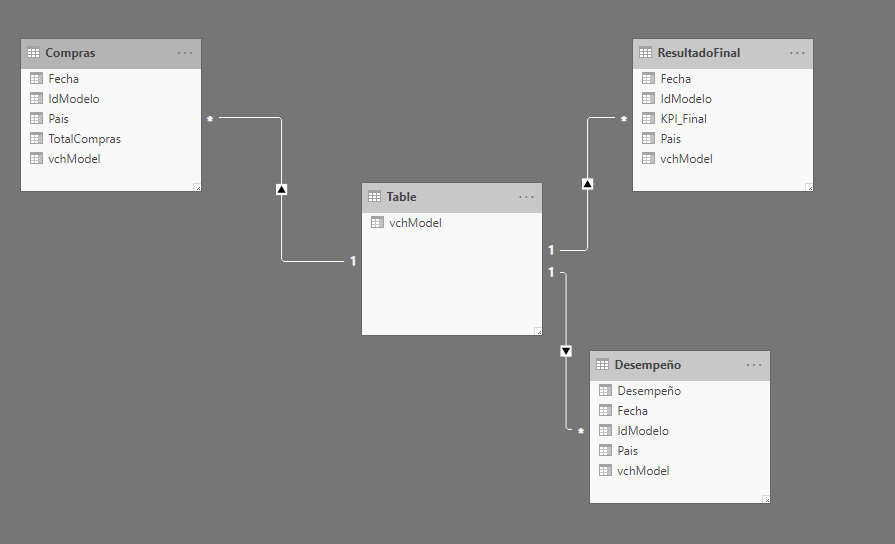- Power BI forums
- Updates
- News & Announcements
- Get Help with Power BI
- Desktop
- Service
- Report Server
- Power Query
- Mobile Apps
- Developer
- DAX Commands and Tips
- Custom Visuals Development Discussion
- Health and Life Sciences
- Power BI Spanish forums
- Translated Spanish Desktop
- Power Platform Integration - Better Together!
- Power Platform Integrations (Read-only)
- Power Platform and Dynamics 365 Integrations (Read-only)
- Training and Consulting
- Instructor Led Training
- Dashboard in a Day for Women, by Women
- Galleries
- Community Connections & How-To Videos
- COVID-19 Data Stories Gallery
- Themes Gallery
- Data Stories Gallery
- R Script Showcase
- Webinars and Video Gallery
- Quick Measures Gallery
- 2021 MSBizAppsSummit Gallery
- 2020 MSBizAppsSummit Gallery
- 2019 MSBizAppsSummit Gallery
- Events
- Ideas
- Custom Visuals Ideas
- Issues
- Issues
- Events
- Upcoming Events
- Community Blog
- Power BI Community Blog
- Custom Visuals Community Blog
- Community Support
- Community Accounts & Registration
- Using the Community
- Community Feedback
Register now to learn Fabric in free live sessions led by the best Microsoft experts. From Apr 16 to May 9, in English and Spanish.
- Power BI forums
- Forums
- Get Help with Power BI
- Desktop
- Problema filtro para todo el informe. Filter issue...
- Subscribe to RSS Feed
- Mark Topic as New
- Mark Topic as Read
- Float this Topic for Current User
- Bookmark
- Subscribe
- Printer Friendly Page
- Mark as New
- Bookmark
- Subscribe
- Mute
- Subscribe to RSS Feed
- Permalink
- Report Inappropriate Content
Problema filtro para todo el informe. Filter issue for the entire report (All Sheets, all objects)
Hola a todos, tengo un informe el cual tiene varias hojas, estas hojas tienen distintas tablas o graficos que provienen de 5 Input diferentes(Tablas desde una BD en SQL Server).
Todas estas tablas o input tiene un campo en común "vchModel", el cual quiero utilizar para filtrar contenido en todas las hojas de mi Informe, el problema que tengo es que intento hacerlo mediante "Vista" > "Segmentación de Sincronización" > "Clickn en icono de sincronización y de view", pero el filtro no funciona en todas las Hojas del Informe, ni tampoco se aplica a todos los objetos del informe.
Luego intente crear las relaciones entre las 5 tablas en "Administrar Relaciones" > "Agregando cada relación" > "Dirección del filtro cruzado" > "ambos sentidos", pero esto tampoco funciona.
Existe algun otro metodo de utilizar este campo "vchModel" y que este afecte a las 5 tablas y a todas la hojas/objetos del informe.
Agradeceria de su ayuda.
Saludos 😃
--
Hello everyone, I have a report which has multiple sheets, these sheets have different tables or graphs that come from 5 different Inputs(Tables from a BD in SQL Server).
All these tables or input has a common field "vchModel", which I want to use to filter content on all sheets of my Report, the problem I have is that I try to do it by using "View" > "Segmentation Sync" > "Click on Icon of synchronization and view", but the filter does not work on all Report Sheets, nor does it apply to all objects in the report.
Then try to create the relationships between the 5 tables in "Manage Relationships" > "Adding each relationship" > "Cross filter direction" > "both directions", but this doesn't work either.
They know some other method for filtering using the field ("vchModel") and affecting the 5 tables and all sheets/objects in the report.
Thank you for your help.
Solved! Go to Solution.
- Mark as New
- Bookmark
- Subscribe
- Mute
- Subscribe to RSS Feed
- Permalink
- Report Inappropriate Content
Hi @cflandez
I created a new table with the specific column, and manage the relationship with the other 3 tables:
Table = SUMMARIZECOLUMNS(Compras[vchModel])Then drag it to filter all pages:
If you'd like to use slicer rather than filter to achieve it, please kindly refer to the Sync slicer: https://docs.microsoft.com/en-us/power-bi/visuals/power-bi-visualization-slicers#sync-and-use-slicer...
Pbix attached.
If this post helps, then please consider Accept it as the solution to help the other members find it more
quickly.
- Mark as New
- Bookmark
- Subscribe
- Mute
- Subscribe to RSS Feed
- Permalink
- Report Inappropriate Content
If possible please share a sample pbix file after removing sensitive information.
Thanks
Microsoft Power BI Learning Resources, 2023 !!
Learn Power BI - Full Course with Dec-2022, with Window, Index, Offset, 100+ Topics !!
Did I answer your question? Mark my post as a solution! Appreciate your Kudos !! Proud to be a Super User! !!
- Mark as New
- Bookmark
- Subscribe
- Mute
- Subscribe to RSS Feed
- Permalink
- Report Inappropriate Content
Hello, I leave an example similar to what I have in my original report, what I need is to be able to filter with the field "vchModel" all the sheets of the report, in the example the first 2 sheets come from the Input "Example.xlsx", and the last Sheet contains information from " Example.xlsx" (Graph 2), and the rest comes from the Input "Example - Input2.xlsx".
The example goes without relationships, and without synchronizing the filters, because in the original report, this does not work for me. Would be grateful for any kind of help.
Best regards.
I don't know how to send the files or upload them to the forum, so I uploaded them to transfernow, it's 3 files, the 2 inputs and the report example
_______________________
Hola, dejo un ejemplo similar a lo que tengo en mi informe original, lo que necesito es poder filtrar con el campo "vchModel" todas las hojas del informe, en el ejemplo las 2 primeras hojas vienen desde el Input "Example.xlsx", y la última Hoja contiene información desde "Example.xlsx" (Grafico 2), y el resto viene desde el Input "Example - Input2.xlsx".
El ejemplo va sin relaciones, y sin sincronizar los filtros, ya que en el informe original, esto no me funciona.
Agradeceria de cualquier tipo de ayuda.
Saludos.
- Mark as New
- Bookmark
- Subscribe
- Mute
- Subscribe to RSS Feed
- Permalink
- Report Inappropriate Content
Hi @cflandez
I created a new table with the specific column, and manage the relationship with the other 3 tables:
Table = SUMMARIZECOLUMNS(Compras[vchModel])Then drag it to filter all pages:
If you'd like to use slicer rather than filter to achieve it, please kindly refer to the Sync slicer: https://docs.microsoft.com/en-us/power-bi/visuals/power-bi-visualization-slicers#sync-and-use-slicer...
Pbix attached.
If this post helps, then please consider Accept it as the solution to help the other members find it more
quickly.
- Mark as New
- Bookmark
- Subscribe
- Mute
- Subscribe to RSS Feed
- Permalink
- Report Inappropriate Content
Hello @v-diye-msft , I just tested the solution in the original report and it works perfectly, thank you very much for your help will be very useful for my other reports.
Best regards!!
- Mark as New
- Bookmark
- Subscribe
- Mute
- Subscribe to RSS Feed
- Permalink
- Report Inappropriate Content
Hello @v-diye-msft, I just reviewed the example and it works excellent, as soon as I can i do the proof in the original report, but I think with this option I will be able to solve my problem. Thanks a lot!!
Helpful resources

Microsoft Fabric Learn Together
Covering the world! 9:00-10:30 AM Sydney, 4:00-5:30 PM CET (Paris/Berlin), 7:00-8:30 PM Mexico City

Power BI Monthly Update - April 2024
Check out the April 2024 Power BI update to learn about new features.

| User | Count |
|---|---|
| 109 | |
| 99 | |
| 77 | |
| 66 | |
| 54 |
| User | Count |
|---|---|
| 144 | |
| 104 | |
| 102 | |
| 87 | |
| 64 |