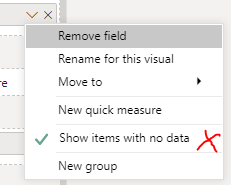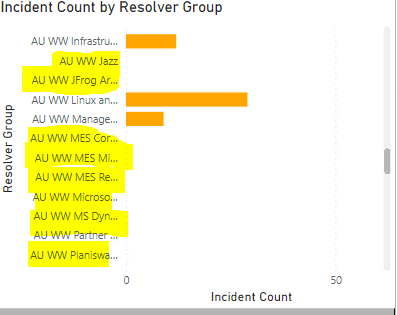- Power BI forums
- Updates
- News & Announcements
- Get Help with Power BI
- Desktop
- Service
- Report Server
- Power Query
- Mobile Apps
- Developer
- DAX Commands and Tips
- Custom Visuals Development Discussion
- Health and Life Sciences
- Power BI Spanish forums
- Translated Spanish Desktop
- Power Platform Integration - Better Together!
- Power Platform Integrations (Read-only)
- Power Platform and Dynamics 365 Integrations (Read-only)
- Training and Consulting
- Instructor Led Training
- Dashboard in a Day for Women, by Women
- Galleries
- Community Connections & How-To Videos
- COVID-19 Data Stories Gallery
- Themes Gallery
- Data Stories Gallery
- R Script Showcase
- Webinars and Video Gallery
- Quick Measures Gallery
- 2021 MSBizAppsSummit Gallery
- 2020 MSBizAppsSummit Gallery
- 2019 MSBizAppsSummit Gallery
- Events
- Ideas
- Custom Visuals Ideas
- Issues
- Issues
- Events
- Upcoming Events
- Community Blog
- Power BI Community Blog
- Custom Visuals Community Blog
- Community Support
- Community Accounts & Registration
- Using the Community
- Community Feedback
Register now to learn Fabric in free live sessions led by the best Microsoft experts. From Apr 16 to May 9, in English and Spanish.
- Power BI forums
- Forums
- Get Help with Power BI
- Desktop
- Problem with slicers
- Subscribe to RSS Feed
- Mark Topic as New
- Mark Topic as Read
- Float this Topic for Current User
- Bookmark
- Subscribe
- Printer Friendly Page
- Mark as New
- Bookmark
- Subscribe
- Mute
- Subscribe to RSS Feed
- Permalink
- Report Inappropriate Content
Problem with slicers
Hello PBI Experts,
I will have 2 questions to ask.
1. First, I have 3 slicers in the report which are all set to dropdown. I have also have 1 button used to clear the filters applied using slicers. However, after clicking the button, the selctions on the slicers are cleared but the slicers are now set to list. I have another form with the same set up and I have no issue after clicking the button. What could be causing this?
2. Second, I have two tables, resolver_group and competence center with many to one relationship. How do I get the values for a particular column named resolver group based on the selected value in the competence center. Competence center colimn is displayed in a slicer. The column values will be used as axis in the bar chart.
Thanks
JorgeAbiad
Solved! Go to Solution.
- Mark as New
- Bookmark
- Subscribe
- Mute
- Subscribe to RSS Feed
- Permalink
- Report Inappropriate Content
Hi @JorgeAbiad
Have you try turn off the show items with no data.
If the value from resolver group is 0 instead of blank, this will no work.
Tyr to put the group from one table into the slicer and the group from many table into the bar chart
Or you can ues a measure to show the blank where the calculation result is zero.
Best Regards
Community Support Team _ chenwu zhu
If this post helps, then please consider Accept it as the solution to help the other members find it more quickly.
- Mark as New
- Bookmark
- Subscribe
- Mute
- Subscribe to RSS Feed
- Permalink
- Report Inappropriate Content
Hi @JorgeAbiad ,
Answers are below:
1. You button is resetting your slicers to list because you may have added those slicers after the button/bookmark was created on the report page. Simple way to fix this will be to make all your slicers as dropdown type and then update your bookmark. This will resolve this issue.
2. If you have a realtionship between the tables then it should work. But I am not clear on the filter direction on your relationship. Can you share a screenshot on the relationship you have?
Thanks,
Pragati
- Mark as New
- Bookmark
- Subscribe
- Mute
- Subscribe to RSS Feed
- Permalink
- Report Inappropriate Content
Hello Pragati,
Thanks for prompt reply.
I think my first issue is resolved.
For the second, below is the relationship (m->1), and the cross filter direction is Single
When I select a value from Competence Center slicer, correct values are displayed in the resolver group slicer. But when when the same resolver group is used in stacked bar chart, all resolver group values are displayed. I am expecting to have the same values displayed in the resolver group s;icer.
Below is my bar chart. It should only contain 3 values, but it is displaying all the values from the resolver group. The values that are to be excluded are highlighted in yellow.
- Mark as New
- Bookmark
- Subscribe
- Mute
- Subscribe to RSS Feed
- Permalink
- Report Inappropriate Content
Hi @JorgeAbiad
Have you try turn off the show items with no data.
If the value from resolver group is 0 instead of blank, this will no work.
Tyr to put the group from one table into the slicer and the group from many table into the bar chart
Or you can ues a measure to show the blank where the calculation result is zero.
Best Regards
Community Support Team _ chenwu zhu
If this post helps, then please consider Accept it as the solution to help the other members find it more quickly.
Helpful resources

Microsoft Fabric Learn Together
Covering the world! 9:00-10:30 AM Sydney, 4:00-5:30 PM CET (Paris/Berlin), 7:00-8:30 PM Mexico City

Power BI Monthly Update - April 2024
Check out the April 2024 Power BI update to learn about new features.

| User | Count |
|---|---|
| 114 | |
| 98 | |
| 86 | |
| 70 | |
| 62 |
| User | Count |
|---|---|
| 151 | |
| 120 | |
| 103 | |
| 87 | |
| 68 |