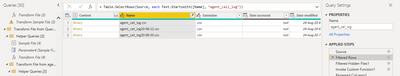- Power BI forums
- Updates
- News & Announcements
- Get Help with Power BI
- Desktop
- Service
- Report Server
- Power Query
- Mobile Apps
- Developer
- DAX Commands and Tips
- Custom Visuals Development Discussion
- Health and Life Sciences
- Power BI Spanish forums
- Translated Spanish Desktop
- Power Platform Integration - Better Together!
- Power Platform Integrations (Read-only)
- Power Platform and Dynamics 365 Integrations (Read-only)
- Training and Consulting
- Instructor Led Training
- Dashboard in a Day for Women, by Women
- Galleries
- Community Connections & How-To Videos
- COVID-19 Data Stories Gallery
- Themes Gallery
- Data Stories Gallery
- R Script Showcase
- Webinars and Video Gallery
- Quick Measures Gallery
- 2021 MSBizAppsSummit Gallery
- 2020 MSBizAppsSummit Gallery
- 2019 MSBizAppsSummit Gallery
- Events
- Ideas
- Custom Visuals Ideas
- Issues
- Issues
- Events
- Upcoming Events
- Community Blog
- Power BI Community Blog
- Custom Visuals Community Blog
- Community Support
- Community Accounts & Registration
- Using the Community
- Community Feedback
Register now to learn Fabric in free live sessions led by the best Microsoft experts. From Apr 16 to May 9, in English and Spanish.
- Power BI forums
- Forums
- Get Help with Power BI
- Desktop
- Re: Problem with refreshing the data sources
- Subscribe to RSS Feed
- Mark Topic as New
- Mark Topic as Read
- Float this Topic for Current User
- Bookmark
- Subscribe
- Printer Friendly Page
- Mark as New
- Bookmark
- Subscribe
- Mute
- Subscribe to RSS Feed
- Permalink
- Report Inappropriate Content
Problem with refreshing the data sources
Hello Guys,
I have a problem with refreshing the data source.
I am importing files from Sharepoint , individual file for each day , and I Combine them by powerquery.
But I made a filter before appending ( file starts with some characters )
But when I add another file to the same folder , and refresh power bi model , it doesn't add the new file
It works only when i enter to the power query editor and click > refresh preview
But i want to automate it to work with the schedualed refresh on the online service
any help please ?
the first pic is after clicking refresh on the bi file itself and didn't refreshed all files in the folder
the second pic is after clicking refresh preview in the power query editor
Solved! Go to Solution.
- Mark as New
- Bookmark
- Subscribe
- Mute
- Subscribe to RSS Feed
- Permalink
- Report Inappropriate Content
Hi @Anonymous ,
This is how Power Query is supposed to work.
When you refresh data, even though the preview in Power Query doesn't update, the new data will actually be loaded into your model for use. I guess this is to speed up the data refresh process so the system doesn't waste time refreshing the query previews at the same time.
If you go into Options & settings, you can adjust whether Power Query performs background preview refreshes while you're working. This may help alleviate your concerns as then your previews will update as you're working on other queries.
Pete
Now accepting Kudos! If my post helped you, why not give it a thumbs-up?
Proud to be a Datanaut!
- Mark as New
- Bookmark
- Subscribe
- Mute
- Subscribe to RSS Feed
- Permalink
- Report Inappropriate Content
HI @Anonymous,
According to your description, I think it should more related to 'lazy Evaluation' that appears on refresh/processing with m query formulas. You can take a look at the below blog to know more about this:
Lazy Evaluation & Query Folding in Power BI / Power Query
In addition, you can also refer to BA_Pete 's suggestion to check the option to allows 'data previews to download in the backend' if they fixed the issue.
Regards,
Xiaoxin Sheng
If this post helps, please consider accept as solution to help other members find it more quickly.
- Mark as New
- Bookmark
- Subscribe
- Mute
- Subscribe to RSS Feed
- Permalink
- Report Inappropriate Content
Thank You guys for helping me out, But unfortunately all the sources you mentioned didn't help
However, I found a solution after a long search.
instead of getting the data using SharePoint Folder , you should use a blank query and type
= SharePoint.Contents(" # Sharepoint Folder ")
this should work and refresh automatically after any change in the SharePoint folder without the need of manual click Refresh
- Mark as New
- Bookmark
- Subscribe
- Mute
- Subscribe to RSS Feed
- Permalink
- Report Inappropriate Content
Thank You guys for helping me out, But unfortunately all the sources you mentioned didn't help
However, I found a solution after a long search.
instead of getting the data using SharePoint Folder , you should use a blank query and type
= SharePoint.Contents(" # Sharepoint Folder ")
this should work and refresh automatically after any change in the SharePoint folder without the need of manual click Refresh
- Mark as New
- Bookmark
- Subscribe
- Mute
- Subscribe to RSS Feed
- Permalink
- Report Inappropriate Content
HI @Anonymous,
According to your description, I think it should more related to 'lazy Evaluation' that appears on refresh/processing with m query formulas. You can take a look at the below blog to know more about this:
Lazy Evaluation & Query Folding in Power BI / Power Query
In addition, you can also refer to BA_Pete 's suggestion to check the option to allows 'data previews to download in the backend' if they fixed the issue.
Regards,
Xiaoxin Sheng
If this post helps, please consider accept as solution to help other members find it more quickly.
- Mark as New
- Bookmark
- Subscribe
- Mute
- Subscribe to RSS Feed
- Permalink
- Report Inappropriate Content
Hi @Anonymous ,
This is how Power Query is supposed to work.
When you refresh data, even though the preview in Power Query doesn't update, the new data will actually be loaded into your model for use. I guess this is to speed up the data refresh process so the system doesn't waste time refreshing the query previews at the same time.
If you go into Options & settings, you can adjust whether Power Query performs background preview refreshes while you're working. This may help alleviate your concerns as then your previews will update as you're working on other queries.
Pete
Now accepting Kudos! If my post helped you, why not give it a thumbs-up?
Proud to be a Datanaut!
- Mark as New
- Bookmark
- Subscribe
- Mute
- Subscribe to RSS Feed
- Permalink
- Report Inappropriate Content
@Anonymous , refer if these can help
https://powerbi.microsoft.com/en-us/blog/combining-excel-files-hosted-on-a-sharepoint-folder/
https://www.thebiccountant.com/2017/01/11/incremental-load-in-powerbi-using-dax-union/
Microsoft Power BI Learning Resources, 2023 !!
Learn Power BI - Full Course with Dec-2022, with Window, Index, Offset, 100+ Topics !!
Did I answer your question? Mark my post as a solution! Appreciate your Kudos !! Proud to be a Super User! !!
Helpful resources

Microsoft Fabric Learn Together
Covering the world! 9:00-10:30 AM Sydney, 4:00-5:30 PM CET (Paris/Berlin), 7:00-8:30 PM Mexico City

Power BI Monthly Update - April 2024
Check out the April 2024 Power BI update to learn about new features.

| User | Count |
|---|---|
| 114 | |
| 97 | |
| 86 | |
| 70 | |
| 62 |
| User | Count |
|---|---|
| 151 | |
| 120 | |
| 103 | |
| 87 | |
| 68 |