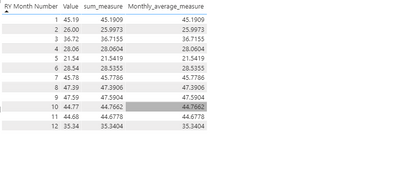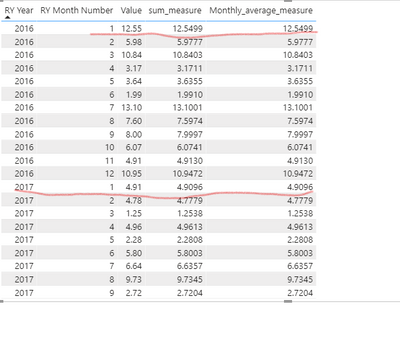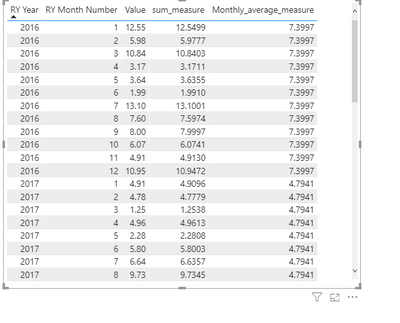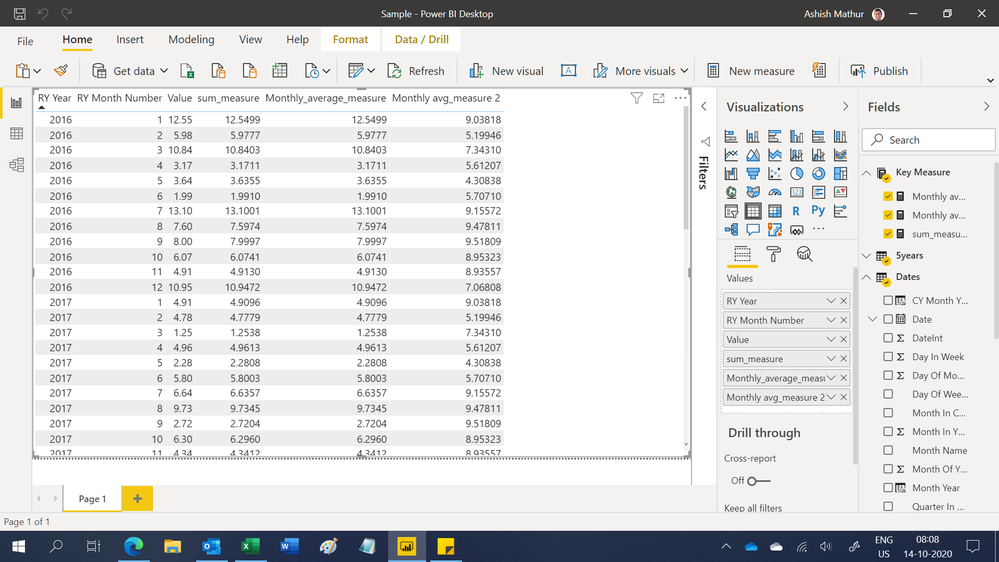- Power BI forums
- Updates
- News & Announcements
- Get Help with Power BI
- Desktop
- Service
- Report Server
- Power Query
- Mobile Apps
- Developer
- DAX Commands and Tips
- Custom Visuals Development Discussion
- Health and Life Sciences
- Power BI Spanish forums
- Translated Spanish Desktop
- Power Platform Integration - Better Together!
- Power Platform Integrations (Read-only)
- Power Platform and Dynamics 365 Integrations (Read-only)
- Training and Consulting
- Instructor Led Training
- Dashboard in a Day for Women, by Women
- Galleries
- Community Connections & How-To Videos
- COVID-19 Data Stories Gallery
- Themes Gallery
- Data Stories Gallery
- R Script Showcase
- Webinars and Video Gallery
- Quick Measures Gallery
- 2021 MSBizAppsSummit Gallery
- 2020 MSBizAppsSummit Gallery
- 2019 MSBizAppsSummit Gallery
- Events
- Ideas
- Custom Visuals Ideas
- Issues
- Issues
- Events
- Upcoming Events
- Community Blog
- Power BI Community Blog
- Custom Visuals Community Blog
- Community Support
- Community Accounts & Registration
- Using the Community
- Community Feedback
Register now to learn Fabric in free live sessions led by the best Microsoft experts. From Apr 16 to May 9, in English and Spanish.
- Power BI forums
- Forums
- Get Help with Power BI
- Desktop
- Problem with monthly average measure
- Subscribe to RSS Feed
- Mark Topic as New
- Mark Topic as Read
- Float this Topic for Current User
- Bookmark
- Subscribe
- Printer Friendly Page
- Mark as New
- Bookmark
- Subscribe
- Mute
- Subscribe to RSS Feed
- Permalink
- Report Inappropriate Content
Problem with monthly average measure
Hi there,
Sorry for asking for a trivial issue. I have been stuck on the calculation for hours. I have got five years of monthly data. I want to calculate the cumulative sum of the average monthly data. For this purpose, I first calculate the measure that calculates the sum of the value for on the monthly basis:
sum_measure = sum(table[value])
As I have five years of data which means that each month has 5 values. So the next step is to calculate the Monthly average of the entire data set. So I created the monthly average measure using the following measure:
Monthly_average_measure = Averagex(values(Date['Month']),[sum_measure])
When I displayed the value and both measures in the table then it shows the following output:
As you can see that all three column produces the same value.
and If I include the year column in the table, it shows following output:
I was expecting that same RY Month Number column should have the same Monthly average_measure value but that is not the case.
I am not sure where I made the mistake. Any help would be really appreciated.
Solved! Go to Solution.
- Mark as New
- Bookmark
- Subscribe
- Mute
- Subscribe to RSS Feed
- Permalink
- Report Inappropriate Content
@Dunner2020 , then you need to RY Month NO
Monthly_average_measure = calculate(Averagex(values(Date['Month']),[sum_measure]), allexcept(Date,Date[RY Month NO]))
better would be
Monthly_average_measure = calculate(Averagex(values(Date['Month']),[sum_measure]), filter(allselected(Date),Date[RY Month NO])=max(Date[RY Month NO]))
Microsoft Power BI Learning Resources, 2023 !!
Learn Power BI - Full Course with Dec-2022, with Window, Index, Offset, 100+ Topics !!
Did I answer your question? Mark my post as a solution! Appreciate your Kudos !! Proud to be a Super User! !!
- Mark as New
- Bookmark
- Subscribe
- Mute
- Subscribe to RSS Feed
- Permalink
- Report Inappropriate Content
@Dunner2020 , fi you take only yeat then if will give Monthly Average. Else use allexpect for year and try
Monthly_average_measure = calculate(Averagex(values(Date['Month']),[sum_measure]), allexcept(Date,Date[Year]))
Microsoft Power BI Learning Resources, 2023 !!
Learn Power BI - Full Course with Dec-2022, with Window, Index, Offset, 100+ Topics !!
Did I answer your question? Mark my post as a solution! Appreciate your Kudos !! Proud to be a Super User! !!
- Mark as New
- Bookmark
- Subscribe
- Mute
- Subscribe to RSS Feed
- Permalink
- Report Inappropriate Content
@amitchandak , When I used your formula, it produces same monthly average as shown below:
I am expecting that same month should have same value. For example, the monthly average of April in 2016 should be the same as in April 2017 because its monthly average of 5 years.
- Mark as New
- Bookmark
- Subscribe
- Mute
- Subscribe to RSS Feed
- Permalink
- Report Inappropriate Content
Hi,
You may download my PBI file from here.
Hope this helps.
Regards,
Ashish Mathur
http://www.ashishmathur.com
https://www.linkedin.com/in/excelenthusiasts/
- Mark as New
- Bookmark
- Subscribe
- Mute
- Subscribe to RSS Feed
- Permalink
- Report Inappropriate Content
@Dunner2020 , then you need to RY Month NO
Monthly_average_measure = calculate(Averagex(values(Date['Month']),[sum_measure]), allexcept(Date,Date[RY Month NO]))
better would be
Monthly_average_measure = calculate(Averagex(values(Date['Month']),[sum_measure]), filter(allselected(Date),Date[RY Month NO])=max(Date[RY Month NO]))
Microsoft Power BI Learning Resources, 2023 !!
Learn Power BI - Full Course with Dec-2022, with Window, Index, Offset, 100+ Topics !!
Did I answer your question? Mark my post as a solution! Appreciate your Kudos !! Proud to be a Super User! !!
- Mark as New
- Bookmark
- Subscribe
- Mute
- Subscribe to RSS Feed
- Permalink
- Report Inappropriate Content
will this work?
Monthly avg_measure 2 = IF( SUM('5years'[Value]) ,
CALCULATE( AVERAGEX( VALUES(Dates[RY Month Number]), SUM('5years'[Value]) ), ALLEXCEPT(Dates, Dates[RY Month Number])), blank())- Mark as New
- Bookmark
- Subscribe
- Mute
- Subscribe to RSS Feed
- Permalink
- Report Inappropriate Content
Can you share the excel spreadsheet with Data OR the list of coluns in base Table. I can write the measure on that Data.
- Mark as New
- Bookmark
- Subscribe
- Mute
- Subscribe to RSS Feed
- Permalink
- Report Inappropriate Content
Hi @Megha166 ,
Here is the link of pibx file https://1drv.ms/u/s!AucycxZHFe9TjS6G96JVtgslQLBX?e=1Njrdx
Helpful resources

Microsoft Fabric Learn Together
Covering the world! 9:00-10:30 AM Sydney, 4:00-5:30 PM CET (Paris/Berlin), 7:00-8:30 PM Mexico City

Power BI Monthly Update - April 2024
Check out the April 2024 Power BI update to learn about new features.

| User | Count |
|---|---|
| 115 | |
| 100 | |
| 88 | |
| 68 | |
| 61 |
| User | Count |
|---|---|
| 150 | |
| 120 | |
| 100 | |
| 87 | |
| 68 |