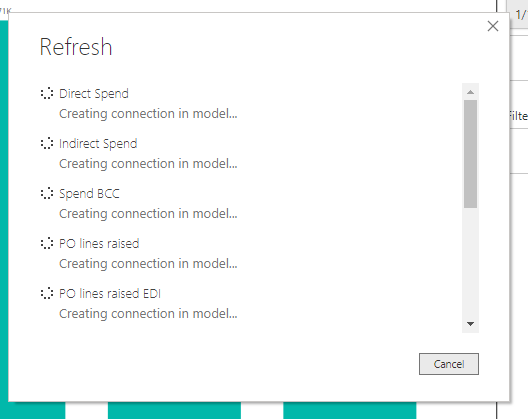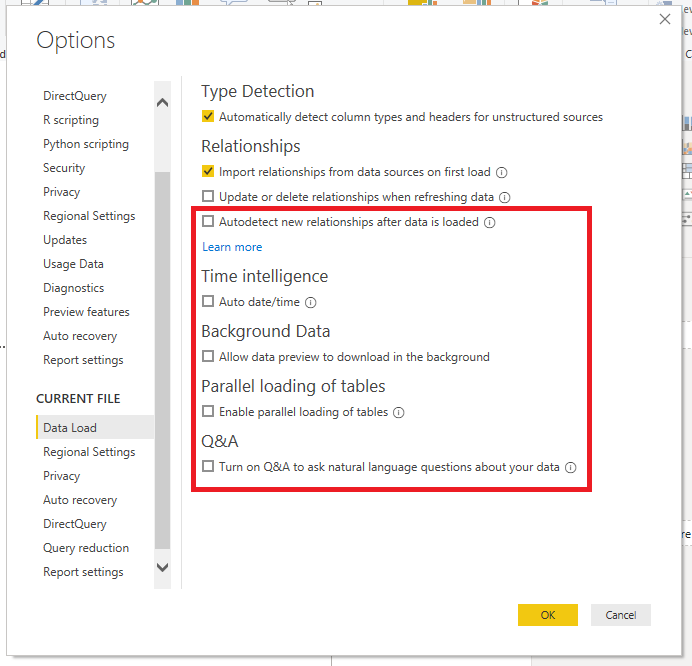- Power BI forums
- Updates
- News & Announcements
- Get Help with Power BI
- Desktop
- Service
- Report Server
- Power Query
- Mobile Apps
- Developer
- DAX Commands and Tips
- Custom Visuals Development Discussion
- Health and Life Sciences
- Power BI Spanish forums
- Translated Spanish Desktop
- Power Platform Integration - Better Together!
- Power Platform Integrations (Read-only)
- Power Platform and Dynamics 365 Integrations (Read-only)
- Training and Consulting
- Instructor Led Training
- Dashboard in a Day for Women, by Women
- Galleries
- Community Connections & How-To Videos
- COVID-19 Data Stories Gallery
- Themes Gallery
- Data Stories Gallery
- R Script Showcase
- Webinars and Video Gallery
- Quick Measures Gallery
- 2021 MSBizAppsSummit Gallery
- 2020 MSBizAppsSummit Gallery
- 2019 MSBizAppsSummit Gallery
- Events
- Ideas
- Custom Visuals Ideas
- Issues
- Issues
- Events
- Upcoming Events
- Community Blog
- Power BI Community Blog
- Custom Visuals Community Blog
- Community Support
- Community Accounts & Registration
- Using the Community
- Community Feedback
Register now to learn Fabric in free live sessions led by the best Microsoft experts. From Apr 16 to May 9, in English and Spanish.
- Power BI forums
- Forums
- Get Help with Power BI
- Desktop
- Problem with creating connection in model
- Subscribe to RSS Feed
- Mark Topic as New
- Mark Topic as Read
- Float this Topic for Current User
- Bookmark
- Subscribe
- Printer Friendly Page
- Mark as New
- Bookmark
- Subscribe
- Mute
- Subscribe to RSS Feed
- Permalink
- Report Inappropriate Content
Problem with creating connection in model
Hi, I have a problem with refreshing my data. The refresh is not finishing 'creating connection in model'. I cancelled it after an hour. These are 8 excel files with a total of about 50MB. It worked oke before, but for some reason not anymore now.
Can somebody assist?
Solved! Go to Solution.
- Mark as New
- Bookmark
- Subscribe
- Mute
- Subscribe to RSS Feed
- Permalink
- Report Inappropriate Content
Hi Allan,
Problem solved by removing empty columns from one excel sheet in the query editor. Somehow all empty columns were imported into Power BI. Unchecking data load options did not solve the problem.
- Mark as New
- Bookmark
- Subscribe
- Mute
- Subscribe to RSS Feed
- Permalink
- Report Inappropriate Content
Hi, @Hyperchef1969
Based on your description, I have something to confirm.
Are your files in On Premise or in the cloud/ Online? Is your workspace premium or shared?.
Scheduled refresh for imported datasets timeout after two hours. This timeout is increased to five hours for datasets in Premium workspaces. If you encounter this limit, It is suggested to consider reducing the size or complexity of your dataset, or consider breaking the dataset into smaller pieces.
For further information, you may refer to the following link.
https://docs.microsoft.com/en-us/power-bi/refresh-troubleshooting-refresh-scenarios
Best Regards
Allan
If this post helps, then please consider Accept it as the solution to help the other members find it more quickly.
- Mark as New
- Bookmark
- Subscribe
- Mute
- Subscribe to RSS Feed
- Permalink
- Report Inappropriate Content
Hi Allan,
The problem occurs in Power BI desktop when refreshing the data. The 8 excel files are located on a network server on premise. I don't have the idea that the amount of data can be the problem (50MB). What is the software exactly doing in the phase 'creating connection in model', because this is exactly the problem.
Thanks for you help.
- Mark as New
- Bookmark
- Subscribe
- Mute
- Subscribe to RSS Feed
- Permalink
- Report Inappropriate Content
Hi, @Hyperchef1969
I'd like to suggest you uncheck the following options in Power BI Desktop and then refresh your data model.
If the above error still occurs, please try to re-connect to the data source in Power BI Desktop, get columns and rows you need to build report.
Best Regards
Allan
- Mark as New
- Bookmark
- Subscribe
- Mute
- Subscribe to RSS Feed
- Permalink
- Report Inappropriate Content
Hi Allan,
Problem solved by removing empty columns from one excel sheet in the query editor. Somehow all empty columns were imported into Power BI. Unchecking data load options did not solve the problem.
Helpful resources

Microsoft Fabric Learn Together
Covering the world! 9:00-10:30 AM Sydney, 4:00-5:30 PM CET (Paris/Berlin), 7:00-8:30 PM Mexico City

Power BI Monthly Update - April 2024
Check out the April 2024 Power BI update to learn about new features.

| User | Count |
|---|---|
| 110 | |
| 94 | |
| 82 | |
| 66 | |
| 58 |
| User | Count |
|---|---|
| 151 | |
| 121 | |
| 104 | |
| 87 | |
| 67 |