- Power BI forums
- Updates
- News & Announcements
- Get Help with Power BI
- Desktop
- Service
- Report Server
- Power Query
- Mobile Apps
- Developer
- DAX Commands and Tips
- Custom Visuals Development Discussion
- Health and Life Sciences
- Power BI Spanish forums
- Translated Spanish Desktop
- Power Platform Integration - Better Together!
- Power Platform Integrations (Read-only)
- Power Platform and Dynamics 365 Integrations (Read-only)
- Training and Consulting
- Instructor Led Training
- Dashboard in a Day for Women, by Women
- Galleries
- Community Connections & How-To Videos
- COVID-19 Data Stories Gallery
- Themes Gallery
- Data Stories Gallery
- R Script Showcase
- Webinars and Video Gallery
- Quick Measures Gallery
- 2021 MSBizAppsSummit Gallery
- 2020 MSBizAppsSummit Gallery
- 2019 MSBizAppsSummit Gallery
- Events
- Ideas
- Custom Visuals Ideas
- Issues
- Issues
- Events
- Upcoming Events
- Community Blog
- Power BI Community Blog
- Custom Visuals Community Blog
- Community Support
- Community Accounts & Registration
- Using the Community
- Community Feedback
Register now to learn Fabric in free live sessions led by the best Microsoft experts. From Apr 16 to May 9, in English and Spanish.
- Power BI forums
- Forums
- Get Help with Power BI
- Desktop
- Problem with counts of Parts
- Subscribe to RSS Feed
- Mark Topic as New
- Mark Topic as Read
- Float this Topic for Current User
- Bookmark
- Subscribe
- Printer Friendly Page
- Mark as New
- Bookmark
- Subscribe
- Mute
- Subscribe to RSS Feed
- Permalink
- Report Inappropriate Content
Problem with counts of Parts
Hello Community!
I have a problem by creating a report. The report should show how many types of one part is send to a dealer. Therefor, I have two tables. One table with the data in it and one table with the assignment.
What I do is to merge the queries to see which number stands for which part. Then I create for each type one new column with an if-function that gives the reply "1" or "0" and in the next column I multiply them with the oreded quantity.
I am relativ new in Power BI, Excel etc. but I think that their should be an easier way.
It would be really nice if somebody may give me some feedback!
Regards,
Janis
Solved! Go to Solution.
- Mark as New
- Bookmark
- Subscribe
- Mute
- Subscribe to RSS Feed
- Permalink
- Report Inappropriate Content
Hi, great question. You're right - there's a much simpler way to accomplish this.
1. You don't have to merge the queries - you can keep the queries separate and create a relationship between the two tables.
2. Then you can write a measure that counts the number of parts, something like this ...
// If you want to count the quantity of parts that have been sold PartsSold = SUM(Table[Quantity])
3. On your report you can use the type name from your assignment table and your new measure - that should sum up the quantity of products sold for each type.
- Mark as New
- Bookmark
- Subscribe
- Mute
- Subscribe to RSS Feed
- Permalink
- Report Inappropriate Content
Hi, great question. You're right - there's a much simpler way to accomplish this.
1. You don't have to merge the queries - you can keep the queries separate and create a relationship between the two tables.
2. Then you can write a measure that counts the number of parts, something like this ...
// If you want to count the quantity of parts that have been sold PartsSold = SUM(Table[Quantity])
3. On your report you can use the type name from your assignment table and your new measure - that should sum up the quantity of products sold for each type.
- Mark as New
- Bookmark
- Subscribe
- Mute
- Subscribe to RSS Feed
- Permalink
- Report Inappropriate Content
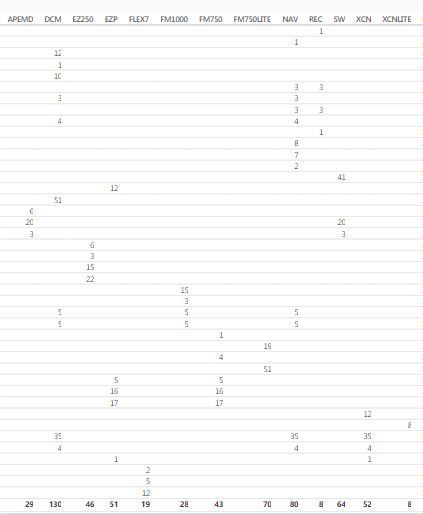

Thank you for the quick answer! But now I have another problem. In the first picture, you see how it should look like! But unfortunately I got the one below this morning as I wanted to work with your tip.
Or are their any obvious mistakes? Do you know a solution?
Regards, Janis
Helpful resources

Microsoft Fabric Learn Together
Covering the world! 9:00-10:30 AM Sydney, 4:00-5:30 PM CET (Paris/Berlin), 7:00-8:30 PM Mexico City

Power BI Monthly Update - April 2024
Check out the April 2024 Power BI update to learn about new features.

| User | Count |
|---|---|
| 114 | |
| 97 | |
| 86 | |
| 70 | |
| 62 |
| User | Count |
|---|---|
| 151 | |
| 120 | |
| 103 | |
| 87 | |
| 68 |
