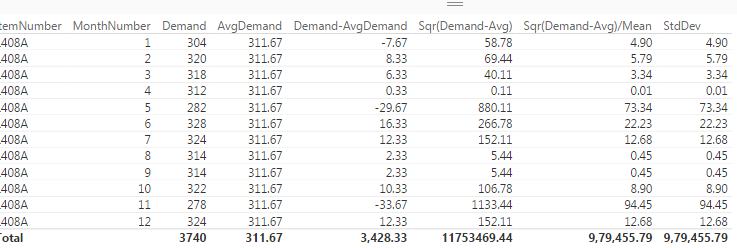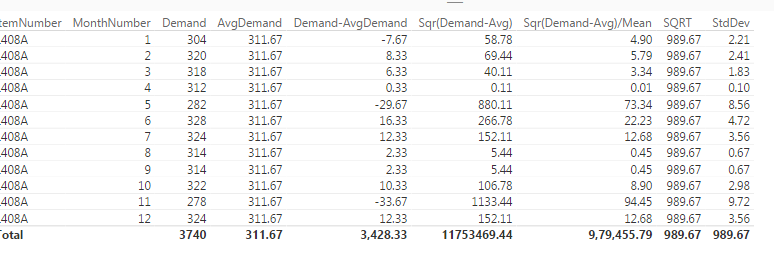- Power BI forums
- Updates
- News & Announcements
- Get Help with Power BI
- Desktop
- Service
- Report Server
- Power Query
- Mobile Apps
- Developer
- DAX Commands and Tips
- Custom Visuals Development Discussion
- Health and Life Sciences
- Power BI Spanish forums
- Translated Spanish Desktop
- Power Platform Integration - Better Together!
- Power Platform Integrations (Read-only)
- Power Platform and Dynamics 365 Integrations (Read-only)
- Training and Consulting
- Instructor Led Training
- Dashboard in a Day for Women, by Women
- Galleries
- Community Connections & How-To Videos
- COVID-19 Data Stories Gallery
- Themes Gallery
- Data Stories Gallery
- R Script Showcase
- Webinars and Video Gallery
- Quick Measures Gallery
- 2021 MSBizAppsSummit Gallery
- 2020 MSBizAppsSummit Gallery
- 2019 MSBizAppsSummit Gallery
- Events
- Ideas
- Custom Visuals Ideas
- Issues
- Issues
- Events
- Upcoming Events
- Community Blog
- Power BI Community Blog
- Custom Visuals Community Blog
- Community Support
- Community Accounts & Registration
- Using the Community
- Community Feedback
Register now to learn Fabric in free live sessions led by the best Microsoft experts. From Apr 16 to May 9, in English and Spanish.
- Power BI forums
- Forums
- Get Help with Power BI
- Desktop
- Re: Problem with STDEV
- Subscribe to RSS Feed
- Mark Topic as New
- Mark Topic as Read
- Float this Topic for Current User
- Bookmark
- Subscribe
- Printer Friendly Page
- Mark as New
- Bookmark
- Subscribe
- Mute
- Subscribe to RSS Feed
- Permalink
- Report Inappropriate Content
Problem with STDEV
I was working with a client to calculate Value at Risk over a rolling window of time - this requires calculating the standard deviation over the period which I figured would work just great - here's what I wrote ...
// Standard Deviation Formula over a 10 Day Rolling Window (Out of the Box)
:=
CALCULATE (
STDEV.P ( Data[Price Change $] ),
FILTER (
ALL ( Data ),
Data[Date]
> ( MAX ( 'Date'[Date] ) - 11 )
&& Data[Date] < MAX ( 'Date'[Date] )
)
)
This formula returned the correct number for the first 10 days but then just returned zero. I went back to my CFA knowledge and wrote the standard deviation formula from scratch ...
// Standard Deviation Formula over a 10 Day Rolling Window (From Scratch)
:= VAR averageprice = [AVG Price Change Last 10 Days] VAR days = [COUNT Days] RETURN SQRT ( DIVIDE ( SUMX ( FILTER (ALL ( Data ), Data[Date] > ( MAX ( 'Date'[Date] ) - 11 ) && Data[Date] < MAX ( 'Date'[Date] ) ), ( Data[Prices Change $] - averageprice ) ^ 2 ), days ) )
This works great - curious if anyone has had problems with the standard deviation functions or if anyone sees an error in the intial STDEV formula that I constructed.
Thanks,
Austin
Solved! Go to Solution.
- Mark as New
- Bookmark
- Subscribe
- Mute
- Subscribe to RSS Feed
- Permalink
- Report Inappropriate Content
I think at this point you go to https://support.powerbi.com and use the Contact Support link to submit a bug.
@ me in replies or I'll lose your thread!!!
Instead of a Kudo, please vote for this idea
Become an expert!: Enterprise DNA
External Tools: MSHGQM
YouTube Channel!: Microsoft Hates Greg
Latest book!: The Definitive Guide to Power Query (M)
DAX is easy, CALCULATE makes DAX hard...
- Mark as New
- Bookmark
- Subscribe
- Mute
- Subscribe to RSS Feed
- Permalink
- Report Inappropriate Content
Hi @austinsense and @Greg_Deckler
I have the same problem
Fact (Itemkey,DateKey,Demand) Demand is Measure from source.
DimDate (DateKey,MonthNumber)
DimItem(ItemKey,ItemNumber,CompanyKey)
Now i am trying to create standard deviation but the function 'Stdev.P' is not working.
all values are as 0's
So i tried another way by calculating individual steps:
Note: All the calculations are Measures.
CounOfMonth = COUNT(DimDate[MonthNumber])
Mean = CALCULATE([CounOfMonth],ALLSELECTED(DimItem[ItemNumber]),ALLSELECTED('Fact'))
AvgDemand = DIVIDE(CALCULATE(SUM('Fact'[Demand]),ALLSELECTED('Fact'),ALLSELECTED(DimItem[ItemNumber])),[Mean],0)
Demand-AvgDemand = SUM('Fact'[Demand]) - [AvgDemand]
Sqr(Demand-Avg) = [Demand-AvgDemand]^2
Sqr(Demand-Avg)/Mean = DIVIDE([Sqr(Demand-Avg)],[Mean],0)
till here values are coming fine but not totals. and i concern about totals why because i once i remove MonthNumber from the table only one record and one total will which will be the same values.
OR Combining all above formulas into a single Measure is also coming fine, as:
StdDev = DIVIDE((CALCULATE(SUM('Fact'[Demand]),ALLSELECTED(DimItem[ItemNumber])) - DIVIDE ( SUMX (ALLSELECTED('Fact'),'Fact'[Demand]),[Mean]))^2,[Mean])
Once you add all values in Sqr(Demand-Avg)/Mean column
OR
Once you add all values in StdDev column
AND
Try try to do square root of it it is giving me the correct standard deviation as follows:
I filtered on a single item and working on it.
But when i try to complete standard deviation formula by applying SQRT to StdDev:
StdDev = SQRT(DIVIDE((CALCULATE(SUM('Fact'[Demand]),ALLSELECTED(DimItem[ItemNumber])) - DIVIDE ( SUMX (ALLSELECTED('Fact'),'Fact'[Demand]),[Mean]))^2,[Mean]))
OR
by creating another Measure:
SQRT = SQRT(CALCULATE([Sqr(Demand-Avg)/Mean],ALLSELECTED(DimItem[ItemNumber]),ALLSELECTED('Fact')))
The results looks like this
Why my totals are not coming fine?
What did i miss?
Thanks in advance.
- Mark as New
- Bookmark
- Subscribe
- Mute
- Subscribe to RSS Feed
- Permalink
- Report Inappropriate Content
Curious what happens if you use STDEVX.P with your FILTER instead of wrapping your STDEV.P inside a CALCULATE.
@ me in replies or I'll lose your thread!!!
Instead of a Kudo, please vote for this idea
Become an expert!: Enterprise DNA
External Tools: MSHGQM
YouTube Channel!: Microsoft Hates Greg
Latest book!: The Definitive Guide to Power Query (M)
DAX is easy, CALCULATE makes DAX hard...
- Mark as New
- Bookmark
- Subscribe
- Mute
- Subscribe to RSS Feed
- Permalink
- Report Inappropriate Content
Same result, I tried it both ways
- Mark as New
- Bookmark
- Subscribe
- Mute
- Subscribe to RSS Feed
- Permalink
- Report Inappropriate Content
@austinsense What is the calc. behind the VAR (averageprice and days) below:
// Standard Deviation Formula over a 10 Day Rolling Window (From Scratch)
:= VAR averageprice = [AVG Price Change Last 10 Days] VAR days = [COUNT Days] RETURN SQRT ( DIVIDE ( SUMX ( FILTER (ALL ( Data ), Data[Date] > ( MAX ( 'Date'[Date] ) - 11 ) && Data[Date] < MAX ( 'Date'[Date] ) ), ( Data[Prices Change $] - averageprice ) ^ 2 ), days ) )
I am running into issue as well when using the STDDEVX.S formula .
- Mark as New
- Bookmark
- Subscribe
- Mute
- Subscribe to RSS Feed
- Permalink
- Report Inappropriate Content
I think at this point you go to https://support.powerbi.com and use the Contact Support link to submit a bug.
@ me in replies or I'll lose your thread!!!
Instead of a Kudo, please vote for this idea
Become an expert!: Enterprise DNA
External Tools: MSHGQM
YouTube Channel!: Microsoft Hates Greg
Latest book!: The Definitive Guide to Power Query (M)
DAX is easy, CALCULATE makes DAX hard...
Helpful resources

Microsoft Fabric Learn Together
Covering the world! 9:00-10:30 AM Sydney, 4:00-5:30 PM CET (Paris/Berlin), 7:00-8:30 PM Mexico City

Power BI Monthly Update - April 2024
Check out the April 2024 Power BI update to learn about new features.

| User | Count |
|---|---|
| 113 | |
| 100 | |
| 78 | |
| 76 | |
| 52 |
| User | Count |
|---|---|
| 146 | |
| 109 | |
| 106 | |
| 88 | |
| 61 |