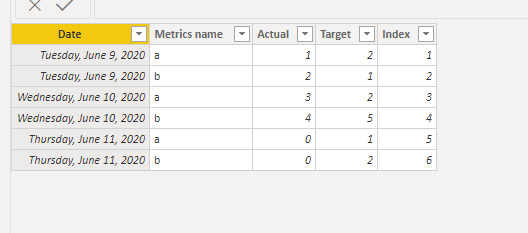- Power BI forums
- Updates
- News & Announcements
- Get Help with Power BI
- Desktop
- Service
- Report Server
- Power Query
- Mobile Apps
- Developer
- DAX Commands and Tips
- Custom Visuals Development Discussion
- Health and Life Sciences
- Power BI Spanish forums
- Translated Spanish Desktop
- Power Platform Integration - Better Together!
- Power Platform Integrations (Read-only)
- Power Platform and Dynamics 365 Integrations (Read-only)
- Training and Consulting
- Instructor Led Training
- Dashboard in a Day for Women, by Women
- Galleries
- Community Connections & How-To Videos
- COVID-19 Data Stories Gallery
- Themes Gallery
- Data Stories Gallery
- R Script Showcase
- Webinars and Video Gallery
- Quick Measures Gallery
- 2021 MSBizAppsSummit Gallery
- 2020 MSBizAppsSummit Gallery
- 2019 MSBizAppsSummit Gallery
- Events
- Ideas
- Custom Visuals Ideas
- Issues
- Issues
- Events
- Upcoming Events
- Community Blog
- Power BI Community Blog
- Custom Visuals Community Blog
- Community Support
- Community Accounts & Registration
- Using the Community
- Community Feedback
Register now to learn Fabric in free live sessions led by the best Microsoft experts. From Apr 16 to May 9, in English and Spanish.
- Power BI forums
- Forums
- Get Help with Power BI
- Desktop
- Re: Problem with POWER KPI MATRIX when actual valu...
- Subscribe to RSS Feed
- Mark Topic as New
- Mark Topic as Read
- Float this Topic for Current User
- Bookmark
- Subscribe
- Printer Friendly Page
- Mark as New
- Bookmark
- Subscribe
- Mute
- Subscribe to RSS Feed
- Permalink
- Report Inappropriate Content
Problem with POWER KPI MATRIX when actual value is 0
Good day
I am using Power KPI Matrix to display a summary of production data. A recent problem has been encountered when one or more of our metrics is zero for the week it is not showing zero in the Power KPI Matrix, what is occuring is the visual defaults to show the previous weeks data for this metric only. A zero value for a metric is a valid number. I have included the evidence below.
Is this normal behaviour for this visual or has it been configured incorrectly? Any assistence would be greatly appreciated.

Power KPI Matrix table in Use: the 9.0 value is actually last weeks value. It should be showing 0.
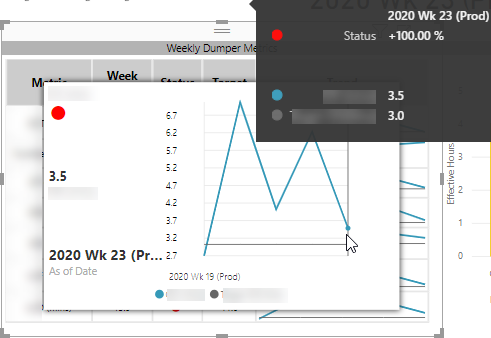
Power KPI Matrix: a functioning metric
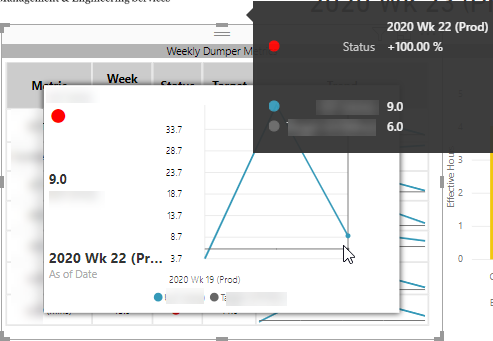
This is the dodgy metric: basically I think because the metric is zero (which is accurate) the Power KPI Matrix is defaulting to the previous weeks result (week 22). This is causing summary errors on the front page
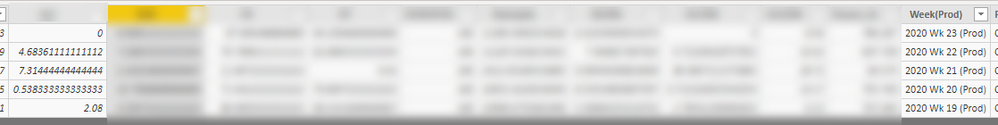
Raw data showing the zero. Has been checked in multiple systems.
- Mark as New
- Bookmark
- Subscribe
- Mute
- Subscribe to RSS Feed
- Permalink
- Report Inappropriate Content
Under current value of the visual, there is a button you can toggle to treat 0 as null value.
- Mark as New
- Bookmark
- Subscribe
- Mute
- Subscribe to RSS Feed
- Permalink
- Report Inappropriate Content
@Amanda_Allen , is ending on the current week. Because; if the value is blank, not 0 then visual might not show that week
Microsoft Power BI Learning Resources, 2023 !!
Learn Power BI - Full Course with Dec-2022, with Window, Index, Offset, 100+ Topics !!
Did I answer your question? Mark my post as a solution! Appreciate your Kudos !! Proud to be a Super User! !!
- Mark as New
- Bookmark
- Subscribe
- Mute
- Subscribe to RSS Feed
- Permalink
- Report Inappropriate Content
Hello @amitchandak I would expect this behaviour if the value was NULL, however it is listed in our systems as zero which is correct as the metric is measuring failures and this measure did not have any in Week 23.
- Mark as New
- Bookmark
- Subscribe
- Mute
- Subscribe to RSS Feed
- Permalink
- Report Inappropriate Content
Hi @Amanda_Allen ,
Based on my test,if you the actual value is 0,the related rows in KPI matrix return null.See below:
You can try to add category to separate the 0 or null values.
Best Regards,
Kelly
- Mark as New
- Bookmark
- Subscribe
- Mute
- Subscribe to RSS Feed
- Permalink
- Report Inappropriate Content
Hello,
I have the same issue. If target value is zero, then nothing is displayed in the cell and the KPI Status is blank.
Has anyone been able to find a solution to display 0 instead of blank?
Could you please explain what do you mean by: "You can try to add category to separate the 0 or null values."?
Helpful resources

Microsoft Fabric Learn Together
Covering the world! 9:00-10:30 AM Sydney, 4:00-5:30 PM CET (Paris/Berlin), 7:00-8:30 PM Mexico City

Power BI Monthly Update - April 2024
Check out the April 2024 Power BI update to learn about new features.

| User | Count |
|---|---|
| 111 | |
| 94 | |
| 83 | |
| 66 | |
| 59 |
| User | Count |
|---|---|
| 151 | |
| 121 | |
| 104 | |
| 87 | |
| 67 |