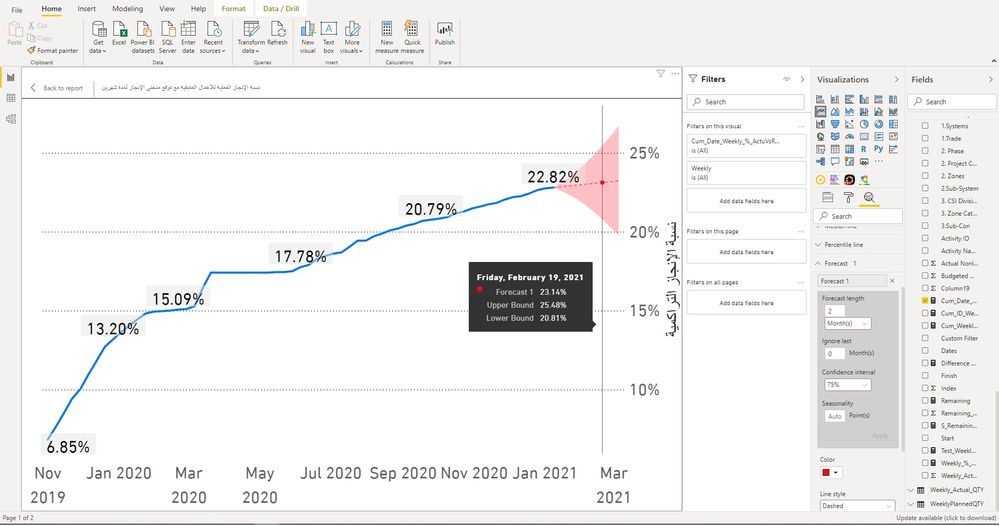- Power BI forums
- Updates
- News & Announcements
- Get Help with Power BI
- Desktop
- Service
- Report Server
- Power Query
- Mobile Apps
- Developer
- DAX Commands and Tips
- Custom Visuals Development Discussion
- Health and Life Sciences
- Power BI Spanish forums
- Translated Spanish Desktop
- Power Platform Integration - Better Together!
- Power Platform Integrations (Read-only)
- Power Platform and Dynamics 365 Integrations (Read-only)
- Training and Consulting
- Instructor Led Training
- Dashboard in a Day for Women, by Women
- Galleries
- Community Connections & How-To Videos
- COVID-19 Data Stories Gallery
- Themes Gallery
- Data Stories Gallery
- R Script Showcase
- Webinars and Video Gallery
- Quick Measures Gallery
- 2021 MSBizAppsSummit Gallery
- 2020 MSBizAppsSummit Gallery
- 2019 MSBizAppsSummit Gallery
- Events
- Ideas
- Custom Visuals Ideas
- Issues
- Issues
- Events
- Upcoming Events
- Community Blog
- Power BI Community Blog
- Custom Visuals Community Blog
- Community Support
- Community Accounts & Registration
- Using the Community
- Community Feedback
Register now to learn Fabric in free live sessions led by the best Microsoft experts. From Apr 16 to May 9, in English and Spanish.
- Power BI forums
- Forums
- Get Help with Power BI
- Desktop
- Re: Problem with Lower Bound in the Forecase Line
- Subscribe to RSS Feed
- Mark Topic as New
- Mark Topic as Read
- Float this Topic for Current User
- Bookmark
- Subscribe
- Printer Friendly Page
- Mark as New
- Bookmark
- Subscribe
- Mute
- Subscribe to RSS Feed
- Permalink
- Report Inappropriate Content
Problem with Lower Bound in the Forecase Line
Greetings,
Please I need a support to solve the following issue:
I have in my dashboard line chart showing the progress of the work in the project (the cumulative weekly progress), I have added forecast line to the chart for the next two months. But unfortunatly the lower bound is giving values under the last progress value which is not logic since the progress impossible to go back !
As per the below photo the Lower Bound must be 22.8% or above not less than this value since the chart is cumulative progress.
Any idea to solve this issue please ..
Actually I tried to solve it in a roundabout way, by changing the confidence band style from fill to line but still I have issue with Tooltips box since its mentioned the Lower Bound .. So, is there any idea to remove the lower bound from the tooltips box ?
Thanks in advance.
- Mark as New
- Bookmark
- Subscribe
- Mute
- Subscribe to RSS Feed
- Permalink
- Report Inappropriate Content
You need to use a technique called burn down chart instead, which is a graphical representation of work left to-do versus time.
- Mark as New
- Bookmark
- Subscribe
- Mute
- Subscribe to RSS Feed
- Permalink
- Report Inappropriate Content
Hi, @Aleiadeh
A forecast line projects future data points based on the data plotted in the visual. Forecasting can only be applied to one series of data in a visual. There are four options to customize in calculating the forecast.
Forecat Length:
The length of time into the future for the forecast. The units and number of units into the future can both be customized.
Ignore Last:
This controls at what point the forecast should start. This can be useful if you do not want recent data points to be incorporated into the forecast calculation.
Confidence Interval:
The confidence interval displays the boundaries of certainty for the forecast. The higher the confidence interval, the wider the bars will be to capture the variance of the projection.
Seasonality:
The seasonality setting can help control the forecast for any cyclicity within the series. This could be useful for forecasting sales of winter equipment, which would presumably have higher sales in the winter months than summer months.
For further information, you may refer to the following documents.
Use the Analytics pane in Power BI Desktop
Best Regards
Allan
If this post helps, then please consider Accept it as the solution to help the other members find it more quickly.
- Mark as New
- Bookmark
- Subscribe
- Mute
- Subscribe to RSS Feed
- Permalink
- Report Inappropriate Content
Any support dears...
Helpful resources

Microsoft Fabric Learn Together
Covering the world! 9:00-10:30 AM Sydney, 4:00-5:30 PM CET (Paris/Berlin), 7:00-8:30 PM Mexico City

Power BI Monthly Update - April 2024
Check out the April 2024 Power BI update to learn about new features.

| User | Count |
|---|---|
| 116 | |
| 105 | |
| 69 | |
| 67 | |
| 43 |
| User | Count |
|---|---|
| 148 | |
| 103 | |
| 103 | |
| 88 | |
| 66 |