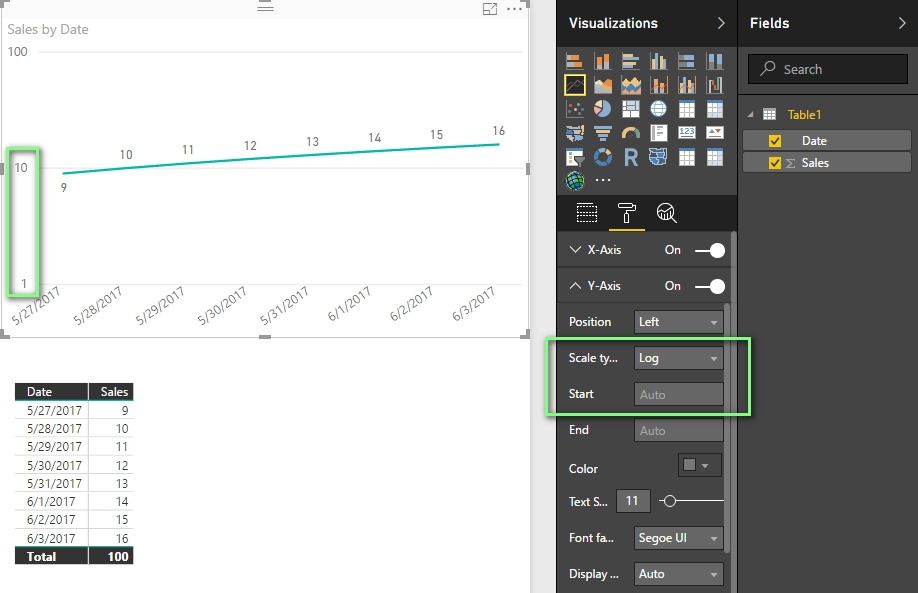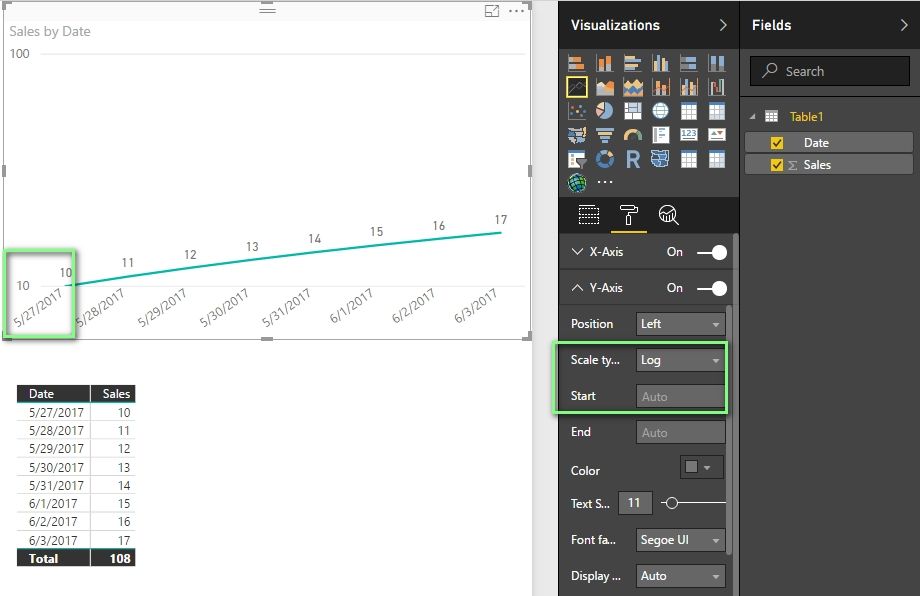- Power BI forums
- Updates
- News & Announcements
- Get Help with Power BI
- Desktop
- Service
- Report Server
- Power Query
- Mobile Apps
- Developer
- DAX Commands and Tips
- Custom Visuals Development Discussion
- Health and Life Sciences
- Power BI Spanish forums
- Translated Spanish Desktop
- Power Platform Integration - Better Together!
- Power Platform Integrations (Read-only)
- Power Platform and Dynamics 365 Integrations (Read-only)
- Training and Consulting
- Instructor Led Training
- Dashboard in a Day for Women, by Women
- Galleries
- Community Connections & How-To Videos
- COVID-19 Data Stories Gallery
- Themes Gallery
- Data Stories Gallery
- R Script Showcase
- Webinars and Video Gallery
- Quick Measures Gallery
- 2021 MSBizAppsSummit Gallery
- 2020 MSBizAppsSummit Gallery
- 2019 MSBizAppsSummit Gallery
- Events
- Ideas
- Custom Visuals Ideas
- Issues
- Issues
- Events
- Upcoming Events
- Community Blog
- Power BI Community Blog
- Custom Visuals Community Blog
- Community Support
- Community Accounts & Registration
- Using the Community
- Community Feedback
Register now to learn Fabric in free live sessions led by the best Microsoft experts. From Apr 16 to May 9, in English and Spanish.
- Power BI forums
- Forums
- Get Help with Power BI
- Desktop
- Re: Problem with Log Scale type in Line chart
- Subscribe to RSS Feed
- Mark Topic as New
- Mark Topic as Read
- Float this Topic for Current User
- Bookmark
- Subscribe
- Printer Friendly Page
- Mark as New
- Bookmark
- Subscribe
- Mute
- Subscribe to RSS Feed
- Permalink
- Report Inappropriate Content
Problem with Log Scale type in Line chart
Hi,
When i try to change the scale type to log, Auto as start option is not enabled. It expects some value in the start option if i have to use the log scale type.
Is there any way that i can use the Log scale type with auto as start option in Line chart.
Regards,
Prasanthi
- Mark as New
- Bookmark
- Subscribe
- Mute
- Subscribe to RSS Feed
- Permalink
- Report Inappropriate Content
Hi,
The issue which Prasanthi wants to address is a bit different. Consider data as:
100,000
150,000
130,000
120,000
110,000
Now for this case, the log scale still starts as usual from 1 following 10,100,1000...diminishing the focus on data points. Intended behavior will be log scale starting from 100,000 since there are no values lesser than that.
This problem is handled in line graph when Scale type is chosen as "Linear" and Start as "Auto". But the same "Auto" feature is not present for Log scale. Log scale option for line graph only appears when Start is selected as "1".
How to resolve this issue?
- Mark as New
- Bookmark
- Subscribe
- Mute
- Subscribe to RSS Feed
- Permalink
- Report Inappropriate Content
Log scales only allow powers of ten for axis ticks, and will round 99 down to 10 since there are values below 100. Power BI team plans to address this next semester, but requires significant axis refactoring to get to the desired behavior.
Please refer to following simple sample, if the lowest value is 9, then the start value will still be 0. If the lowest value is 10, then the start value will be 10.
Best Regards,
Herbert
- Mark as New
- Bookmark
- Subscribe
- Mute
- Subscribe to RSS Feed
- Permalink
- Report Inappropriate Content
The issue that Prasanthi is facing is related to the "Auto" start option with line graphs and Log scale type.
For example, when we have data as:
110,000
120,000
130,000
140,000
150,000
To opt for scale type as "log" with line chart, one has to select "1" as start in the Y axis properties. If we want auto as a start option, then only "Linear" appears in the scale type selection.
So, for the above case, with log scale type, the Y axis starts with 1 and shows 10,100...uptil the data requires. This deminishes the focus on data for large data points. Intended behaviour would be Y axis starting from 100,000("Auto" start) since there is no data below that.
How to achieve this?
Helpful resources

Microsoft Fabric Learn Together
Covering the world! 9:00-10:30 AM Sydney, 4:00-5:30 PM CET (Paris/Berlin), 7:00-8:30 PM Mexico City

Power BI Monthly Update - April 2024
Check out the April 2024 Power BI update to learn about new features.

| User | Count |
|---|---|
| 107 | |
| 93 | |
| 77 | |
| 65 | |
| 53 |
| User | Count |
|---|---|
| 147 | |
| 106 | |
| 104 | |
| 87 | |
| 61 |