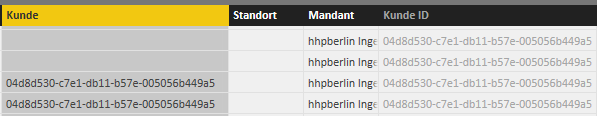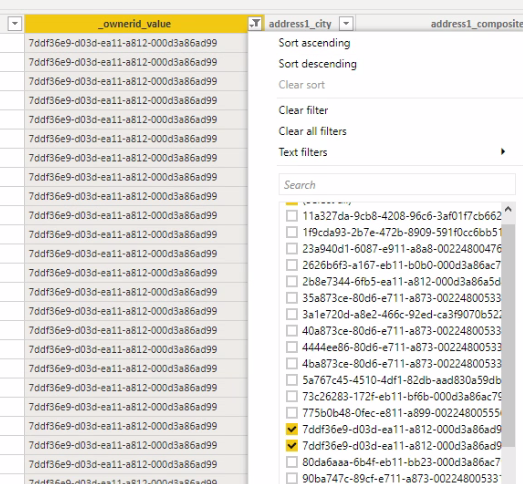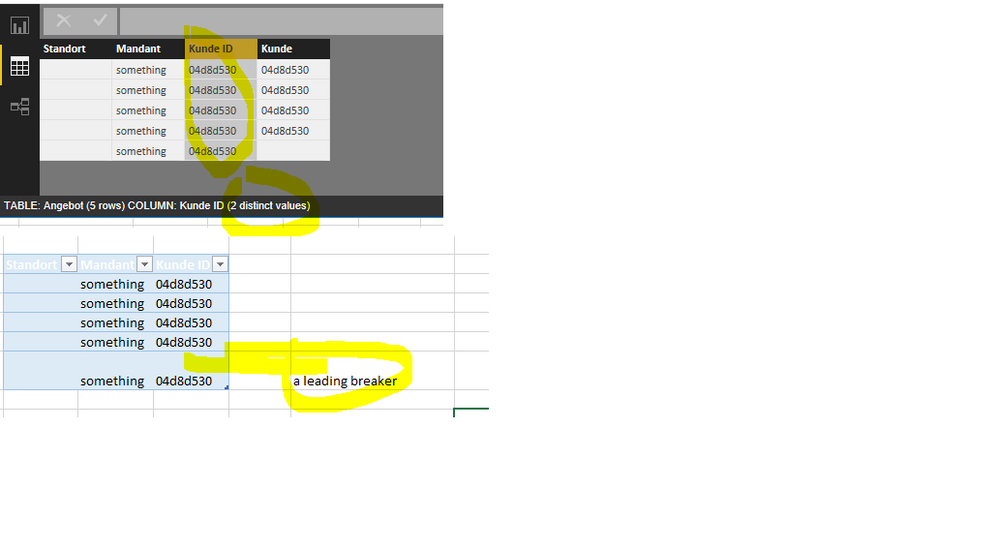- Power BI forums
- Updates
- News & Announcements
- Get Help with Power BI
- Desktop
- Service
- Report Server
- Power Query
- Mobile Apps
- Developer
- DAX Commands and Tips
- Custom Visuals Development Discussion
- Health and Life Sciences
- Power BI Spanish forums
- Translated Spanish Desktop
- Power Platform Integration - Better Together!
- Power Platform Integrations (Read-only)
- Power Platform and Dynamics 365 Integrations (Read-only)
- Training and Consulting
- Instructor Led Training
- Dashboard in a Day for Women, by Women
- Galleries
- Community Connections & How-To Videos
- COVID-19 Data Stories Gallery
- Themes Gallery
- Data Stories Gallery
- R Script Showcase
- Webinars and Video Gallery
- Quick Measures Gallery
- 2021 MSBizAppsSummit Gallery
- 2020 MSBizAppsSummit Gallery
- 2019 MSBizAppsSummit Gallery
- Events
- Ideas
- Custom Visuals Ideas
- Issues
- Issues
- Events
- Upcoming Events
- Community Blog
- Power BI Community Blog
- Custom Visuals Community Blog
- Community Support
- Community Accounts & Registration
- Using the Community
- Community Feedback
Register now to learn Fabric in free live sessions led by the best Microsoft experts. From Apr 16 to May 9, in English and Spanish.
- Power BI forums
- Forums
- Get Help with Power BI
- Desktop
- Re: Problem with LOOKUPVALUE not returning all val...
- Subscribe to RSS Feed
- Mark Topic as New
- Mark Topic as Read
- Float this Topic for Current User
- Bookmark
- Subscribe
- Printer Friendly Page
- Mark as New
- Bookmark
- Subscribe
- Mute
- Subscribe to RSS Feed
- Permalink
- Report Inappropriate Content
Problem with LOOKUPVALUE not returning all values
Hello,
I have a datamodell from Dynamics CRM.
I need to filter for example quotes based on dates and customer.
My active relation is between quote and a datetable.
No I want to add a custom column in the quote with customer name.
I have a column in quote filled with customer guids.
When I try to use lookupvalue the result is not complete?
To show the effect I write the guide from the customer table in my column.
As you can see lookupvalue is finding sometimes the right value and sometimes it is blank?
Kunde = LOOKUPVALUE(Kunde[ID]; Kunde[ID];Angebot[Kunde ID])
Solved! Go to Solution.
- Mark as New
- Bookmark
- Subscribe
- Mute
- Subscribe to RSS Feed
- Permalink
- Report Inappropriate Content
@ChrisO - Do you have a relationship from Angebot[Kunde ID] and Kunde[ID]? Did you make any transformation to any of the 2 columns since loading them from your source - change type etc. ?
- Mark as New
- Bookmark
- Subscribe
- Mute
- Subscribe to RSS Feed
- Permalink
- Report Inappropriate Content
I have the same issue.
In my accounts table i have a ownerid value of:
7ddf36e9-d03d-ea11-a812-000d3a86ad99
however when looking at Owner column which has a lookupvalue function, both blanks and correct value are returned for different lines.
Also expanding ownerid filter pane i see (surpirse) two identical values...
how is that even possible...
I tried appying TRIM function for ownerid to get rid of any space however with no luck..
- Mark as New
- Bookmark
- Subscribe
- Mute
- Subscribe to RSS Feed
- Permalink
- Report Inappropriate Content
From your formula it seem like you are asking for a value of the column "ID' in the table "Kunde" where the value of the column "ID" in the table "Kunde" is equal to a value in the column "Kunde ID" in the table "Angebot", so you are basically asking it to return the ID with you already have in your table.
You should change your formula so the first parameter points to the colunm in the table "Kunde" that has the customer name and not the customer ID.
If there is no match that satisfies all the search values, a BLANK is returned. In other words, the function will not return a lookup value if only some of the criteria match.
- Mark as New
- Bookmark
- Subscribe
- Mute
- Subscribe to RSS Feed
- Permalink
- Report Inappropriate Content
Hi,
I did that with intent.
What I want to show is that if you look at the guids [Kunde ID] in the quote table they are four times the same.
But the lookupvalue returns only two times a value from the Kunde[id] column (which is of course the same as the Angebot[Kunde ID] value.
I would expect to have four times a return value?
Why are two others empty?
They have the same value?
- Mark as New
- Bookmark
- Subscribe
- Mute
- Subscribe to RSS Feed
- Permalink
- Report Inappropriate Content
I agree that to the named eye they look identical, but sometimes data consist of hidden values, but lets try another formula
CALCULATE( VALUES ( Kunde[ID] ); FILTER ( Kunde; Kunde[ID] = Angebot[Kunde ID] ) )
- Mark as New
- Bookmark
- Subscribe
- Mute
- Subscribe to RSS Feed
- Permalink
- Report Inappropriate Content
Still the same.
The Kunde[ID] column is unique.
- Mark as New
- Bookmark
- Subscribe
- Mute
- Subscribe to RSS Feed
- Permalink
- Report Inappropriate Content
@ChrisO - Do you have a relationship from Angebot[Kunde ID] and Kunde[ID]? Did you make any transformation to any of the 2 columns since loading them from your source - change type etc. ?
- Mark as New
- Bookmark
- Subscribe
- Mute
- Subscribe to RSS Feed
- Permalink
- Report Inappropriate Content
I just startet to strip down my datamodel to give you the file.
During that process I deleted all relationships in the model.
Now my missing values popped up.
I don´t really understand what was wrong but now I know that something in model was wrong.
Thank you for your help guys!
- Mark as New
- Bookmark
- Subscribe
- Mute
- Subscribe to RSS Feed
- Permalink
- Report Inappropriate Content
Are there any invisible characters in that column? For example a leading line breaker, you can't find it just by looking. How many distinct values does it show when Kunde ID is selected?
Helpful resources

Microsoft Fabric Learn Together
Covering the world! 9:00-10:30 AM Sydney, 4:00-5:30 PM CET (Paris/Berlin), 7:00-8:30 PM Mexico City

Power BI Monthly Update - April 2024
Check out the April 2024 Power BI update to learn about new features.

| User | Count |
|---|---|
| 107 | |
| 99 | |
| 76 | |
| 64 | |
| 58 |
| User | Count |
|---|---|
| 148 | |
| 113 | |
| 97 | |
| 84 | |
| 67 |