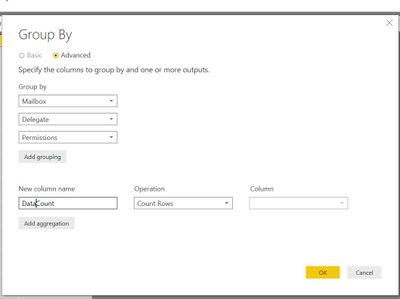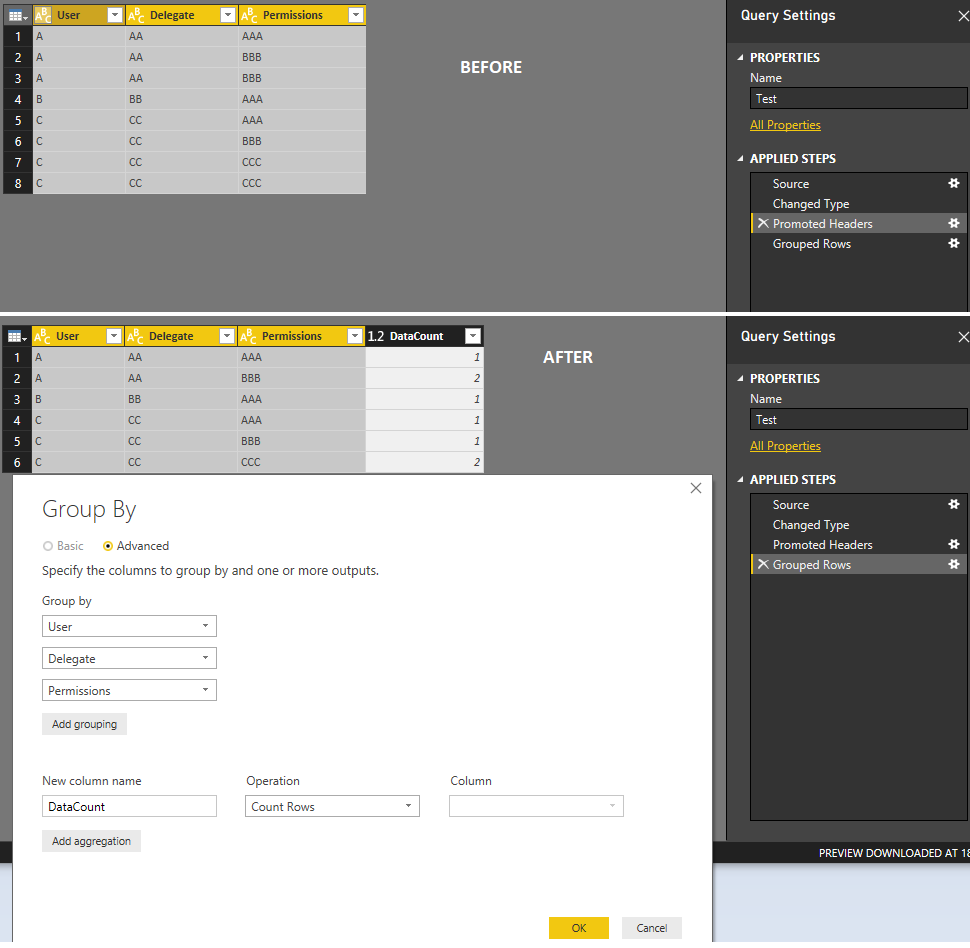- Power BI forums
- Updates
- News & Announcements
- Get Help with Power BI
- Desktop
- Service
- Report Server
- Power Query
- Mobile Apps
- Developer
- DAX Commands and Tips
- Custom Visuals Development Discussion
- Health and Life Sciences
- Power BI Spanish forums
- Translated Spanish Desktop
- Power Platform Integration - Better Together!
- Power Platform Integrations (Read-only)
- Power Platform and Dynamics 365 Integrations (Read-only)
- Training and Consulting
- Instructor Led Training
- Dashboard in a Day for Women, by Women
- Galleries
- Community Connections & How-To Videos
- COVID-19 Data Stories Gallery
- Themes Gallery
- Data Stories Gallery
- R Script Showcase
- Webinars and Video Gallery
- Quick Measures Gallery
- 2021 MSBizAppsSummit Gallery
- 2020 MSBizAppsSummit Gallery
- 2019 MSBizAppsSummit Gallery
- Events
- Ideas
- Custom Visuals Ideas
- Issues
- Issues
- Events
- Upcoming Events
- Community Blog
- Power BI Community Blog
- Custom Visuals Community Blog
- Community Support
- Community Accounts & Registration
- Using the Community
- Community Feedback
Register now to learn Fabric in free live sessions led by the best Microsoft experts. From Apr 16 to May 9, in English and Spanish.
- Power BI forums
- Forums
- Get Help with Power BI
- Desktop
- Problem with GROUP BY for Duplicates
- Subscribe to RSS Feed
- Mark Topic as New
- Mark Topic as Read
- Float this Topic for Current User
- Bookmark
- Subscribe
- Printer Friendly Page
- Mark as New
- Bookmark
- Subscribe
- Mute
- Subscribe to RSS Feed
- Permalink
- Report Inappropriate Content
Problem with GROUP BY for Duplicates
The source table has 3 columns:
[User]
[Delegate]
[Permissions]
The three columns combined should create a compound natural key, but I have found some duplicates using T-SQL;
SELECT
[User],
[Delegate],
[Permissions]
FROM [dbo].[tblImport]
WHERE [Delegate] <> 'None'
GROUP BY
[User],
[Delegate],
[Permissions]
HAVING COUNT(*) > 1;
I tried to re-create this using Power BI. I went into Power Query mode, selected the three columns, clicked Transform|Group By, and created a new column called DataCount that uses the "Count Rows" Operation.
However, the new column has the value "1" for every row, even the ones that should be duplicates with a count > 1. What am I doing wrong?
Solved! Go to Solution.
- Mark as New
- Bookmark
- Subscribe
- Mute
- Subscribe to RSS Feed
- Permalink
- Report Inappropriate Content
Hi @imani_tech,
Made a small CSV file with the same fields as you have:
UserDelegatePermissions
| A | AA | AAA |
| A | AA | BBB |
| A | AA | BBB |
| B | BB | AAA |
| C | CC | AAA |
| C | CC | BBB |
| C | CC | CCC |
| C | CC | CCC |
As you can see I have repeated items, then made the grouping in Query editor and the result gives the duplicate in the count rows:
Are you already getting the information from the CSV or from the SQL that you had in your previous post?
Regards,
MFelix
Regards
Miguel Félix
Did I answer your question? Mark my post as a solution!
Proud to be a Super User!
Check out my blog: Power BI em Português- Mark as New
- Bookmark
- Subscribe
- Mute
- Subscribe to RSS Feed
- Permalink
- Report Inappropriate Content
Hi @imani_tech,
To what I can see from your SQL when you do a group by the 3 fields in your table and choose the ones that have a double count you are returning a single value for row and not the duplicated values.
To replicate this though in Power BI and return the ones that are above 1 count you need to take the group by part of your SQL and then use the Group by in Power query to return 1,2, 3... in the DataCount column.
Don't know if this is just a test of the capabilities of PBI but if your data source is already refined no need to go back and ungroup and then group it on PBI, let the SQL do that for you.
Regards,
MFelix
Regards
Miguel Félix
Did I answer your question? Mark my post as a solution!
Proud to be a Super User!
Check out my blog: Power BI em Português- Mark as New
- Bookmark
- Subscribe
- Mute
- Subscribe to RSS Feed
- Permalink
- Report Inappropriate Content
Thanks for the response. I'm actually supposed to complete this project within Power BI, since the data source is a .csv file. However, I imported the .csv into SQL Server just to confirm that I'm doing the right thing.
- Mark as New
- Bookmark
- Subscribe
- Mute
- Subscribe to RSS Feed
- Permalink
- Report Inappropriate Content
If you upload the CSV file to PBI and do what you were doing you should get the correct result.
Regards,
MFelix
Regards
Miguel Félix
Did I answer your question? Mark my post as a solution!
Proud to be a Super User!
Check out my blog: Power BI em Português- Mark as New
- Bookmark
- Subscribe
- Mute
- Subscribe to RSS Feed
- Permalink
- Report Inappropriate Content
It should work but it isn't.
- Mark as New
- Bookmark
- Subscribe
- Mute
- Subscribe to RSS Feed
- Permalink
- Report Inappropriate Content
Hi @imani_tech,
Made a small CSV file with the same fields as you have:
UserDelegatePermissions
| A | AA | AAA |
| A | AA | BBB |
| A | AA | BBB |
| B | BB | AAA |
| C | CC | AAA |
| C | CC | BBB |
| C | CC | CCC |
| C | CC | CCC |
As you can see I have repeated items, then made the grouping in Query editor and the result gives the duplicate in the count rows:
Are you already getting the information from the CSV or from the SQL that you had in your previous post?
Regards,
MFelix
Regards
Miguel Félix
Did I answer your question? Mark my post as a solution!
Proud to be a Super User!
Check out my blog: Power BI em Português- Mark as New
- Bookmark
- Subscribe
- Mute
- Subscribe to RSS Feed
- Permalink
- Report Inappropriate Content
I created a new query and followed your steps again. It worked! Thank you such much.
Helpful resources

Microsoft Fabric Learn Together
Covering the world! 9:00-10:30 AM Sydney, 4:00-5:30 PM CET (Paris/Berlin), 7:00-8:30 PM Mexico City

Power BI Monthly Update - April 2024
Check out the April 2024 Power BI update to learn about new features.

| User | Count |
|---|---|
| 106 | |
| 93 | |
| 75 | |
| 62 | |
| 50 |
| User | Count |
|---|---|
| 146 | |
| 109 | |
| 106 | |
| 88 | |
| 61 |