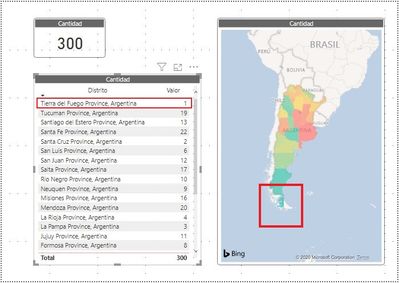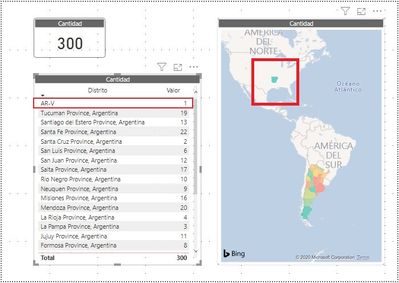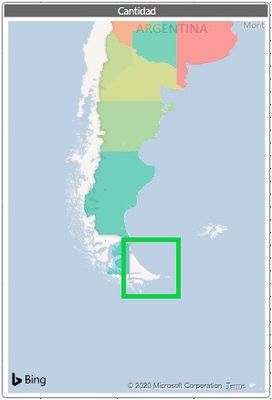- Power BI forums
- Updates
- News & Announcements
- Get Help with Power BI
- Desktop
- Service
- Report Server
- Power Query
- Mobile Apps
- Developer
- DAX Commands and Tips
- Custom Visuals Development Discussion
- Health and Life Sciences
- Power BI Spanish forums
- Translated Spanish Desktop
- Power Platform Integration - Better Together!
- Power Platform Integrations (Read-only)
- Power Platform and Dynamics 365 Integrations (Read-only)
- Training and Consulting
- Instructor Led Training
- Dashboard in a Day for Women, by Women
- Galleries
- Community Connections & How-To Videos
- COVID-19 Data Stories Gallery
- Themes Gallery
- Data Stories Gallery
- R Script Showcase
- Webinars and Video Gallery
- Quick Measures Gallery
- 2021 MSBizAppsSummit Gallery
- 2020 MSBizAppsSummit Gallery
- 2019 MSBizAppsSummit Gallery
- Events
- Ideas
- Custom Visuals Ideas
- Issues
- Issues
- Events
- Upcoming Events
- Community Blog
- Power BI Community Blog
- Custom Visuals Community Blog
- Community Support
- Community Accounts & Registration
- Using the Community
- Community Feedback
Register now to learn Fabric in free live sessions led by the best Microsoft experts. From Apr 16 to May 9, in English and Spanish.
- Power BI forums
- Forums
- Get Help with Power BI
- Desktop
- Problem with Filled Map
- Subscribe to RSS Feed
- Mark Topic as New
- Mark Topic as Read
- Float this Topic for Current User
- Bookmark
- Subscribe
- Printer Friendly Page
- Mark as New
- Bookmark
- Subscribe
- Mute
- Subscribe to RSS Feed
- Permalink
- Report Inappropriate Content
Problem with Filled Map
Hi there. I have trouble locating an Argentine province on a choropleth map.
When I want to locate Tierra del Fuego, Argentina on the map, a part of southern Chile or the state of Arkansas, US is filled.
When I write the name of the province in English or Spanish, the south of Chile is filled (I tried with 'Tierra del Fuego, Argentina', 'Provincia de Tierra del Fuego, Argentina', 'Tierra del Fuego Province, Argentina', 'Tierra del Fuego, Antartida e Islas del Atlantico Sur, Argentina', 'Tierra del Fuego, Antarctica and South Atlantic Islands, Argentina', and so on...):
When I use the ISO 3166-2, IATA code or any other codification system, Arkansas US is filled up. ('AR-V', 'TF, AR', ...):
Tierra del Fuego, Argentina is supposed to be located over here:
In case anyone wonders, I specified the data category as Region / Sate.
If someone can help me, I would appreciate it.
Thank you very much to all.
Solved! Go to Solution.
- Mark as New
- Bookmark
- Subscribe
- Mute
- Subscribe to RSS Feed
- Permalink
- Report Inappropriate Content
I believe Tierra del Fuego, Argentina is a long standing issue with Bing maps (which is what the visual you're using uses for Geocoding location). If I type that location into Bing Maps directly, it still takes me to Chile.
If you want a robust filled map, I'd recommend looking at other visual options. The Synoptic Panel by OKViz is a pretty good one that lets you use your own images and fill them based on Power BI data:
You can download the visual from the marketplace, and then if you don't have an SVG file for Argentinian regions you can create it using their designer here:
Or you can try to find an SVG file that will work for your needs, like this one (don't worry, the Synoptic Panel can change the colors):
https://en.m.wikipedia.org/wiki/File:Lockdown_on_Argentina_provinces_due_to_COVID-19.svg
Please @mention me in your reply if you want a response.
Copying DAX from this post? Click here for a hack to quickly replace it with your own table names
Has this post solved your problem? Please Accept as Solution so that others can find it quickly and to let the community know your problem has been solved.
If you found this post helpful, please give Kudos C
I work as a Microsoft trainer and consultant, specialising in Power BI and Power Query.
www.excelwithallison.com
- Mark as New
- Bookmark
- Subscribe
- Mute
- Subscribe to RSS Feed
- Permalink
- Report Inappropriate Content
Hello, the same thing happened to me as to you.
Create a separate column as a filter to mark the provinces of Argentina on the map. And for the specific case of Tierra del Fuego, writing: "Isla Grande de Tierra del Fuego" works (perooooo... he marks it by taking a little part of Chile).
For other provinces it is solved by putting "Province", example Salta Province / Formosa Province
Best regards
- Mark as New
- Bookmark
- Subscribe
- Mute
- Subscribe to RSS Feed
- Permalink
- Report Inappropriate Content
I believe Tierra del Fuego, Argentina is a long standing issue with Bing maps (which is what the visual you're using uses for Geocoding location). If I type that location into Bing Maps directly, it still takes me to Chile.
If you want a robust filled map, I'd recommend looking at other visual options. The Synoptic Panel by OKViz is a pretty good one that lets you use your own images and fill them based on Power BI data:
You can download the visual from the marketplace, and then if you don't have an SVG file for Argentinian regions you can create it using their designer here:
Or you can try to find an SVG file that will work for your needs, like this one (don't worry, the Synoptic Panel can change the colors):
https://en.m.wikipedia.org/wiki/File:Lockdown_on_Argentina_provinces_due_to_COVID-19.svg
Please @mention me in your reply if you want a response.
Copying DAX from this post? Click here for a hack to quickly replace it with your own table names
Has this post solved your problem? Please Accept as Solution so that others can find it quickly and to let the community know your problem has been solved.
If you found this post helpful, please give Kudos C
I work as a Microsoft trainer and consultant, specialising in Power BI and Power Query.
www.excelwithallison.com
Helpful resources

Microsoft Fabric Learn Together
Covering the world! 9:00-10:30 AM Sydney, 4:00-5:30 PM CET (Paris/Berlin), 7:00-8:30 PM Mexico City

Power BI Monthly Update - April 2024
Check out the April 2024 Power BI update to learn about new features.

| User | Count |
|---|---|
| 109 | |
| 99 | |
| 77 | |
| 66 | |
| 54 |
| User | Count |
|---|---|
| 144 | |
| 104 | |
| 102 | |
| 87 | |
| 64 |