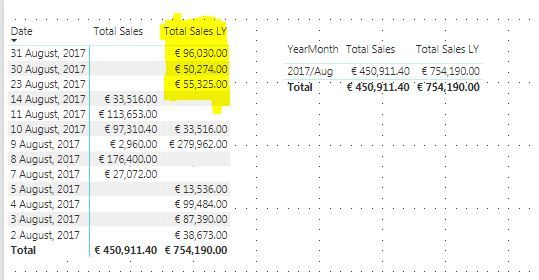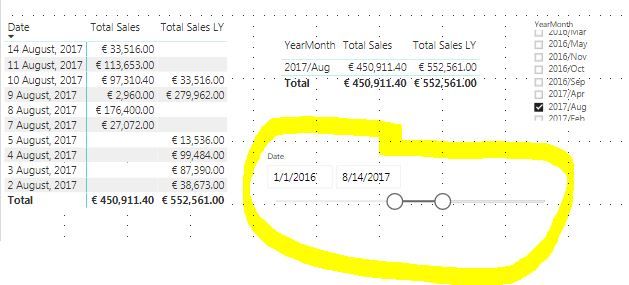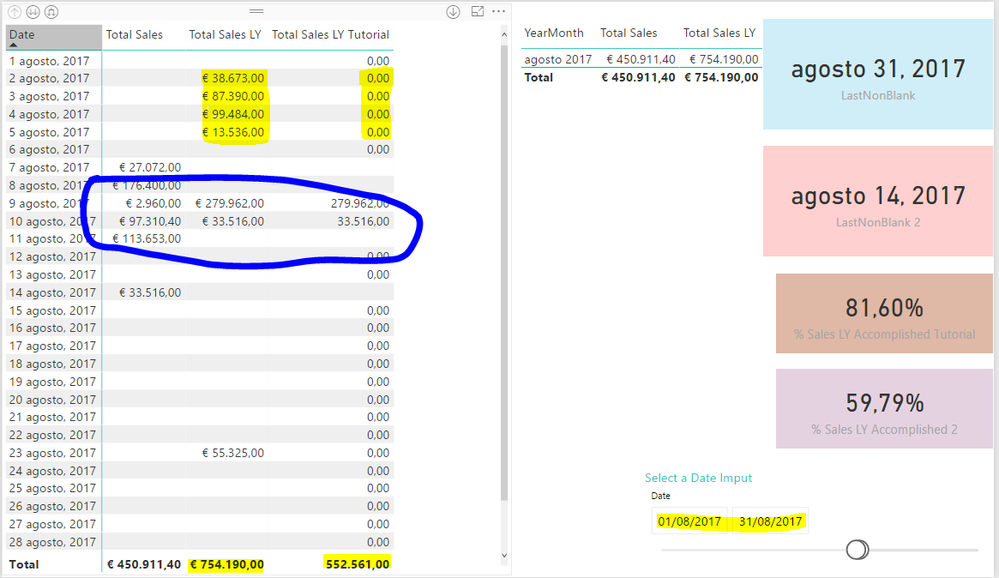- Power BI forums
- Updates
- News & Announcements
- Get Help with Power BI
- Desktop
- Service
- Report Server
- Power Query
- Mobile Apps
- Developer
- DAX Commands and Tips
- Custom Visuals Development Discussion
- Health and Life Sciences
- Power BI Spanish forums
- Translated Spanish Desktop
- Power Platform Integration - Better Together!
- Power Platform Integrations (Read-only)
- Power Platform and Dynamics 365 Integrations (Read-only)
- Training and Consulting
- Instructor Led Training
- Dashboard in a Day for Women, by Women
- Galleries
- Community Connections & How-To Videos
- COVID-19 Data Stories Gallery
- Themes Gallery
- Data Stories Gallery
- R Script Showcase
- Webinars and Video Gallery
- Quick Measures Gallery
- 2021 MSBizAppsSummit Gallery
- 2020 MSBizAppsSummit Gallery
- 2019 MSBizAppsSummit Gallery
- Events
- Ideas
- Custom Visuals Ideas
- Issues
- Issues
- Events
- Upcoming Events
- Community Blog
- Power BI Community Blog
- Custom Visuals Community Blog
- Community Support
- Community Accounts & Registration
- Using the Community
- Community Feedback
Register now to learn Fabric in free live sessions led by the best Microsoft experts. From Apr 16 to May 9, in English and Spanish.
- Power BI forums
- Forums
- Get Help with Power BI
- Desktop
- Re: Problem with Dates Calculations / This year vs...
- Subscribe to RSS Feed
- Mark Topic as New
- Mark Topic as Read
- Float this Topic for Current User
- Bookmark
- Subscribe
- Printer Friendly Page
- Mark as New
- Bookmark
- Subscribe
- Mute
- Subscribe to RSS Feed
- Permalink
- Report Inappropriate Content
Problem with Dates Calculations / This year vs Last Year
Dears:
I have a problem with Time Intelligence I cannot solve by my own.
Sometimes I am required to provide figures at the end of the month or after the first fortnight. Working on full dates I am not having problems, but the point is when I try to use a smaller table showing only YearMonth or YearQuarter.
PowerBI is summing up all the values for last year, this mean the whole month, not till first fortnight or till first month of the quarter or last date with sales on the present year...
I've tried to use distintcount and countrows functions to figure out how many days with sales have happened, but in the way we work, we could have sales on Monday and Wednesday but nothing on Tuesday, and this sequence may not happen the year before.... what I mean is that being on August 15th doesn't mean to have 15 days of sales....
The use of DATESBETWEEN is not recomendable, because I don't want to use manual dates entering or formula correction each time.
The only easy solution I've found is by using a Slicer, Between-Slider type, and then shortlisting the deadline I wish.
The File here:
https://www.dropbox.com/s/88dtadb0s7m1hpd/Dummy%20Model.pbix?dl=0
Any other idea to handle with this easily?![]()
Solved! Go to Solution.
- Mark as New
- Bookmark
- Subscribe
- Mute
- Subscribe to RSS Feed
- Permalink
- Report Inappropriate Content
Check if the following link helps.
https://www.sqlbi.com/articles/compare-equivalent-periods-in-dax/
If this post helps, then please consider Accept it as the solution to help the other members find it more quickly.
- Mark as New
- Bookmark
- Subscribe
- Mute
- Subscribe to RSS Feed
- Permalink
- Report Inappropriate Content
Check if the following link helps.
https://www.sqlbi.com/articles/compare-equivalent-periods-in-dax/
If this post helps, then please consider Accept it as the solution to help the other members find it more quickly.
- Mark as New
- Bookmark
- Subscribe
- Mute
- Subscribe to RSS Feed
- Permalink
- Report Inappropriate Content
- Mark as New
- Bookmark
- Subscribe
- Mute
- Subscribe to RSS Feed
- Permalink
- Report Inappropriate Content
Hi @v-chuncz-msft, Dears all:
I found some free time to put this knowledge to test.
The solution you propose works, but it is important to highlight some points:
- You can't use on tables (as values) the measure you've created following along this tutorial, because it doesn't work. It'll only show results where the Date/Day has sales on previous and current year.
- The measure is able to dismiss the extra dates from periods where the latest date of the month hasn't been reached.
- Example: Last date with sales, August 14th 2017
- Slicer: Filtering from August 01st to August 31st 2017
- Two KPI's defined: Using this measure and using "Total Sales LY" directly on DIVIDE function.
- This means you can only use this calculation/measure for % Calculations or KPI's calculations purposes.
Here the file for testing or commenting:
https://www.dropbox.com/s/88dtadb0s7m1hpd/Dummy%20Model.pbix?dl=0
Awaiting for your comments 🙂
Helpful resources

Microsoft Fabric Learn Together
Covering the world! 9:00-10:30 AM Sydney, 4:00-5:30 PM CET (Paris/Berlin), 7:00-8:30 PM Mexico City

Power BI Monthly Update - April 2024
Check out the April 2024 Power BI update to learn about new features.

| User | Count |
|---|---|
| 110 | |
| 94 | |
| 82 | |
| 66 | |
| 58 |
| User | Count |
|---|---|
| 151 | |
| 121 | |
| 104 | |
| 87 | |
| 67 |