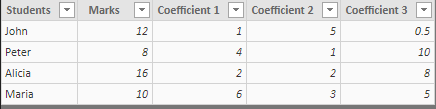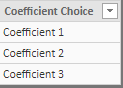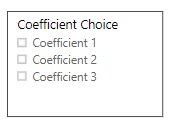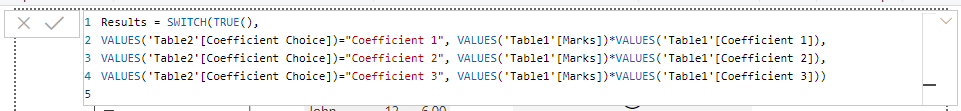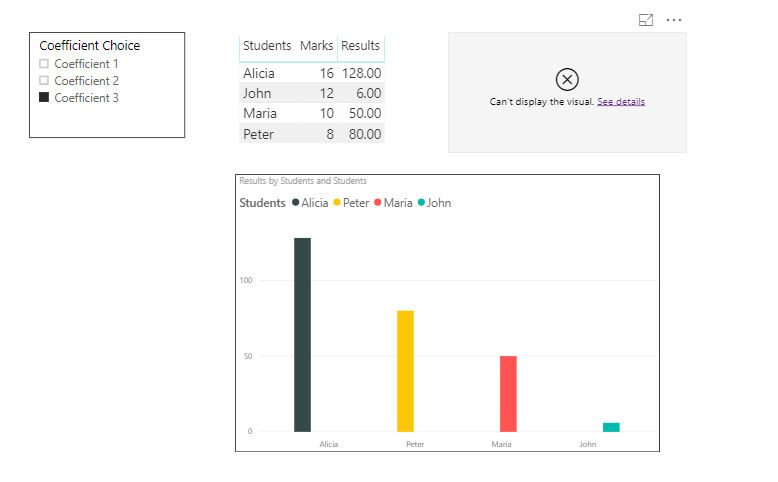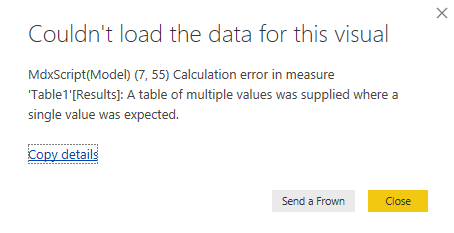- Power BI forums
- Updates
- News & Announcements
- Get Help with Power BI
- Desktop
- Service
- Report Server
- Power Query
- Mobile Apps
- Developer
- DAX Commands and Tips
- Custom Visuals Development Discussion
- Health and Life Sciences
- Power BI Spanish forums
- Translated Spanish Desktop
- Power Platform Integration - Better Together!
- Power Platform Integrations (Read-only)
- Power Platform and Dynamics 365 Integrations (Read-only)
- Training and Consulting
- Instructor Led Training
- Dashboard in a Day for Women, by Women
- Galleries
- Community Connections & How-To Videos
- COVID-19 Data Stories Gallery
- Themes Gallery
- Data Stories Gallery
- R Script Showcase
- Webinars and Video Gallery
- Quick Measures Gallery
- 2021 MSBizAppsSummit Gallery
- 2020 MSBizAppsSummit Gallery
- 2019 MSBizAppsSummit Gallery
- Events
- Ideas
- Custom Visuals Ideas
- Issues
- Issues
- Events
- Upcoming Events
- Community Blog
- Power BI Community Blog
- Custom Visuals Community Blog
- Community Support
- Community Accounts & Registration
- Using the Community
- Community Feedback
Register now to learn Fabric in free live sessions led by the best Microsoft experts. From Apr 16 to May 9, in English and Spanish.
- Power BI forums
- Forums
- Get Help with Power BI
- Desktop
- Problem while multiplying 2 columns
- Subscribe to RSS Feed
- Mark Topic as New
- Mark Topic as Read
- Float this Topic for Current User
- Bookmark
- Subscribe
- Printer Friendly Page
- Mark as New
- Bookmark
- Subscribe
- Mute
- Subscribe to RSS Feed
- Permalink
- Report Inappropriate Content
Problem while multiplying 2 columns
Hello,
My objective is to multiply one column (column A) with an other. The second column must change (lets say with 4 different columns 1, column 2, column 3 and column 4)) when the user selects on a filter the one he wants.
To do so, I make a new table (Column Table) with the corresponding title of the 4 columns (so the Column Table has only 1 column and 4 rows with" column 1", "column 2",...).
Then with the function SWITCH, I create a new measure that is the result of the multiplication beetween column A and column 1, 2, 3 or 4 in function of the Column Table which is filtered by the user.
It is possible to print the result of this product only on one table and every chart I want. The operation works perfectly, and select a column in the filter makes the measure result change as expected.
But I can see this measure only on one table, I can't create another table and put the measure in whereas the table has exactly the same parameters. It shows : A table of multiple values was supplied where a single value was expected.... Concerning charts, I can put the measure in most of the charts I want....
Thanks for helping me.
Solved! Go to Solution.
- Mark as New
- Bookmark
- Subscribe
- Mute
- Subscribe to RSS Feed
- Permalink
- Report Inappropriate Content
@Anonymous ,
Please change your measure to the following:
Result = IF(ISFILTERED(Table2[Coefficient Choice])&&HASONEVALUE(Table2[Coefficient Choice]),IF(LASTNONBLANK(Table2[Coefficient Choice],0)="Coefficient 1",MAX(Table1[Marks])*MAX(Table1[Coefficient 1]),IF(LASTNONBLANK(Table2[Coefficient Choice],0)="Coefficient 2",MAX(Table1[Marks])*MAX(Table1[Coefficient 2]),MAX(Table1[Marks])*MAX(Table1[Coefficient 3]))),BLANK())
Reference:
https://community.powerbi.com/t5/Community-Knowledge-Base/Dynamic-column-based-on-slicer-selection/ta-p/162635
Regards,
Lydia
If this post helps, then please consider Accept it as the solution to help the other members find it more quickly.
- Mark as New
- Bookmark
- Subscribe
- Mute
- Subscribe to RSS Feed
- Permalink
- Report Inappropriate Content
@Anonymous ,
Please share sample data of your tables and post expected result based on sample data here. There is a blog for your reference.
https://community.powerbi.com/t5/Community-Blog/How-to-Get-Your-Question-Answered-Quickly/ba-p/38490
Regards,
Lydia
If this post helps, then please consider Accept it as the solution to help the other members find it more quickly.
- Mark as New
- Bookmark
- Subscribe
- Mute
- Subscribe to RSS Feed
- Permalink
- Report Inappropriate Content
Yes, sorry i wanted to do it too quickly.
Here are my datas,
I want to multiply the [Marks] column with one of the 3 columns ([Coefficient 1], [Coefficient 2], [Coefficient 3]). The user can choose the column he wants to be multiplied by the column [Marks].
To do so I created the simple following table :
And I 'put' it in a filter :
then, I created a measure with the following formula :
So when the user select one of the Coefficient, the result is the multiplication of the [Marks] column with the selected column.
Now creating a table to see the column [result] with the column students works sometimes but sometimes no. nd if I want to make charts with this datas some are working and some no.
See the followong screenshot with a working table, a non-working one and a working chart.
The two table have the same parameters....
When I change of coefficient in the filter all datas are automaticly updated as expected.
But I do not understand why there is sometimes an error. The error message is :
I hope it is clearer now,
Cyprien
- Mark as New
- Bookmark
- Subscribe
- Mute
- Subscribe to RSS Feed
- Permalink
- Report Inappropriate Content
@Anonymous ,
Please change your measure to the following:
Result = IF(ISFILTERED(Table2[Coefficient Choice])&&HASONEVALUE(Table2[Coefficient Choice]),IF(LASTNONBLANK(Table2[Coefficient Choice],0)="Coefficient 1",MAX(Table1[Marks])*MAX(Table1[Coefficient 1]),IF(LASTNONBLANK(Table2[Coefficient Choice],0)="Coefficient 2",MAX(Table1[Marks])*MAX(Table1[Coefficient 2]),MAX(Table1[Marks])*MAX(Table1[Coefficient 3]))),BLANK())
Reference:
https://community.powerbi.com/t5/Community-Knowledge-Base/Dynamic-column-based-on-slicer-selection/ta-p/162635
Regards,
Lydia
If this post helps, then please consider Accept it as the solution to help the other members find it more quickly.
- Mark as New
- Bookmark
- Subscribe
- Mute
- Subscribe to RSS Feed
- Permalink
- Report Inappropriate Content
Hello @v-yuezhe-msft
Thanks for your answer, it works !
Actually my formula works also when I replace the VALUES() by MAX() as you use to make the column product.
Do you know why it works using MAX() instead of VALUES() ?
Thanks again,
Cyprien
Helpful resources

Microsoft Fabric Learn Together
Covering the world! 9:00-10:30 AM Sydney, 4:00-5:30 PM CET (Paris/Berlin), 7:00-8:30 PM Mexico City

Power BI Monthly Update - April 2024
Check out the April 2024 Power BI update to learn about new features.

| User | Count |
|---|---|
| 107 | |
| 98 | |
| 78 | |
| 65 | |
| 53 |
| User | Count |
|---|---|
| 144 | |
| 103 | |
| 98 | |
| 85 | |
| 64 |