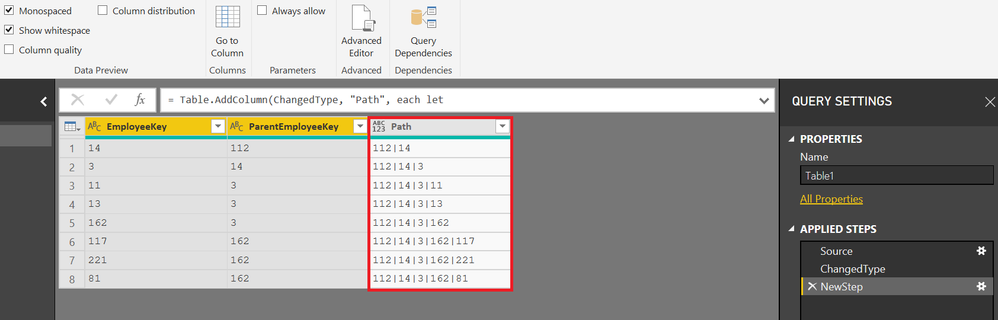- Power BI forums
- Updates
- News & Announcements
- Get Help with Power BI
- Desktop
- Service
- Report Server
- Power Query
- Mobile Apps
- Developer
- DAX Commands and Tips
- Custom Visuals Development Discussion
- Health and Life Sciences
- Power BI Spanish forums
- Translated Spanish Desktop
- Power Platform Integration - Better Together!
- Power Platform Integrations (Read-only)
- Power Platform and Dynamics 365 Integrations (Read-only)
- Training and Consulting
- Instructor Led Training
- Dashboard in a Day for Women, by Women
- Galleries
- Community Connections & How-To Videos
- COVID-19 Data Stories Gallery
- Themes Gallery
- Data Stories Gallery
- R Script Showcase
- Webinars and Video Gallery
- Quick Measures Gallery
- 2021 MSBizAppsSummit Gallery
- 2020 MSBizAppsSummit Gallery
- 2019 MSBizAppsSummit Gallery
- Events
- Ideas
- Custom Visuals Ideas
- Issues
- Issues
- Events
- Upcoming Events
- Community Blog
- Power BI Community Blog
- Custom Visuals Community Blog
- Community Support
- Community Accounts & Registration
- Using the Community
- Community Feedback
Register now to learn Fabric in free live sessions led by the best Microsoft experts. From Apr 16 to May 9, in English and Spanish.
- Power BI forums
- Forums
- Get Help with Power BI
- Desktop
- Problem using the PATH function
- Subscribe to RSS Feed
- Mark Topic as New
- Mark Topic as Read
- Float this Topic for Current User
- Bookmark
- Subscribe
- Printer Friendly Page
- Mark as New
- Bookmark
- Subscribe
- Mute
- Subscribe to RSS Feed
- Permalink
- Report Inappropriate Content
Problem using the PATH function
Hi
I would like to use the DAX path function on my dataset but currently, it doesn't comply with the rules of the path function.
My dataset is missing a row with an empty parent column for the top parent like it should according to the documentation (I am missing the row marked with red.
EmployeeKey ParentEmployeeKey
| 121 | |
| 14 | 112 |
| 3 | 14 |
| 11 | 3 |
| 13 | 3 |
| 162 | 3 |
| 117 | 162 |
| 221 | 162 |
| 81 | 162 |
Can anybody explain to me how I can add this row in either DAX or Power Query?
BR
Esben
Solved! Go to Solution.
- Mark as New
- Bookmark
- Subscribe
- Mute
- Subscribe to RSS Feed
- Permalink
- Report Inappropriate Content
You can also directly add a PATH using "M"/Power Query.
Please see the attached file's Query Editor as well
let
Source = Table.FromRows(Json.Document(Binary.Decompress(Binary.FromText("i45WMjRR0lEyNDRSitWJVjIGsU3ATENDINsYwjRGMM2MEGxDc5ByM4hWIyNDJJ4FnBMLAA==", BinaryEncoding.Base64), Compression.Deflate)), let _t = ((type text) meta [Serialized.Text = true]) in type table [EmployeeKey = _t, ParentEmployeeKey = _t]),
ChangedType = Table.TransformColumnTypes(Source,{{"EmployeeKey", type text}, {"ParentEmployeeKey", type text}}),
NewStep=Table.AddColumn(ChangedType, "Path", each let
myfunction=(myvalue)=>
let
mylist=Table.SelectRows(ChangedType,each [EmployeeKey]=myvalue)[ParentEmployeeKey],
result=Text.Combine(mylist)
in
if result= null or result ="" then "" else if @myfunction(result)=null or @myfunction(result)="" then result else result & "|" & @ myfunction(result)
in
Text.Combine(List.Reverse(List.RemoveItems({[EmployeeKey]}&{[ParentEmployeeKey]}&Text.Split(myfunction([ParentEmployeeKey]),"|"),{"",null})),"|"))
in
NewStep
Regards
Zubair
Please try my custom visuals
- Mark as New
- Bookmark
- Subscribe
- Mute
- Subscribe to RSS Feed
- Permalink
- Report Inappropriate Content
Hi @Zubair_Muhammad ,
This is perfect, but it seems to have one flaw. If the table is too big I get this error
Expression.Error: Evaluation resulted in a stack overflow and cannot continue.
When I limit the table it works fine, but if you know what causes the error I would like to know 🙂
BR
Esben
Helpful resources

Microsoft Fabric Learn Together
Covering the world! 9:00-10:30 AM Sydney, 4:00-5:30 PM CET (Paris/Berlin), 7:00-8:30 PM Mexico City

Power BI Monthly Update - April 2024
Check out the April 2024 Power BI update to learn about new features.

| User | Count |
|---|---|
| 109 | |
| 95 | |
| 77 | |
| 65 | |
| 53 |
| User | Count |
|---|---|
| 144 | |
| 105 | |
| 102 | |
| 89 | |
| 63 |