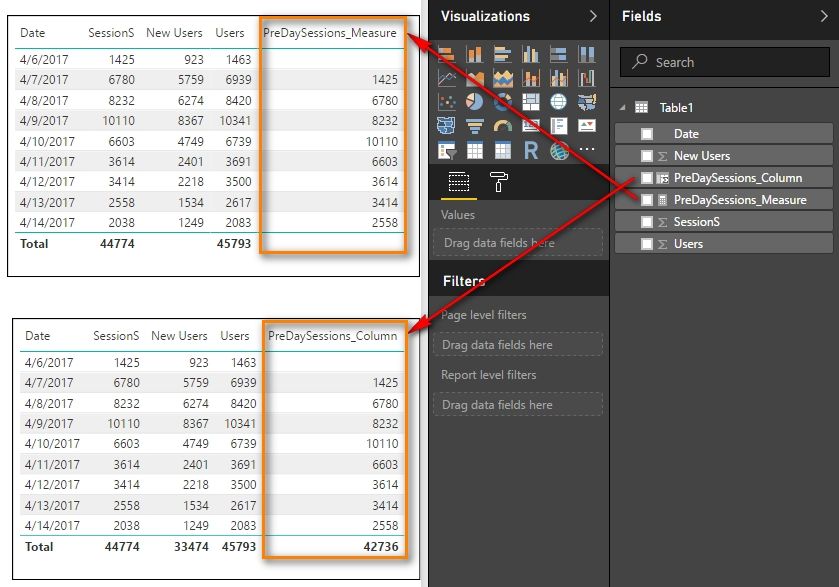- Power BI forums
- Updates
- News & Announcements
- Get Help with Power BI
- Desktop
- Service
- Report Server
- Power Query
- Mobile Apps
- Developer
- DAX Commands and Tips
- Custom Visuals Development Discussion
- Health and Life Sciences
- Power BI Spanish forums
- Translated Spanish Desktop
- Power Platform Integration - Better Together!
- Power Platform Integrations (Read-only)
- Power Platform and Dynamics 365 Integrations (Read-only)
- Training and Consulting
- Instructor Led Training
- Dashboard in a Day for Women, by Women
- Galleries
- Community Connections & How-To Videos
- COVID-19 Data Stories Gallery
- Themes Gallery
- Data Stories Gallery
- R Script Showcase
- Webinars and Video Gallery
- Quick Measures Gallery
- 2021 MSBizAppsSummit Gallery
- 2020 MSBizAppsSummit Gallery
- 2019 MSBizAppsSummit Gallery
- Events
- Ideas
- Custom Visuals Ideas
- Issues
- Issues
- Events
- Upcoming Events
- Community Blog
- Power BI Community Blog
- Custom Visuals Community Blog
- Community Support
- Community Accounts & Registration
- Using the Community
- Community Feedback
Register now to learn Fabric in free live sessions led by the best Microsoft experts. From Apr 16 to May 9, in English and Spanish.
- Power BI forums
- Forums
- Get Help with Power BI
- Desktop
- Problem With Growth Rate %
- Subscribe to RSS Feed
- Mark Topic as New
- Mark Topic as Read
- Float this Topic for Current User
- Bookmark
- Subscribe
- Printer Friendly Page
- Mark as New
- Bookmark
- Subscribe
- Mute
- Subscribe to RSS Feed
- Permalink
- Report Inappropriate Content
Problem With Growth Rate %
Hi all
I have read all about the Month over Month formulas in community. But non of those codes, DAXes and formulas solved my issue. I would be veryyyy grateful if you can help me.
I made a table grouped by dates and want to have the growth rate of 'Sessions' in D/W/M over D/W/Month.
PrevDay=DATEADD(Visitor[Date].[Date], -1 , DAY) ( I also used PREVIOUSDAY function but it did not work)
PreDaySessions = CALCULATE(SUM(Visitor[SessionS]), Visitor[PrevDay]) (This formula doesn't seem to function, cause, the same sessions are in front of the previous date in the table.
The two above formulas should be COLUMNS but '%change' results in blank!!!! So I defined them as MEASURES, as suggested by post.
% Change = (SUM(Visitor[SessionS]) - [PrevDaySessions])/ [PrevDaySessions]
Obviously '% Change' is not true!!! Since Sessions should appear with an aggregate function(SUM in here) cause it is a column, but [PrevDaySessions] is a measure and cannot be aggregated.

If first cell in PreDaySessions could have been blank by a formula,the Problem would be solved
It's been 3 days since I have been dealing with a simple growth rate formula. I hope there would be a solution 🙂
Solved! Go to Solution.
- Mark as New
- Bookmark
- Subscribe
- Mute
- Subscribe to RSS Feed
- Permalink
- Report Inappropriate Content
We can create a calculated column or measure to get the PreDaySessions with following DAX formulas.
PreDaySessions_Column =
VAR CurrentDay = Table1[Date]
VAR PreDay =
CALCULATE ( MAX ( Table1[Date] ), FILTER ( Table1, Table1[Date] < CurrentDay ) )
RETURN
LOOKUPVALUE ( Table1[SessionS], Table1[Date], PreDay )
PreDaySessions_Measure =
VAR PreDay =
PREVIOUSDAY ( Table1[Date] )
RETURN
LOOKUPVALUE ( Table1[SessionS], Table1[Date], PreDay )
Best Regards,
Herbert
- Mark as New
- Bookmark
- Subscribe
- Mute
- Subscribe to RSS Feed
- Permalink
- Report Inappropriate Content
We can create a calculated column or measure to get the PreDaySessions with following DAX formulas.
PreDaySessions_Column =
VAR CurrentDay = Table1[Date]
VAR PreDay =
CALCULATE ( MAX ( Table1[Date] ), FILTER ( Table1, Table1[Date] < CurrentDay ) )
RETURN
LOOKUPVALUE ( Table1[SessionS], Table1[Date], PreDay )
PreDaySessions_Measure =
VAR PreDay =
PREVIOUSDAY ( Table1[Date] )
RETURN
LOOKUPVALUE ( Table1[SessionS], Table1[Date], PreDay )
Best Regards,
Herbert
- Mark as New
- Bookmark
- Subscribe
- Mute
- Subscribe to RSS Feed
- Permalink
- Report Inappropriate Content
Thank you very much Herbert
Warm regards,
Leila
Helpful resources

Microsoft Fabric Learn Together
Covering the world! 9:00-10:30 AM Sydney, 4:00-5:30 PM CET (Paris/Berlin), 7:00-8:30 PM Mexico City

Power BI Monthly Update - April 2024
Check out the April 2024 Power BI update to learn about new features.

| User | Count |
|---|---|
| 111 | |
| 100 | |
| 80 | |
| 64 | |
| 57 |
| User | Count |
|---|---|
| 145 | |
| 111 | |
| 92 | |
| 84 | |
| 66 |