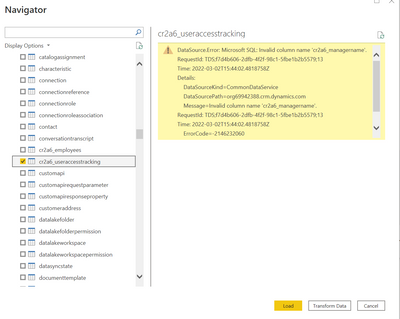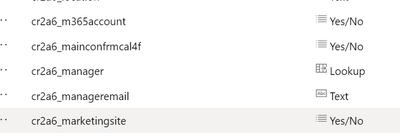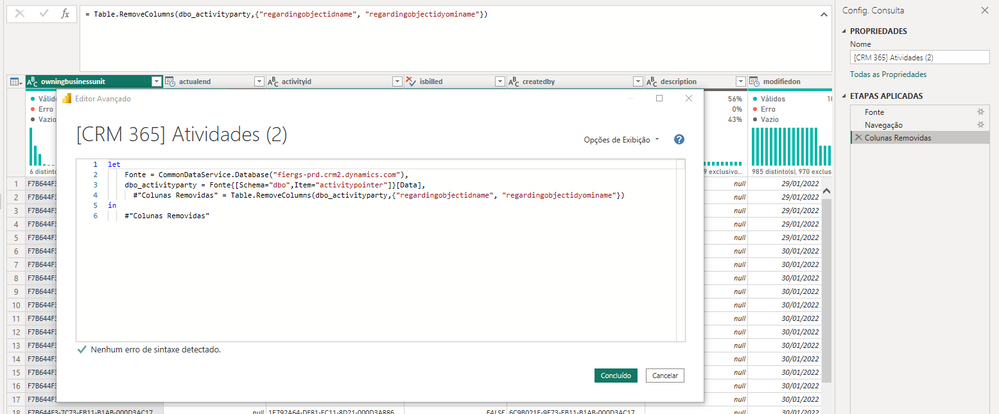- Power BI forums
- Updates
- News & Announcements
- Get Help with Power BI
- Desktop
- Service
- Report Server
- Power Query
- Mobile Apps
- Developer
- DAX Commands and Tips
- Custom Visuals Development Discussion
- Health and Life Sciences
- Power BI Spanish forums
- Translated Spanish Desktop
- Power Platform Integration - Better Together!
- Power Platform Integrations (Read-only)
- Power Platform and Dynamics 365 Integrations (Read-only)
- Training and Consulting
- Instructor Led Training
- Dashboard in a Day for Women, by Women
- Galleries
- Community Connections & How-To Videos
- COVID-19 Data Stories Gallery
- Themes Gallery
- Data Stories Gallery
- R Script Showcase
- Webinars and Video Gallery
- Quick Measures Gallery
- 2021 MSBizAppsSummit Gallery
- 2020 MSBizAppsSummit Gallery
- 2019 MSBizAppsSummit Gallery
- Events
- Ideas
- Custom Visuals Ideas
- Issues
- Issues
- Events
- Upcoming Events
- Community Blog
- Power BI Community Blog
- Custom Visuals Community Blog
- Community Support
- Community Accounts & Registration
- Using the Community
- Community Feedback
Register now to learn Fabric in free live sessions led by the best Microsoft experts. From Apr 16 to May 9, in English and Spanish.
- Power BI forums
- Forums
- Get Help with Power BI
- Desktop
- Problem Connecting to Dataverse Table
- Subscribe to RSS Feed
- Mark Topic as New
- Mark Topic as Read
- Float this Topic for Current User
- Bookmark
- Subscribe
- Printer Friendly Page
- Mark as New
- Bookmark
- Subscribe
- Mute
- Subscribe to RSS Feed
- Permalink
- Report Inappropriate Content
Problem Connecting to Dataverse Table
We have built a table in CDS/Dataverse, and built a PowerApp on it. This works fine, however when trying to connect PowerBI to the table to start building reports, I am getting a strange error which I have seen on some old SQL connections, but never for a Dataverse connection.:
Trying to load data source: Dataverse
Select Table and
DataSource.Error: Microsoft SQL: Invalid column name 'cr2a6_managername'.
RequestId: TDS;f7d4b606-2dfb-4f2f-98c1-5fbe1b2b5579;13
Time: 2022-03-02T15:44:02.4818758Z
Details:
DataSourceKind=CommonDataService
DataSourcePath=org69942388.crm.dynamics.com
Message=Invalid column name 'cr2a6_managername'.
RequestId: TDS;f7d4b606-2dfb-4f2f-98c1-5fbe1b2b5579;13
Time: 2022-03-02T15:44:02.4818758Z
ErrorCode=-2146232060
Number=40000
Class=16
Now, the column it is complaining about does not exist in the table, although it did a couple weeks ago when the initial table was created. it was removed however, and it appears for some reason it is still being presented as part of the schema for the table. Any ideas on how i can get teh schema presented to PowerBI to update or a way to make this work?
- Mark as New
- Bookmark
- Subscribe
- Mute
- Subscribe to RSS Feed
- Permalink
- Report Inappropriate Content
It was happening the same error with me while querying dataverse tables. In my case the columns regardingobjectidname and regardingobjectidyominame weren't being found. I've just oppened the advanced editor and written in the next row the column remove function and it worked!
The same error:
What i've done to get rid of it:
- Mark as New
- Bookmark
- Subscribe
- Mute
- Subscribe to RSS Feed
- Permalink
- Report Inappropriate Content
Hi @Anonymous ,
According to your description, here's a similar thread, it's workaroud is to press Ctrl+Shift+R which refreshes intellisense, close the query window (save if necessary), then start a new session which usually works quite well.
Best Regards,
Community Support Team _ kalyj
If this post helps, then please consider Accept it as the solution to help the other members find it more quickly.
Helpful resources

Microsoft Fabric Learn Together
Covering the world! 9:00-10:30 AM Sydney, 4:00-5:30 PM CET (Paris/Berlin), 7:00-8:30 PM Mexico City

Power BI Monthly Update - April 2024
Check out the April 2024 Power BI update to learn about new features.

| User | Count |
|---|---|
| 111 | |
| 100 | |
| 80 | |
| 64 | |
| 58 |
| User | Count |
|---|---|
| 148 | |
| 111 | |
| 93 | |
| 84 | |
| 66 |