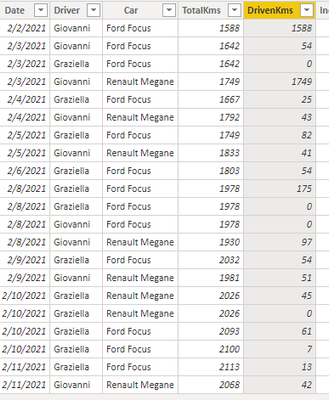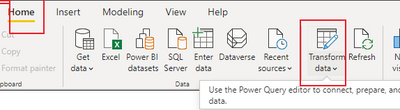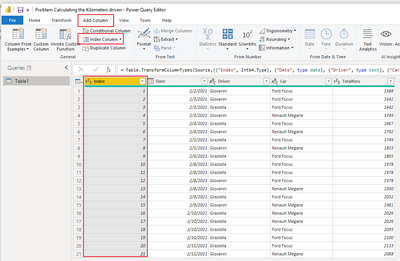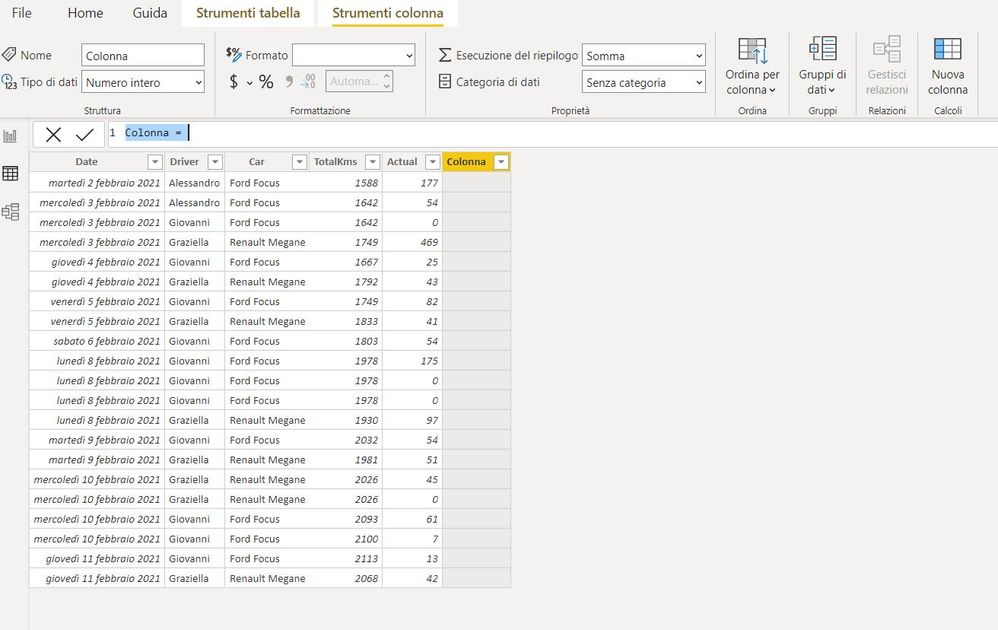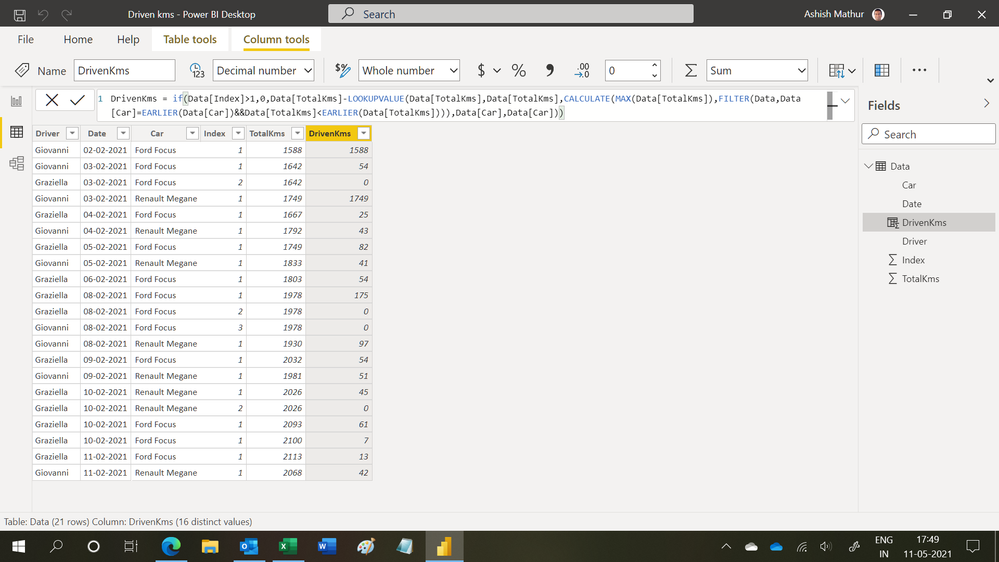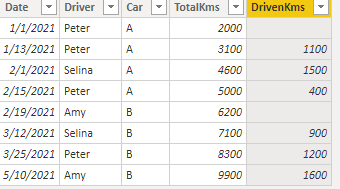- Power BI forums
- Updates
- News & Announcements
- Get Help with Power BI
- Desktop
- Service
- Report Server
- Power Query
- Mobile Apps
- Developer
- DAX Commands and Tips
- Custom Visuals Development Discussion
- Health and Life Sciences
- Power BI Spanish forums
- Translated Spanish Desktop
- Power Platform Integration - Better Together!
- Power Platform Integrations (Read-only)
- Power Platform and Dynamics 365 Integrations (Read-only)
- Training and Consulting
- Instructor Led Training
- Dashboard in a Day for Women, by Women
- Galleries
- Community Connections & How-To Videos
- COVID-19 Data Stories Gallery
- Themes Gallery
- Data Stories Gallery
- R Script Showcase
- Webinars and Video Gallery
- Quick Measures Gallery
- 2021 MSBizAppsSummit Gallery
- 2020 MSBizAppsSummit Gallery
- 2019 MSBizAppsSummit Gallery
- Events
- Ideas
- Custom Visuals Ideas
- Issues
- Issues
- Events
- Upcoming Events
- Community Blog
- Power BI Community Blog
- Custom Visuals Community Blog
- Community Support
- Community Accounts & Registration
- Using the Community
- Community Feedback
Register now to learn Fabric in free live sessions led by the best Microsoft experts. From Apr 16 to May 9, in English and Spanish.
- Power BI forums
- Forums
- Get Help with Power BI
- Desktop
- Problem Calculating the Kilometers driven
- Subscribe to RSS Feed
- Mark Topic as New
- Mark Topic as Read
- Float this Topic for Current User
- Bookmark
- Subscribe
- Printer Friendly Page
- Mark as New
- Bookmark
- Subscribe
- Mute
- Subscribe to RSS Feed
- Permalink
- Report Inappropriate Content
Problem Calculating the Kilometers driven
Hello,
first of all, sorry if my problem has been solved already; I found a similar question, but not exactly the same.
My table contains the following fields: Date (which is not relevant), Driver, Car, TotalKms, DrivenKms.
We own two cars in my family, and each of us can drive either car everyday. In each row I want to write down the total kilometers for each car, and have a column calculate the kilometers driven (DrivenKms) after each drive, but taking into account the car.
How can I solve it ?
Thank you in advance.
Giovanni
- Mark as New
- Bookmark
- Subscribe
- Mute
- Subscribe to RSS Feed
- Permalink
- Report Inappropriate Content
Hi, @giovissimo ,
In your data, In order to distinguish the same kilometers from the same date, you may have to use the index column as an auxiliary column. and then create a column as follows:
DrivenKms =
VAR _last =
CALCULATE (
MAX ( [TotalKms] ),
FILTER ( ALLEXCEPT ( 'Table1', 'Table1'[Car] ), [Index] < EARLIER ( [Index] ) )
)
VAR _a = 'Table1'[Index]
RETURN
IF (
CALCULATE (
SUM ( [TotalKms] ),
FILTER ( 'Table1', 'Table1'[Index] = _a - 1 || 'Table1'[Index] = _a )
) / 2 = [TotalKms],
0,
[TotalKms] - _last
)
The final output is shown below:
Best Regards,
Community Support Team_ Yalan Wu
If this post helps, then please consider Accept it as the solution to help the other members find it more quickly.
- Mark as New
- Bookmark
- Subscribe
- Mute
- Subscribe to RSS Feed
- Permalink
- Report Inappropriate Content
Thanks for replying in the first place.
Unfortunately, the error message is the same as the one prieviously mentioned (i.e., that the row context EARLIER refers to actually doesn't exist).
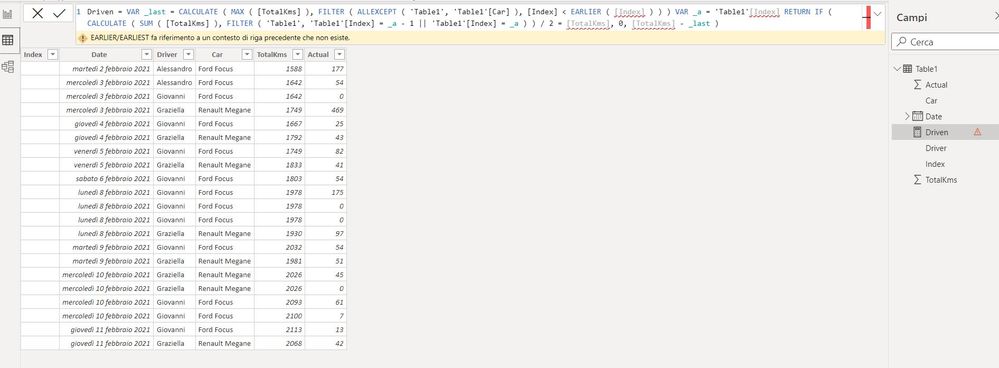
- Mark as New
- Bookmark
- Subscribe
- Mute
- Subscribe to RSS Feed
- Permalink
- Report Inappropriate Content
Hi , @giovissimo ,
so you have to add index column, steps as follows:
Best Regards,
Community Support Team_ Yalan Wu
If this post helps, then please consider Accept it as the solution to help the other members find it more quickly.
- Mark as New
- Bookmark
- Subscribe
- Mute
- Subscribe to RSS Feed
- Permalink
- Report Inappropriate Content
I've bypassed the problem by importing the table in Access, inserting the Index (counter) column and then exporting it again in Excel, from where I imported it in PowerBI 🙂
Nonetheless, the error message remains 😞
- Mark as New
- Bookmark
- Subscribe
- Mute
- Subscribe to RSS Feed
- Permalink
- Report Inappropriate Content
Thank you, nonetheless apparently I have a different menu, and when I try to add a new column, I don't get to specifiy the type of data, since as I click on to the "Tipo di Dati" menu on the left, the column disappears.
My version is the 2.92.1067.0 64-bit (April 2021).
- Mark as New
- Bookmark
- Subscribe
- Mute
- Subscribe to RSS Feed
- Permalink
- Report Inappropriate Content
Hi,
Share some data and show the expected result.
Regards,
Ashish Mathur
http://www.ashishmathur.com
https://www.linkedin.com/in/excelenthusiasts/
- Mark as New
- Bookmark
- Subscribe
- Mute
- Subscribe to RSS Feed
- Permalink
- Report Inappropriate Content
- Mark as New
- Bookmark
- Subscribe
- Mute
- Subscribe to RSS Feed
- Permalink
- Report Inappropriate Content
Hi,
What end result do you want to see?
Regards,
Ashish Mathur
http://www.ashishmathur.com
https://www.linkedin.com/in/excelenthusiasts/
- Mark as New
- Bookmark
- Subscribe
- Mute
- Subscribe to RSS Feed
- Permalink
- Report Inappropriate Content
The one you see in the "DrivenKms" column:
https://1drv.ms/x/s!AiJ_Ge6bLlC6-U-ti0wqDRuebJ6q?e=tDwltm
Giovanni
- Mark as New
- Bookmark
- Subscribe
- Mute
- Subscribe to RSS Feed
- Permalink
- Report Inappropriate Content
Hi,
You may download my PBI file from here.
Hope this helps.
Regards,
Ashish Mathur
http://www.ashishmathur.com
https://www.linkedin.com/in/excelenthusiasts/
- Mark as New
- Bookmark
- Subscribe
- Mute
- Subscribe to RSS Feed
- Permalink
- Report Inappropriate Content
Thank you, only I don't have any index column in my table: is it absolutely necessary to add it ?
Is it linked to any existing column ?
Giovanni
- Mark as New
- Bookmark
- Subscribe
- Mute
- Subscribe to RSS Feed
- Permalink
- Report Inappropriate Content
You are welcome. The Index column was created in the Query Editor. See the steps in the Query Editor.
Regards,
Ashish Mathur
http://www.ashishmathur.com
https://www.linkedin.com/in/excelenthusiasts/
- Mark as New
- Bookmark
- Subscribe
- Mute
- Subscribe to RSS Feed
- Permalink
- Report Inappropriate Content
Thank you again for devoting your time to the solution of my problem.
I've just taken a look at all the steps in the query editor, but unfortunately I can't understand the meaning of that Index column (it's obviously my fault). As far as I can see, it's not linked to the driver, neither to the car.
Isn't it possible to solve the problem without resorting to that Index column ? Just asking.
Giovanni
- Mark as New
- Bookmark
- Subscribe
- Mute
- Subscribe to RSS Feed
- Permalink
- Report Inappropriate Content
You are welcome. The only reason we need the Index column is to get the 0's that you have shown in the intiial post.
Regards,
Ashish Mathur
http://www.ashishmathur.com
https://www.linkedin.com/in/excelenthusiasts/
- Mark as New
- Bookmark
- Subscribe
- Mute
- Subscribe to RSS Feed
- Permalink
- Report Inappropriate Content
I see, but it's not an automatic counter, right ? So, when I have to add another row, what value am I supposed to write for the Index column ?
Giovanni
- Mark as New
- Bookmark
- Subscribe
- Mute
- Subscribe to RSS Feed
- Permalink
- Report Inappropriate Content
It is automatic. You just need to add data to your raw data sheet and click on Home > Refresh All.
Regards,
Ashish Mathur
http://www.ashishmathur.com
https://www.linkedin.com/in/excelenthusiasts/
- Mark as New
- Bookmark
- Subscribe
- Mute
- Subscribe to RSS Feed
- Permalink
- Report Inappropriate Content
Hi @giovissimo ,
You could create a measure by the following formula:
DrivenKms =
VAR _next =
CALCULATE (
MAX ( [TotalKms] ),
FILTER ( ALLEXCEPT ( 'Table', 'Table'[Car] ), [Date ] < EARLIER ( [Date ] ) ))
RETURN
IF ( [TotalKms] <> [TotalKms] - _next, [TotalKms] - _next )
The final output is shown below:
Best Regards,
Community Support Team_ Yalan Wu
If this post helps, then please consider Accept it as the solution to help the other members find it more quickly.
- Mark as New
- Bookmark
- Subscribe
- Mute
- Subscribe to RSS Feed
- Permalink
- Report Inappropriate Content
Thank you for replying, nonetheless the error shown is the following (translated from Italian):
"EARLIER/EARLIEST refers to a previous row context which doesn't exist".
I'm at a loss to understand the reason of such a message.
Giovanni
- Mark as New
- Bookmark
- Subscribe
- Mute
- Subscribe to RSS Feed
- Permalink
- Report Inappropriate Content
Hi, @giovissimo
EARLER() is used for column, not measure. If you use measure, you can use Max ().as follows:
DrivenKms2 =
VAR _next =
CALCULATE (
MAX ( [TotalKms] ),
FILTER ( ALLEXCEPT ( 'Table', 'Table'[Car] ), [Date ] < MAX ( [Date ] ) )
)
RETURN
IF (
MAX ( [TotalKms] )
<> MAX ( [TotalKms] ) - _next,
MAX ( [TotalKms] ) - _next
)
I hope it can help you. can you share some error images or share me with your PBIX file after removing sensitive data.
Best Regards,
Community Support Team_ Yalan Wu
If this post helps, then please consider Accept it as the solution to help the other members find it more quickly.
- Mark as New
- Bookmark
- Subscribe
- Mute
- Subscribe to RSS Feed
- Permalink
- Report Inappropriate Content
Thanks for replying.
This works just fine, except in 2 cases:
1) for each car, the initial value of the calculated column cannot be blank, but it must be set equal to the total km;
2) when the driver simply refuels, without actually increasing the number of total kms, the calculated column must return 0.
Here's the link to the data:
https://1drv.ms/x/s!AiJ_Ge6bLlC6-U-ti0wqDRuebJ6q?e=4x4off
Giovanni
Helpful resources

Microsoft Fabric Learn Together
Covering the world! 9:00-10:30 AM Sydney, 4:00-5:30 PM CET (Paris/Berlin), 7:00-8:30 PM Mexico City

Power BI Monthly Update - April 2024
Check out the April 2024 Power BI update to learn about new features.

| User | Count |
|---|---|
| 109 | |
| 98 | |
| 77 | |
| 66 | |
| 54 |
| User | Count |
|---|---|
| 144 | |
| 104 | |
| 100 | |
| 86 | |
| 64 |