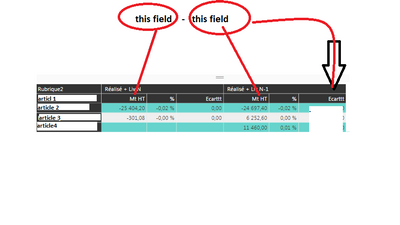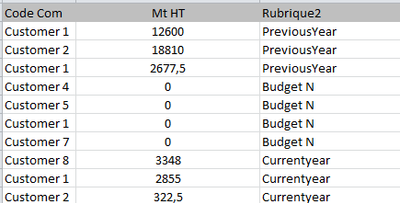- Power BI forums
- Updates
- News & Announcements
- Get Help with Power BI
- Desktop
- Service
- Report Server
- Power Query
- Mobile Apps
- Developer
- DAX Commands and Tips
- Custom Visuals Development Discussion
- Health and Life Sciences
- Power BI Spanish forums
- Translated Spanish Desktop
- Power Platform Integration - Better Together!
- Power Platform Integrations (Read-only)
- Power Platform and Dynamics 365 Integrations (Read-only)
- Training and Consulting
- Instructor Led Training
- Dashboard in a Day for Women, by Women
- Galleries
- Community Connections & How-To Videos
- COVID-19 Data Stories Gallery
- Themes Gallery
- Data Stories Gallery
- R Script Showcase
- Webinars and Video Gallery
- Quick Measures Gallery
- 2021 MSBizAppsSummit Gallery
- 2020 MSBizAppsSummit Gallery
- 2019 MSBizAppsSummit Gallery
- Events
- Ideas
- Custom Visuals Ideas
- Issues
- Issues
- Events
- Upcoming Events
- Community Blog
- Power BI Community Blog
- Custom Visuals Community Blog
- Community Support
- Community Accounts & Registration
- Using the Community
- Community Feedback
Register now to learn Fabric in free live sessions led by the best Microsoft experts. From Apr 16 to May 9, in English and Spanish.
- Power BI forums
- Forums
- Get Help with Power BI
- Desktop
- Re: Prob in difference between 2 columns Help me
- Subscribe to RSS Feed
- Mark Topic as New
- Mark Topic as Read
- Float this Topic for Current User
- Bookmark
- Subscribe
- Printer Friendly Page
- Mark as New
- Bookmark
- Subscribe
- Mute
- Subscribe to RSS Feed
- Permalink
- Report Inappropriate Content
Prob in difference between 2 columns Help me
Hello I would like to use a matrix in the visualization part which displays a field representing the difference between two columns displayed by the same matrix how can I do to achieve this manipulation ?
Your suggestions !!
thank you in advance.
Solved! Go to Solution.
- Mark as New
- Bookmark
- Subscribe
- Mute
- Subscribe to RSS Feed
- Permalink
- Report Inappropriate Content
Hi,
Just quickly I'd recommend that where possible you have dates instead of things like PreviousYear, Currentyear etc however given what we have:
When you say make a grouping what sort of grouping do you want? If we assume SUM then I would write a measure for that first.
Sum Mt HT := SUM ( YourTable[MtHT] )
If used in Power BI this will immediately give you the sum of Mt HT by customer regardless of how many repeats you have.
To deal with Rubrique2, I imagine you want side by side comparisons which, provided only a hand full of values exists in Rubrique2, could be dealt with using a few more measures:
Sum Mt HT CurrentYear := CALCULATE ( SUM ( YourTable[Mt HT] ), YourTable[Rubrique2] = "Currentyear" )
Sum Mt Ht PreviousYear := CALCULATE ( SUM ( YourTable[Mt HT] ), YourTable[Rubrique2] = "Previousyear" )
Sum Mt HT Budget N := CALCULATE ( SUM ( YourTable[Mt HT] ), YourTable[Rubrique2] = "Budget N" )
And from this you can create a comparison of current to previous year with a simple subtraction:
Current Year Variance to Previous Year:=[Sum Mt Ht CurrentYear] - [Sum Mt HT PreviousYear]
These measures should return the correct results if filtered by customer or aggregated.
I apologise if the answer is too basic for your needs, I'm trying to guage where you are at in terms of understanding.
Regards
Thomas
- Mark as New
- Bookmark
- Subscribe
- Mute
- Subscribe to RSS Feed
- Permalink
- Report Inappropriate Content
Hi There,
It is a little tricky to help from that redacted image as guidance but I'll give it my best shot.
Assuming you always want the difference between what ever [Mt HT] is for a given row and the value of [Mt HT] when Rubrique2 = "Realise + Liv N" then you could try:
[Ecarttt] :=
[Mt HT]
- CALCULATE ( [Mt HT], Rubrique2 = "Realise + Liv N" )This should if used in place of whatever you have for [Ecarttt] at the moment return 0.00 in the first column and the difference in the second. I apologise as I mention it is hard to work from the image and I haven't typed your accents in the names.
Hope this helps at least a little.
Thanks
Thomas
- Mark as New
- Bookmark
- Subscribe
- Mute
- Subscribe to RSS Feed
- Permalink
- Report Inappropriate Content
Hi Thomas , thanks for your answer.
Here is my dataset I would like to make a grouping of the Mt HT according to the field Field and to make the difference between the Mt Ht of Currentyear and and the Mt Ht of PreviousYear for each customer in order to see the evolution of the MtHt according to the two successive years.
It can be noted that a single customer can repeat 2 or 3 times in the same year
I am very new in the world of power bi, what you propose me to do.
Thank you very much.
- Mark as New
- Bookmark
- Subscribe
- Mute
- Subscribe to RSS Feed
- Permalink
- Report Inappropriate Content
Hi,
Just quickly I'd recommend that where possible you have dates instead of things like PreviousYear, Currentyear etc however given what we have:
When you say make a grouping what sort of grouping do you want? If we assume SUM then I would write a measure for that first.
Sum Mt HT := SUM ( YourTable[MtHT] )
If used in Power BI this will immediately give you the sum of Mt HT by customer regardless of how many repeats you have.
To deal with Rubrique2, I imagine you want side by side comparisons which, provided only a hand full of values exists in Rubrique2, could be dealt with using a few more measures:
Sum Mt HT CurrentYear := CALCULATE ( SUM ( YourTable[Mt HT] ), YourTable[Rubrique2] = "Currentyear" )
Sum Mt Ht PreviousYear := CALCULATE ( SUM ( YourTable[Mt HT] ), YourTable[Rubrique2] = "Previousyear" )
Sum Mt HT Budget N := CALCULATE ( SUM ( YourTable[Mt HT] ), YourTable[Rubrique2] = "Budget N" )
And from this you can create a comparison of current to previous year with a simple subtraction:
Current Year Variance to Previous Year:=[Sum Mt Ht CurrentYear] - [Sum Mt HT PreviousYear]
These measures should return the correct results if filtered by customer or aggregated.
I apologise if the answer is too basic for your needs, I'm trying to guage where you are at in terms of understanding.
Regards
Thomas
Helpful resources

Microsoft Fabric Learn Together
Covering the world! 9:00-10:30 AM Sydney, 4:00-5:30 PM CET (Paris/Berlin), 7:00-8:30 PM Mexico City

Power BI Monthly Update - April 2024
Check out the April 2024 Power BI update to learn about new features.

| User | Count |
|---|---|
| 109 | |
| 99 | |
| 77 | |
| 66 | |
| 54 |
| User | Count |
|---|---|
| 144 | |
| 104 | |
| 102 | |
| 88 | |
| 63 |