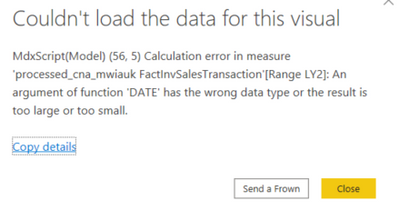- Power BI forums
- Updates
- News & Announcements
- Get Help with Power BI
- Desktop
- Service
- Report Server
- Power Query
- Mobile Apps
- Developer
- DAX Commands and Tips
- Custom Visuals Development Discussion
- Health and Life Sciences
- Power BI Spanish forums
- Translated Spanish Desktop
- Power Platform Integration - Better Together!
- Power Platform Integrations (Read-only)
- Power Platform and Dynamics 365 Integrations (Read-only)
- Training and Consulting
- Instructor Led Training
- Dashboard in a Day for Women, by Women
- Galleries
- Community Connections & How-To Videos
- COVID-19 Data Stories Gallery
- Themes Gallery
- Data Stories Gallery
- R Script Showcase
- Webinars and Video Gallery
- Quick Measures Gallery
- 2021 MSBizAppsSummit Gallery
- 2020 MSBizAppsSummit Gallery
- 2019 MSBizAppsSummit Gallery
- Events
- Ideas
- Custom Visuals Ideas
- Issues
- Issues
- Events
- Upcoming Events
- Community Blog
- Power BI Community Blog
- Custom Visuals Community Blog
- Community Support
- Community Accounts & Registration
- Using the Community
- Community Feedback
Register now to learn Fabric in free live sessions led by the best Microsoft experts. From Apr 16 to May 9, in English and Spanish.
- Power BI forums
- Forums
- Get Help with Power BI
- Desktop
- Prior year sales based on slider
- Subscribe to RSS Feed
- Mark Topic as New
- Mark Topic as Read
- Float this Topic for Current User
- Bookmark
- Subscribe
- Printer Friendly Page
- Mark as New
- Bookmark
- Subscribe
- Mute
- Subscribe to RSS Feed
- Permalink
- Report Inappropriate Content
Prior year sales based on slider
Hi
I'm trying to show sales of customers for current period and the same period of the previous year based on a date slider.
| Range | Range prior year | |
| Customer1 | 50 | 45 |
| Customer2 | 4 | 78 |
| Customer3 | 478 | 55 |
| Customer4 | 200 | 100 |
The following measure gives me the figures I'm expecting when only displaying total billing qty in a table
but when I add the customer I get the below error
I'm using a similar measure for the current range which is working as required below (when including customer in table) so it appears as though my variable definitions are causing the problem but cannot work out what I have done wrong.
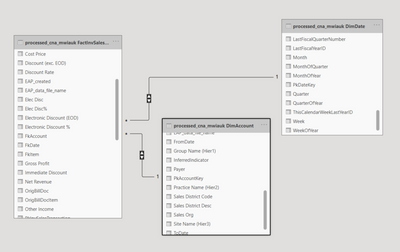
Any help would be greatly appreciated
Solved! Go to Solution.
- Mark as New
- Bookmark
- Subscribe
- Mute
- Subscribe to RSS Feed
- Permalink
- Report Inappropriate Content
@samhunter , This should be done with help from date table, slicer should be there on date table
Year behind Sales = CALCULATE(SUM(Sales[Sales Amount]),dateadd('Date'[Date],-1,Year))
Year behind Sales = CALCULATE(SUM(Sales[Sales Amount]),SAMEPERIODLASTYEAR('Date'[Date]))
or a measure like
1 year behind =
var _max1 = maxx(ALLSELECTED('Date'),'Date'[Date])
var _min1 = Minx(ALLSELECTED('Date'),'Date'[Date])
var _max = date(Year(_max) -1, month(_max), day(_max))
var _min = date(Year(_min) -1, month(_min), day(_min))
return
calculate([Episodes], filter(all(Date), Date[Date] >=Min && 'Date'[Date] <=Max ))
To get the best of the time intelligence function. Make sure you have a date calendar and it has been marked as the date in model view. Also, join it with the date column of your fact/s. Refer :radacad sqlbi My Video Series Appreciate your Kudos.
Microsoft Power BI Learning Resources, 2023 !!
Learn Power BI - Full Course with Dec-2022, with Window, Index, Offset, 100+ Topics !!
Did I answer your question? Mark my post as a solution! Appreciate your Kudos !! Proud to be a Super User! !!
- Mark as New
- Bookmark
- Subscribe
- Mute
- Subscribe to RSS Feed
- Permalink
- Report Inappropriate Content
Hi @samhunter ,
Seems like power bi could not distinguish the context in it. Here is the similar issue that you can refer:
An Argument of Function Date has wrong data type or result is too small or too large
Best Regards,
Community Support Team _ Yingjie Li
If this post helps, then please consider Accept it as the solution to help the other members find it more quickly.
- Mark as New
- Bookmark
- Subscribe
- Mute
- Subscribe to RSS Feed
- Permalink
- Report Inappropriate Content
Hi v-yingjl
Thanks for getting back to me. That does look like a very similar issue.
One solution to giving the variables context was to add the MIN/MAX which I already have in my measure so unfortunately this doesn't help me.
My measure works if I do not include the customer from DimAccount table. Oddly it also works if I use the account key from the Fact table so I think this must be something to do with the join.
I have tried flattening the data into one table and again this works but I now lose the flexibilty I had with the star schema
- Mark as New
- Bookmark
- Subscribe
- Mute
- Subscribe to RSS Feed
- Permalink
- Report Inappropriate Content
@samhunter , This should be done with help from date table, slicer should be there on date table
Year behind Sales = CALCULATE(SUM(Sales[Sales Amount]),dateadd('Date'[Date],-1,Year))
Year behind Sales = CALCULATE(SUM(Sales[Sales Amount]),SAMEPERIODLASTYEAR('Date'[Date]))
or a measure like
1 year behind =
var _max1 = maxx(ALLSELECTED('Date'),'Date'[Date])
var _min1 = Minx(ALLSELECTED('Date'),'Date'[Date])
var _max = date(Year(_max) -1, month(_max), day(_max))
var _min = date(Year(_min) -1, month(_min), day(_min))
return
calculate([Episodes], filter(all(Date), Date[Date] >=Min && 'Date'[Date] <=Max ))
To get the best of the time intelligence function. Make sure you have a date calendar and it has been marked as the date in model view. Also, join it with the date column of your fact/s. Refer :radacad sqlbi My Video Series Appreciate your Kudos.
Microsoft Power BI Learning Resources, 2023 !!
Learn Power BI - Full Course with Dec-2022, with Window, Index, Offset, 100+ Topics !!
Did I answer your question? Mark my post as a solution! Appreciate your Kudos !! Proud to be a Super User! !!
- Mark as New
- Bookmark
- Subscribe
- Mute
- Subscribe to RSS Feed
- Permalink
- Report Inappropriate Content
using 'Year behind Sales = CALCULATE(SUM(Sales[Sales Amount]),dateadd('Date'[Date],-1,Year))' and setting the schema table join Cross filter direction to Single solved it.
Many thanks
- Mark as New
- Bookmark
- Subscribe
- Mute
- Subscribe to RSS Feed
- Permalink
- Report Inappropriate Content
Hi amitchandak
Thank you for your suggestions. I think I need the measure option to be able to use the slider but it looks the same as the measure I have the problem with. I did try switching the filter to the date table rather than Fact but am still getting the same error. Is there something I am missing?
Thanks for the date table suggestions (marked as date and join on date rather than key). I have made those changes.
Helpful resources

Microsoft Fabric Learn Together
Covering the world! 9:00-10:30 AM Sydney, 4:00-5:30 PM CET (Paris/Berlin), 7:00-8:30 PM Mexico City

Power BI Monthly Update - April 2024
Check out the April 2024 Power BI update to learn about new features.

| User | Count |
|---|---|
| 108 | |
| 98 | |
| 78 | |
| 66 | |
| 53 |
| User | Count |
|---|---|
| 139 | |
| 100 | |
| 95 | |
| 85 | |
| 63 |