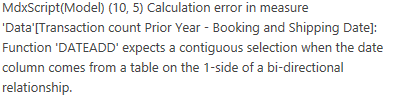- Power BI forums
- Updates
- News & Announcements
- Get Help with Power BI
- Desktop
- Service
- Report Server
- Power Query
- Mobile Apps
- Developer
- DAX Commands and Tips
- Custom Visuals Development Discussion
- Health and Life Sciences
- Power BI Spanish forums
- Translated Spanish Desktop
- Power Platform Integration - Better Together!
- Power Platform Integrations (Read-only)
- Power Platform and Dynamics 365 Integrations (Read-only)
- Training and Consulting
- Instructor Led Training
- Dashboard in a Day for Women, by Women
- Galleries
- Community Connections & How-To Videos
- COVID-19 Data Stories Gallery
- Themes Gallery
- Data Stories Gallery
- R Script Showcase
- Webinars and Video Gallery
- Quick Measures Gallery
- 2021 MSBizAppsSummit Gallery
- 2020 MSBizAppsSummit Gallery
- 2019 MSBizAppsSummit Gallery
- Events
- Ideas
- Custom Visuals Ideas
- Issues
- Issues
- Events
- Upcoming Events
- Community Blog
- Power BI Community Blog
- Custom Visuals Community Blog
- Community Support
- Community Accounts & Registration
- Using the Community
- Community Feedback
Register now to learn Fabric in free live sessions led by the best Microsoft experts. From Apr 16 to May 9, in English and Spanish.
- Power BI forums
- Forums
- Get Help with Power BI
- Desktop
- Re: Prior year calculations based on two dates
- Subscribe to RSS Feed
- Mark Topic as New
- Mark Topic as Read
- Float this Topic for Current User
- Bookmark
- Subscribe
- Printer Friendly Page
- Mark as New
- Bookmark
- Subscribe
- Mute
- Subscribe to RSS Feed
- Permalink
- Report Inappropriate Content
Prior year calculations based on two dates
Hi Power BI gurus,
I have a measure that has two dates associated with it - a booking date and a shipping date.
I can get prior year calculations easily for one date, using calculate and dateadd DAX, eg for shipping date:
However, I also want to apply the same filter/calculation to the booking date - ie to effectively see how things are performing at the same point as last year.
Adding a filter on booking date to the table removes the PY numbers, as the PY shipping dates don't have a booking date in the current year:
Can anyone suggest how I can get the booking date to also go back 364 days, eg to show 434 for Dec-21 in the Transaction Count PY column - which is the total of bookings taken 02/09/2020 - 22/09/2020 with shipping dates 02/12/2020 - 01/01/2021?
I've tried applying two filters to the CALCULATE function:
Transaction count Prior Year - Booking and Shipping Date =
CALCULATE (
[Transaction count],
DATEADD ( 'Shipping Date'[Shipping Date], -364, DAY ),
DATEADD ( 'Booking Date'[Booking Date], -364, DAY )
)
but this throws an error:
I'm not looking for a complete solution, I'm happy to try and resolve myself if someone could please give me a pointer.
PBIX file:
https://1drv.ms/u/s!AnNbCRaQC4GBhykaMux22jk4tAy5?e=PS0xjx
thanks
Matt
Solved! Go to Solution.
- Mark as New
- Bookmark
- Subscribe
- Mute
- Subscribe to RSS Feed
- Permalink
- Report Inappropriate Content
Hi @mfinlay ,
You can fix your error, by changing your relationship between booking date and data to 1 -> Many and changing to one way.
Will review the formula next to try to get the correct result
I hope this helps,
Richard
Did I answer your question? Mark my post as a solution! Kudos Appreciated!
Proud to be a Super User!
- Mark as New
- Bookmark
- Subscribe
- Mute
- Subscribe to RSS Feed
- Permalink
- Report Inappropriate Content
Hi @mfinlay
Create a new measure in your Data table as below. This will ignore any filters from both tables and hopefully give you what you're looking for 🙂
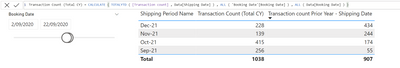
Hope this helps mate!
If I have posted a response that resolves your question, please accept it as a solution to formally close the post.
Also, if you are as passionate about Power BI, DAX and data as I am, please feel free to reach out if you have any questions, queries, or if you simply want to connect and talk to another data geek!
Want to connect?www.linkedin.com/in/theoconias
- Mark as New
- Bookmark
- Subscribe
- Mute
- Subscribe to RSS Feed
- Permalink
- Report Inappropriate Content
Thanks for your suggestion - I'm afraid I worked from the bottom up and the other reply fixed my issue 🙂
- Mark as New
- Bookmark
- Subscribe
- Mute
- Subscribe to RSS Feed
- Permalink
- Report Inappropriate Content
@mfinlay LOL! Mate, too good. Best thing about Power BI is that there's a lot of ways to achieve the outcome you're after. And I am pretty sure the @richbenmintz approach was much quicker.
If I have posted a response that resolves your question, please accept it as a solution to formally close the post.
Also, if you are as passionate about Power BI, DAX and data as I am, please feel free to reach out if you have any questions, queries, or if you simply want to connect and talk to another data geek!
Want to connect?www.linkedin.com/in/theoconias
- Mark as New
- Bookmark
- Subscribe
- Mute
- Subscribe to RSS Feed
- Permalink
- Report Inappropriate Content
Hi @mfinlay ,
You can fix your error, by changing your relationship between booking date and data to 1 -> Many and changing to one way.
Will review the formula next to try to get the correct result
I hope this helps,
Richard
Did I answer your question? Mark my post as a solution! Kudos Appreciated!
Proud to be a Super User!
- Mark as New
- Bookmark
- Subscribe
- Mute
- Subscribe to RSS Feed
- Permalink
- Report Inappropriate Content
Ah, hadn't spotted that the test data had caused an incorrect join.
That has fixed my calculation, and the calculation appears to work as I'd hoped - thank you.
Helpful resources

Microsoft Fabric Learn Together
Covering the world! 9:00-10:30 AM Sydney, 4:00-5:30 PM CET (Paris/Berlin), 7:00-8:30 PM Mexico City

Power BI Monthly Update - April 2024
Check out the April 2024 Power BI update to learn about new features.

| User | Count |
|---|---|
| 110 | |
| 99 | |
| 80 | |
| 64 | |
| 57 |
| User | Count |
|---|---|
| 143 | |
| 109 | |
| 89 | |
| 84 | |
| 66 |