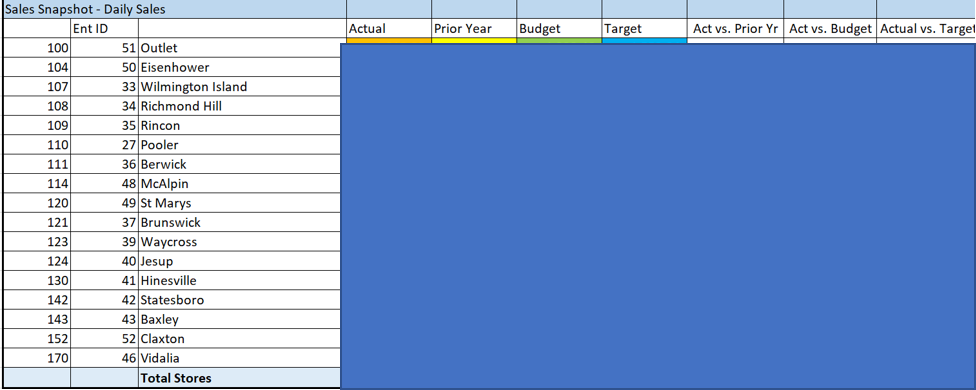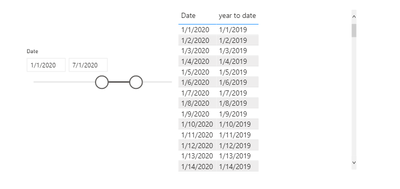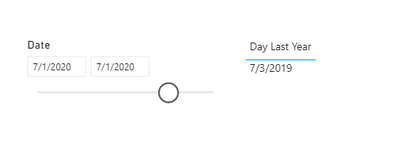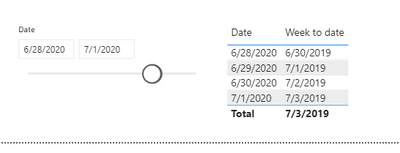- Power BI forums
- Updates
- News & Announcements
- Get Help with Power BI
- Desktop
- Service
- Report Server
- Power Query
- Mobile Apps
- Developer
- DAX Commands and Tips
- Custom Visuals Development Discussion
- Health and Life Sciences
- Power BI Spanish forums
- Translated Spanish Desktop
- Power Platform Integration - Better Together!
- Power Platform Integrations (Read-only)
- Power Platform and Dynamics 365 Integrations (Read-only)
- Training and Consulting
- Instructor Led Training
- Dashboard in a Day for Women, by Women
- Galleries
- Community Connections & How-To Videos
- COVID-19 Data Stories Gallery
- Themes Gallery
- Data Stories Gallery
- R Script Showcase
- Webinars and Video Gallery
- Quick Measures Gallery
- 2021 MSBizAppsSummit Gallery
- 2020 MSBizAppsSummit Gallery
- 2019 MSBizAppsSummit Gallery
- Events
- Ideas
- Custom Visuals Ideas
- Issues
- Issues
- Events
- Upcoming Events
- Community Blog
- Power BI Community Blog
- Custom Visuals Community Blog
- Community Support
- Community Accounts & Registration
- Using the Community
- Community Feedback
Register now to learn Fabric in free live sessions led by the best Microsoft experts. From Apr 16 to May 9, in English and Spanish.
- Power BI forums
- Forums
- Get Help with Power BI
- Desktop
- Prior Year Sales using 454 Calendar with Date Slic...
- Subscribe to RSS Feed
- Mark Topic as New
- Mark Topic as Read
- Float this Topic for Current User
- Bookmark
- Subscribe
- Printer Friendly Page
- Mark as New
- Bookmark
- Subscribe
- Mute
- Subscribe to RSS Feed
- Permalink
- Report Inappropriate Content
Prior Year Sales using 454 Calendar with Date Slicer
Hi, currently we have an excel workbook ran from Jet that gives sales data, ie Actual, PY, Budget, Target, etc. We are a retail business, with our weeks starting on Sunday. In this workbook (which I'm trying to replicate in Power Bi) the Prior Year totals are giving me some trouble. Due to I have to use the same day last year and not the same date, is giving me grief. I do want them to be able to use the date slicer to look at the daily, week to date, month to date, as well as year to date totals for each location.
As an example - the report date is 7/1 as we look at the day prior to get a full day.
I can get either the Daily total correct or maybe the Year, but I can't seem to figure out what would be the right path to take to make this function correctly with the date slicer. I am using the Table Visual. I've taken a screen shot of how I want this to work, but not sure if it's totally possilbe using the slicer or not.
I'd really appreciate an advise or simply some direction I would need to take.
Daily report
| Report Date | 7/1/2020 |
| Day Last Year | 7/3/2019 |
Week to date
| Report Start Date | 6/28/2020 | |
| Report End Date | 7/1/2020 | |
| Curr Date | 6/28/2020..7/1/2020 | |
| Last Year Start | 6/30/2019 | |
| Last Year End | 7/3/2020 | |
| Prior Date | 6/30/2019..7/3/2019 |
Month to Date
| Report Start Date | 7/1/2020 | |
| Report End Date | 7/1/2020 | |
| Curr Date | 7/1/2020..7/1/2020 | |
| Last Year Start | 7/1/2020 | |
| Last Year End | 7/1/2020 | |
| Prior Date | 7/1/2019..7/1/2019 |
Year to Date
| Report Start Date | 1/1/2020 | |
| Report End Date | 7/1/2020 | |
| Curr Date | 1/1/2020..7/1/2020 | |
| Last Year Start | 1/1/2019 | |
| Last Year End | 7/1/2019 | |
| Prior Date | 1/1/2019..7/1/2019 |
- Mark as New
- Bookmark
- Subscribe
- Mute
- Subscribe to RSS Feed
- Permalink
- Report Inappropriate Content
Hi @Anonymous,
Create 2 measures as below:
Month to Date and Year to Date are the same:
Month to date =
var _calendardate=CALCULATETABLE(VALUES('calendar Table'[Date]),'calendar Table'[Date] in FILTERS('Table'[Date]))
Return
CALCULATE(MAX('calendar Table'[Date]),SAMEPERIODLASTYEAR(_calendardate))
And you will see:
Day Last Year and Week to date are the same:
Day Last Year =
var _calendardates=CALCULATETABLE(VALUES('calendar Table'[Date]),'calendar Table'[Date] in FILTERS('Table'[Date]))
Return
CALCULATE(MAX('calendar Table'[Date]),FILTER('calendar Table',YEAR('calendar Table'[Date])=YEAR(MAXX(_calendardates,'calendar Table'[Date]))-1&&'calendar Table'[weeknum]=WEEKNUM(MAXX(_calendardates,'calendar Table'[Date]),1)&&'calendar Table'[weekday]=WEEKDAY(MAXX(_calendardates,'calendar Table'[Date]),1)))
And you will see:
Here is the .pbix file,pls click here.
Best Regards,
Kelly
- Mark as New
- Bookmark
- Subscribe
- Mute
- Subscribe to RSS Feed
- Permalink
- Report Inappropriate Content
@Anonymous Thanks for the insight. I'm assuming I would follow that same path for the day and week as well?
I would like to achieve all of it in one measure. Is that possible?
- Mark as New
- Bookmark
- Subscribe
- Mute
- Subscribe to RSS Feed
- Permalink
- Report Inappropriate Content
Also, I'm not trying to see the date I want the PY sales numbers
- Mark as New
- Bookmark
- Subscribe
- Mute
- Subscribe to RSS Feed
- Permalink
- Report Inappropriate Content
This is what I have worked on, and it's not working. With the Week to Date, the code below is the only one I have succesfully been able to use and it work correctly, so I was hoping to be able to change it with subtracting the year. I can get the full same week from last year, but I need it to show the Week to date.
- Mark as New
- Bookmark
- Subscribe
- Mute
- Subscribe to RSS Feed
- Permalink
- Report Inappropriate Content
Hi @Anonymous ,
Can you provide some sample data with expected output?
Best Regards,
Kelly
- Mark as New
- Bookmark
- Subscribe
- Mute
- Subscribe to RSS Feed
- Permalink
- Report Inappropriate Content
@Anonymous
So, I've taken screen shots of the Jet Report (I've also included the date factor that drives this report) that is being used, and also screen shots of my Power Bi file that I'm trying to replicate.
Currently this is my measure

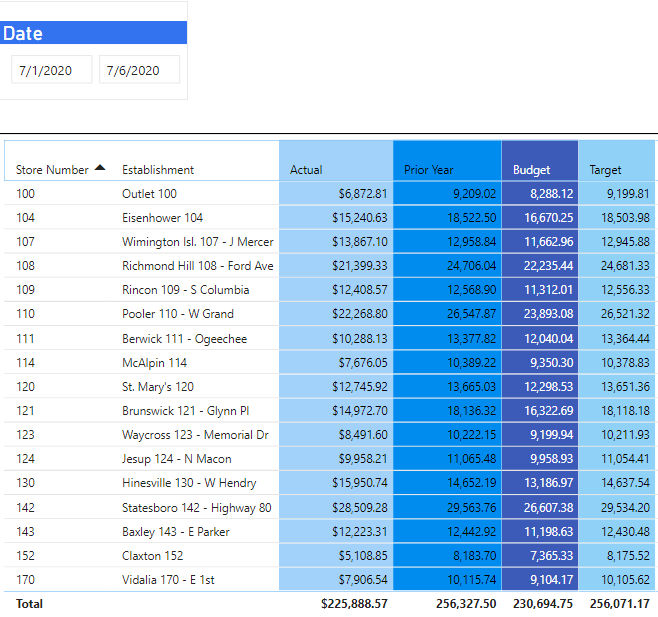

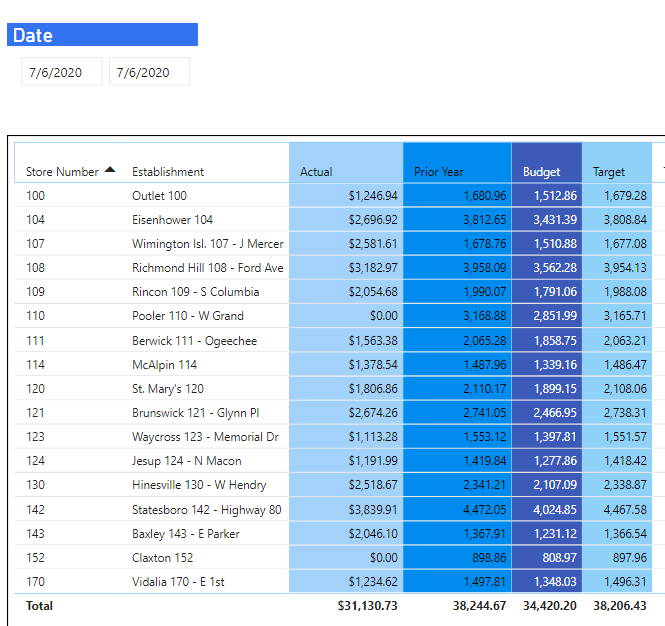



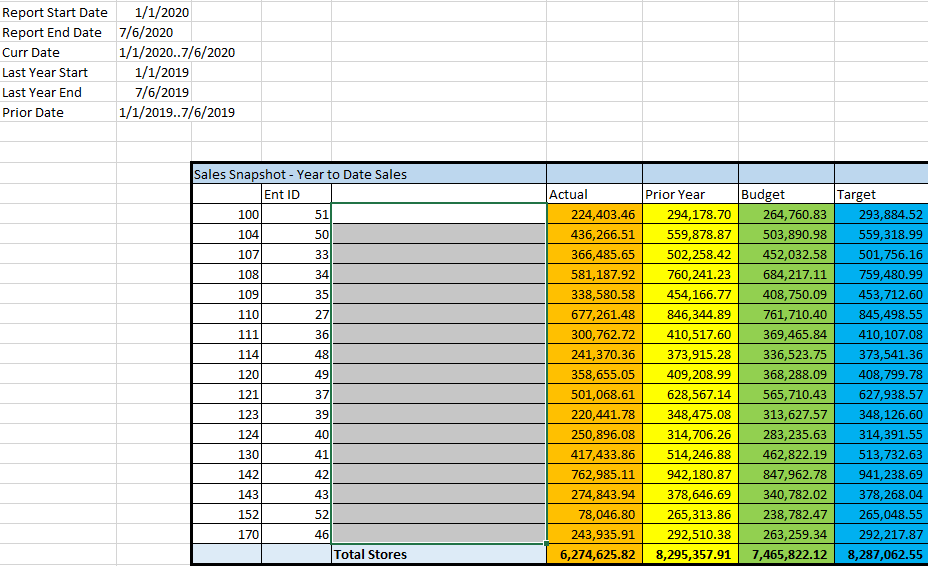
- Mark as New
- Bookmark
- Subscribe
- Mute
- Subscribe to RSS Feed
- Permalink
- Report Inappropriate Content
Hi @Anonymous
Sorry for the late reply!
It looks like a measure totals problem. A very common issue. See below post about it
https://community.powerbi.com/t5/DAX-Commands-and-Tips/Dealing-with-Measure-Totals/td-p/63376
https://community.powerbi.com/t5/Quick-Measures-Gallery/Measure-Totals-The-Final-Word/m-p/547907
You can add an extra measure while calculating the totals.Such as :
year to date=sumx(values('Date Table'[Date]),[measure])
- Mark as New
- Bookmark
- Subscribe
- Mute
- Subscribe to RSS Feed
- Permalink
- Report Inappropriate Content
@Anonymous although those articles were intersting, and could help out in future situations, I don't believe that is my issue.
My issue lies with the date. As we are looking for Prior Year sales, my issue is that we look at the day and not the date. So, using SAMEPERIODLASTYEAR does not work for my situation for looking at the day last year or the week to date last year. It works just fine for looking at the month or year. As I explained before, my current data is correct when I select the day and the week to date but my numbers are off when I look at the month total or the year total. For example if I choose July 14, 2020 (Prior Year date would be 7/16,2019) on my date slicer with my current measure CALCULATE(SUM('GCE$Revel POS Daily Sales'[Actual]),DATEADD('Date Table'[Date], -364,DAY)) I get correct results. If I change the date slicer to July 12, 2020 to July 14, 2020 which that would be the week to date (Sunday starts the week) (Prior Year date would be 7/14/2019 to 7/16/2020) my totals are correct. Now, when I select July 1, 2020 to July 14, 2020 with my slicer, that's when my totals are incorrect. As shown above in my table, each location should have a total value for each row, then the sum of those values at the bottom of the table. Same thing happens with I select January 1, 2020 to July 14, 2020 with the slicer my numbers are off.
I've tried writing variables but either I get a blank value on each row or I get a sum value repeating itself on each of the rows.
I'm just trying to find the best solution, that I can create a measure that will cover all these sceniros as the user will typically select these 4 options with the date slicer, but I need the date slicer so they can look at any date range. Thanks again for your help!
- Mark as New
- Bookmark
- Subscribe
- Mute
- Subscribe to RSS Feed
- Permalink
- Report Inappropriate Content
Hi @Anonymous ,
Can you upload your .pbix file to Onedrive business and share the link with me?
If you take the suggestion in my last reply to create a measure using sumx funtion ,it will give you the right result,but I‘m not sure whether the 1 measure can be used in 4 different criteria,so pls share your file with me ,I will test it.
Kelly
- Mark as New
- Bookmark
- Subscribe
- Mute
- Subscribe to RSS Feed
- Permalink
- Report Inappropriate Content
@Anonymous, so I've been working in a different direction, but I know something isn't correct with my RETURN statement.
I get the correct value if I leave off the second IF statement. I can get all correct totals when I change out my variables, but I can't seem to get all 4 variables to work in my RETURN Statement. As it's written right now, I get my Day and Week, but the Month and Year are off just a tad, but if I create a measure with the SAMEPERIODLASTYEAR and use it seperately the totals are correct. Any thoughts?
- Mark as New
- Bookmark
- Subscribe
- Mute
- Subscribe to RSS Feed
- Permalink
- Report Inappropriate Content
@Anonymous I'd rather not upload my file as there is sensative information. I tried your suggestion
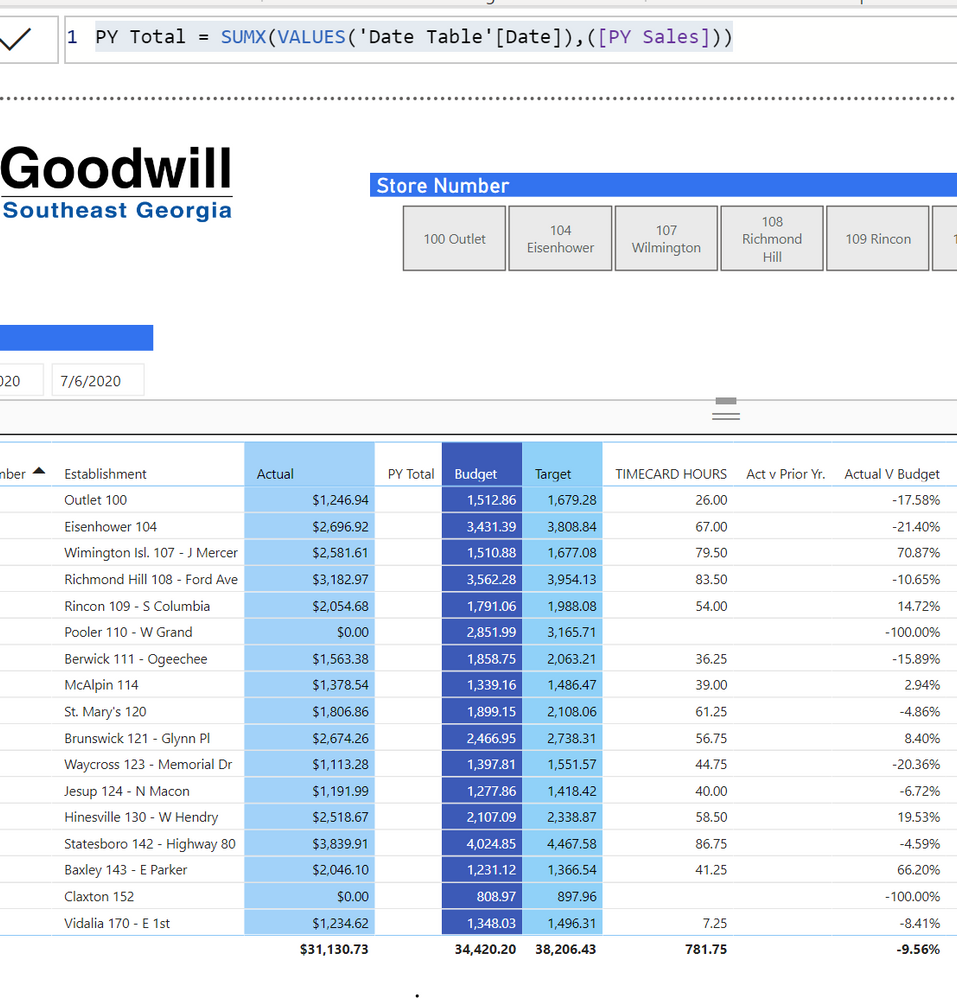
- Mark as New
- Bookmark
- Subscribe
- Mute
- Subscribe to RSS Feed
- Permalink
- Report Inappropriate Content
@Anonymous actually I did get your suggestion to work. I found a typo (sorry about that). However, I'm still off on my month to date and year to date for the prior year.
- Mark as New
- Bookmark
- Subscribe
- Mute
- Subscribe to RSS Feed
- Permalink
- Report Inappropriate Content
For Daily and Weekly use DateAdd() with days rather than years. You'll need to keep a reference table somewhere that has the day difference between your years, for each year. So between this year and the prior year the date difference is 364.
For Monthly and Yearly you can use the regular functions. SAMEPERIODLASTYEAR plus the "is in the past" flag.
Helpful resources

Microsoft Fabric Learn Together
Covering the world! 9:00-10:30 AM Sydney, 4:00-5:30 PM CET (Paris/Berlin), 7:00-8:30 PM Mexico City

Power BI Monthly Update - April 2024
Check out the April 2024 Power BI update to learn about new features.

| User | Count |
|---|---|
| 110 | |
| 99 | |
| 80 | |
| 64 | |
| 57 |
| User | Count |
|---|---|
| 145 | |
| 110 | |
| 91 | |
| 84 | |
| 66 |