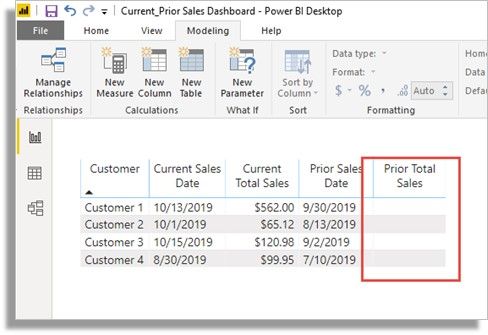- Power BI forums
- Updates
- News & Announcements
- Get Help with Power BI
- Desktop
- Service
- Report Server
- Power Query
- Mobile Apps
- Developer
- DAX Commands and Tips
- Custom Visuals Development Discussion
- Health and Life Sciences
- Power BI Spanish forums
- Translated Spanish Desktop
- Power Platform Integration - Better Together!
- Power Platform Integrations (Read-only)
- Power Platform and Dynamics 365 Integrations (Read-only)
- Training and Consulting
- Instructor Led Training
- Dashboard in a Day for Women, by Women
- Galleries
- Community Connections & How-To Videos
- COVID-19 Data Stories Gallery
- Themes Gallery
- Data Stories Gallery
- R Script Showcase
- Webinars and Video Gallery
- Quick Measures Gallery
- 2021 MSBizAppsSummit Gallery
- 2020 MSBizAppsSummit Gallery
- 2019 MSBizAppsSummit Gallery
- Events
- Ideas
- Custom Visuals Ideas
- Issues
- Issues
- Events
- Upcoming Events
- Community Blog
- Power BI Community Blog
- Custom Visuals Community Blog
- Community Support
- Community Accounts & Registration
- Using the Community
- Community Feedback
Register now to learn Fabric in free live sessions led by the best Microsoft experts. From Apr 16 to May 9, in English and Spanish.
- Power BI forums
- Forums
- Get Help with Power BI
- Desktop
- Re: Prior Days Sales (not previous day)
- Subscribe to RSS Feed
- Mark Topic as New
- Mark Topic as Read
- Float this Topic for Current User
- Bookmark
- Subscribe
- Printer Friendly Page
- Mark as New
- Bookmark
- Subscribe
- Mute
- Subscribe to RSS Feed
- Permalink
- Report Inappropriate Content
Prior Days Sales (not previous day)
I could use help with a formula…I am trying to write a formula that totals the priors days sales when the prior day is not the previous day. I have tried numerous variations of DAX formulas like below with no luck. To illustrate I created a quick excel table example shown below with the raw data on the left on the right the result I am looking for. I also created a Power BI dashboard for this example. The second screen shot below shows a Power BI dashboard example with most of the same results except no Prior Total Sales column (using the below formula). Can someone take a look and help me with the formula?
Thx
THIS FORMULA DID NOT WORK:
Prior Total Sales =
CALCULATE(
SUM('Sales Data'[Sales]),
Filter('Sales Data',
'Sales Data'[Date]='Measure'[Prior Sales Date])
)
EXCEL DATA/RESULTS:
CANNOT FIGURE OUT FORMULA TO HAVE THE PRIOR DAYS SALES IN POWER BI WHEN THE PRIOR DAY IS NOT THE PREVIOUS DAY.
Solved! Go to Solution.
- Mark as New
- Bookmark
- Subscribe
- Mute
- Subscribe to RSS Feed
- Permalink
- Report Inappropriate Content
Try something like this to get the previous date:
VAR latestDate = MAX('Fact'[SalesDate])
VAR prevDate = CALCULATE(MAX('Fact'[SalesDate]),'Fact'[SalesDate]<latestDate)
RETURN
CALCULATE(
[Sales],
'Date'[Date]=prevDate
)
- Mark as New
- Bookmark
- Subscribe
- Mute
- Subscribe to RSS Feed
- Permalink
- Report Inappropriate Content
Try something like this to get the previous date:
VAR latestDate = MAX('Fact'[SalesDate])
VAR prevDate = CALCULATE(MAX('Fact'[SalesDate]),'Fact'[SalesDate]<latestDate)
RETURN
CALCULATE(
[Sales],
'Date'[Date]=prevDate
)
- Mark as New
- Bookmark
- Subscribe
- Mute
- Subscribe to RSS Feed
- Permalink
- Report Inappropriate Content
Thank you. I needed that too!
- Mark as New
- Bookmark
- Subscribe
- Mute
- Subscribe to RSS Feed
- Permalink
- Report Inappropriate Content
Worked perfectly...thx for relieving weeks of stress!
- Mark as New
- Bookmark
- Subscribe
- Mute
- Subscribe to RSS Feed
- Permalink
- Report Inappropriate Content
It's hard to answer this without knowing more about your other measures and your data model. It's possible that the context inside the filter function is affecting the prior date measure. One possible fix might be to capture this value in a variable (but this is a pure stab in the dark so it may not work)
Prior Total Sales =
VAR _priorDate = 'Measure'[Prior Sales Date]
RETURN CALCULATE(
SUM('Sales Data'[Sales]),
Filter('Sales Data',
'Sales Data'[Date]= _priorDate)
)
If this does not work can you post the measure expressions for Prior Sales Date, Current Sales Date and Current Sales? Do you have a separate date table or are you trying to use a date column from the 'Sales Data' table?
- Mark as New
- Bookmark
- Subscribe
- Mute
- Subscribe to RSS Feed
- Permalink
- Report Inappropriate Content
I have the PBIX and the excel spreadsheet that the PBIX is attached to...how do I attach these files?
The formula you offered was one of the versions that I tried and it did not work. Thx for jumping in!
- Mark as New
- Bookmark
- Subscribe
- Mute
- Subscribe to RSS Feed
- Permalink
- Report Inappropriate Content
@Anonymous wrote:
I have the PBIX and the excel spreadsheet that the PBIX is attached to...how do I attach these files?
There should be a section at the bottom of the reply window that says "Attachments" - it's not obvious, but if you click on the paperclip icon it should prompt you to add a file
- Mark as New
- Bookmark
- Subscribe
- Mute
- Subscribe to RSS Feed
- Permalink
- Report Inappropriate Content
Make sure you have a date dimension table
https://radacad.com/creating-calendar-table-in-power-bi-using-dax-functions
Then use
last day sales = CALCULATE(sum(Sales[Sales Amount]),DATEADD('Date'[Date Filer],-1,DAY))
Appreciate your Kudos. In case, this is the solution you are looking for, mark it as the Solution. In case it does not help, please provide additional information and mark me with @
Thanks.
My Recent Blog - https://community.powerbi.com/t5/Community-Blog/Comparing-Data-Across-Date-Ranges/ba-p/823601
Microsoft Power BI Learning Resources, 2023 !!
Learn Power BI - Full Course with Dec-2022, with Window, Index, Offset, 100+ Topics !!
Did I answer your question? Mark my post as a solution! Appreciate your Kudos !! Proud to be a Super User! !!
- Mark as New
- Bookmark
- Subscribe
- Mute
- Subscribe to RSS Feed
- Permalink
- Report Inappropriate Content
The prior date will not be the most current day -1...most cases the prior date is one to two weeks earlier...would this formula work when the prior dates are not consecutive?
Helpful resources

Microsoft Fabric Learn Together
Covering the world! 9:00-10:30 AM Sydney, 4:00-5:30 PM CET (Paris/Berlin), 7:00-8:30 PM Mexico City

Power BI Monthly Update - April 2024
Check out the April 2024 Power BI update to learn about new features.

| User | Count |
|---|---|
| 113 | |
| 97 | |
| 79 | |
| 73 | |
| 56 |
| User | Count |
|---|---|
| 145 | |
| 105 | |
| 104 | |
| 90 | |
| 63 |