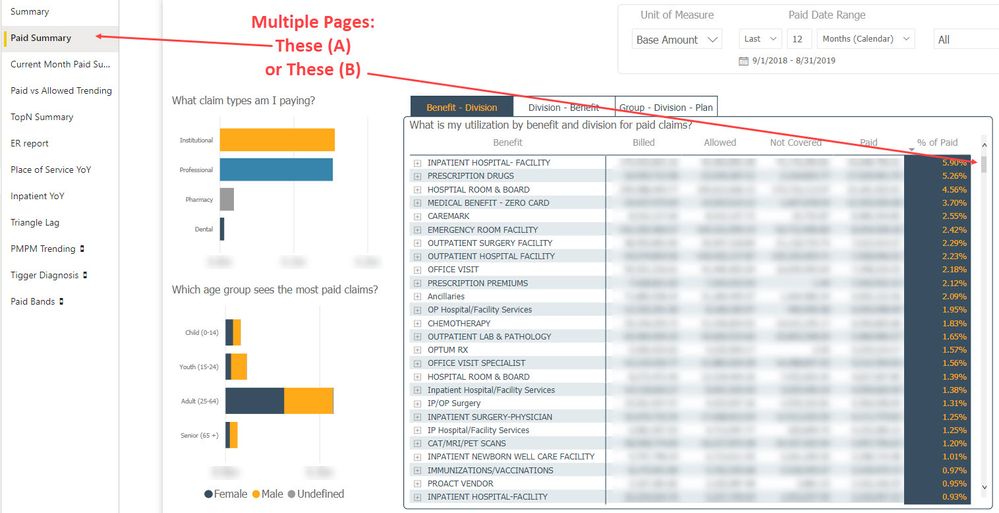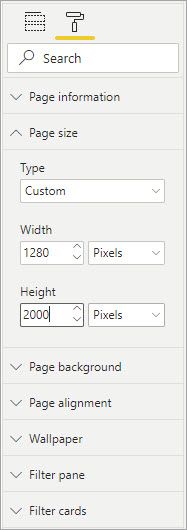- Power BI forums
- Updates
- News & Announcements
- Get Help with Power BI
- Desktop
- Service
- Report Server
- Power Query
- Mobile Apps
- Developer
- DAX Commands and Tips
- Custom Visuals Development Discussion
- Health and Life Sciences
- Power BI Spanish forums
- Translated Spanish Desktop
- Power Platform Integration - Better Together!
- Power Platform Integrations (Read-only)
- Power Platform and Dynamics 365 Integrations (Read-only)
- Training and Consulting
- Instructor Led Training
- Dashboard in a Day for Women, by Women
- Galleries
- Community Connections & How-To Videos
- COVID-19 Data Stories Gallery
- Themes Gallery
- Data Stories Gallery
- R Script Showcase
- Webinars and Video Gallery
- Quick Measures Gallery
- 2021 MSBizAppsSummit Gallery
- 2020 MSBizAppsSummit Gallery
- 2019 MSBizAppsSummit Gallery
- Events
- Ideas
- Custom Visuals Ideas
- Issues
- Issues
- Events
- Upcoming Events
- Community Blog
- Power BI Community Blog
- Custom Visuals Community Blog
- Community Support
- Community Accounts & Registration
- Using the Community
- Community Feedback
Register now to learn Fabric in free live sessions led by the best Microsoft experts. From Apr 16 to May 9, in English and Spanish.
- Power BI forums
- Forums
- Get Help with Power BI
- Desktop
- Re: Printing Multiple pages from Power BI
- Subscribe to RSS Feed
- Mark Topic as New
- Mark Topic as Read
- Float this Topic for Current User
- Bookmark
- Subscribe
- Printer Friendly Page
- Mark as New
- Bookmark
- Subscribe
- Mute
- Subscribe to RSS Feed
- Permalink
- Report Inappropriate Content
Printing Multiple pages from Power BI
We are currently trying to print report which is greater than one page. This is causing issues when printing as PowerBI.com only allows printing one page at a time even if we publish as PDF. Is there a function which allows one to print multiple pages of a report on power BI? Is there an add - on which could be used alongside Microsoft Power BI which could allow us to print multiple pages?
- Mark as New
- Bookmark
- Subscribe
- Mute
- Subscribe to RSS Feed
- Permalink
- Report Inappropriate Content
- Mark as New
- Bookmark
- Subscribe
- Mute
- Subscribe to RSS Feed
- Permalink
- Report Inappropriate Content
Hi jdbuchanan71,
When I say multiple pages I mean B in the screenshot below.
Thanks for your help.
Brian
- Mark as New
- Bookmark
- Subscribe
- Mute
- Subscribe to RSS Feed
- Permalink
- Report Inappropriate Content
I can only think of two options.
- You can make a copy of the report page and change the size of the Page Size to be tall enough to show the whole table. Select an empty area of a page and under the format options you will see Page Size. You can set the height once you select Type: Custom. Although, I do think this will print on a singe page so it may scale to the point where you can't read it.
- You can look into Paginated reports. They are designed to do what you are wanting to do which is dispay and print multi-page reports.
Take a look at this intro from Guy In A Cube https://www.youtube.com/watch?v=mEKYu-izMhg
- Mark as New
- Bookmark
- Subscribe
- Mute
- Subscribe to RSS Feed
- Permalink
- Report Inappropriate Content
Thanks for your help jdbuchanan.
Perhpas I have a different version of Power BI, however when I attempt to manipulate the Height above 720 I get an error note that the size is too big, that is on the desktop version.
Is the height only editable on Pro version?
- Mark as New
- Bookmark
- Subscribe
- Mute
- Subscribe to RSS Feed
- Permalink
- Report Inappropriate Content
Hello @BrianD
You need to change the size of the page. You were trying to set the size of the visual to be taller than the page so you got an error.
On your report page, hit ESC so you have no item selected. Then, under the format roller you will see "Page Size" as a group. In the Type drop down change it from 16:9 to Custom and set your height.
Once you have your height set where you want change the page view to Fit to width.
Helpful resources

Microsoft Fabric Learn Together
Covering the world! 9:00-10:30 AM Sydney, 4:00-5:30 PM CET (Paris/Berlin), 7:00-8:30 PM Mexico City

Power BI Monthly Update - April 2024
Check out the April 2024 Power BI update to learn about new features.

| User | Count |
|---|---|
| 115 | |
| 100 | |
| 88 | |
| 68 | |
| 61 |
| User | Count |
|---|---|
| 152 | |
| 120 | |
| 102 | |
| 87 | |
| 68 |