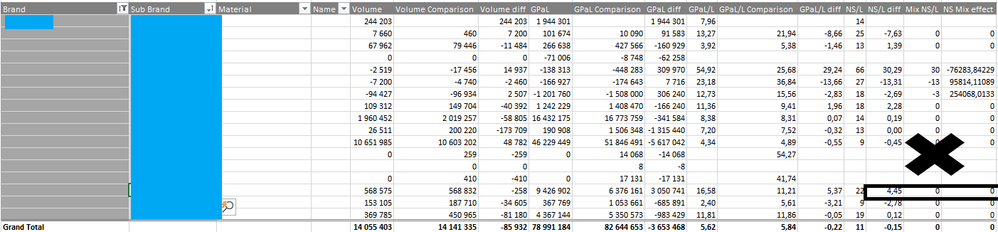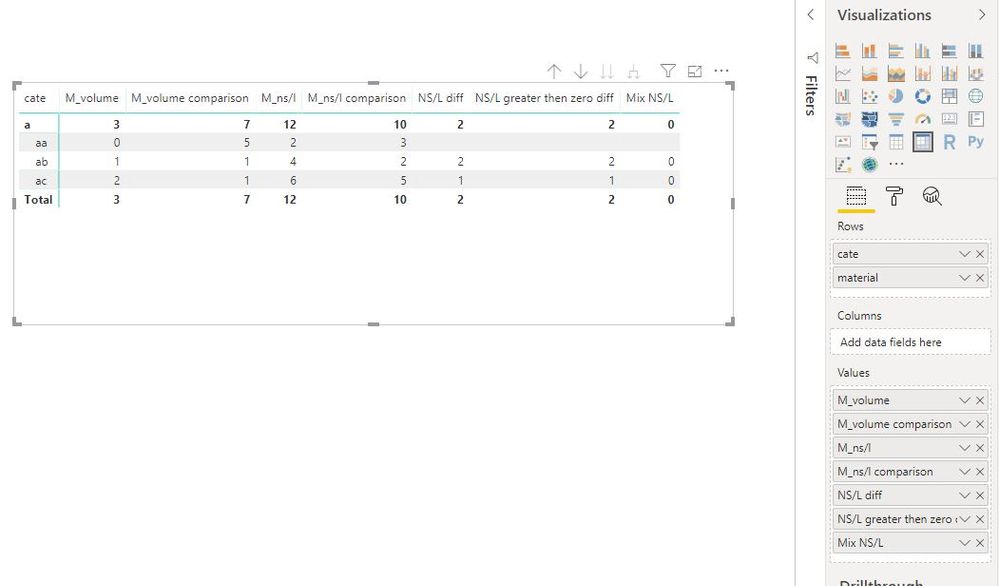- Power BI forums
- Updates
- News & Announcements
- Get Help with Power BI
- Desktop
- Service
- Report Server
- Power Query
- Mobile Apps
- Developer
- DAX Commands and Tips
- Custom Visuals Development Discussion
- Health and Life Sciences
- Power BI Spanish forums
- Translated Spanish Desktop
- Power Platform Integration - Better Together!
- Power Platform Integrations (Read-only)
- Power Platform and Dynamics 365 Integrations (Read-only)
- Training and Consulting
- Instructor Led Training
- Dashboard in a Day for Women, by Women
- Galleries
- Community Connections & How-To Videos
- COVID-19 Data Stories Gallery
- Themes Gallery
- Data Stories Gallery
- R Script Showcase
- Webinars and Video Gallery
- Quick Measures Gallery
- 2021 MSBizAppsSummit Gallery
- 2020 MSBizAppsSummit Gallery
- 2019 MSBizAppsSummit Gallery
- Events
- Ideas
- Custom Visuals Ideas
- Issues
- Issues
- Events
- Upcoming Events
- Community Blog
- Power BI Community Blog
- Custom Visuals Community Blog
- Community Support
- Community Accounts & Registration
- Using the Community
- Community Feedback
Register now to learn Fabric in free live sessions led by the best Microsoft experts. From Apr 16 to May 9, in English and Spanish.
- Power BI forums
- Forums
- Get Help with Power BI
- Desktop
- Price MIX - calculation results from SKUs level to...
- Subscribe to RSS Feed
- Mark Topic as New
- Mark Topic as Read
- Float this Topic for Current User
- Bookmark
- Subscribe
- Printer Friendly Page
- Mark as New
- Bookmark
- Subscribe
- Mute
- Subscribe to RSS Feed
- Permalink
- Report Inappropriate Content
Price MIX - calculation results from SKUs level to sum up in higher aggregation
Hi There,
I am stuck with an issue regarding Price mix.
I created specific mesasures, which indicates wherethere SKU meets following goal:
- both: volume actual and volume budget <> 0
- both: volume actual and volume budget > 0
Result is that i can see MIX on sku level on net sales.
But when i add another aggregation level seems that result is no more calculated on SKU level, but logic is applied to current aggregation, attached screens of the problem and below formulas which i use:
NS/L diff:=IF(AND([Volume]<>0;[Volume Comparison]<>0);[NS/L]-[NS/L Comparison];BLANK())
NS/L greater then zero diff:=if(AND([Volume]>0;[Volume Comparison]>0);[NS/L]-[NS/L Comparison];BLANK())
Mix NS/L:=[NS/L diff]-[NS/L greater then zero diff]
Correct:
Incorrect
Can i kindly ask for help :)?
BR
Patrick
- Mark as New
- Bookmark
- Subscribe
- Mute
- Subscribe to RSS Feed
- Permalink
- Report Inappropriate Content
Hi @Anonymous
When i test with my data, it seems all values is 0 for "Mix NS/L".
Could you show me a simple sample for test?
Best Regards
Maggie
- Mark as New
- Bookmark
- Subscribe
- Mute
- Subscribe to RSS Feed
- Permalink
- Report Inappropriate Content
Hi @Anonymous
Measure is calcualted based on the rows of the matrix or table visual.
If you delete "material" column from the table/matrix visual, the measure will not calcualte based on the "material" column.
Best Regards
Maggie
Community Support Team _ Maggie Li
If this post helps, then please consider Accept it as the solution to help the other members find it more quickly.
- Mark as New
- Bookmark
- Subscribe
- Mute
- Subscribe to RSS Feed
- Permalink
- Report Inappropriate Content
Hi v-juanli-msft,
Did you had time to look at above :)?
Br
Patryk
- Mark as New
- Bookmark
- Subscribe
- Mute
- Subscribe to RSS Feed
- Permalink
- Report Inappropriate Content
Hi Maggie,
Thanks for the reply!
The thing is that i want to transffer result of logic check from SKU level so i want to see sum of 14 and -17 on sub-brand = -3. On SKU level applied logic is correct and mix is calculated ok.
but when you tick minues on sub-brand on higher aggergation level i do not see any number.
Seems that context change to sub-brand and logic applied calculates incorrect numbers.
How can i transfer result from lower aggergation to higher, so for example i can see -3 on sub-brand instead zero?
BR
Patryk
Helpful resources

Microsoft Fabric Learn Together
Covering the world! 9:00-10:30 AM Sydney, 4:00-5:30 PM CET (Paris/Berlin), 7:00-8:30 PM Mexico City

Power BI Monthly Update - April 2024
Check out the April 2024 Power BI update to learn about new features.

| User | Count |
|---|---|
| 113 | |
| 97 | |
| 85 | |
| 70 | |
| 61 |
| User | Count |
|---|---|
| 151 | |
| 121 | |
| 104 | |
| 87 | |
| 67 |