- Power BI forums
- Updates
- News & Announcements
- Get Help with Power BI
- Desktop
- Service
- Report Server
- Power Query
- Mobile Apps
- Developer
- DAX Commands and Tips
- Custom Visuals Development Discussion
- Health and Life Sciences
- Power BI Spanish forums
- Translated Spanish Desktop
- Power Platform Integration - Better Together!
- Power Platform Integrations (Read-only)
- Power Platform and Dynamics 365 Integrations (Read-only)
- Training and Consulting
- Instructor Led Training
- Dashboard in a Day for Women, by Women
- Galleries
- Community Connections & How-To Videos
- COVID-19 Data Stories Gallery
- Themes Gallery
- Data Stories Gallery
- R Script Showcase
- Webinars and Video Gallery
- Quick Measures Gallery
- 2021 MSBizAppsSummit Gallery
- 2020 MSBizAppsSummit Gallery
- 2019 MSBizAppsSummit Gallery
- Events
- Ideas
- Custom Visuals Ideas
- Issues
- Issues
- Events
- Upcoming Events
- Community Blog
- Power BI Community Blog
- Custom Visuals Community Blog
- Community Support
- Community Accounts & Registration
- Using the Community
- Community Feedback
Register now to learn Fabric in free live sessions led by the best Microsoft experts. From Apr 16 to May 9, in English and Spanish.
- Power BI forums
- Forums
- Get Help with Power BI
- Desktop
- Re: PreviousQuarterYear, PreviousMonthYear, Previo...
- Subscribe to RSS Feed
- Mark Topic as New
- Mark Topic as Read
- Float this Topic for Current User
- Bookmark
- Subscribe
- Printer Friendly Page
- Mark as New
- Bookmark
- Subscribe
- Mute
- Subscribe to RSS Feed
- Permalink
- Report Inappropriate Content
PreviousQuarterYear, PreviousMonthYear, Previous MonthQuarter
Hi everyone,
I am looking into getting help in building my calender tabel for my dashboard. So, I did start by creating it but I failed to know the syntax for creating a " Previous YearMonth" and PreviousYearQuarter".
I currently created a Calender Table within my fields.
I would appreciate if someone who help me in providing a syntax for a complete Calender table that includes Date, Month, Year, Quarter, MonthYear, QuarterYear, MonthQuarter, PreviousQuarterYear, PreviousMonthYear, Previous MonthQuarter.
Thanks in advance.
or completing the attached calender table columns to include " PreviousYearMonth" and PreviousYearQuarter", "PreviourMonthquarter"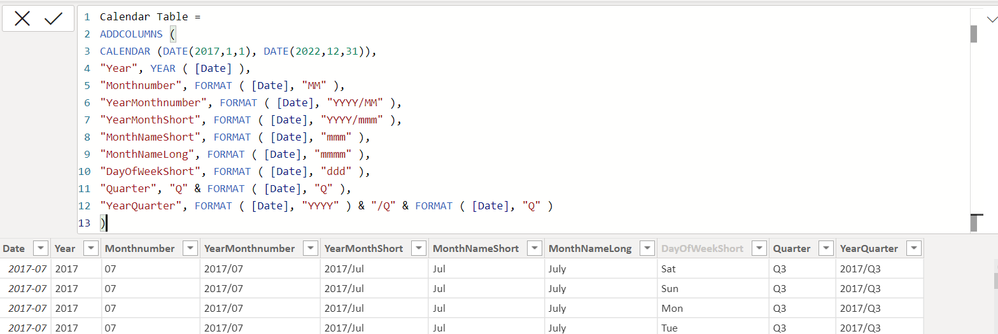
- Mark as New
- Bookmark
- Subscribe
- Mute
- Subscribe to RSS Feed
- Permalink
- Report Inappropriate Content
@v-henryk-mstf Thank you Henry for sharing the custom table dax formula however I am looking precisely to get the previous yearmonth, previousyearquarter, previousmonthquarter in the calender table. Any idea what dax will pop these results for me in the calnder table.
- Mark as New
- Bookmark
- Subscribe
- Mute
- Subscribe to RSS Feed
- Permalink
- Report Inappropriate Content
Hi @kalkhudary ,
You can try below formula to create custome calendar table:
Dates =
VAR BaseCalendar =
CALENDAR ( DATE ( 2020, 1, 1 ), TODAY () )
RETURN
GENERATE (
BASECALENDAR,
VAR BASEDATE = [DATE]
VAR DayDate =
DAY ( [DATE] )
VAR YEARDATE =
YEAR ( BASEDATE )
VAR MONTHNUMBER =
MONTH ( BASEDATE )
VAR YEARMONTHNUMBER = YEARDATE * 12 + MONTHNUMBER - 1
VAR FINANCIALQTR =
SWITCH (
TRUE (),
MONTH ( [Date] ) IN { 7, 8, 9 }, 1,
MONTH ( [Date] ) IN { 10, 11, 12 }, 2,
MONTH ( [Date] ) IN { 1, 2, 3 }, 3,
4
)
VAR FINANCIALYR =
IF ( MONTH ( [Date] ) >= 7, YEARDATE, YEARDATE - 1 )
RETURN
ROW (
"DAY", DayDate,
"YEAR", YEARDATE,
"MONTH NUMBER", MONTHNUMBER,
"MONTH", FORMAT ( BASEDATE, "MMMM" ),
"YEAR MONTH NUMBER", YEARMONTHNUMBER,
"YEAR MONTH", FORMAT ( BASEDATE, "MMM YY" ),
------------------------------
"Week Number", WEEKNUM ( [Date] ),
"Week Ending",
[Date]
+ ( 6 - ( WEEKDAY ( [Date], 3 ) ) ),
"Day Name", FORMAT ( [Date], "DDDD" ),
"CalendarQtr",
INT ( MONTH ( [Date] ) / 4 ) + 1,
--
"FinancialQtr", "FYQ" & FINANCIALQTR,
"FinancialYr", "FY" & FINANCIALYR,
"FinancialYrQtr", FINANCIALQTR & FINANCIALYR
)
)
For more, you can refer to below blog:
If the problem is still not resolved, please provide detailed error information and let me know immediately. Looking forward to your reply.
Best Regards,
Henry
If this post helps, then please consider Accept it as the solution to help the other members find it more quickly.
- Mark as New
- Bookmark
- Subscribe
- Mute
- Subscribe to RSS Feed
- Permalink
- Report Inappropriate Content
Thanks Vahid for sharing the link but I couldn't find anything that could help me build a calender table under the above conditions.
- Mark as New
- Bookmark
- Subscribe
- Mute
- Subscribe to RSS Feed
- Permalink
- Report Inappropriate Content
Hi @kalkhudary
Use this tool to add a Date table to your report with 1 click:
https://www.sqlbi.com/tools/bravo-for-power-bi/
If this post helps, please consider accepting it as the solution to help the other members find it more quickly.
Appreciate your Kudos!!
LinkedIn | Twitter | Blog | YouTube
Helpful resources

Microsoft Fabric Learn Together
Covering the world! 9:00-10:30 AM Sydney, 4:00-5:30 PM CET (Paris/Berlin), 7:00-8:30 PM Mexico City

Power BI Monthly Update - April 2024
Check out the April 2024 Power BI update to learn about new features.

| User | Count |
|---|---|
| 114 | |
| 99 | |
| 82 | |
| 70 | |
| 60 |
| User | Count |
|---|---|
| 149 | |
| 114 | |
| 107 | |
| 89 | |
| 67 |


